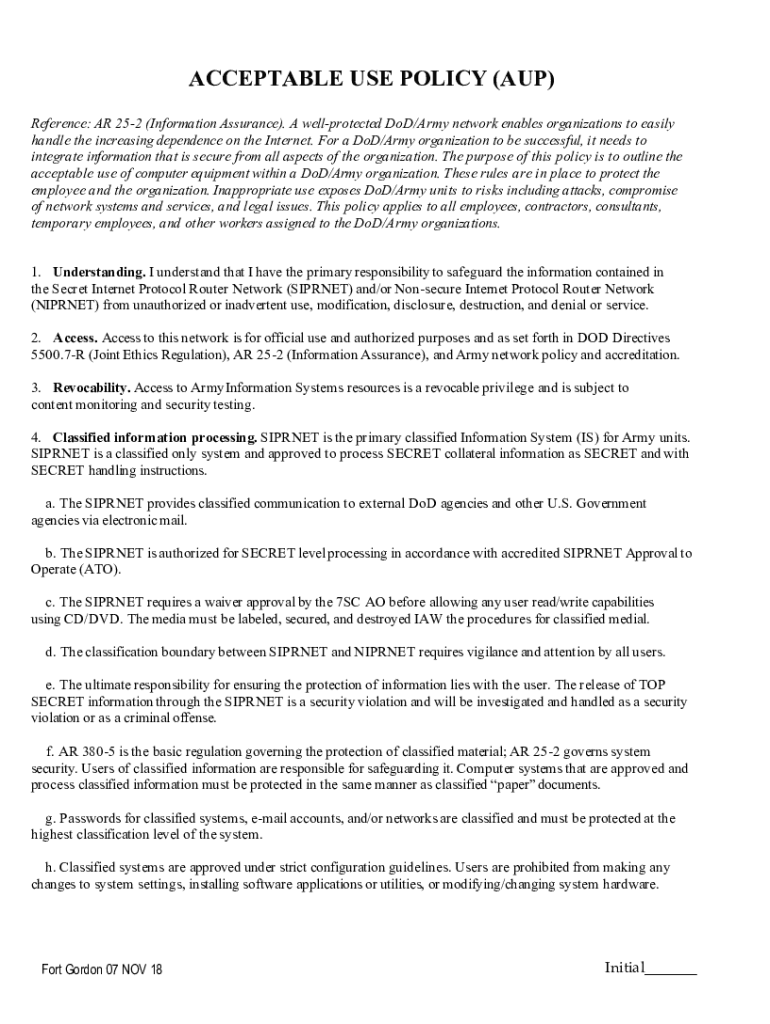
Acceptable Use Policy Form 2018-2026


What is the acceptable use policy form?
The acceptable use policy form, often referred to as the AUP, outlines the rules and guidelines governing the use of an organization's digital resources. This form is crucial for ensuring that users understand their responsibilities when accessing and utilizing these resources. It typically covers areas such as acceptable behavior, prohibited actions, and the consequences of violations. Organizations, particularly those within the Department of Defense (DoD), employ this form to maintain security and compliance with federal regulations.
Key elements of the acceptable use policy form
An effective acceptable use policy form includes several key elements that help clarify expectations for users. These elements typically consist of:
- Purpose: A statement explaining the rationale behind the policy.
- Scope: Details about who the policy applies to and the resources it covers.
- Acceptable behaviors: Guidelines on what constitutes appropriate use of digital resources.
- Prohibited actions: A list of behaviors that are not allowed, such as unauthorized access or sharing sensitive information.
- Consequences: Information on the repercussions for violating the policy, which may include disciplinary actions.
Steps to complete the acceptable use policy form
Completing the acceptable use policy form involves several straightforward steps. First, users should carefully read the entire document to understand its contents. Next, they should fill in any required personal information, such as name and contact details. After that, users may need to acknowledge their understanding of the policy by signing or initialing the form. Finally, the completed form should be submitted according to the organization's specified procedures, which may include electronic submission or physical delivery.
Legal use of the acceptable use policy form
The legal use of the acceptable use policy form is essential for ensuring that it holds up in a court of law. To be considered legally binding, the form must comply with relevant regulations, such as the ESIGN Act and UETA. These laws validate electronic signatures and ensure that eDocuments are treated similarly to their paper counterparts. Organizations should also maintain records of signed forms to demonstrate compliance and protect against potential disputes.
How to obtain the acceptable use policy form
Obtaining the acceptable use policy form typically involves contacting the relevant department within an organization. This may include the IT department, human resources, or compliance office. Many organizations also provide the form on their internal websites or intranet portals. Users should ensure they have the most current version of the form, as policies may be updated periodically to reflect changes in regulations or organizational practices.
Examples of using the acceptable use policy form
Examples of using the acceptable use policy form can vary widely depending on the organization and its specific requirements. For instance, a military installation may require all personnel to sign the form before accessing network resources. Similarly, educational institutions may use the form to establish guidelines for students using campus technology. These examples highlight the importance of the AUP in promoting responsible use of digital resources across various sectors.
Quick guide on how to complete acceptable use policy form
Complete Acceptable Use Policy Form effortlessly on any device
Digital document management has gained popularity among companies and individuals. It serves as an excellent environmentally-friendly alternative to conventional printed and signed documents, allowing you to easily locate the right form and securely store it online. airSlate SignNow equips you with all the tools necessary to create, modify, and eSign your documents quickly and without delays. Manage Acceptable Use Policy Form on any platform using airSlate SignNow’s Android or iOS applications and streamline any document-related process today.
How to modify and eSign Acceptable Use Policy Form without a hassle
- Locate Acceptable Use Policy Form and click on Get Form to begin.
- Utilize the tools we offer to complete your document.
- Emphasize important parts of the documents or redact sensitive information using tools specifically provided by airSlate SignNow for that purpose.
- Generate your signature with the Sign tool, which only takes seconds and holds the same legal validity as a traditional handwritten signature.
- Review the details and click on the Done button to save your changes.
- Decide how you wish to send your form, via email, text message (SMS), invitation link, or download it to your computer.
Eliminate concerns about lost or misplaced files, tedious form searching, or errors that necessitate printing new copies. airSlate SignNow addresses all your document management needs in just a few clicks from any device you choose. Edit and eSign Acceptable Use Policy Form to guarantee outstanding communication at every phase of the form preparation process with airSlate SignNow.
Create this form in 5 minutes or less
Find and fill out the correct acceptable use policy form
Create this form in 5 minutes!
How to create an eSignature for the acceptable use policy form
The best way to generate an electronic signature for your PDF in the online mode
The best way to generate an electronic signature for your PDF in Chrome
The way to generate an electronic signature for putting it on PDFs in Gmail
The way to make an electronic signature from your smart phone
The way to make an electronic signature for a PDF on iOS devices
The way to make an electronic signature for a PDF file on Android OS
People also ask
-
What is an acceptable use policy form?
An acceptable use policy form is a document that outlines the acceptable practices and guidelines for using a service or product. In the context of airSlate SignNow, this form helps ensure users understand the right way to utilize our eSignature solutions while maintaining compliance with legal standards.
-
How can I create an acceptable use policy form using airSlate SignNow?
Creating an acceptable use policy form with airSlate SignNow is simple. Just log in to your account, select the option to create a new document, and use our templates or customization features to draft your policy. Once finalized, you can easily share it for eSignature or distribution.
-
Are there any costs associated with using the acceptable use policy form feature?
No, the acceptable use policy form is available as part of airSlate SignNow's standard features, so you won't incur additional charges. Our pricing plans include access to various templates and functionalities that help you manage documents effectively, including the acceptable use policy form.
-
What are the benefits of having an acceptable use policy form?
Having an acceptable use policy form helps protect your organization by clearly communicating the rules of use to your team and clients. It mitigates risks associated with misuse and provides a framework for compliance, which can be vital for audits and legal requirements.
-
Can I integrate my acceptable use policy form with other apps?
Yes, airSlate SignNow allows seamless integration with various applications, enabling you to link your acceptable use policy form to tools you already use. By integrating with platforms like Google Drive, Salesforce, and others, you can streamline workflows and enhance document management.
-
Is it easy to update my acceptable use policy form in airSlate SignNow?
Absolutely! airSlate SignNow makes it easy to edit and update your acceptable use policy form whenever necessary. You can make modifications directly in the document, ensuring that your policy stays current and aligned with any changes in regulations or company standards.
-
How does airSlate SignNow ensure the security of my acceptable use policy form?
Security is a top priority at airSlate SignNow. We use encryption and advanced security features to protect your acceptable use policy form and other documents. Your data is stored securely and only accessible by authorized users, ensuring compliance and confidentiality.
Get more for Acceptable Use Policy Form
Find out other Acceptable Use Policy Form
- How Can I eSign Texas Real Estate Form
- How To eSign Tennessee Real Estate Document
- How Can I eSign Wyoming Real Estate Form
- How Can I eSign Hawaii Police PDF
- Can I eSign Hawaii Police Form
- How To eSign Hawaii Police PPT
- Can I eSign Hawaii Police PPT
- How To eSign Delaware Courts Form
- Can I eSign Hawaii Courts Document
- Can I eSign Nebraska Police Form
- Can I eSign Nebraska Courts PDF
- How Can I eSign North Carolina Courts Presentation
- How Can I eSign Washington Police Form
- Help Me With eSignature Tennessee Banking PDF
- How Can I eSignature Virginia Banking PPT
- How Can I eSignature Virginia Banking PPT
- Can I eSignature Washington Banking Word
- Can I eSignature Mississippi Business Operations Document
- How To eSignature Missouri Car Dealer Document
- How Can I eSignature Missouri Business Operations PPT