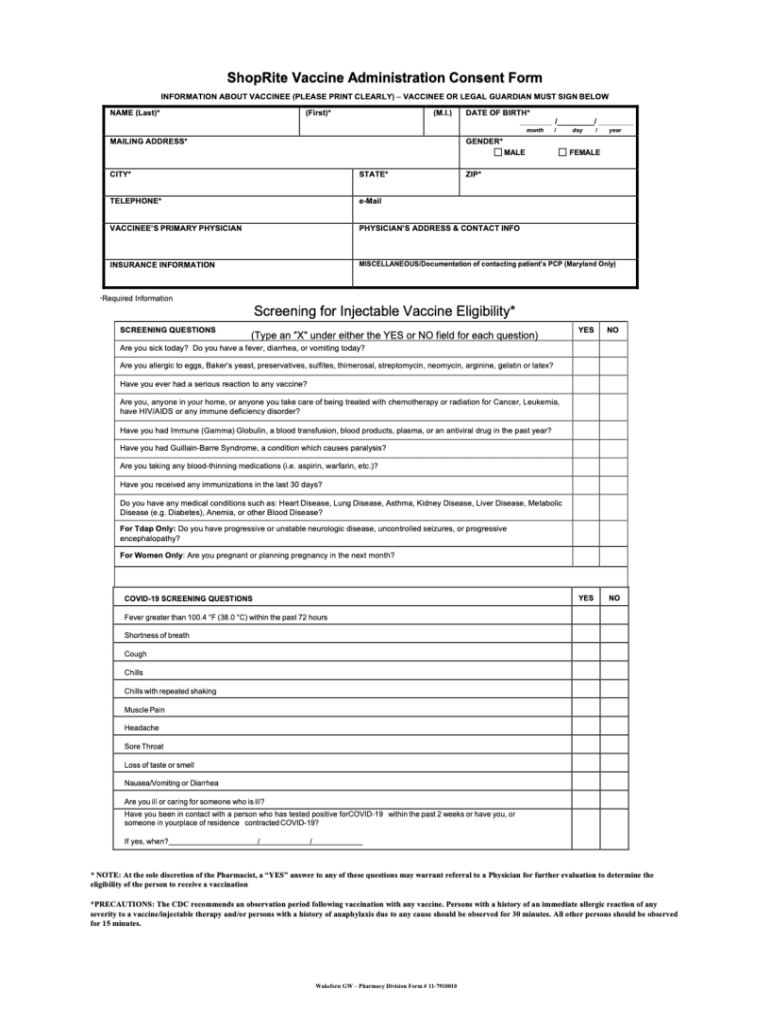
ShopRite Vaccine Administration Consent Form


What is the ShopRite Vaccine Administration Consent Form
The ShopRite Vaccine Administration Consent Form is a document that grants permission for the administration of vaccines, including flu shots and COVID-19 vaccines, at ShopRite pharmacies. This form is essential for ensuring that patients understand the benefits and potential risks associated with the vaccine they are receiving. It serves as a legal record that the patient has been informed about the vaccine and consents to its administration.
How to use the ShopRite Vaccine Administration Consent Form
Using the ShopRite Vaccine Administration Consent Form involves several straightforward steps. First, patients can obtain the form either online or in-store at their local ShopRite pharmacy. Once the form is acquired, it should be filled out with accurate personal information, including the patient's name, date of birth, and contact details. Additionally, patients need to review the information provided about the vaccine, including its benefits and potential side effects, before signing the form to indicate their consent.
Steps to complete the ShopRite Vaccine Administration Consent Form
Completing the ShopRite Vaccine Administration Consent Form requires careful attention to detail. Here are the steps to follow:
- Obtain the form from the ShopRite website or pharmacy.
- Fill in your personal information, including your full name and contact information.
- Read the information regarding the vaccine, including benefits and risks.
- Sign and date the form to indicate your consent.
- Return the completed form to the pharmacy staff when you arrive for your vaccine appointment.
Legal use of the ShopRite Vaccine Administration Consent Form
The legal validity of the ShopRite Vaccine Administration Consent Form is upheld by adherence to specific regulations governing electronic signatures and consent forms. In the United States, eSignature laws such as the ESIGN Act and UETA ensure that electronic consent forms are legally binding, provided they meet certain criteria. This includes the requirement for the signer to have the intent to sign and the ability to access the document after signing. Using a trusted platform for electronic signatures can further enhance the legal standing of the consent form.
Key elements of the ShopRite Vaccine Administration Consent Form
Several key elements are essential for the ShopRite Vaccine Administration Consent Form to be considered complete and valid. These include:
- Patient Information: Full name, date of birth, and contact details.
- Vaccine Details: Information about the specific vaccine being administered.
- Informed Consent Statement: A section that outlines the benefits and risks associated with the vaccine.
- Signature and Date: The patient’s signature and the date of signing, confirming consent.
How to obtain the ShopRite Vaccine Administration Consent Form
Patients can obtain the ShopRite Vaccine Administration Consent Form through various methods. The form is typically available at all ShopRite pharmacy locations. Additionally, patients may have the option to download the form from the ShopRite website, allowing for convenient completion prior to their appointment. It is advisable to check with the local pharmacy for the availability of the form and any specific instructions for completion.
Quick guide on how to complete shoprite vaccine administration consent form
Easily Prepare ShopRite Vaccine Administration Consent Form on Any Device
Managing documents online has gained popularity among businesses and individuals. It offers an ideal eco-friendly substitute for conventional printed and signed papers, allowing you to locate the correct form and securely store it online. airSlate SignNow equips you with all the tools necessary to create, modify, and eSign your documents swiftly without delays. Handle ShopRite Vaccine Administration Consent Form on any device using the airSlate SignNow Android or iOS applications and enhance any document-related process today.
The Easiest Way to Modify and eSign ShopRite Vaccine Administration Consent Form Effortlessly
- Find ShopRite Vaccine Administration Consent Form and click on Get Form to begin.
- Utilize the tools we offer to complete your form.
- Highlight important sections of your documents or obscure sensitive information with tools provided specifically for that purpose by airSlate SignNow.
- Create your eSignature with the Sign tool, which takes just seconds and carries the same legal validity as a traditional handwritten signature.
- Verify the information and click on the Done button to save your changes.
- Choose how you prefer to send your form, whether via email, SMS, or invitation link, or download it to your computer.
Forget about lost or misplaced documents, exhausting searches for forms, or mistakes that necessitate printing new document copies. airSlate SignNow meets your document management needs in just a few clicks from any device you prefer. Modify and eSign ShopRite Vaccine Administration Consent Form and ensure excellent communication at any stage of your form preparation process with airSlate SignNow.
Create this form in 5 minutes or less
Create this form in 5 minutes!
How to create an eSignature for the shoprite vaccine administration consent form
The best way to generate an electronic signature for your PDF document online
The best way to generate an electronic signature for your PDF document in Google Chrome
The way to make an electronic signature for signing PDFs in Gmail
The way to make an electronic signature straight from your smart phone
The way to make an electronic signature for a PDF document on iOS
The way to make an electronic signature for a PDF document on Android OS
People also ask
-
What is the shoprite flu shot consent form?
The shoprite flu shot consent form is a document that allows individuals to provide consent for receiving a flu vaccination at ShopRite locations. This form ensures that patients are informed about the vaccine and agree to the immunization process. Additionally, it helps streamline the vaccination process for both patients and healthcare providers.
-
How can airSlate SignNow help with the shoprite flu shot consent form?
airSlate SignNow offers a seamless solution for electronically signing and managing the shoprite flu shot consent form. With our platform, users can easily send, sign, and store consent forms online, making the vaccination process more efficient. This reduces paperwork and eliminates delays, ensuring timely access to flu shots.
-
Is there a cost associated with using airSlate SignNow for the shoprite flu shot consent form?
Yes, airSlate SignNow provides various pricing plans to suit your needs, including options for businesses and individuals. The specific cost may vary based on the features you select and the volume of documents you handle. However, investing in our eSignature solution can save you time and resources while managing shoprite flu shot consent forms.
-
Can I integrate airSlate SignNow with other software for managing the shoprite flu shot consent form?
Absolutely! airSlate SignNow offers integration capabilities with various platforms, such as CRMs and document storage solutions. This allows for a more streamlined workflow when managing the shoprite flu shot consent form, ensuring that all relevant data is accessible and easily coordinated across systems.
-
What are the benefits of using airSlate SignNow for the shoprite flu shot consent form?
Using airSlate SignNow for the shoprite flu shot consent form provides numerous benefits, including improved efficiency and reduced paperwork. Our platform is user-friendly, enabling quick access to documents and secure signing. Additionally, you can track the status of consent forms in real-time, enhancing the overall vaccination experience for both providers and patients.
-
How secure is the airSlate SignNow platform for storing the shoprite flu shot consent form?
Security is a top priority for airSlate SignNow. Our platform utilizes advanced encryption protocols and complies with industry standards to ensure that your shoprite flu shot consent form is stored safely. Furthermore, we implement stringent access controls and regular security audits to protect sensitive patient information.
-
What if I need assistance completing the shoprite flu shot consent form using airSlate SignNow?
If you need assistance with the shoprite flu shot consent form on airSlate SignNow, our customer support team is available to help. We offer comprehensive resources, including guides and video tutorials, to walk you through the process. Contact our support team for any specific queries, and they will be glad to assist you.
Get more for ShopRite Vaccine Administration Consent Form
Find out other ShopRite Vaccine Administration Consent Form
- Electronic signature Nevada Legal Contract Safe
- How Can I Electronic signature Nevada Legal Operating Agreement
- How Do I Electronic signature New Hampshire Legal LLC Operating Agreement
- How Can I Electronic signature New Mexico Legal Forbearance Agreement
- Electronic signature New Jersey Legal Residential Lease Agreement Fast
- How To Electronic signature New York Legal Lease Agreement
- How Can I Electronic signature New York Legal Stock Certificate
- Electronic signature North Carolina Legal Quitclaim Deed Secure
- How Can I Electronic signature North Carolina Legal Permission Slip
- Electronic signature Legal PDF North Dakota Online
- Electronic signature North Carolina Life Sciences Stock Certificate Fast
- Help Me With Electronic signature North Dakota Legal Warranty Deed
- Electronic signature North Dakota Legal Cease And Desist Letter Online
- Electronic signature North Dakota Legal Cease And Desist Letter Free
- Electronic signature Delaware Orthodontists Permission Slip Free
- How Do I Electronic signature Hawaii Orthodontists Lease Agreement Form
- Electronic signature North Dakota Life Sciences Business Plan Template Now
- Electronic signature Oklahoma Legal Bill Of Lading Fast
- Electronic signature Oklahoma Legal Promissory Note Template Safe
- Electronic signature Oregon Legal Last Will And Testament Online