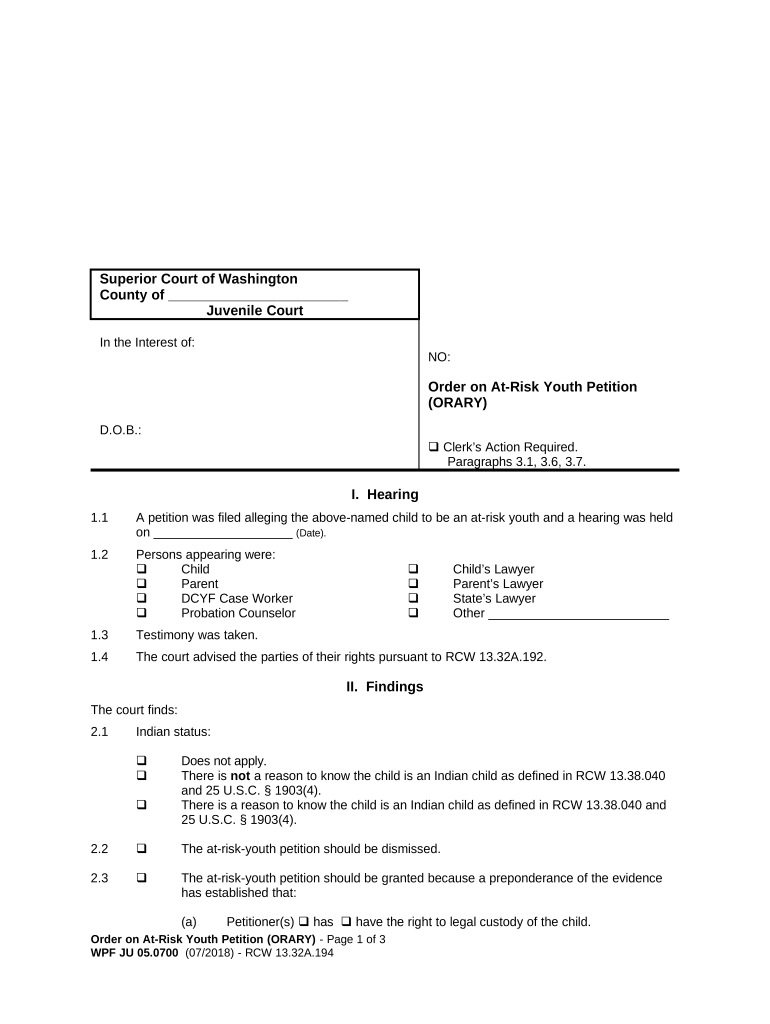
Risk Youth Petition Form


What is the Risk Youth Petition
The risk youth petition is a legal document designed to address the needs of minors who may be at risk of harm or neglect. This petition is typically filed in juvenile court and seeks intervention on behalf of a youth who may be experiencing various challenges, including family issues, substance abuse, or other detrimental circumstances. The petition serves as a formal request for the court to evaluate the situation and determine the appropriate measures to ensure the safety and well-being of the youth involved.
How to use the Risk Youth Petition
Using the risk youth petition involves several steps to ensure it is completed correctly and submitted to the appropriate court. First, gather all necessary information about the youth, including their full name, date of birth, and details regarding the circumstances that necessitate the petition. Next, fill out the petition form accurately, providing clear and concise information to support the request. Once completed, the petition must be filed with the juvenile court in the relevant jurisdiction. It may also be beneficial to consult with a legal professional to ensure that all legal requirements are met and that the petition is properly presented.
Steps to complete the Risk Youth Petition
Completing the risk youth petition involves a systematic approach to ensure all necessary information is included. Follow these steps:
- Gather relevant information about the youth, including personal details and specific issues they face.
- Obtain the risk youth petition form from the appropriate court or legal resource.
- Fill out the form thoroughly, ensuring clarity and accuracy in all sections.
- Review the completed petition for any errors or omissions.
- File the petition with the juvenile court, either in person or via electronic submission, if available.
Legal use of the Risk Youth Petition
The legal use of the risk youth petition is governed by specific laws and regulations that vary by state. It is essential to ensure that the petition complies with local juvenile court rules and procedures. This includes understanding the grounds for filing the petition, the rights of the youth involved, and the potential outcomes of the court's decision. Legal representation can be beneficial in navigating these complexities and ensuring that the petition is filed correctly and effectively.
Key elements of the Risk Youth Petition
Several key elements must be included in the risk youth petition to ensure its validity and effectiveness. These elements typically include:
- The full name and date of birth of the youth.
- A detailed description of the circumstances that warrant the petition.
- Information about the youth's family situation and any relevant background.
- Specific requests for intervention or assistance from the court.
- Signature of the petitioner, which may be a parent, guardian, or other concerned party.
Eligibility Criteria
Eligibility criteria for filing a risk youth petition can vary by jurisdiction but generally include considerations such as the age of the youth, the nature of the risks they face, and the relationship of the petitioner to the youth. Typically, the youth must be a minor, and the petitioner must demonstrate a legitimate concern for the youth's safety and well-being. It is advisable to consult local laws to understand the specific eligibility requirements in your area.
Quick guide on how to complete risk youth petition
Effortlessly Prepare Risk Youth Petition on Any Device
Web-based document management has become increasingly favored by businesses and individuals alike. It serves as an ideal environmentally friendly alternative to traditional printed and signed documents, allowing you to obtain the correct template and securely store it online. airSlate SignNow equips you with all the tools necessary to create, modify, and eSign your documents swiftly without delays. Manage Risk Youth Petition across any platform with airSlate SignNow's Android or iOS applications and enhance any document-driven process today.
How to Modify and eSign Risk Youth Petition with Ease
- Obtain Risk Youth Petition and click on Get Form to begin.
- Use the tools we offer to fill out your form.
- Emphasize important parts of your documents or obscure sensitive information with tools provided by airSlate SignNow specifically for this purpose.
- Formulate your signature using the Sign feature, which takes mere seconds and carries the same legal validity as a conventional wet ink signature.
- Review all details and click on the Done button to save your modifications.
- Select your preferred method to share your form, whether by email, SMS, or invitation link, or download it to your computer.
Eliminate concerns about lost or mislaid documents, tedious form searching, or mistakes that necessitate printing new document copies. airSlate SignNow addresses all your document management needs in just a few clicks from any device you choose. Alter and eSign Risk Youth Petition and ensure exceptional communication at every stage of the form preparation process with airSlate SignNow.
Create this form in 5 minutes or less
Create this form in 5 minutes!
People also ask
-
What is a risk youth petition and how can airSlate SignNow help?
A risk youth petition is a legal document aimed at protecting at-risk youth by prompting necessary actions. airSlate SignNow provides an easy-to-use platform to create, send, and eSign these petitions quickly, ensuring that the process is streamlined and efficient.
-
How does airSlate SignNow ensure the security of my risk youth petitions?
Security is a top priority at airSlate SignNow. We use advanced encryption protocols and secure cloud storage to ensure that your risk youth petitions are protected, giving you peace of mind that your sensitive information is safe.
-
What pricing plans does airSlate SignNow offer for managing risk youth petitions?
airSlate SignNow offers flexible pricing plans that cater to different needs, including options for individuals and businesses. Each plan is designed to provide the features necessary for managing risk youth petitions cost-effectively, so you can choose what suits you best.
-
Can I customize my risk youth petition templates in airSlate SignNow?
Absolutely! airSlate SignNow allows you to create and customize templates for your risk youth petitions. Using our intuitive editor, you can modify fields, add your branding, and tailor the document to meet specific legal requirements.
-
Is it possible to integrate airSlate SignNow with other tools for processing risk youth petitions?
Yes, airSlate SignNow offers integrations with various applications and tools, making it easier to manage your risk youth petitions efficiently. Whether you use CRMs, project management tools, or other platforms, our integrations help streamline the workflow.
-
How quickly can I send and receive signed risk youth petitions using airSlate SignNow?
With airSlate SignNow, you can send and receive signed risk youth petitions within minutes. The platform’s user-friendly interface allows for quick document preparation and instant notifications, so you can complete the process rapidly.
-
What are the benefits of using airSlate SignNow for risk youth petitions?
Using airSlate SignNow for risk youth petitions provides numerous benefits, including improved efficiency, reduced paperwork, and legal compliance. Our platform simplifies the signing process, enabling faster turnaround times and enhancing collaboration.
Get more for Risk Youth Petition
- Sample discovery documents sacramento county public form
- Gre vocab 2 flashcardsquizlet form
- Offer in compromiseinternal revenue service form
- I represent the heirs of name and in that regard i will be opening an estate on their behalf form
- In accordance with our telephone conversation today i am enclosing herewith a check in the form
- Enclosed is documentation which i will be filing to close the estate form
- In the matter of the estate of name cause no form
- Enclosed an original complaint to close estate which you will both need to execute before a form
Find out other Risk Youth Petition
- Sign Kentucky Outsourcing Services Contract Simple
- Sign Oklahoma Outsourcing Services Contract Fast
- How Can I Sign Rhode Island Outsourcing Services Contract
- Sign Vermont Outsourcing Services Contract Simple
- Sign Iowa Interview Non-Disclosure (NDA) Secure
- Sign Arkansas Resignation Letter Simple
- Sign California Resignation Letter Simple
- Sign Florida Leave of Absence Agreement Online
- Sign Florida Resignation Letter Easy
- Sign Maine Leave of Absence Agreement Safe
- Sign Massachusetts Leave of Absence Agreement Simple
- Sign Connecticut Acknowledgement of Resignation Fast
- How To Sign Massachusetts Resignation Letter
- Sign New Mexico Resignation Letter Now
- How Do I Sign Oklahoma Junior Employment Offer Letter
- Sign Oklahoma Resignation Letter Simple
- How Do I Sign Oklahoma Acknowledgement of Resignation
- Can I Sign Pennsylvania Resignation Letter
- How To Sign Rhode Island Resignation Letter
- Sign Texas Resignation Letter Easy