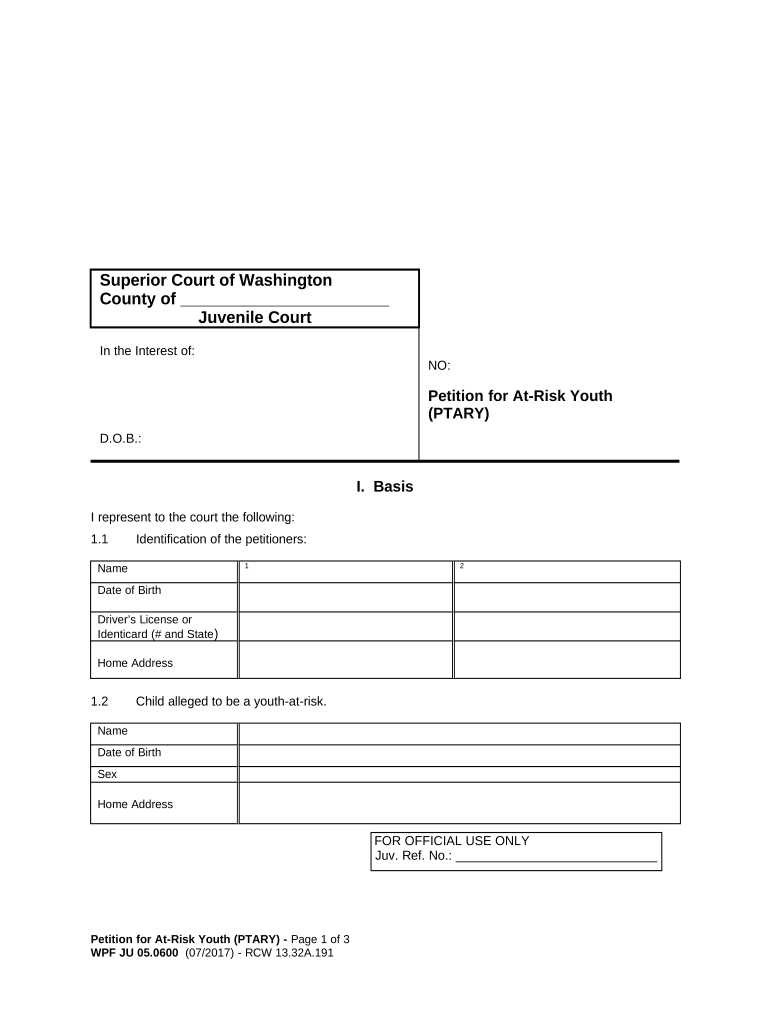
Petition Risk Youth Form


What is the Petition Risk Youth
The Petition Risk Youth is a legal document designed to address specific issues related to youth in the state of Washington. This form is utilized to petition the court for various matters concerning minors, such as custody, guardianship, or other legal rights. Understanding the purpose of this petition is crucial for individuals seeking to navigate the legal system effectively.
How to Use the Petition Risk Youth
To use the Petition Risk Youth, individuals must first determine the specific legal issue they are addressing. Once the purpose is clear, they can obtain the form from the appropriate court or legal resource. After filling out the form with accurate information, it must be submitted to the court along with any required documentation. It's important to follow the guidelines provided by the court to ensure proper handling of the petition.
Steps to Complete the Petition Risk Youth
Completing the Petition Risk Youth involves several key steps:
- Identify the specific legal issue regarding the youth.
- Obtain the Petition Risk Youth form from the court or an authorized source.
- Fill out the form accurately, providing all necessary details.
- Gather any supporting documents required for submission.
- Submit the completed form and documents to the court.
Legal Use of the Petition Risk Youth
The legal use of the Petition Risk Youth is governed by state laws and regulations. It is essential to ensure that the petition complies with all legal requirements to be considered valid by the court. This includes adhering to specific formatting rules, deadlines, and any additional stipulations set forth by the Washington state legal system.
Key Elements of the Petition Risk Youth
Key elements of the Petition Risk Youth include:
- The full name and details of the petitioner.
- Information about the youth involved in the petition.
- Clear statements outlining the purpose of the petition.
- Any relevant legal grounds supporting the request.
- Signature of the petitioner and any necessary witnesses.
State-Specific Rules for the Petition Risk Youth
Each state has specific rules governing the Petition Risk Youth. In Washington, these rules outline the procedures for filing, the required documentation, and the timeline for court hearings. It is important for petitioners to familiarize themselves with these regulations to ensure compliance and increase the chances of a favorable outcome.
Quick guide on how to complete petition risk youth
Complete Petition Risk Youth easily on any device
Digital document management has become increasingly popular among companies and individuals. It offers an ideal eco-friendly substitute to traditional printed and signed documents, as you can access the necessary form and safely store it online. airSlate SignNow provides all the tools required to create, edit, and electronically sign your documents swiftly without delays. Manage Petition Risk Youth on any device using the airSlate SignNow apps for Android or iOS and simplify any document-related process today.
The easiest way to modify and electronically sign Petition Risk Youth effortlessly
- Obtain Petition Risk Youth and click Get Form to begin.
- Utilize the tools we offer to complete your form.
- Emphasize essential parts of your documents or conceal sensitive information with tools provided by airSlate SignNow specifically for that purpose.
- Create your electronic signature using the Sign tool, which takes seconds and carries the same legal validity as a conventional wet ink signature.
- Review all the details and click on the Done button to save your changes.
- Select how you'd like to send your form, via email, text message (SMS), invitation link, or download it to your computer.
Say goodbye to lost or misplaced documents, tedious form searching, or mistakes that require printing new copies. airSlate SignNow meets your document management needs in just a few clicks from any device you prefer. Modify and electronically sign Petition Risk Youth and ensure excellent communication at any stage of the form preparation process with airSlate SignNow.
Create this form in 5 minutes or less
Create this form in 5 minutes!
People also ask
-
What is petition risk and how does it affect my business?
Petition risk refers to the potential legal vulnerabilities businesses face when managing documents like contracts or agreements. By using airSlate SignNow, you can mitigate petition risk by ensuring all signatures are legally binding and securely stored. This leads to greater compliance and reduces the chances of legal disputes concerning your documents.
-
How can airSlate SignNow reduce petition risk?
airSlate SignNow reduces petition risk by providing a reliable electronic signature solution that adheres to legal standards. Our platform offers audit trails, verification processes, and compliance features that ensure every signed document is tamper-proof and easily traceable. This signNowly decreases any legal risks associated with document handling.
-
What features does airSlate SignNow offer to address petition risk?
Our platform includes features like secure electronic signatures, real-time tracking, and customizable templates to minimize petition risk. These tools not only streamline your document workflow but also enhance security to protect against unauthorized access. This ensures your documents are legally sound and compliant with relevant regulations.
-
Is airSlate SignNow a cost-effective solution to manage petition risk?
Absolutely! airSlate SignNow offers competitive pricing plans that cater to businesses of all sizes while effectively managing petition risk. By choosing our solution, you reduce costs associated with paper handling and physical storage, making it a budget-friendly choice for mitigating legal vulnerabilities.
-
How does airSlate SignNow integrate with other tools to lower petition risk?
airSlate SignNow seamlessly integrates with various third-party applications like Google Drive, Salesforce, and Microsoft Office. This integration enhances your document management process, allowing you to quickly manage and eSign documents while reducing petition risk. Such connectivity ensures you maintain compliance across different platforms.
-
Can I use airSlate SignNow for international agreements to manage petition risk?
Yes, airSlate SignNow is equipped to handle international agreements while managing petition risk. Our platform complies with global eSignature laws, allowing you to securely eSign documents from anywhere in the world. This flexibility helps mitigate legal issues related to cross-border agreements.
-
What support does airSlate SignNow provide regarding petition risk?
Our dedicated support team is available to help you understand and manage petition risk effectively. Whether you need assistance with setup, compliance concerns, or best practices for document management, our experts are here to guide you. We aim to ensure your experience with airSlate SignNow aligns with minimizing legal vulnerabilities.
Get more for Petition Risk Youth
- Page 12 of 19 phoenix bankruptcy ampampamp foreclosure attorney form
- Request for small loan privilege tax application form
- Full text of ampquotindexampquot internet archive form
- Fillable online nslcity north salt lake city nslcityorg form
- Digitalbentleyumichedu form
- Authorized signatories for partnerships or corporations form
- Chapter 12 peer review and final revisionswriting for form
- 4108 report writinginternal revenue service form
Find out other Petition Risk Youth
- How Do I eSignature Washington Insurance Form
- How Do I eSignature Alaska Life Sciences Presentation
- Help Me With eSignature Iowa Life Sciences Presentation
- How Can I eSignature Michigan Life Sciences Word
- Can I eSignature New Jersey Life Sciences Presentation
- How Can I eSignature Louisiana Non-Profit PDF
- Can I eSignature Alaska Orthodontists PDF
- How Do I eSignature New York Non-Profit Form
- How To eSignature Iowa Orthodontists Presentation
- Can I eSignature South Dakota Lawers Document
- Can I eSignature Oklahoma Orthodontists Document
- Can I eSignature Oklahoma Orthodontists Word
- How Can I eSignature Wisconsin Orthodontists Word
- How Do I eSignature Arizona Real Estate PDF
- How To eSignature Arkansas Real Estate Document
- How Do I eSignature Oregon Plumbing PPT
- How Do I eSignature Connecticut Real Estate Presentation
- Can I eSignature Arizona Sports PPT
- How Can I eSignature Wisconsin Plumbing Document
- Can I eSignature Massachusetts Real Estate PDF