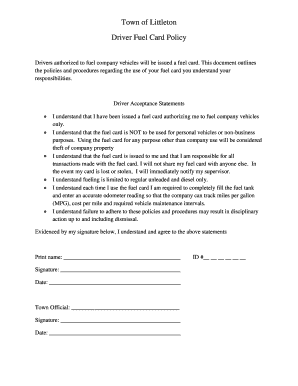
Fuel Card Policy Template Form


What is the Fuel Card Policy Template
The fuel card policy template is a structured document that outlines the guidelines and procedures for the use of fuel cards within a company. This template serves as a framework for organizations to establish clear rules regarding fuel card issuance, usage, and accountability. It typically includes sections on eligibility, authorized users, acceptable fuel purchases, and reporting requirements. By implementing a fuel card policy, businesses can effectively manage fuel expenses, prevent misuse, and ensure compliance with financial regulations.
Key Elements of the Fuel Card Policy Template
A comprehensive fuel card policy template should include several key elements to ensure clarity and effectiveness. These elements typically consist of:
- Purpose: A statement explaining the intent of the policy and its importance to the organization.
- Eligibility Criteria: Details on who qualifies for a fuel card, including employee roles and responsibilities.
- Usage Guidelines: Clear instructions on how and when fuel cards can be used, including restrictions on non-fuel purchases.
- Reporting and Documentation: Requirements for tracking fuel expenses, including necessary receipts and reporting timelines.
- Consequences of Misuse: A description of the penalties for unauthorized use or failure to comply with the policy.
How to Use the Fuel Card Policy Template
To effectively use the fuel card policy template, organizations should follow a systematic approach. First, customize the template to reflect the specific needs and practices of the business. This may involve adjusting eligibility criteria, usage guidelines, and reporting requirements. Next, communicate the finalized policy to all employees who will be using fuel cards. Training sessions can be beneficial to ensure that everyone understands the policy and its implications. Finally, regularly review and update the policy to adapt to changing business needs and regulatory requirements.
Steps to Complete the Fuel Card Policy Template
Completing the fuel card policy template involves several important steps:
- Gather Input: Consult with relevant stakeholders, including finance, HR, and operations, to gather insights on necessary policy elements.
- Draft the Policy: Use the template to draft a comprehensive policy, ensuring all key elements are included and clearly articulated.
- Review and Revise: Circulate the draft among stakeholders for feedback and make necessary revisions based on their input.
- Finalize and Approve: Obtain formal approval from management or the appropriate governing body within the organization.
- Disseminate the Policy: Share the final policy with all employees, ensuring accessibility and understanding.
Legal Use of the Fuel Card Policy Template
When utilizing a fuel card policy template, it is essential to ensure compliance with applicable laws and regulations. This includes adhering to federal and state guidelines regarding employee reimbursements and expense tracking. Organizations should also consider data protection laws that may affect how fuel card usage is documented and reported. Consulting with legal counsel can help ensure that the policy aligns with legal requirements and protects the organization from potential liabilities.
Examples of Using the Fuel Card Policy Template
Organizations can implement the fuel card policy template in various contexts. For instance, a logistics company may use the template to manage fuel expenses for its fleet of delivery vehicles, ensuring that only authorized drivers have access to fuel cards. Similarly, a construction firm may establish a policy to control fuel costs associated with heavy machinery. By tailoring the template to specific operational needs, businesses can enhance accountability and streamline fuel management processes.
Quick guide on how to complete fuel card policy template
Complete Fuel Card Policy Template effortlessly on any device
Online document management has become increasingly popular among companies and individuals. It offers an ideal eco-friendly alternative to traditional printed and signed documents, allowing you to locate the correct form and securely store it online. airSlate SignNow equips you with all the necessary tools to create, modify, and electronically sign your documents swiftly without delays. Manage Fuel Card Policy Template across any platform with airSlate SignNow Android or iOS applications and enhance any document-based procedure today.
The easiest way to modify and electronically sign Fuel Card Policy Template without difficulty
- Locate Fuel Card Policy Template and click on Get Form to begin.
- Utilize the tools we offer to fill out your form.
- Emphasize pertinent sections of your documents or obscure sensitive information with tools that airSlate SignNow provides specifically for that purpose.
- Create your signature using the Sign tool, which takes mere seconds and has the same legal validity as a conventional wet ink signature.
- Review all the details and click on the Done button to save your changes.
- Choose how you would like to send your form, via email, SMS, or invite link, or download it to your computer.
Say goodbye to lost or misplaced documents, tedious form searches, or errors that require printing new document copies. airSlate SignNow meets all your document management needs in just a few clicks from any device you prefer. Modify and electronically sign Fuel Card Policy Template and ensure outstanding communication at every stage of the form preparation process with airSlate SignNow.
Create this form in 5 minutes or less
Create this form in 5 minutes!
How to create an eSignature for the fuel card policy template
How to create an electronic signature for your PDF file in the online mode
How to create an electronic signature for your PDF file in Chrome
How to make an e-signature for putting it on PDFs in Gmail
The way to create an electronic signature right from your smartphone
How to create an electronic signature for a PDF file on iOS devices
The way to create an electronic signature for a PDF on Android
People also ask
-
What is a fuel card sign out sheet and why is it important?
A fuel card sign out sheet is a vital document that tracks the issuance and return of fuel cards within an organization. It ensures accountability and helps avoid misuse, making it essential for companies that manage multiple vehicles or fleets. Utilizing a fuel card sign out sheet can streamline operations and enhance fuel management.
-
How can I create a fuel card sign out sheet using airSlate SignNow?
Creating a fuel card sign out sheet with airSlate SignNow is straightforward. Simply template your document using our user-friendly interface and include fields for necessary information such as employee name, card number, and sign-out date. Once set up, you can easily send it for eSignature to maintain a clear record.
-
What features does airSlate SignNow offer for managing a fuel card sign out sheet?
airSlate SignNow offers a range of features for managing your fuel card sign out sheet, including customizable templates, real-time document tracking, and secure eSigning capabilities. These features help efficiently handle the tracking process and ensure all transactions are documented securely.
-
Is airSlate SignNow cost-effective for managing a fuel card sign out sheet?
Yes, airSlate SignNow provides a cost-effective solution for managing a fuel card sign out sheet. With its flexible pricing plans and no hidden fees, businesses can save on administrative costs while maintaining accurate and secure fuel card tracking.
-
Can I integrate the fuel card sign out sheet with other software?
Absolutely! airSlate SignNow integrates seamlessly with various business software, allowing you to connect your fuel card sign out sheet with existing systems for better data management. This integration helps streamline workflows and ensures all relevant information is consolidated in one place.
-
What are the benefits of using an electronic fuel card sign out sheet?
Using an electronic fuel card sign out sheet through airSlate SignNow enhances efficiency, reduces paperwork, and improves record-keeping accuracy. It allows for quick retrieval of data and makes it easier for businesses to manage fuel expenses while minimizing the risk of errors associated with manual tracking.
-
How secure is the fuel card sign out sheet with airSlate SignNow?
The security of your fuel card sign out sheet is a top priority for airSlate SignNow. Our platform uses advanced encryption protocols and compliance measures to protect your sensitive information, ensuring that all transactions and signatures are secure and trustworthy.
Get more for Fuel Card Policy Template
Find out other Fuel Card Policy Template
- eSign Utah Education Warranty Deed Online
- eSign Utah Education Warranty Deed Later
- eSign West Virginia Construction Lease Agreement Online
- How To eSign West Virginia Construction Job Offer
- eSign West Virginia Construction Letter Of Intent Online
- eSign West Virginia Construction Arbitration Agreement Myself
- eSign West Virginia Education Resignation Letter Secure
- eSign Education PDF Wyoming Mobile
- Can I eSign Nebraska Finance & Tax Accounting Business Plan Template
- eSign Nebraska Finance & Tax Accounting Business Letter Template Online
- eSign Nevada Finance & Tax Accounting Resignation Letter Simple
- eSign Arkansas Government Affidavit Of Heirship Easy
- eSign California Government LLC Operating Agreement Computer
- eSign Oklahoma Finance & Tax Accounting Executive Summary Template Computer
- eSign Tennessee Finance & Tax Accounting Cease And Desist Letter Myself
- eSign Finance & Tax Accounting Form Texas Now
- eSign Vermont Finance & Tax Accounting Emergency Contact Form Simple
- eSign Delaware Government Stock Certificate Secure
- Can I eSign Vermont Finance & Tax Accounting Emergency Contact Form
- eSign Washington Finance & Tax Accounting Emergency Contact Form Safe