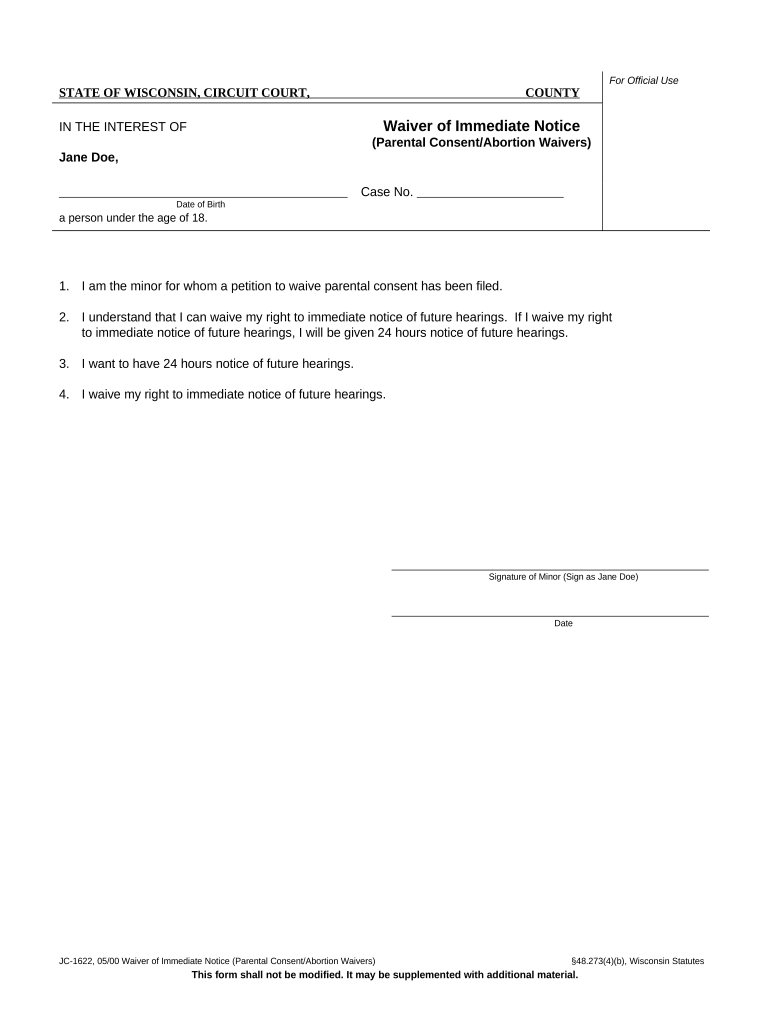
Wisconsin Parental Consent Form


What is the Wisconsin Parental Consent
The Wisconsin parental consent form is a legal document that allows parents or guardians to authorize specific actions on behalf of their minor children. This form is often required for various purposes, including medical treatment, travel, or participation in certain activities. It serves as a protective measure to ensure that minors receive the necessary permissions from their guardians, thereby safeguarding their rights and welfare.
How to use the Wisconsin Parental Consent
Using the Wisconsin parental consent form involves several steps to ensure that it is completed accurately and legally. First, parents or guardians must clearly state the purpose of the consent, whether it is for medical treatment, travel, or other activities. Next, they should fill out the required information, including the child's name, date of birth, and the specific permissions being granted. After completing the form, it must be signed by the parent or guardian and may need to be notarized, depending on the requirements of the institution requesting it.
Steps to complete the Wisconsin Parental Consent
Completing the Wisconsin parental consent form involves a systematic approach:
- Identify the purpose of the consent and gather necessary information.
- Fill in the child's details, including full name and date of birth.
- Clearly outline the specific permissions being granted.
- Sign the form as the parent or guardian.
- Consider notarization if required by the requesting entity.
- Submit the form to the appropriate institution or authority.
Legal use of the Wisconsin Parental Consent
The legal use of the Wisconsin parental consent form is governed by state laws that outline the requirements for consent in various situations. It is essential that the form is filled out correctly to ensure it is legally binding. The form must include the necessary details and signatures to be recognized by medical facilities, schools, and other organizations. Compliance with these legal standards helps protect both the minor and the parent or guardian from potential disputes.
Key elements of the Wisconsin Parental Consent
Key elements of the Wisconsin parental consent form include:
- The full name and date of birth of the minor child.
- The name and signature of the parent or guardian granting consent.
- A detailed description of the permissions being granted.
- The date of signing and any required witness or notarization information.
State-specific rules for the Wisconsin Parental Consent
Wisconsin has specific rules regarding the use of parental consent forms, including the necessity for a signature from a legal guardian and potential notarization. It is important for parents to be aware of these rules to ensure that the consent is valid and accepted by institutions. Additionally, some situations may have unique requirements, such as medical emergencies or travel consent, which must be adhered to in accordance with state regulations.
Quick guide on how to complete wisconsin parental consent 497431074
Finish Wisconsin Parental Consent effortlessly on any gadget
Digital document management has become increasingly popular among businesses and individuals alike. It offers a perfect eco-friendly alternative to traditional printed and signed papers, as you can obtain the necessary form and securely save it online. airSlate SignNow equips you with all the resources you need to create, modify, and electronically sign your documents rapidly without any hold-ups. Handle Wisconsin Parental Consent on any gadget with airSlate SignNow Android or iOS applications and enhance any document-focused procedure today.
The easiest way to alter and electronically sign Wisconsin Parental Consent without any trouble
- Locate Wisconsin Parental Consent and click Get Form to begin.
- Utilize the resources we offer to complete your document.
- Mark pertinent sections of the documents or obscure sensitive information with tools that airSlate SignNow provides specifically for that purpose.
- Create your electronic signature using the Sign tool, which takes seconds and has the same legal significance as a conventional wet ink signature.
- Verify all the details and then click on the Done button to save your modifications.
- Select how you wish to share your form, via email, SMS, or invitation link, or download it to your computer.
Forget about missing or misplaced files, tedious form searches, or mistakes that necessitate printing new document copies. airSlate SignNow fulfills all your requirements in document management with just a few clicks from your chosen gadget. Edit and electronically sign Wisconsin Parental Consent and guarantee exceptional communication at every stage of the form preparation process with airSlate SignNow.
Create this form in 5 minutes or less
Create this form in 5 minutes!
People also ask
-
What is Wisconsin parental consent, and why is it important?
Wisconsin parental consent refers to the legal requirement for a minor's parent or guardian to authorize certain actions, such as signing documents on their behalf. Understanding this concept is vital for businesses and organizations that work with minors, to ensure compliance with state laws and protect the rights of minors.
-
How does airSlate SignNow facilitate Wisconsin parental consent agreements?
airSlate SignNow simplifies the process of obtaining Wisconsin parental consent by providing a secure platform for eSigning documents. Users can easily create, send, and manage consent forms, ensuring that all parties can electronically sign in a compliant manner.
-
What features does airSlate SignNow offer for managing Wisconsin parental consent documents?
airSlate SignNow offers features like customizable templates, secure document storage, and automated workflows specifically tailored for Wisconsin parental consent forms. These features ensure that each document meets state requirements and enhances the overall user experience.
-
Is airSlate SignNow cost-effective for businesses needing Wisconsin parental consent?
Yes, airSlate SignNow provides a cost-effective solution for businesses requiring Wisconsin parental consent. With various pricing plans, organizations can choose the best fit for their needs while benefiting from reduced paperwork and faster approval times.
-
Can airSlate SignNow integrate with other tools for managing Wisconsin parental consent?
Absolutely! airSlate SignNow integrates seamlessly with a variety of tools, including CRMs and document management systems, perfect for businesses needing to handle Wisconsin parental consent efficiently. These integrations streamline workflows and enhance collaboration across platforms.
-
What are the benefits of using airSlate SignNow for Wisconsin parental consent?
Using airSlate SignNow for Wisconsin parental consent streamlines the signing process, reduces paperwork, and ensures compliance with state regulations. The platform also enhances security and provides users with real-time tracking of document status.
-
How can I get started with airSlate SignNow for Wisconsin parental consent?
Getting started with airSlate SignNow for Wisconsin parental consent is easy. Simply visit our website, sign up for a free trial, and explore our features designed to assist you in managing consent documents efficiently.
Get more for Wisconsin Parental Consent
- Records and our discussions form
- Agreement for consulting and training services sagent form
- Clients the end is near journal of accountancy form
- Professional resignation letter example the balance careers form
- Assignment of copyright to multiple works pursuant form
- Preamble agreement dated between form
- How to start a 501c3 nonprofit ministrylegalzoom legal info form
- Fundraising requesting donations to rebuild a shelter form
Find out other Wisconsin Parental Consent
- Electronic signature West Virginia Business Ethics and Conduct Disclosure Statement Free
- Electronic signature Alabama Disclosure Notice Simple
- Electronic signature Massachusetts Disclosure Notice Free
- Electronic signature Delaware Drug Testing Consent Agreement Easy
- Electronic signature North Dakota Disclosure Notice Simple
- Electronic signature California Car Lease Agreement Template Free
- How Can I Electronic signature Florida Car Lease Agreement Template
- Electronic signature Kentucky Car Lease Agreement Template Myself
- Electronic signature Texas Car Lease Agreement Template Easy
- Electronic signature New Mexico Articles of Incorporation Template Free
- Electronic signature New Mexico Articles of Incorporation Template Easy
- Electronic signature Oregon Articles of Incorporation Template Simple
- eSignature Montana Direct Deposit Enrollment Form Easy
- How To Electronic signature Nevada Acknowledgement Letter
- Electronic signature New Jersey Acknowledgement Letter Free
- Can I eSignature Oregon Direct Deposit Enrollment Form
- Electronic signature Colorado Attorney Approval Later
- How To Electronic signature Alabama Unlimited Power of Attorney
- Electronic signature Arizona Unlimited Power of Attorney Easy
- Can I Electronic signature California Retainer Agreement Template