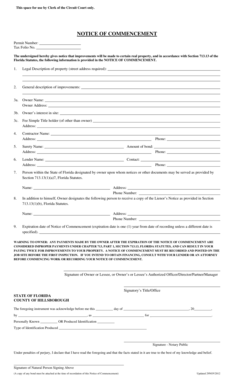
Hillsborough County Notice of Commencement Form


What is the Hillsborough County Notice of Commencement
The Hillsborough County Notice of Commencement (NOC) is a legal document that signals the start of construction or renovation work on a property. This form is essential for property owners and contractors, as it provides public notice of the project and protects the rights of those involved in the construction process. By filing the NOC, property owners ensure that contractors and subcontractors can secure their lien rights, which is crucial for receiving payment for their services. The document must be filed with the appropriate county office before any work begins to comply with Florida law.
Steps to complete the Hillsborough County Notice of Commencement
Completing the Hillsborough County Notice of Commencement involves several key steps to ensure accuracy and compliance. First, gather all necessary information, including the property description, the names of the property owner and contractor, and a detailed description of the work to be performed. Next, fill out the NOC form accurately, ensuring all required fields are completed. After completing the form, the property owner must sign it in the presence of a notary public. Finally, submit the completed NOC to the Hillsborough County Clerk's office, either in person or electronically, to officially record the notice.
Key elements of the Hillsborough County Notice of Commencement
Understanding the key elements of the Hillsborough County Notice of Commencement is crucial for proper completion. The form typically includes:
- Property Description: A clear description of the property where the work will occur, including the address and legal description.
- Owner Information: The full name and contact information of the property owner.
- Contractor Information: The name and contact details of the contractor responsible for the project.
- Description of Work: A brief but detailed description of the construction or renovation work to be performed.
- Signatures: The property owner's signature, which must be notarized to validate the document.
How to obtain the Hillsborough County Notice of Commencement
Obtaining the Hillsborough County Notice of Commencement is a straightforward process. The form is available online through the Hillsborough County Clerk's website or can be obtained in person at the Clerk's office. It is essential to ensure that you are using the most current version of the form to comply with local regulations. Once you have the form, follow the steps outlined for completion, ensuring all required information is accurately filled out before submission.
Legal use of the Hillsborough County Notice of Commencement
The legal use of the Hillsborough County Notice of Commencement is governed by Florida law, which mandates that the NOC must be filed before any construction work begins. This document serves to protect the rights of contractors and subcontractors by providing them with lien rights. Failure to file the NOC can result in the loss of these rights, making it more challenging for contractors to secure payment for their work. Additionally, the NOC must be properly completed and notarized to be legally binding.
Filing Deadlines / Important Dates
Filing deadlines for the Hillsborough County Notice of Commencement are critical to ensure compliance with state regulations. The NOC must be filed before the commencement of any construction work. It is advisable to file the notice as soon as the contract is signed to avoid any potential issues. Additionally, if there are any changes to the project or if the work is delayed, it may be necessary to update or refile the NOC to reflect the current status of the project.
Quick guide on how to complete hillsborough county notice of commencement
Complete Hillsborough County Notice Of Commencement effortlessly on any device
Online document management has gained traction among businesses and individuals. It presents an ideal eco-friendly alternative to conventional printed and signed documents, allowing you to access the correct format and securely store it online. airSlate SignNow provides you with all the necessary tools to create, modify, and eSign your documents swiftly without delays. Manage Hillsborough County Notice Of Commencement on any platform with airSlate SignNow Android or iOS applications and enhance any document-related process today.
How to modify and eSign Hillsborough County Notice Of Commencement with ease
- Obtain Hillsborough County Notice Of Commencement and click Get Form to begin.
- Utilize the tools we provide to submit your document.
- Select relevant sections of the documents or conceal sensitive information with tools that airSlate SignNow specifically offers for this purpose.
- Create your eSignature using the Sign tool, which takes mere seconds and has the same legal validity as a conventional wet ink signature.
- Verify the information and click the Done button to save your changes.
- Choose how you wish to deliver your form, either by email, SMS, invite link, or downloading it to your computer.
Eliminate worries about lost or misplaced files, tedious document searches, or mistakes that require printing new copies. airSlate SignNow meets your needs in document management with just a few clicks from any device of your choice. Alter and eSign Hillsborough County Notice Of Commencement to ensure effective communication at any point in the document preparation process with airSlate SignNow.
Create this form in 5 minutes or less
Create this form in 5 minutes!
How to create an eSignature for the hillsborough county notice of commencement
How to create an e-signature for a PDF online
How to create an e-signature for a PDF in Google Chrome
The best way to create an e-signature for signing PDFs in Gmail
The way to create an electronic signature from your smartphone
How to generate an e-signature for a PDF on iOS
The way to create an electronic signature for a PDF file on Android
People also ask
-
What is Hillsborough County NOC, and how does it relate to airSlate SignNow?
Hillsborough County NOC refers to the network operations center associated with Hillsborough County. airSlate SignNow facilitates documentation processes, making it easier to manage communications related to Hillsborough County NOC through electronic signatures and efficient document workflows.
-
How can airSlate SignNow improve efficiency for businesses in Hillsborough County?
airSlate SignNow streamlines the process of sending and signing documents, which is especially beneficial for businesses operating in Hillsborough County. By reducing paper usage and eliminating delays associated with traditional signing methods, users can enjoy enhanced productivity and faster turnaround times.
-
Is there a pricing plan suitable for small businesses in Hillsborough County?
Yes, airSlate SignNow offers various pricing plans that cater to small businesses in Hillsborough County. These plans are designed to be cost-effective, allowing businesses to choose a solution that fits their budget while still accessing essential features for document management.
-
What features does airSlate SignNow offer to users in Hillsborough County?
airSlate SignNow provides an array of features such as customizable templates, automated workflows, and real-time tracking. These functionalities are particularly valuable for users in Hillsborough County, as they enable smoother operations and quicker transaction handling.
-
Can I integrate airSlate SignNow with other tools I use in Hillsborough County?
Absolutely! airSlate SignNow supports integrations with various tools and software commonly used in Hillsborough County. This flexibility allows businesses to streamline their processes and maintain continuity across different platforms.
-
What benefits does airSlate SignNow provide to remote workers in Hillsborough County?
For remote workers in Hillsborough County, airSlate SignNow offers the convenience of signing documents from anywhere, reducing the need for physical presence. This not only saves travel time but also enhances collaboration among teams, regardless of location.
-
How secure is the document signing process with airSlate SignNow in Hillsborough County?
The security of document signing is a top priority for airSlate SignNow. With advanced encryption and compliance with industry standards, users in Hillsborough County can trust that their documents and signatures are safely handled.
Get more for Hillsborough County Notice Of Commencement
- Consent trustee form
- Letters of trust issued under formal administration wisconsin
- Wisconsin trust 497431378 form
- Order discharging trustee wisconsin form
- Corporate trustees account annual interim final wisconsin form
- Trustees account annual interim final wisconsin form
- Wi trust form
- Petition for certificate of descent judgment determining descent wisconsin form
Find out other Hillsborough County Notice Of Commencement
- How Do I Sign Minnesota Legal Residential Lease Agreement
- Sign South Carolina Insurance Lease Agreement Template Computer
- Sign Missouri Legal Last Will And Testament Online
- Sign Montana Legal Resignation Letter Easy
- How Do I Sign Montana Legal IOU
- How Do I Sign Montana Legal Quitclaim Deed
- Sign Missouri Legal Separation Agreement Myself
- How Do I Sign Nevada Legal Contract
- Sign New Jersey Legal Memorandum Of Understanding Online
- How To Sign New Jersey Legal Stock Certificate
- Sign New Mexico Legal Cease And Desist Letter Mobile
- Sign Texas Insurance Business Plan Template Later
- Sign Ohio Legal Last Will And Testament Mobile
- Sign Ohio Legal LLC Operating Agreement Mobile
- Sign Oklahoma Legal Cease And Desist Letter Fast
- Sign Oregon Legal LLC Operating Agreement Computer
- Sign Pennsylvania Legal Moving Checklist Easy
- Sign Pennsylvania Legal Affidavit Of Heirship Computer
- Sign Connecticut Life Sciences Rental Lease Agreement Online
- Sign Connecticut Life Sciences Affidavit Of Heirship Easy