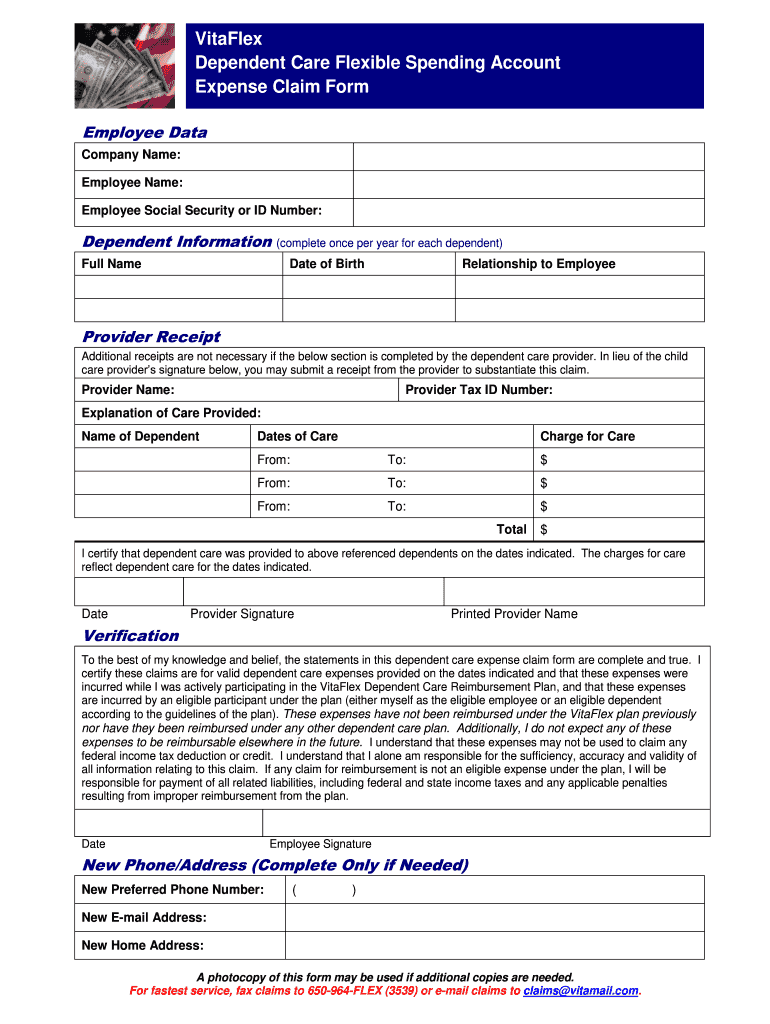
Vita Flex Claim Form


What is the Vita Flex Claim Form
The Vita Flex Claim Form is a document used by individuals to request reimbursement for eligible medical expenses under a Flexible Spending Account (FSA). This form is essential for those who wish to claim expenses related to healthcare services, prescription medications, and other qualified costs. By submitting the Vita Flex Claim Form, users can ensure they receive the financial benefits available to them through their FSA, allowing for more effective management of healthcare expenses.
How to use the Vita Flex Claim Form
Using the Vita Flex Claim Form involves several straightforward steps. First, gather all necessary documentation, such as receipts and invoices for medical expenses. Next, complete the form by providing your personal information, details of the expenses being claimed, and any required signatures. Ensure that all information is accurate to avoid delays in processing. Once the form is filled out, submit it according to the instructions provided, either online or via mail, depending on your plan's requirements.
Steps to complete the Vita Flex Claim Form
Completing the Vita Flex Claim Form requires careful attention to detail. Follow these steps for a smooth process:
- Collect all relevant receipts and documentation for your medical expenses.
- Fill in your personal information, including your name, address, and contact details.
- List the expenses you are claiming, ensuring to include dates, amounts, and descriptions.
- Attach copies of your receipts to support your claims.
- Sign and date the form to certify the accuracy of the information provided.
- Submit the completed form through the designated method, either online or by mail.
Required Documents
When submitting the Vita Flex Claim Form, specific documents are required to support your claim. These typically include:
- Itemized receipts for each medical expense.
- Invoices from healthcare providers.
- Any additional documentation requested by your FSA administrator.
Ensuring that all required documents are included will help expedite the processing of your claim.
Legal use of the Vita Flex Claim Form
The Vita Flex Claim Form must be used in compliance with IRS regulations and the specific guidelines of your FSA plan. It is essential to only claim eligible expenses, as defined by IRS guidelines, to avoid penalties or delays in reimbursement. Familiarizing yourself with the legal requirements surrounding the form can help ensure that your claims are valid and processed efficiently.
Form Submission Methods
The Vita Flex Claim Form can typically be submitted through various methods, depending on your FSA provider's policies. Common submission methods include:
- Online submission through the provider's portal.
- Mailing the completed form and supporting documents to the designated address.
- In-person submission at your FSA administrator's office, if applicable.
Choosing the appropriate submission method can influence the speed of your reimbursement.
Quick guide on how to complete vita flex fsa medical claim form
The optimal method to discover and endorse Vita Flex Claim Form
At the level of an entire enterprise, ineffective workflows regarding paper approvals can consume a signNow amount of working hours. Signing documents like Vita Flex Claim Form is an integral aspect of operations in any sector, which is why the efficacy of each agreement's lifecycle has a profound influence on the overall performance of the company. With airSlate SignNow, endorsing your Vita Flex Claim Form can be as straightforward and quick as possible. You'll discover on this platform the latest version of nearly any form. Even better, you can sign it instantly without needing to install external software on your device or producing any physical copies.
Steps to obtain and endorse your Vita Flex Claim Form
- Browse our repository by category or utilize the search bar to find the document you require.
- Examine the form preview by clicking on Learn more to confirm it's the correct one.
- Click Get form to start editing immediately.
- Complete your form and input any necessary information using the toolbar.
- When finished, click the Sign tool to endorse your Vita Flex Claim Form.
- Choose the signing method that suits you best: Draw, Create initials, or upload an image of your handwritten signature.
- Click Done to finalize editing and proceed to document-sharing options if necessary.
With airSlate SignNow, you possess everything required to manage your documents effectively. You can locate, fill out, modify, and even transmit your Vita Flex Claim Form in a single tab with no complications. Simplify your workflows with a unified, intelligent eSignature solution.
Create this form in 5 minutes or less
FAQs
-
Do the HIPAA laws prohibit Health Insurance companies from allowing members to fill out and submit medical claim forms on line?
No, nothing in HIPAA precludes collecting the claim information online.However, the information needs to be protected at rest as well as in-flight. This is typically done by encrypting the connection (HTTPS) as well the storage media
-
How can I claim the VAT amount for items purchased in the UK? Do I need to fill out any online forms or formalities to claim?
Easy to follow instructions can be found here Tax on shopping and servicesThe process works like this.Get a VAT 407 form from the retailer - they might ask for proof that you’re eligible, for example your passport.Show the goods, the completed form and your receipts to customs at the point when you leave the EU (this might not be in the UK).Customs will approve your form if everything is in order. You then take the approved form to get paid.The best place to get the form is from a retailer on the airport when leaving.
-
In what cases do you have to fill out an insurance claim form?
Ah well let's see. An insurance claim form is used to make a claim against your insurance for financial, repair or replacement of something depending on your insurance. Not everything will qualify so you actually have to read the small print.
-
How do I fill out the disability forms so well that my claim is approved?
Contact Barbara Case, the founder of USA: Providing Free Advocacy & Support She's incredible!
-
Which ITR form should an NRI fill out for AY 2018–2019 to claim the TDS deducted by banks only?
ITR form required to be submitted depends upon nature of income. As a NRI shall generally have income from other sources like interest, rental income therefore s/he should file ITR 2.
Create this form in 5 minutes!
How to create an eSignature for the vita flex fsa medical claim form
How to make an electronic signature for the Vita Flex Fsa Medical Claim Form in the online mode
How to generate an eSignature for your Vita Flex Fsa Medical Claim Form in Google Chrome
How to generate an electronic signature for putting it on the Vita Flex Fsa Medical Claim Form in Gmail
How to create an eSignature for the Vita Flex Fsa Medical Claim Form from your mobile device
How to make an eSignature for the Vita Flex Fsa Medical Claim Form on iOS
How to make an eSignature for the Vita Flex Fsa Medical Claim Form on Android
People also ask
-
What is vitaflex login and how do I access it?
Vitaflex login is the gateway for users to access their accounts on the airSlate SignNow platform. To access it, simply navigate to the SignNow website and click on the 'Login' button. Enter your credentials associated with your vitaflex account to start using the eSigning features.
-
Is there a cost associated with vitaflex login?
The vitaflex login is free to set up and allows you to explore various pricing plans for airSlate SignNow services. Depending on your business needs, you can choose from different pricing tiers that offer various features. Make sure to check the pricing page for details on subscriptions and additional services.
-
What features are available after vitaflex login?
Once you complete your vitaflex login, you gain access to a range of powerful features, including document editing, eSigning, and customizable templates. Additionally, you can track document status and collaborate with your team in real-time. These tools empower you to streamline your signing process efficiently.
-
What are the benefits of using airSlate SignNow with vitaflex login?
Using airSlate SignNow with vitaflex login offers signNow benefits, such as ease of use, cost-effectiveness, and enhanced efficiency in document management. It allows you to send and sign documents quickly, reducing turnaround time and improving productivity. The platform is designed to meet the needs of both individuals and businesses.
-
Can I integrate other applications with my vitaflex login?
Yes, airSlate SignNow supports various integrations with popular applications like Google Drive, Salesforce, and Dropbox, making it easy to manage your documents. After logging in with vitaflex, you can access the integrations section to connect with your favorite tools. This capability enhances your workflow and increases productivity.
-
How secure is the vitaflex login process?
The vitaflex login process prioritizes security, employing advanced encryption standards to protect your data. airSlate SignNow is compliant with industry regulations, ensuring that your documents and personal information remain safe. You can confidently use the platform for all your eSigning needs.
-
What should I do if I forget my vitaflex login password?
If you forget your vitaflex login password, you can easily reset it by following the 'Forgot Password' link on the login page. Enter the email associated with your vitaflex account, and you'll receive instructions to create a new password. This ensures you regain access to your documents quickly and securely.
Get more for Vita Flex Claim Form
- Akron veterinary internal medicine ampamp oncology330 666 form
- Senior project mentor evaluation form avon lake city schools
- Tax certification statement for management company pennsylvania form
- Abcte application addendum application for a temporary teaching permit form
- Schuylkill county public defender form
- Application plcb form
- Tax certification statement form
- Application for importer or sacramental wine license pennsylvania form
Find out other Vita Flex Claim Form
- Electronic signature Oklahoma Government RFP Later
- Electronic signature Nebraska Finance & Tax Accounting Business Plan Template Online
- Electronic signature Utah Government Resignation Letter Online
- Electronic signature Nebraska Finance & Tax Accounting Promissory Note Template Online
- Electronic signature Utah Government Quitclaim Deed Online
- Electronic signature Utah Government POA Online
- How To Electronic signature New Jersey Education Permission Slip
- Can I Electronic signature New York Education Medical History
- Electronic signature Oklahoma Finance & Tax Accounting Quitclaim Deed Later
- How To Electronic signature Oklahoma Finance & Tax Accounting Operating Agreement
- Electronic signature Arizona Healthcare / Medical NDA Mobile
- How To Electronic signature Arizona Healthcare / Medical Warranty Deed
- Electronic signature Oregon Finance & Tax Accounting Lease Agreement Online
- Electronic signature Delaware Healthcare / Medical Limited Power Of Attorney Free
- Electronic signature Finance & Tax Accounting Word South Carolina Later
- How Do I Electronic signature Illinois Healthcare / Medical Purchase Order Template
- Electronic signature Louisiana Healthcare / Medical Quitclaim Deed Online
- Electronic signature Louisiana Healthcare / Medical Quitclaim Deed Computer
- How Do I Electronic signature Louisiana Healthcare / Medical Limited Power Of Attorney
- Electronic signature Maine Healthcare / Medical Letter Of Intent Fast