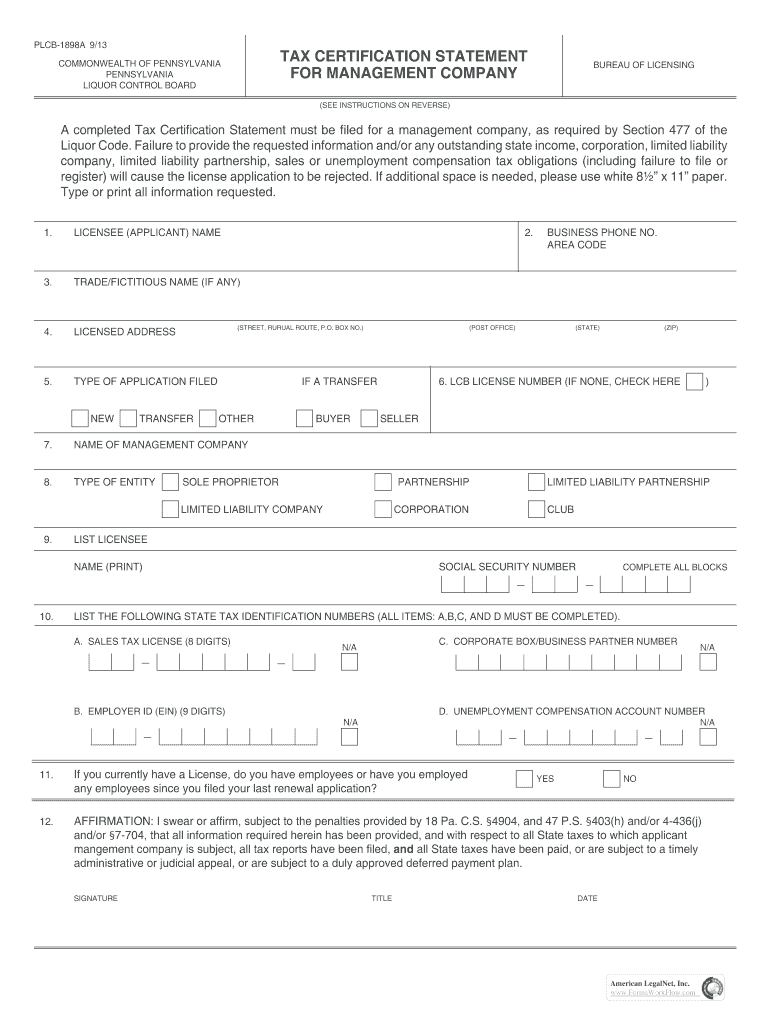
Tax Certification Statement 2013-2026


What is the Tax Certification Statement
The tax certification statement is a formal document used by individuals and businesses to certify their tax status. This statement is often required by various governmental entities to confirm that the taxpayer is compliant with local, state, and federal tax regulations. It typically includes information such as the taxpayer’s identification details, tax identification number, and a declaration of the taxpayer's compliance with applicable tax laws. This form plays a crucial role in ensuring transparency and accountability in tax reporting.
How to use the Tax Certification Statement
Using the tax certification statement involves several key steps. First, the taxpayer must accurately fill out the required information, ensuring that all details match the records held by the IRS and other relevant authorities. Once completed, the statement can be submitted to the requesting entity, which may include financial institutions, government agencies, or other organizations that require proof of tax compliance. It is essential to retain a copy of the submitted statement for personal records, as it may be needed for future reference or audits.
Steps to complete the Tax Certification Statement
Completing the tax certification statement requires careful attention to detail. Here are the steps to follow:
- Gather necessary information, including your tax identification number and personal details.
- Obtain the correct version of the tax certification statement form, ensuring it is the most current version.
- Fill out the form accurately, providing all requested information.
- Review the completed form for any errors or omissions.
- Sign and date the form, as required.
- Submit the form to the appropriate entity, either electronically or by mail.
Legal use of the Tax Certification Statement
The legal use of the tax certification statement is governed by various regulations that ensure its validity and acceptance. This document serves as a declaration of the taxpayer's compliance with tax obligations, and it may be used in legal contexts to prove tax status. To maintain its legal standing, the statement must be completed accurately and submitted to authorized entities. Non-compliance or inaccuracies can lead to penalties, making it crucial for taxpayers to understand the legal implications of the information provided.
Required Documents
When preparing to complete the tax certification statement, certain documents may be required to support the information provided. These documents typically include:
- Tax identification number (TIN) or Social Security number (SSN).
- Previous tax returns or documentation proving tax compliance.
- Any correspondence from tax authorities that may be relevant.
- Identification documents, such as a driver’s license or passport, for verification purposes.
Penalties for Non-Compliance
Failing to comply with the requirements of the tax certification statement can result in significant penalties. These may include fines, interest on unpaid taxes, or even legal action in severe cases. It is important for taxpayers to understand that inaccuracies or failure to submit the statement can lead to complications with tax authorities, which may affect their financial standing and ability to conduct business. Staying informed about compliance requirements is essential to avoid these potential issues.
Quick guide on how to complete tax certification statement
Effortlessly Prepare Tax Certification Statement on Any Device
Managing documents online has gained traction among companies and individuals. It serves as an ideal environmentally friendly alternative to conventional printed and signed documents, as you can easily access the appropriate form and securely save it online. airSlate SignNow equips you with all the tools needed to create, edit, and electronically sign your documents swiftly without any holdups. Handle Tax Certification Statement on any device using airSlate SignNow's Android or iOS applications and simplify your document-related processes today.
How to Edit and Electronically Sign Tax Certification Statement with Ease
- Obtain Tax Certification Statement and click on Get Form to begin.
- Utilize the tools we offer to fill out your document.
- Highlight important sections of the documents or cover confidential information with tools that airSlate SignNow provides specifically for that purpose.
- Create your eSignature using the Sign tool, which takes mere seconds and holds the same legal validity as a traditional handwritten signature.
- Review the information and click on the Done button to save your modifications.
- Choose how you wish to send your form, via email, SMS, or an invitation link, or download it to your computer.
Say goodbye to lost or misplaced files, tedious form hunting, or mistakes that require printing new document copies. airSlate SignNow meets your document management needs in just a few clicks from any device you prefer. Edit and electronically sign Tax Certification Statement and guarantee effective communication throughout your form preparation process with airSlate SignNow.
Create this form in 5 minutes or less
Find and fill out the correct tax certification statement
Create this form in 5 minutes!
How to create an eSignature for the tax certification statement
The way to make an eSignature for a PDF document in the online mode
The way to make an eSignature for a PDF document in Chrome
The way to generate an eSignature for putting it on PDFs in Gmail
How to make an electronic signature right from your mobile device
The way to make an eSignature for a PDF document on iOS devices
How to make an electronic signature for a PDF on Android devices
People also ask
-
What is a tax certification statement?
A tax certification statement is a document that verifies a person's or business's tax status, providing crucial information for various financial transactions. With airSlate SignNow, you can easily create, send, and eSign tax certification statements, ensuring compliance and accuracy in your financial documentation.
-
How does airSlate SignNow simplify the tax certification statement process?
airSlate SignNow streamlines the process of generating tax certification statements by providing templates and an intuitive interface. Users can easily fill out the necessary details, customize documents, and send them for eSignature, reducing the time spent on paperwork and increasing efficiency.
-
Are there any costs associated with creating a tax certification statement using airSlate SignNow?
Yes, while airSlate SignNow offers a free trial, there are subscription plans available that provide access to features for creating and managing tax certification statements. Pricing varies based on your chosen plan, but it remains cost-effective compared to traditional methods of document handling.
-
What features does airSlate SignNow offer for managing tax certification statements?
airSlate SignNow includes features such as customizable templates, automated workflows, and real-time tracking for tax certification statements. These tools help ensure that your documents are not only compliant but also easily manageable throughout the signing process.
-
Can I integrate airSlate SignNow with other applications for tax management?
Absolutely! airSlate SignNow integrates with various applications and platforms that enhance your tax management process, allowing for seamless data transfer and document sharing. This integration capability provides a more comprehensive approach to managing your tax certification statements.
-
Is there support available for using airSlate SignNow to create tax certification statements?
Yes, airSlate SignNow provides robust customer support for all users. Whether you need help with creating tax certification statements or have questions about features, the support team is available via multiple channels to assist you promptly.
-
What are the benefits of using airSlate SignNow for tax certification statements?
Using airSlate SignNow for tax certification statements offers numerous benefits, including increased efficiency, reduced paperwork, and improved compliance. The platform ensures secure handling of your documents while providing a user-friendly experience, making tax management hassle-free.
Get more for Tax Certification Statement
Find out other Tax Certification Statement
- Sign Texas Memorandum of Agreement Template Computer
- How Do I Sign Utah Deed of Trust Template
- Sign Minnesota Declaration of Trust Template Simple
- Sign Texas Shareholder Agreement Template Now
- Sign Wisconsin Shareholder Agreement Template Simple
- Sign Nebraska Strategic Alliance Agreement Easy
- Sign Nevada Strategic Alliance Agreement Online
- How To Sign Alabama Home Repair Contract
- Sign Delaware Equipment Rental Agreement Template Fast
- Sign Nevada Home Repair Contract Easy
- Sign Oregon Construction Contract Template Online
- Sign Wisconsin Construction Contract Template Simple
- Sign Arkansas Business Insurance Quotation Form Now
- Sign Arkansas Car Insurance Quotation Form Online
- Can I Sign California Car Insurance Quotation Form
- Sign Illinois Car Insurance Quotation Form Fast
- Can I Sign Maryland Car Insurance Quotation Form
- Sign Missouri Business Insurance Quotation Form Mobile
- Sign Tennessee Car Insurance Quotation Form Online
- How Can I Sign Tennessee Car Insurance Quotation Form