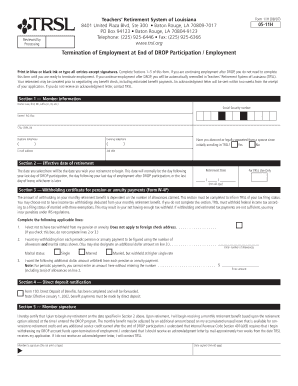
Form 11H Teachers Retirement System of Louisiana Trsl


What is the Form 11H Teachers Retirement System Of Louisiana TRSL
The Form 11H is a crucial document used within the Teachers Retirement System of Louisiana (TRSL). This form is specifically designed for members of the TRSL to report their service credit and other relevant information necessary for retirement benefits. It serves as an official record that helps determine eligibility and the amount of retirement benefits a teacher may receive upon retirement. Understanding the purpose and requirements of this form is essential for educators planning their retirement.
Steps to Complete the Form 11H Teachers Retirement System Of Louisiana TRSL
Completing the Form 11H involves several key steps to ensure accuracy and compliance with TRSL requirements. First, gather all necessary personal and employment information, including your Social Security number, employment history, and any relevant documentation pertaining to your service credit. Next, carefully fill out each section of the form, ensuring that all information is accurate and complete. After completing the form, review it for any errors or omissions. Finally, submit the form according to the guidelines provided by TRSL, either online or via mail.
How to Obtain the Form 11H Teachers Retirement System Of Louisiana TRSL
The Form 11H can be obtained directly from the Teachers Retirement System of Louisiana website or through your local TRSL office. It is typically available in a downloadable format, allowing you to print and complete it at your convenience. If you prefer a physical copy, you can also request one from TRSL representatives who can assist you in obtaining the necessary documentation for your retirement process.
Legal Use of the Form 11H Teachers Retirement System Of Louisiana TRSL
The legal use of the Form 11H is governed by the regulations set forth by the Teachers Retirement System of Louisiana. This form must be completed and submitted in accordance with TRSL policies to ensure that the information provided is valid and legally binding. Proper execution of the form is essential for securing your retirement benefits and ensuring compliance with state laws regarding teacher retirement.
Key Elements of the Form 11H Teachers Retirement System Of Louisiana TRSL
Several key elements are essential to the Form 11H. These include personal identification information, details about your teaching service, and any applicable deductions or contributions. Additionally, the form requires signatures from the member and, in some cases, a witness to validate the information provided. Understanding these elements is critical for ensuring that the form is completed correctly and meets all necessary requirements for processing.
Form Submission Methods for the Form 11H Teachers Retirement System Of Louisiana TRSL
The Form 11H can be submitted through multiple methods to accommodate members' preferences. You can submit the form online via the TRSL member portal, which offers a convenient and efficient way to complete the process. Alternatively, you may choose to mail the completed form to the TRSL office or deliver it in person. Each submission method has specific guidelines, so it is important to follow the instructions provided to ensure timely processing of your retirement application.
Quick guide on how to complete form 11h teachers retirement system of louisiana trsl
Complete Form 11H Teachers Retirement System Of Louisiana Trsl seamlessly on any device
Online document management has gained popularity among businesses and individuals alike. It offers an ideal eco-friendly alternative to traditional printed and signed documents, allowing you to locate the right form and securely save it online. airSlate SignNow provides you with all the tools necessary to create, modify, and eSign your documents quickly and without interruptions. Handle Form 11H Teachers Retirement System Of Louisiana Trsl on any device using airSlate SignNow's Android or iOS applications and enhance any document-centric workflow today.
How to edit and eSign Form 11H Teachers Retirement System Of Louisiana Trsl with ease
- Locate Form 11H Teachers Retirement System Of Louisiana Trsl and click on Get Form to begin.
- Utilize the tools we offer to fill out your form.
- Emphasize important sections of your documents or obscure sensitive information with tools that airSlate SignNow specifically provides for this purpose.
- Create your signature with the Sign tool, which takes only a few seconds and carries the same legal validity as a conventional wet ink signature.
- Review all information and click on the Done button to save your modifications.
- Select how you wish to send your form, via email, text message (SMS), or an invitation link, or download it to your computer.
Eliminate the hassle of lost or misplaced files, tedious form searches, or mistakes that require printing new document copies. airSlate SignNow meets all your document management needs in just a few clicks from your device of choice. Modify and eSign Form 11H Teachers Retirement System Of Louisiana Trsl and ensure outstanding communication throughout your form preparation process with airSlate SignNow.
Create this form in 5 minutes or less
Create this form in 5 minutes!
People also ask
-
What is Form 11H for the Teachers Retirement System of Louisiana (TRSL)?
Form 11H is an essential document required for the Teachers Retirement System of Louisiana (TRSL), primarily used for verifying service credit and eligibility for benefits. Understanding this form is crucial for educators who want to ensure their retirement benefits are calculated accurately. You can easily eSign this form using airSlate SignNow to streamline your submission process.
-
How can airSlate SignNow help with completing Form 11H for TRSL?
airSlate SignNow provides a user-friendly platform to complete Form 11H for the Teachers Retirement System of Louisiana (TRSL). With our solution, you can fill out the form electronically, ensuring that all necessary fields are addressed. This convenience helps in reducing errors and speeds up the submission process to TRSL.
-
Is there a cost to use airSlate SignNow for processing Form 11H?
Yes, using airSlate SignNow incurs a subscription fee, but it is designed to be cost-effective compared to traditional paper processing. Our pricing models cater to various needs, ensuring that educators preparing Form 11H for the Teachers Retirement System of Louisiana (TRSL) can find a suitable plan. The savings in time and resources can often outweigh the cost of our service.
-
What features does airSlate SignNow offer for Form 11H?
airSlate SignNow offers features such as easy document editing, electronic signing, and secure storage, which are particularly useful for completing Form 11H for the Teachers Retirement System of Louisiana (TRSL). With the ability to track your document status in real time, you can ensure that your submission is moving smoothly through the process.
-
Can I integrate airSlate SignNow with other systems to manage Form 11H submissions?
Absolutely! airSlate SignNow allows for integrations with various business applications, streamlining the management of Form 11H submissions for the Teachers Retirement System of Louisiana (TRSL). Whether it's your payroll system or your HR software, our platform can be seamlessly integrated to enhance your workflow.
-
What are the benefits of using airSlate SignNow for Form 11H?
Using airSlate SignNow for Form 11H simplifies the process of submitting documents to the Teachers Retirement System of Louisiana (TRSL). You gain efficiency through electronic signatures and easy document sharing, which reduce processing times and enhance accuracy. Additionally, our platform’s security features ensure that your personal information remains protected throughout the process.
-
How do I get started with airSlate SignNow for Form 11H?
Getting started with airSlate SignNow for Form 11H is simple. Sign up for an account on our website, choose the plan that suits your needs, and you can begin to create and eSign the form right away. Our user-friendly interface makes it easy for educators looking to comply with the Teachers Retirement System of Louisiana (TRSL) requirements.
Get more for Form 11H Teachers Retirement System Of Louisiana Trsl
- Essential documents for the organized traveler package with personal organizer west virginia form
- Postnuptial agreements package west virginia form
- Letters of recommendation package west virginia form
- Wv mechanics lien form
- West virginia mechanics form
- Storage business package west virginia form
- Child care services package west virginia form
- Special or limited power of attorney for real estate sales transaction by seller west virginia form
Find out other Form 11H Teachers Retirement System Of Louisiana Trsl
- How Can I Electronic signature Tennessee Sublease Agreement Template
- Electronic signature Maryland Roommate Rental Agreement Template Later
- Electronic signature Utah Storage Rental Agreement Easy
- Electronic signature Washington Home office rental agreement Simple
- Electronic signature Michigan Email Cover Letter Template Free
- Electronic signature Delaware Termination Letter Template Now
- How Can I Electronic signature Washington Employee Performance Review Template
- Electronic signature Florida Independent Contractor Agreement Template Now
- Electronic signature Michigan Independent Contractor Agreement Template Now
- Electronic signature Oregon Independent Contractor Agreement Template Computer
- Electronic signature Texas Independent Contractor Agreement Template Later
- Electronic signature Florida Employee Referral Form Secure
- How To Electronic signature Florida CV Form Template
- Electronic signature Mississippi CV Form Template Easy
- Electronic signature Ohio CV Form Template Safe
- Electronic signature Nevada Employee Reference Request Mobile
- How To Electronic signature Washington Employee Reference Request
- Electronic signature New York Working Time Control Form Easy
- How To Electronic signature Kansas Software Development Proposal Template
- Electronic signature Utah Mobile App Design Proposal Template Fast