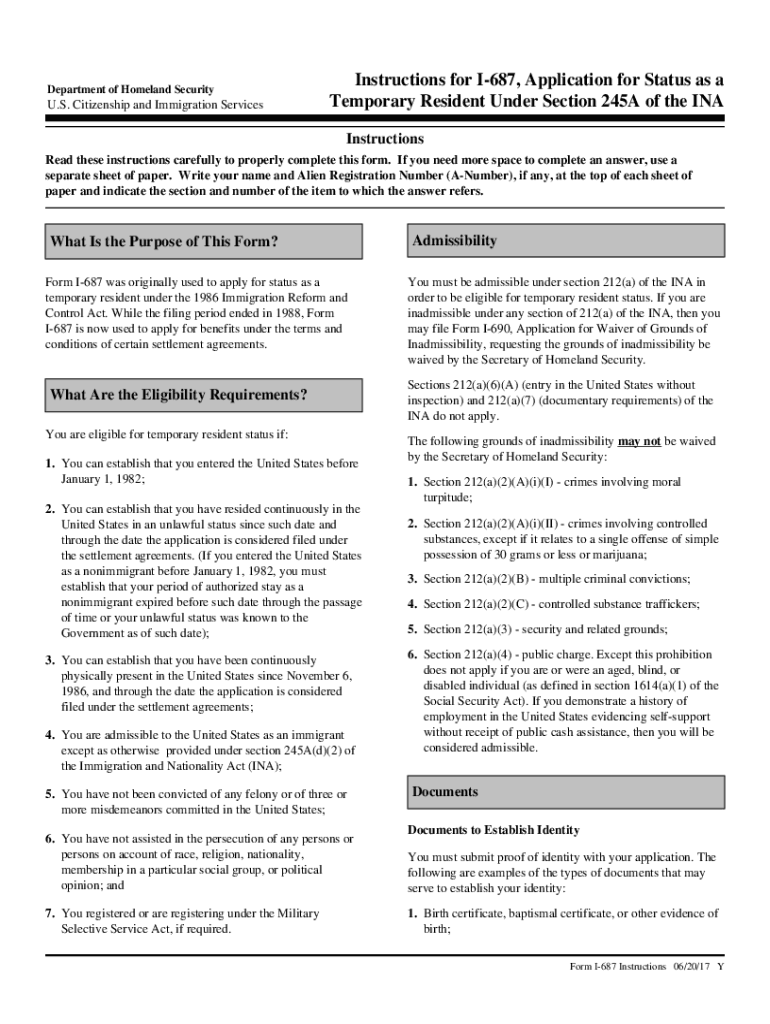
Application for Status as a Form


What is the Application for Status As A Temporary Resident?
The Application for Status As A Temporary Resident is a crucial document for individuals seeking temporary residency in the United States. This application is specifically designed for those who wish to apply for temporary resident status under various immigration categories. It serves as a formal request to the U.S. Citizenship and Immigration Services (USCIS) to grant temporary residency, allowing individuals to live and work in the U.S. legally for a specified period. Understanding the purpose and requirements of this application is essential for a successful submission.
Steps to Complete the Application for Status As A Temporary Resident
Completing the Application for Status As A Temporary Resident involves several important steps to ensure accuracy and compliance with USCIS requirements. Here are the key steps:
- Gather necessary documentation, including identification, proof of eligibility, and any supporting evidence required by USCIS.
- Carefully fill out the application form, ensuring all information is complete and accurate.
- Review the application for any errors or omissions before submission.
- Submit the application either online or by mail, depending on the specific instructions provided by USCIS.
- Pay the required application fee, which may vary based on the type of application and processing category.
Required Documents for the Application for Status As A Temporary Resident
When applying for temporary resident status, specific documents must be submitted alongside the application to support your eligibility. These documents typically include:
- A completed application form.
- Proof of identity, such as a government-issued photo ID.
- Evidence of eligibility for temporary resident status, which may include employment letters, school enrollment documents, or family ties in the U.S.
- Any additional documentation requested by USCIS based on your specific situation.
Legal Use of the Application for Status As A Temporary Resident
The Application for Status As A Temporary Resident must be used in accordance with U.S. immigration laws and regulations. It is essential to understand that submitting false information or failing to disclose relevant facts can lead to serious legal consequences, including denial of the application or future immigration benefits. Therefore, applicants should ensure that all information provided is truthful and complete, adhering to the legal standards set forth by USCIS.
Application Process & Approval Time
The application process for temporary resident status involves several stages, including submission, processing, and approval. After submitting the application, USCIS will review the documentation and may request additional information or an interview. The approval time can vary based on the applicant's specific circumstances and the current workload of USCIS. Generally, applicants can expect a processing time ranging from several months to over a year, depending on the application category and individual case factors.
Eligibility Criteria for the Application for Status As A Temporary Resident
To qualify for the Application for Status As A Temporary Resident, applicants must meet specific eligibility criteria set by USCIS. These criteria often include:
- Being physically present in the United States at the time of application.
- Demonstrating a valid reason for seeking temporary resident status, such as employment, education, or family connections.
- Meeting any additional requirements related to the specific immigration category under which the application is filed.
Quick guide on how to complete application for status as a
Complete Application For Status As A effortlessly on any device
Digital document management has become increasingly favored by businesses and individuals alike. It serves as an excellent environmentally-friendly alternative to conventional printed and signed papers, allowing you to access the correct form and securely keep it online. airSlate SignNow equips you with all the tools necessary to create, edit, and eSign your documents swiftly without delays. Manage Application For Status As A on any platform using airSlate SignNow's Android or iOS applications and enhance any document-centric process today.
The easiest way to modify and eSign Application For Status As A without difficulty
- Locate Application For Status As A and click Get Form to begin.
- Utilize the tools we offer to complete your document.
- Highlight key sections of your documents or obscure sensitive information with tools specifically provided by airSlate SignNow for that purpose.
- Generate your signature using the Sign tool, which takes mere seconds and carries the same legal validity as a traditional wet ink signature.
- Review all the details and click the Done button to save your changes.
- Select your preferred method of sharing your form, whether by email, SMS, or invitation link, or download it to your computer.
Forget about lost or misplaced documents, tedious search for forms, or mistakes that necessitate printing new copies. airSlate SignNow meets all your document management needs with just a few clicks from any device of your choice. Modify and eSign Application For Status As A and guarantee exceptional communication at any stage of the form preparation process with airSlate SignNow.
Create this form in 5 minutes or less
Create this form in 5 minutes!
People also ask
-
What are the key features of airSlate SignNow related to instructions status temporary resident?
airSlate SignNow offers a range of features tailored to meet the needs of users concerned with instructions status temporary resident. This includes intuitive eSigning tools, document templates, and a secure cloud storage system. These features ensure that users can manage their documents efficiently and securely.
-
How does airSlate SignNow help with managing the instructions status temporary resident?
With airSlate SignNow, you can easily track and manage your instructions status temporary resident in real-time. The platform provides status updates, alerts, and notifications, helping users stay informed throughout the document signing process. This enhances transparency and ensures timely completion of tasks.
-
Is there a cost associated with using airSlate SignNow for instructions status temporary resident?
Yes, airSlate SignNow offers various pricing plans that are competitive and affordable, particularly tailored for those needing assistance with instructions status temporary resident. Users can choose from monthly or annual subscriptions based on their specific needs, ensuring a cost-effective solution for all document management activities.
-
Can I integrate airSlate SignNow with other software for better handling of instructions status temporary resident?
Absolutely! airSlate SignNow supports multiple integrations with popular software, enhancing your ability to manage instructions status temporary resident. Whether you use CRM systems, cloud storage solutions, or productivity tools, you can streamline your workflow for a more efficient document management experience.
-
What benefits does airSlate SignNow provide for instructions status temporary resident?
The primary benefit of using airSlate SignNow for instructions status temporary resident is its ease of use. The platform simplifies document workflows, reduces the time needed for approvals, and minimizes errors. Users can confidently manage their documents anytime and anywhere, which is crucial for retaining compliance.
-
How secure is airSlate SignNow when handling instructions status temporary resident documents?
airSlate SignNow prioritizes the security of your documents, including those related to instructions status temporary resident. The platform employs encryption, user authentication, and secure cloud storage to ensure that your sensitive information remains protected at all times.
-
Are there any customer support options available for inquiries related to instructions status temporary resident?
Yes, airSlate SignNow offers comprehensive customer support for all users, including those with questions about instructions status temporary resident. You can access support through various channels, including live chat, email, and a robust knowledge base, ensuring you receive timely assistance whenever needed.
Get more for Application For Status As A
- Vacation request form
- Agreement secrets form
- Confidentiality agreement for a potential investor partner or consultant company form
- Non disclosure agreement form
- Hospital visitation form
- Personal guaranty of another persons agreement to pay consultant 497334918 form
- Waste disposal proposal and contract for municipality form
- Agreement salon form
Find out other Application For Status As A
- How To eSignature Massachusetts Government Form
- How Can I eSignature Oregon Government PDF
- How Can I eSignature Oklahoma Government Document
- How To eSignature Texas Government Document
- Can I eSignature Vermont Government Form
- How Do I eSignature West Virginia Government PPT
- How Do I eSignature Maryland Healthcare / Medical PDF
- Help Me With eSignature New Mexico Healthcare / Medical Form
- How Do I eSignature New York Healthcare / Medical Presentation
- How To eSignature Oklahoma Finance & Tax Accounting PPT
- Help Me With eSignature Connecticut High Tech Presentation
- How To eSignature Georgia High Tech Document
- How Can I eSignature Rhode Island Finance & Tax Accounting Word
- How Can I eSignature Colorado Insurance Presentation
- Help Me With eSignature Georgia Insurance Form
- How Do I eSignature Kansas Insurance Word
- How Do I eSignature Washington Insurance Form
- How Do I eSignature Alaska Life Sciences Presentation
- Help Me With eSignature Iowa Life Sciences Presentation
- How Can I eSignature Michigan Life Sciences Word