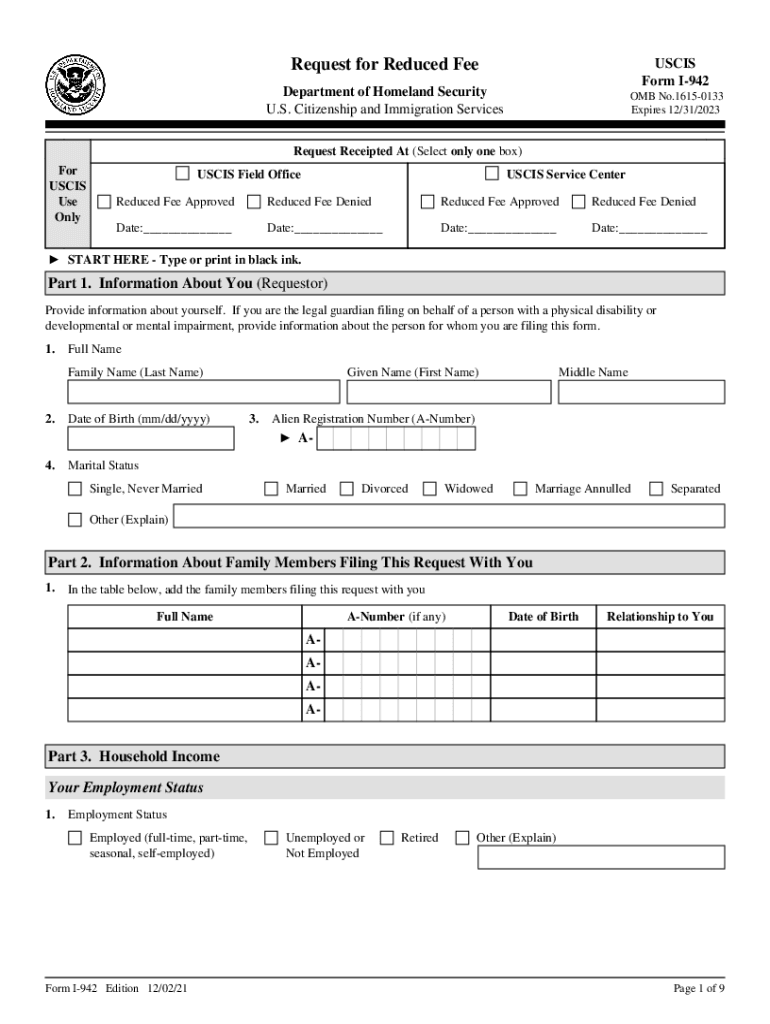
Fillable Online Form I 942 Fax Email Print pdfFiller 2021


Understanding the I-942 Reduced Fee Request
The I-942 form is a request for a reduced fee for certain immigration applications and petitions. This form is specifically designed for individuals who may have financial hardships and are seeking to lessen the financial burden associated with immigration processes. By filling out the I-942, applicants can demonstrate their need for a fee waiver, which can significantly aid in their immigration journey.
Steps to Complete the I-942 Form
Completing the I-942 form involves several clear steps to ensure accuracy and compliance with USCIS requirements. Begin by gathering all necessary documentation that supports your financial situation, such as income statements, tax returns, and any relevant bills. Next, accurately fill out the form, providing all requested information, including personal details and the specific immigration application for which you are requesting a fee reduction. Finally, review the form for any errors before submitting it along with your application package to the appropriate USCIS address.
Legal Use of the I-942 Reduced Fee Request
The I-942 form is legally recognized as a valid request for a fee waiver under U.S. immigration law. It is essential to understand that submitting this form does not guarantee approval; it merely requests a reconsideration of the fee based on your financial circumstances. To ensure compliance, applicants should familiarize themselves with the guidelines provided by USCIS regarding the use of this form and the documentation needed to support their request.
Eligibility Criteria for the I-942 Form
To qualify for a reduced fee using the I-942 form, applicants must meet specific eligibility criteria set forth by USCIS. This typically includes demonstrating financial hardship, which may be evidenced by low income, reliance on public assistance, or other financial obligations that hinder the ability to pay standard fees. Understanding these criteria is crucial for applicants to effectively present their case when submitting the I-942.
Form Submission Methods for the I-942
The I-942 form can be submitted through various methods, depending on the preferences of the applicant and the requirements of the specific immigration application. Common submission methods include online filing through the USCIS website, mailing a physical copy to the designated USCIS address, or in-person submission at a local USCIS office. Each method has its own set of guidelines and processing times, so applicants should choose the option that best suits their needs.
Required Documents for the I-942 Submission
When submitting the I-942 form, it is important to include all required supporting documents to substantiate your request for a reduced fee. This may include proof of income, tax returns, and documentation of any public assistance received. Providing comprehensive and accurate documentation can enhance the chances of approval for the fee waiver request.
Key Elements of the I-942 Form
The I-942 form consists of several key sections that applicants must complete. These include personal information, details about the immigration application for which the fee is being reduced, and a declaration of financial hardship. Each section must be filled out carefully to ensure that all information is accurate and complete, as any discrepancies can lead to delays or denials in processing.
Quick guide on how to complete fillable online form i 942 fax email print pdffiller
Complete Fillable Online Form I 942 Fax Email Print PdfFiller seamlessly on any device
Online document management has become popular among businesses and individuals. It offers an ideal eco-friendly substitute to traditional printed and signed paperwork, as you can access the required form and securely store it online. airSlate SignNow equips you with all the tools necessary to create, adjust, and eSign your documents quickly without delays. Manage Fillable Online Form I 942 Fax Email Print PdfFiller on any device with airSlate SignNow's Android or iOS applications and enhance any document-related process today.
How to modify and eSign Fillable Online Form I 942 Fax Email Print PdfFiller effortlessly
- Obtain Fillable Online Form I 942 Fax Email Print PdfFiller and click on Get Form to begin.
- Utilize the tools we provide to complete your document.
- Select important sections of your documents or obscure sensitive information with tools that airSlate SignNow specifically offers for that purpose.
- Create your eSignature with the Sign tool, which takes seconds and carries the same legal validity as a conventional wet ink signature.
- Review all the details and click on the Done button to save your modifications.
- Decide how you want to share your form, via email, SMS, invitation link, or download it to your computer.
Eliminate concerns about lost or misplaced documents, tedious form searches, or errors that necessitate printing new document copies. airSlate SignNow addresses your requirements in document management with just a few clicks from any device you prefer. Alter and eSign Fillable Online Form I 942 Fax Email Print PdfFiller and ensure exceptional communication throughout your form preparation process with airSlate SignNow.
Create this form in 5 minutes or less
Find and fill out the correct fillable online form i 942 fax email print pdffiller
Create this form in 5 minutes!
People also ask
-
What is the 'i 942 reduced' feature in airSlate SignNow?
The 'i 942 reduced' feature in airSlate SignNow simplifies the process of managing essential documents while ensuring legal compliance. It enhances the overall efficiency of document signing and tracking, allowing users to focus on their core business tasks.
-
How does airSlate SignNow pricing work for the 'i 942 reduced' plan?
AirSlate SignNow offers various pricing options to accommodate businesses of all sizes. The 'i 942 reduced' plan provides a cost-effective solution for electronic signatures without compromising functionality, ensuring your team can handle documents efficiently.
-
What are the key benefits of using airSlate SignNow with 'i 942 reduced'?
Utilizing airSlate SignNow with 'i 942 reduced' allows users to enjoy faster turnaround times, reduced paper usage, and increased security in document handling. These benefits enhance productivity and contribute to a more sustainable business model.
-
Can the 'i 942 reduced' functionality integrate with other software?
Yes, the 'i 942 reduced' functionality in airSlate SignNow integrates seamlessly with various popular applications, enhancing workflow automation. This integration ensures a smooth experience, allowing users to manage their documents effectively across different platforms.
-
Is training available for new users of the 'i 942 reduced' feature?
Absolutely! AirSlate SignNow provides comprehensive training resources and customer support for users to maximize the 'i 942 reduced' feature. These resources include tutorials, webinars, and personalized assistance to ensure a smooth onboarding experience.
-
How secure is the 'i 942 reduced' process in airSlate SignNow?
Security is a top priority at airSlate SignNow. The 'i 942 reduced' process uses advanced encryption methods and complies with industry standards to protect your sensitive documents and electronic signatures from unauthorized access.
-
What types of documents can be processed with the 'i 942 reduced' feature?
The 'i 942 reduced' feature can manage various types of documents, including contracts, agreements, and forms that require signatures. This versatility allows businesses to streamline their operations while ensuring all necessary paperwork is efficiently handled.
Get more for Fillable Online Form I 942 Fax Email Print PdfFiller
- Bone density patient questionnaire usmd imaging center form
- Request to take the competency evaluation program cep based on completion of approved nurse aide training program that is form
- F00059doc department of health services division of form
- Spa client intake form
- Clinical requisition form aim laboratories
- Medicare part b forms 2 pages 1 16
- Mico agency form
- How you can make the gender question on an application form more
Find out other Fillable Online Form I 942 Fax Email Print PdfFiller
- eSign Minnesota Banking LLC Operating Agreement Online
- How Do I eSign Mississippi Banking Living Will
- eSign New Jersey Banking Claim Mobile
- eSign New York Banking Promissory Note Template Now
- eSign Ohio Banking LLC Operating Agreement Now
- Sign Maryland Courts Quitclaim Deed Free
- How To Sign Massachusetts Courts Quitclaim Deed
- Can I Sign Massachusetts Courts Quitclaim Deed
- eSign California Business Operations LLC Operating Agreement Myself
- Sign Courts Form Mississippi Secure
- eSign Alabama Car Dealer Executive Summary Template Fast
- eSign Arizona Car Dealer Bill Of Lading Now
- How Can I eSign Alabama Car Dealer Executive Summary Template
- eSign California Car Dealer LLC Operating Agreement Online
- eSign California Car Dealer Lease Agreement Template Fast
- eSign Arkansas Car Dealer Agreement Online
- Sign Montana Courts Contract Safe
- eSign Colorado Car Dealer Affidavit Of Heirship Simple
- eSign Car Dealer Form Georgia Simple
- eSign Florida Car Dealer Profit And Loss Statement Myself