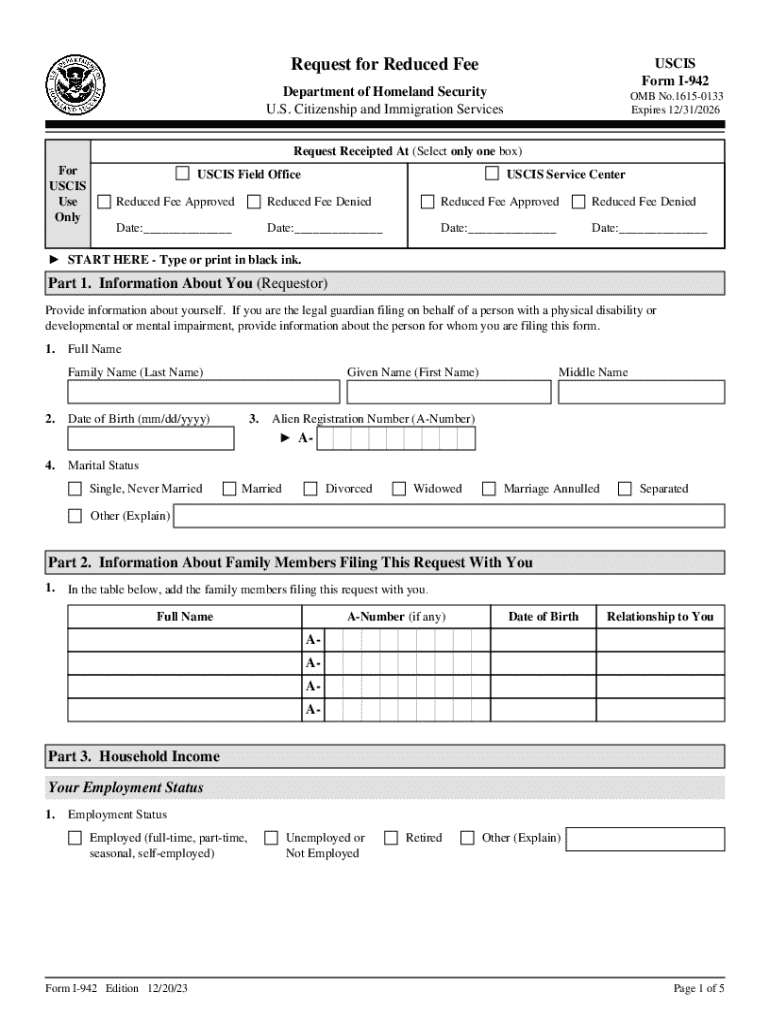
I 942, Request for Reduced Fee Request for Reduced Fee 2023-2026


Understanding the I-942: Request for Reduced Fee
The I-942 form, officially known as the Request for Reduced Fee, is used by applicants seeking a reduction in the fees associated with certain immigration applications and petitions. This form is particularly relevant for individuals who may face financial hardship and are unable to afford the standard fees set by the U.S. Citizenship and Immigration Services (USCIS). By submitting the I-942, applicants can request a fee waiver based on their income and financial situation, making it more accessible for those in need to pursue their immigration goals.
Steps to Complete the I-942
Completing the I-942 requires careful attention to detail to ensure that all necessary information is provided. Here are the steps to follow:
- Begin by downloading the latest version of the I-942 form from the USCIS website.
- Fill out the personal information section, including your name, address, and contact details.
- Provide information regarding your household size and income to demonstrate your financial need.
- Attach any required documentation that supports your request for a reduced fee, such as tax returns or pay stubs.
- Review the completed form for accuracy before submitting it to ensure all information is correct.
Eligibility Criteria for the I-942
To qualify for a reduced fee through the I-942, applicants must meet specific eligibility criteria. These criteria generally include:
- Demonstrating financial hardship through income documentation.
- Being a low-income individual or household as defined by federal poverty guidelines.
- Submitting the I-942 form along with the relevant immigration application or petition.
It is essential to provide accurate information and supporting documents to increase the chances of approval for the reduced fee request.
Required Documents for the I-942
When submitting the I-942, applicants must include several key documents to support their request. These documents may include:
- Proof of income, such as recent pay stubs or tax returns.
- Documentation of household size, which can include birth certificates or other identification for family members.
- Any additional evidence that demonstrates financial need, such as unemployment benefits or public assistance documentation.
Providing comprehensive and accurate documentation is crucial for a successful fee reduction request.
Form Submission Methods for the I-942
The I-942 can be submitted through various methods, depending on the specific immigration application or petition you are filing. The submission methods typically include:
- Online submission through the USCIS website, if applicable to your case.
- Mailing the completed form and supporting documents to the appropriate USCIS address.
- In-person submission at designated USCIS offices, if required.
It is important to check the USCIS website for the most current submission guidelines and addresses.
Key Elements of the I-942
The I-942 includes several key elements that applicants must be aware of to complete the form successfully. These elements include:
- Personal information section, which captures the applicant's identity and contact details.
- Financial information section, where applicants disclose their income and household size.
- Signature and date section, which confirms the authenticity of the information provided.
Understanding these elements can help streamline the application process and ensure compliance with USCIS requirements.
Quick guide on how to complete i 942 request for reduced fee request for reduced fee
Complete I 942, Request For Reduced Fee Request For Reduced Fee effortlessly on any device
Online document management has become increasingly popular among businesses and individuals. It offers a perfect eco-friendly substitute for traditional printed and signed documents, as you can access the required form and securely keep it online. airSlate SignNow provides you with all the tools you need to create, modify, and eSign your documents quickly without delays. Manage I 942, Request For Reduced Fee Request For Reduced Fee on any device with airSlate SignNow's Android or iOS applications and simplify any document-based process today.
The easiest way to edit and eSign I 942, Request For Reduced Fee Request For Reduced Fee with ease
- Locate I 942, Request For Reduced Fee Request For Reduced Fee and then click Get Form to begin.
- Utilize the tools we provide to complete your document.
- Highlight important sections of the documents or redact sensitive information with tools that airSlate SignNow specifically offers for that purpose.
- Generate your signature using the Sign feature, which takes seconds and carries the same legal authority as a conventional wet ink signature.
- Review the information and then click the Done button to save your changes.
- Select how you wish to share your form, via email, text message (SMS), invite link, or download it to your computer.
Eliminate concerns about lost or misfiled documents, tedious form searches, or errors that necessitate printing new document copies. airSlate SignNow addresses all your document management needs in just a few clicks from a device of your choice. Modify and eSign I 942, Request For Reduced Fee Request For Reduced Fee and ensure outstanding communication at any stage of the form preparation process with airSlate SignNow.
Create this form in 5 minutes or less
Find and fill out the correct i 942 request for reduced fee request for reduced fee
Create this form in 5 minutes!
How to create an eSignature for the i 942 request for reduced fee request for reduced fee
How to create an electronic signature for a PDF online
How to create an electronic signature for a PDF in Google Chrome
How to create an e-signature for signing PDFs in Gmail
How to create an e-signature right from your smartphone
How to create an e-signature for a PDF on iOS
How to create an e-signature for a PDF on Android
People also ask
-
What is the dhs i942 fee for using airSlate SignNow?
The dhs i942 fee is a cost associated with processing certain documents through the airSlate SignNow platform. This fee varies based on the specific services and features you choose. It's important to review the pricing details on our website to understand how the dhs i942 fee applies to your needs.
-
How can I reduce the dhs i942 fee when using airSlate SignNow?
To potentially reduce the dhs i942 fee, consider opting for a subscription plan that best fits your business needs. airSlate SignNow offers various pricing tiers that can help you save on costs while still accessing essential features. Additionally, utilizing bulk signing options may also lower your overall expenses.
-
What features are included with the dhs i942 fee?
The dhs i942 fee includes access to a range of features designed to streamline document management and eSigning. Users can benefit from customizable templates, secure cloud storage, and integration with popular applications. These features enhance productivity and ensure a seamless signing experience.
-
Are there any additional costs beyond the dhs i942 fee?
While the dhs i942 fee covers essential services, there may be additional costs for premium features or add-ons. It's advisable to review the pricing structure on our website to understand any potential extra charges. This transparency helps you budget effectively for your document signing needs.
-
How does airSlate SignNow ensure security with the dhs i942 fee?
airSlate SignNow prioritizes security, even with the dhs i942 fee. Our platform employs advanced encryption and compliance with industry standards to protect your documents. This commitment to security ensures that your sensitive information remains safe throughout the signing process.
-
Can I integrate airSlate SignNow with other tools while paying the dhs i942 fee?
Yes, airSlate SignNow allows for seamless integration with various third-party applications while you pay the dhs i942 fee. This flexibility enables you to enhance your workflow by connecting with tools you already use. Check our integration options to find the best fit for your business.
-
What are the benefits of using airSlate SignNow in relation to the dhs i942 fee?
Using airSlate SignNow with the dhs i942 fee provides numerous benefits, including increased efficiency and reduced turnaround times for document signing. The platform's user-friendly interface makes it easy for anyone to send and sign documents. Additionally, the cost-effective solution helps businesses save money in the long run.
Get more for I 942, Request For Reduced Fee Request For Reduced Fee
- Note fill out one form for each person to be served
- Master forms listpage 2nebraska judicial branch
- Petition order for hearing form
- Annotations nebraska legislature form
- View statute 25 1140 nebraska legislature form
- Motion to dismissnebraska judicial branch form
- Cc 61 rev form
- Financial institution proof of restricted account from depository or form
Find out other I 942, Request For Reduced Fee Request For Reduced Fee
- eSign Utah Living Will Now
- eSign Iowa Affidavit of Domicile Now
- eSign Wisconsin Codicil to Will Online
- eSign Hawaii Guaranty Agreement Mobile
- eSign Hawaii Guaranty Agreement Now
- How Can I eSign Kentucky Collateral Agreement
- eSign Louisiana Demand for Payment Letter Simple
- eSign Missouri Gift Affidavit Myself
- eSign Missouri Gift Affidavit Safe
- eSign Nevada Gift Affidavit Easy
- eSign Arizona Mechanic's Lien Online
- eSign Connecticut IOU Online
- How To eSign Florida Mechanic's Lien
- eSign Hawaii Mechanic's Lien Online
- How To eSign Hawaii Mechanic's Lien
- eSign Hawaii IOU Simple
- eSign Maine Mechanic's Lien Computer
- eSign Maryland Mechanic's Lien Free
- How To eSign Illinois IOU
- Help Me With eSign Oregon Mechanic's Lien