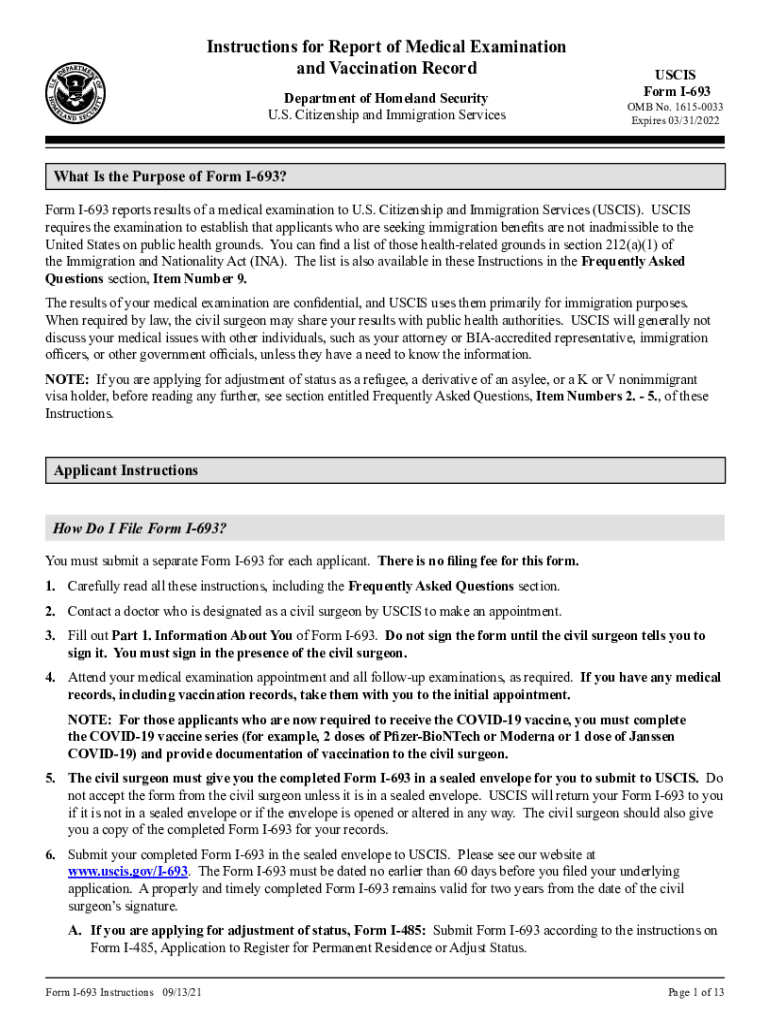
Instructions Examination Form 2021


What is the Instructions Examination Form
The Instructions Examination Form, commonly referred to as the I-693, is a critical document required by the United States Citizenship and Immigration Services (USCIS) for individuals seeking to adjust their immigration status. This form is used to report the results of a medical examination conducted by a designated civil surgeon, ensuring that applicants meet the necessary health standards set by U.S. immigration law. The form plays a vital role in the overall immigration process, as it helps determine whether an applicant is admissible to the United States based on health-related grounds.
How to use the Instructions Examination Form
Using the Instructions Examination Form involves several steps to ensure compliance with USCIS requirements. First, applicants must schedule a medical examination with a USCIS-approved civil surgeon. During this examination, the civil surgeon will complete the form based on the applicant's health evaluation. After the examination, the completed I-693 must be submitted to USCIS along with the immigration application. It is crucial to follow the specific instructions provided by USCIS to avoid delays or complications in the application process.
Steps to complete the Instructions Examination Form
Completing the Instructions Examination Form requires attention to detail. Here are the essential steps:
- Schedule an appointment with a USCIS-approved civil surgeon.
- Undergo the required medical examination, which may include vaccinations and tests for communicable diseases.
- Ensure that the civil surgeon accurately fills out the form, including all necessary medical history and findings.
- Review the completed I-693 for accuracy before submission.
- Submit the form along with your immigration application to USCIS.
Legal use of the Instructions Examination Form
The legal use of the Instructions Examination Form is governed by the regulations set forth by USCIS. The form must be completed by a qualified civil surgeon and submitted in accordance with USCIS guidelines. Electronic signatures are acceptable if the submission complies with the Electronic Signatures in Global and National Commerce (ESIGN) Act and other relevant laws. Ensuring that the form is filled out correctly and submitted on time is crucial, as any discrepancies may lead to delays or denials in the immigration process.
Required Documents
When preparing to submit the Instructions Examination Form, applicants should gather the following required documents:
- A valid government-issued photo ID, such as a passport or driver's license.
- Vaccination records, if applicable, to demonstrate compliance with U.S. vaccination requirements.
- Any previous medical records that may be relevant to the examination.
- The completed I-693 form, signed by the civil surgeon.
Form Submission Methods
The Instructions Examination Form can be submitted to USCIS through various methods, depending on the specific immigration application being filed. Generally, applicants can choose to submit the form online, by mail, or in person at a designated USCIS office. It is essential to review the specific submission guidelines provided by USCIS for the immigration application associated with the I-693 to ensure proper processing.
Quick guide on how to complete instructions examination form
Effortlessly Prepare Instructions Examination Form on Any Gadget
Digital document management has gained traction among businesses and individuals alike. It serves as an ideal environmentally-friendly substitute for conventional printed and signed documents, allowing you to locate the appropriate form and securely archive it online. airSlate SignNow equips you with all the tools necessary to create, alter, and electronically sign your documents quickly without hurdles. Manage Instructions Examination Form on any gadget with airSlate SignNow's Android or iOS applications and simplify any document-related task today.
How to Alter and Electronically Sign Instructions Examination Form with Ease
- Obtain Instructions Examination Form and then click Get Form to initiate.
- Utilize the tools we offer to fill out your document.
- Mark relevant sections of your documents or obscure sensitive information with tools that airSlate SignNow provides specifically for that purpose.
- Create your signature using the Sign tool, which takes mere moments and carries the same legal validity as a conventional wet ink signature.
- Review all the details and then click on the Done button to save your modifications.
- Choose how you wish to send your form, whether by email, SMS, or invitation link, or download it to your computer.
Eliminate the hassle of lost or misplaced documents, tedious form searching, or mistakes that necessitate printing new document copies. airSlate SignNow fulfills all your document management requirements in just a few clicks from any device you prefer. Alter and electronically sign Instructions Examination Form and ensure outstanding communication throughout the form preparation process with airSlate SignNow.
Create this form in 5 minutes or less
Find and fill out the correct instructions examination form
Create this form in 5 minutes!
People also ask
-
What are the instructions for completing the Form I-693?
The instructions for Form I-693 will guide you through the necessary medical examination and vaccinations required for your immigration process. It's essential to ensure that the form is filled out correctly to avoid any delays in your application. You can find detailed 'instructions i693' on the USCIS website or consult a qualified immigration attorney.
-
How can I eSign my completed I-693 form using airSlate SignNow?
With airSlate SignNow, you can easily upload your completed I-693 form and eSign it securely. Simply choose the document, add your signature using our intuitive interface, and send it to the necessary parties without any hassle. Our platform ensures that your 'instructions i693' are fulfilled correctly during the eSigning process.
-
Is airSlate SignNow compliant with HIPAA for handling medical forms like the I-693?
Yes, airSlate SignNow is fully compliant with HIPAA regulations, making it a secure choice for handling sensitive medical documents, including the I-693. Our platform offers data encryption and safeguards to protect your information while you follow the 'instructions i693' for your immigration application.
-
What are the costs associated with using airSlate SignNow for I-693 forms?
AirSlate SignNow offers various pricing plans, starting from a basic subscription that is budget-friendly. You can choose a plan that fits your needs for eSigning and processing your I-693 forms efficiently while ensuring that you adhere to the 'instructions i693'. Check our pricing page for specific details.
-
Can I integrate airSlate SignNow with other software to manage my I-693 documents?
Absolutely! AirSlate SignNow can be easily integrated with various applications such as Google Drive, Dropbox, and more. This feature allows you to manage and store your I-693 documents in one place, streamlining the process and ensuring compliance with 'instructions i693'.
-
What are the benefits of using airSlate SignNow for my immigration documents?
Using airSlate SignNow for your immigration documents, including Form I-693, offers numerous benefits such as easy eSigning, secure document storage, and integration capabilities. This platform is designed to simplify your paperwork process while ensuring that you can adhere to the 'instructions i693' efficiently.
-
How does airSlate SignNow ensure document security for my I-693 form?
AirSlate SignNow prioritizes the security of your documents through advanced encryption, secure cloud storage, and compliance with regulatory standards. When you submit your I-693 form, you can trust that all your data is protected while you follow the 'instructions i693' in the process.
Get more for Instructions Examination Form
- Securityholders agreement between gst telecommunications inc and ocean horizon srl form
- Bylaws of via networks inc form
- Stock option agreement form 497336779
- Sample employee confidentiality form
- Retention agreement form
- Termination agreement 497336782 form
- Registration rights agreement 497336783 form
- Closing agreement 497336784 form
Find out other Instructions Examination Form
- eSignature Arkansas Legal Affidavit Of Heirship Fast
- Help Me With eSignature Colorado Legal Cease And Desist Letter
- How To eSignature Connecticut Legal LLC Operating Agreement
- eSignature Connecticut Legal Residential Lease Agreement Mobile
- eSignature West Virginia High Tech Lease Agreement Template Myself
- How To eSignature Delaware Legal Residential Lease Agreement
- eSignature Florida Legal Letter Of Intent Easy
- Can I eSignature Wyoming High Tech Residential Lease Agreement
- eSignature Connecticut Lawers Promissory Note Template Safe
- eSignature Hawaii Legal Separation Agreement Now
- How To eSignature Indiana Legal Lease Agreement
- eSignature Kansas Legal Separation Agreement Online
- eSignature Georgia Lawers Cease And Desist Letter Now
- eSignature Maryland Legal Quitclaim Deed Free
- eSignature Maryland Legal Lease Agreement Template Simple
- eSignature North Carolina Legal Cease And Desist Letter Safe
- How Can I eSignature Ohio Legal Stock Certificate
- How To eSignature Pennsylvania Legal Cease And Desist Letter
- eSignature Oregon Legal Lease Agreement Template Later
- Can I eSignature Oregon Legal Limited Power Of Attorney