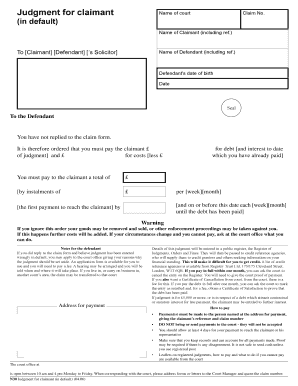
N30 Judgment for Claimant in Default Form


Understanding the N30 Judgment for Claimant in Default
The N30 form is a critical document used in the United Kingdom's legal system, specifically for obtaining a judgment for a claimant in default. This form is typically utilized when a defendant fails to respond to a claim within the stipulated time frame, allowing the claimant to seek a judgment without further input from the defendant. Understanding the N30 form is essential for claimants looking to secure their rights in a legal dispute. It serves as a formal request to the court, outlining the basis for the claim and the relief sought.
Steps to Complete the N30 Judgment for Claimant in Default
Completing the N30 form requires careful attention to detail to ensure it meets legal standards. Here are the essential steps:
- Begin by filling out your personal information, including your name, address, and contact details.
- Clearly state the defendant's information, ensuring accuracy in their name and address.
- Provide a concise account of the claim, including the amount owed and the basis of the claim.
- Indicate the date the claim was issued and confirm that the defendant has not responded within the required time frame.
- Sign and date the form to validate your submission.
Legal Use of the N30 Judgment for Claimant in Default
The N30 form plays a significant role in legal proceedings. It is essential for claimants to understand that submitting this form initiates a legal process that can lead to a court judgment. This judgment can then be enforced, allowing the claimant to recover the owed amount. The legal use of the N30 form is governed by specific rules and regulations, which ensure that the process is fair and just for all parties involved.
How to Obtain the N30 Judgment for Claimant in Default
Obtaining the N30 form is straightforward. It can typically be accessed through legal aid offices, court websites, or legal practitioners. Many courts provide downloadable versions of the form, which can be filled out electronically or printed for manual completion. It is important to ensure that you are using the most current version of the form, as outdated forms may not be accepted by the court.
Examples of Using the N30 Judgment for Claimant in Default
Practical examples can help clarify the application of the N30 form. For instance, a landlord may use the N30 form to seek a judgment against a tenant who has failed to pay rent. Similarly, a business may file an N30 to recover unpaid invoices from a client who has ignored multiple payment requests. These examples illustrate how the N30 form serves as a vital tool for claimants seeking legal recourse in various scenarios.
Filing Deadlines and Important Dates for the N30 Form
Timeliness is crucial when dealing with the N30 form. Claimants must file the N30 within a specific period after the defendant's failure to respond to the initial claim. Typically, this period is set at 14 days from the date the claim was served. Missing this deadline can result in the dismissal of the claim, so it is essential to adhere to these timelines closely.
Quick guide on how to complete n30 judgment for claimant in default
Prepare N30 Judgment For Claimant in Default effortlessly on any device
The management of online documents has become increasingly popular among businesses and individuals. It offers an ideal eco-friendly alternative to traditional printed and signed documents, allowing you to find the necessary form and securely store it online. airSlate SignNow provides you with all the tools needed to create, modify, and electronically sign your documents quickly without delays. Manage N30 Judgment For Claimant in Default on any device using the airSlate SignNow applications for Android or iOS and enhance any document-centric process today.
The easiest way to modify and electronically sign N30 Judgment For Claimant in Default without hassle
- Obtain N30 Judgment For Claimant in Default and click Get Form to begin.
- Utilize the tools we offer to fill out your form.
- Emphasize important sections of the documents or redact sensitive information using the tools that airSlate SignNow provides specifically for that purpose.
- Create your signature with the Sign tool, which takes seconds and carries the same legal validity as a traditional wet ink signature.
- Review the details and click on the Done button to save your changes.
- Choose how you want to submit your form, whether by email, SMS, invite link, or download it to your computer.
Forget about lost or mislaid documents, tedious form searches, or errors requiring new document copies. airSlate SignNow fulfills all your document management needs in just a few clicks from a device of your choice. Edit and electronically sign N30 Judgment For Claimant in Default and ensure excellent communication at every stage of the form preparation process with airSlate SignNow.
Create this form in 5 minutes or less
Create this form in 5 minutes!
People also ask
-
What is airSlate SignNow for UK claimants?
airSlate SignNow is a versatile eSignature solution designed to streamline document signing for UK claimants. It allows users to send, sign, and manage documents online with ease, reducing the hassle of traditional paperwork. As a UK claimant, you can access this efficient tool to enhance your document workflows.
-
How much does airSlate SignNow cost for UK claimants?
The pricing for airSlate SignNow is affordable and tailored to meet the needs of UK claimants. We offer various plans including monthly and annual subscriptions, allowing you to choose one that best fits your budget. Additionally, there is a free trial available for new users to explore all features before committing.
-
What features does airSlate SignNow offer for UK claimants?
AirSlate SignNow offers a range of features perfect for UK claimants, including customizable document templates, advanced editing tools, and tracking options. With its user-friendly interface, you can create, send, and sign documents easily. The platform also ensures compliance with legal standards, making it a reliable choice.
-
Can UK claimants integrate airSlate SignNow with other applications?
Yes, airSlate SignNow provides seamless integration with various applications commonly used by UK claimants. You can connect it with popular tools like Google Drive, Dropbox, and CRM systems, enhancing your workflow efficiency. This integration allows for easy document storage and management alongside your other essential applications.
-
How does airSlate SignNow benefit UK claimants?
For UK claimants, airSlate SignNow offers signNow benefits, including time savings and increased efficiency in document handling. By digitizing the eSigning process, you eliminate the need for printing, scanning, and mailing documents. The platform also improves accessibility, allowing you to sign documents from anywhere, at any time.
-
Is airSlate SignNow secure for UK claimants?
Absolutely, airSlate SignNow prioritizes security for all users, including UK claimants. The platform employs robust encryption and complies with industry standards to safeguard your documents. You can sign and manage sensitive information with confidence, knowing that your data is protected.
-
How can UK claimants get started with airSlate SignNow?
Getting started with airSlate SignNow is easy for UK claimants. You can sign up for a free trial on our website, allowing you to explore the platform’s features without any initial investment. Once registered, you'll have access to all the tools needed to efficiently manage your document signing.
Get more for N30 Judgment For Claimant in Default
- The loss of newspapers and readersnews desertsthe form
- Sustaining a customer service initiative the need for long form
- Checklist to improve customer service form
- Checklist steps to planning an annual meeting template form
- How to start a businessstarting a business guide form
- License agreement this license agreement kentico form
- General partnership agreement with managing partners and officers form
- Decline to accept invitation to social event form
Find out other N30 Judgment For Claimant in Default
- eSign West Virginia Healthcare / Medical Forbearance Agreement Online
- eSign Alabama Insurance LLC Operating Agreement Easy
- How Can I eSign Alabama Insurance LLC Operating Agreement
- eSign Virginia Government POA Simple
- eSign Hawaii Lawers Rental Application Fast
- eSign Hawaii Lawers Cease And Desist Letter Later
- How To eSign Hawaii Lawers Cease And Desist Letter
- How Can I eSign Hawaii Lawers Cease And Desist Letter
- eSign Hawaii Lawers Cease And Desist Letter Free
- eSign Maine Lawers Resignation Letter Easy
- eSign Louisiana Lawers Last Will And Testament Mobile
- eSign Louisiana Lawers Limited Power Of Attorney Online
- eSign Delaware Insurance Work Order Later
- eSign Delaware Insurance Credit Memo Mobile
- eSign Insurance PPT Georgia Computer
- How Do I eSign Hawaii Insurance Operating Agreement
- eSign Hawaii Insurance Stock Certificate Free
- eSign New Hampshire Lawers Promissory Note Template Computer
- Help Me With eSign Iowa Insurance Living Will
- eSign North Dakota Lawers Quitclaim Deed Easy