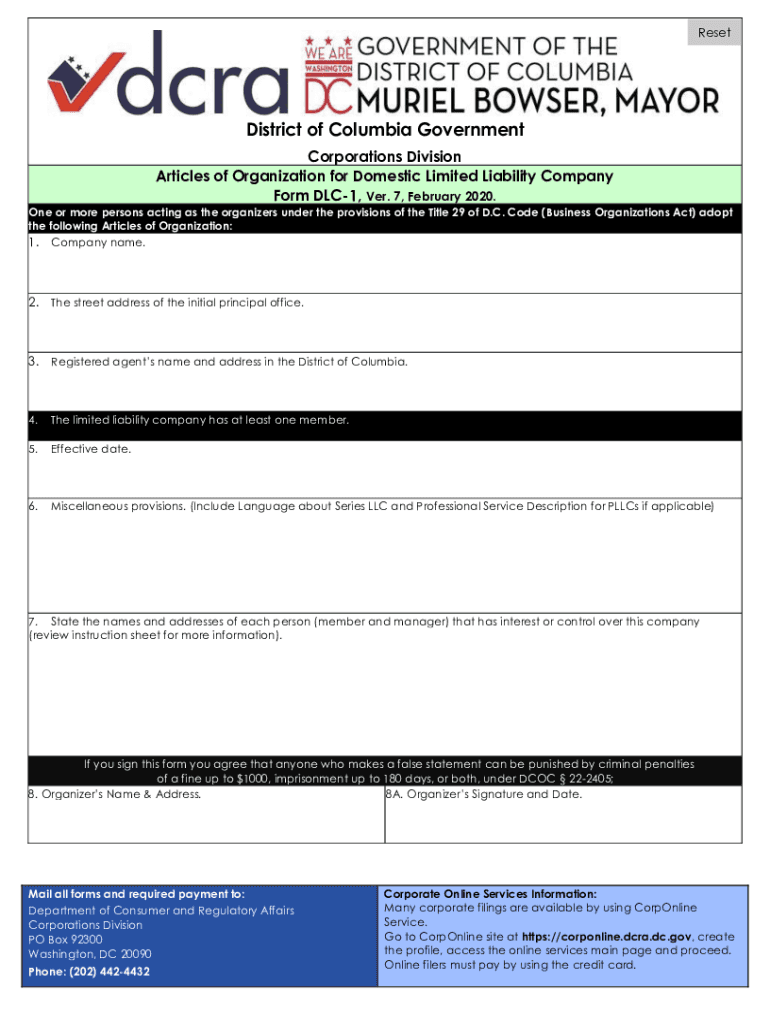
Instruction Sheet for Articles of Organization for Domestic Form


What is the instruction sheet for articles of organization for domestic LLC?
The instruction sheet for articles of organization for domestic LLC is a vital document that outlines the necessary steps and requirements for forming a Limited Liability Company (LLC) in the United States. This sheet provides guidance on how to properly fill out the articles of organization, which is the official form submitted to the state to legally establish an LLC. It includes essential information such as the required details about the business, the names of the members, and the registered agent's information. Understanding this instruction sheet is crucial for ensuring compliance with state regulations and facilitating a smooth formation process.
Steps to complete the instruction sheet for articles of organization for domestic LLC
Completing the instruction sheet for articles of organization involves several key steps:
- Gather necessary information: Collect details about your LLC, including its name, address, and the names of the members.
- Review state-specific requirements: Each state has unique regulations, so ensure you understand what is required in your jurisdiction.
- Fill out the form: Carefully complete the articles of organization, ensuring all information is accurate and complete.
- Include any additional documentation: Some states may require supporting documents, such as an operating agreement.
- Submit the form: File the completed articles of organization with the appropriate state agency, either online, by mail, or in person.
Key elements of the instruction sheet for articles of organization for domestic LLC
The instruction sheet highlights several key elements that must be included in the articles of organization:
- LLC Name: The chosen name must comply with state naming requirements and be unique.
- Principal Office Address: The physical address where the LLC will conduct business.
- Registered Agent: The individual or business entity designated to receive legal documents on behalf of the LLC.
- Members' Information: Names and addresses of the LLC members or managers.
- Duration: The period for which the LLC will operate, if not perpetual.
Legal use of the instruction sheet for articles of organization for domestic LLC
The instruction sheet serves a legal purpose by ensuring that all necessary information is provided to the state when forming an LLC. It helps to establish the LLC as a separate legal entity, protecting the owners from personal liability. Adhering to the guidelines set forth in the instruction sheet is crucial for the legal recognition of the LLC. Failure to comply with the requirements may result in delays or rejection of the application, impacting the business's ability to operate legally.
Form submission methods for articles of organization for domestic LLC
There are several methods to submit the articles of organization for a domestic LLC:
- Online Submission: Many states offer online filing options through their official websites, allowing for quicker processing.
- Mail Submission: You can complete the form and send it via postal mail to the appropriate state agency.
- In-Person Submission: Some states allow you to file the articles of organization in person at designated offices.
Who issues the form for articles of organization for domestic LLC?
The form for articles of organization is issued by the Secretary of State or a similar agency in each state. This office is responsible for overseeing business registrations and maintaining official records. It is essential to ensure that you are using the correct form issued by your state's agency, as requirements and formats may vary. Checking the state agency's website can provide the most accurate and up-to-date information on the articles of organization form.
Quick guide on how to complete instruction sheet for articles of organization for domestic
Complete Instruction Sheet For Articles Of Organization For Domestic seamlessly on any device
Online document organization has become increasingly popular among businesses and individuals. It offers an excellent eco-friendly substitute for traditional printed and signed documents, as you can find the necessary form and securely store it online. airSlate SignNow provides you with all the resources needed to create, edit, and eSign your documents quickly and without hassle. Manage Instruction Sheet For Articles Of Organization For Domestic on any platform using airSlate SignNow’s Android or iOS applications and streamline any document-related procedure today.
How to modify and eSign Instruction Sheet For Articles Of Organization For Domestic effortlessly
- Obtain Instruction Sheet For Articles Of Organization For Domestic and click Get Form to begin.
- Utilize the features we offer to fill out your form.
- Emphasize important sections of your documents or obscure sensitive information using tools that airSlate SignNow provides specifically for that purpose.
- Create your eSignature with the Sign feature, which takes seconds and carries the same legal significance as a conventional wet ink signature.
- Review all the details and click the Done button to save your changes.
- Choose your preferred method for submitting your form, whether by email, text message (SMS), or an invitation link, or download it to your computer.
Forget about misplaced or lost documents, frustrating form searches, or mistakes that necessitate printing new document copies. airSlate SignNow meets all your document management needs in just a few clicks from any device of your choice. Edit and eSign Instruction Sheet For Articles Of Organization For Domestic and ensure outstanding communication at every stage of your form preparation process with airSlate SignNow.
Create this form in 5 minutes or less
Create this form in 5 minutes!
People also ask
-
What is an organization LLC and how does it work?
An organization LLC, or Limited Liability Company, is a popular business structure that provides liability protection to its owners while allowing flexibility in management and tax treatment. It combines the benefits of a corporation and a partnership, making it a versatile choice for many entrepreneurs. By forming an organization LLC, you can limit personal liability while enjoying a straightforward operational framework.
-
What are the benefits of using airSlate SignNow for my organization LLC?
By leveraging airSlate SignNow, your organization LLC can streamline document management and eSigning processes, which enhances operational efficiency. The platform is user-friendly and cost-effective, allowing you to focus on growing your business rather than getting bogged down in paperwork. Additionally, it offers robust security features to protect sensitive information associated with your organization LLC.
-
How much does it cost to use airSlate SignNow for my organization LLC?
Pricing for airSlate SignNow is competitive and designed to fit the budget of various organization LLCs. The platform offers different subscription tiers to cater to businesses of all sizes, ensuring that you pay only for the features you need. Evaluate the plan options to find one that aligns with your organization LLC's needs and budget.
-
What features does airSlate SignNow offer for managing an organization LLC?
airSlate SignNow provides a suite of features tailored for managing your organization LLC effectively. Key features include customizable templates, bulk sending, and advanced reporting to track document statuses. Additionally, the platform supports integrations with various business tools, enhancing its functionality for your organization LLC.
-
Can I integrate airSlate SignNow with other tools for my organization LLC?
Yes, airSlate SignNow seamlessly integrates with numerous applications, which is beneficial for managing your organization LLC. This integration capability allows you to connect with CRMs, project management software, and other essential tools to streamline workflows. By utilizing these integrations, your organization LLC can operate more efficiently and save valuable time.
-
Is airSlate SignNow secure for my organization LLC?
Absolutely! airSlate SignNow employs industry-leading security measures to protect the sensitive documents of your organization LLC. This includes encryption, secure access, and compliance with data protection regulations. You can trust that your documents and client information are safe and secure while using the platform.
-
How does eSigning work with airSlate SignNow for an organization LLC?
eSigning with airSlate SignNow is straightforward and efficient, allowing your organization LLC to sign documents digitally. Users can easily upload documents, add signatures, and send them for review—all within the platform. This not only speeds up the signing process but also ensures that your organization LLC remains compliant with legal eSignature regulations.
Get more for Instruction Sheet For Articles Of Organization For Domestic
- Application council tax reduction form
- Application for school bus service format
- Permitted work form
- Wwwcheckstercomblogreference check via emailreference check via email checkster form
- Conwy council blue badge renewal form
- Rp1 form online
- Application single person discount form
- Go 4less application form
Find out other Instruction Sheet For Articles Of Organization For Domestic
- eSignature Oregon Car Dealer Rental Lease Agreement Safe
- eSignature South Carolina Charity Confidentiality Agreement Easy
- Can I eSignature Tennessee Car Dealer Limited Power Of Attorney
- eSignature Utah Car Dealer Cease And Desist Letter Secure
- eSignature Virginia Car Dealer Cease And Desist Letter Online
- eSignature Virginia Car Dealer Lease Termination Letter Easy
- eSignature Alabama Construction NDA Easy
- How To eSignature Wisconsin Car Dealer Quitclaim Deed
- eSignature California Construction Contract Secure
- eSignature Tennessee Business Operations Moving Checklist Easy
- eSignature Georgia Construction Residential Lease Agreement Easy
- eSignature Kentucky Construction Letter Of Intent Free
- eSignature Kentucky Construction Cease And Desist Letter Easy
- eSignature Business Operations Document Washington Now
- How To eSignature Maine Construction Confidentiality Agreement
- eSignature Maine Construction Quitclaim Deed Secure
- eSignature Louisiana Construction Affidavit Of Heirship Simple
- eSignature Minnesota Construction Last Will And Testament Online
- eSignature Minnesota Construction Last Will And Testament Easy
- How Do I eSignature Montana Construction Claim