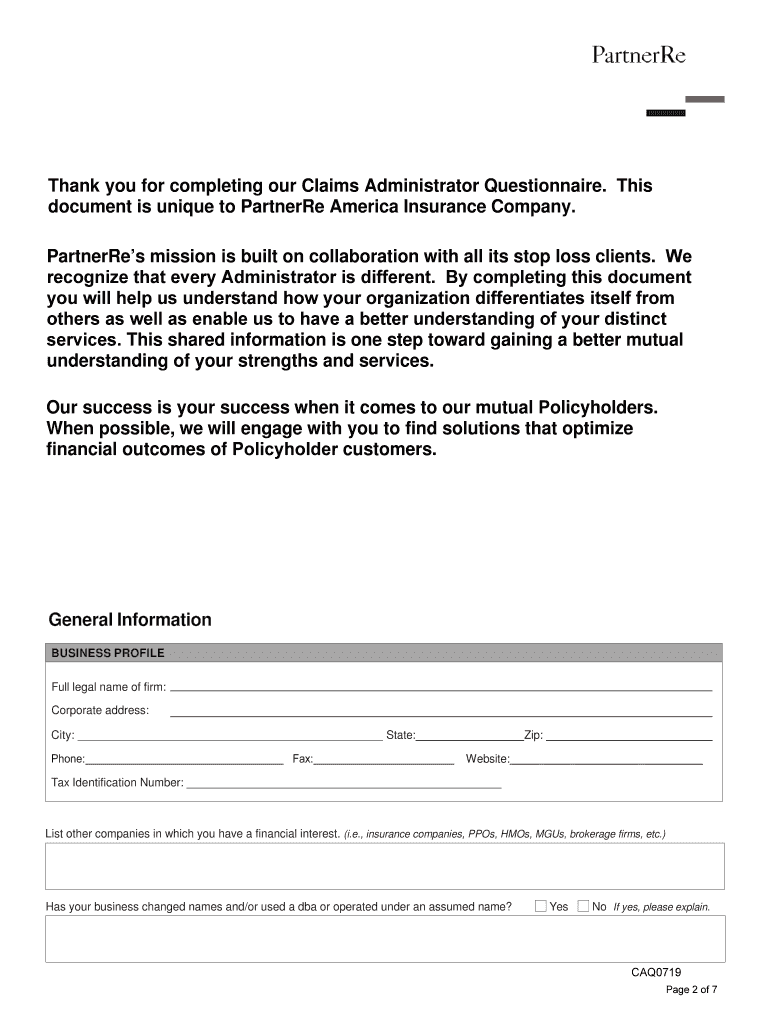
Claims Questionnaire Form


What is the Claims Questionnaire
The claims questionnaire form is a crucial document used in various contexts, primarily to gather information related to claims processing. This form is designed to collect detailed information from individuals or businesses regarding incidents that may lead to a claim, such as insurance claims, warranty claims, or other legal claims. By filling out the claims questionnaire, users provide necessary details that help organizations assess the validity of the claim and determine the appropriate course of action.
How to Use the Claims Questionnaire
Using the claims questionnaire form involves several straightforward steps. First, ensure that you have the correct version of the form, which can often be downloaded as a PDF. Next, carefully read the instructions provided with the form to understand what information is required. Fill out the questionnaire accurately, providing all requested details, including personal information, incident descriptions, and any supporting documentation. Once completed, review the form for accuracy before submitting it through the designated method, whether online, by mail, or in person.
Steps to Complete the Claims Questionnaire
Completing the claims questionnaire can be broken down into a series of steps:
- Download the form: Obtain the claims questionnaire form from the relevant source.
- Read the instructions: Familiarize yourself with the requirements and guidelines for filling out the form.
- Gather necessary information: Collect all relevant details and documents that will support your claim.
- Fill out the form: Carefully enter your information, ensuring accuracy and completeness.
- Review your submission: Check the form for any errors or missing information.
- Submit the form: Send the completed questionnaire through the specified submission method.
Legal Use of the Claims Questionnaire
The claims questionnaire form serves a significant legal purpose. It is often required by organizations to ensure compliance with regulations and to establish a record of the information provided by the claimant. For the claims questionnaire to be legally binding, it must be filled out accurately and submitted according to the guidelines set forth by the issuing organization. Additionally, proper documentation and signatures may be required to validate the claims process.
Required Documents
When completing the claims questionnaire, certain documents may be necessary to support your claim. These may include:
- Proof of identity, such as a driver's license or passport.
- Documentation related to the incident, such as police reports or medical records.
- Any correspondence related to the claim, including previous communications with the claims administrator.
- Receipts or invoices for any expenses incurred as a result of the incident.
Form Submission Methods
The claims questionnaire can typically be submitted through various methods, depending on the organization's requirements. Common submission methods include:
- Online: Many organizations offer a secure portal for electronic submission of the claims questionnaire.
- Mail: You may send a printed copy of the completed form to the designated address.
- In-Person: Some organizations allow for in-person submission, where you can hand in the form directly.
Quick guide on how to complete claims questionnaire
Complete Claims Questionnaire effortlessly on any gadget
Web-based document administration has become increasingly favored by organizations and individuals alike. It offers an ideal sustainable alternative to conventional printed and signed documents, as you can locate the necessary form and securely keep it online. airSlate SignNow equips you with all the resources you require to create, modify, and electronically sign your documents swiftly without interruptions. Manage Claims Questionnaire on any gadget using airSlate SignNow's Android or iOS applications and enhance any document-oriented task today.
The simplest method to modify and eSign Claims Questionnaire seamlessly
- Locate Claims Questionnaire and click on Get Form to begin.
- Utilize the tools we provide to fill out your form.
- Mark important sections of your documents or redact sensitive information with tools specifically designed by airSlate SignNow.
- Generate your signature using the Sign tool, which takes mere seconds and holds the same legal validity as a conventional wet ink signature.
- Review all the details and click on the Done button to preserve your changes.
- Choose how you wish to send your form, either by email, text message (SMS), or invitation link, or download it to your computer.
Eliminate concerns about lost or misplaced files, tedious form searches, or errors that necessitate printing new document copies. airSlate SignNow addresses your document management needs in just a few clicks from a device of your choice. Modify and eSign Claims Questionnaire and ensure outstanding communication at any step of your form preparation process with airSlate SignNow.
Create this form in 5 minutes or less
Create this form in 5 minutes!
People also ask
-
What is a claims questionnaire?
A claims questionnaire is a structured document designed to collect relevant information from claimants during the claims process. It helps streamline the collection of critical data, ensuring that all necessary details are gathered efficiently. Using airSlate SignNow, you can easily create and send claims questionnaires to enhance your claims management.
-
How can airSlate SignNow help with claims questionnaires?
airSlate SignNow enables users to create, send, and eSign claims questionnaires quickly and efficiently. Our platform simplifies the documentation process, allowing businesses to focus on addressing claims promptly. You'll enhance compliance and improve response rates by utilizing our easy-to-use interface.
-
Is there a free trial for airSlate SignNow's claims questionnaire feature?
Yes, airSlate SignNow offers a free trial allowing you to explore our claims questionnaire features before committing to a subscription. This trial period is perfect for testing the platform's ease of use and effectiveness in managing your claims. Start using our claims questionnaire solution today without any obligations.
-
Are there any limits on the number of claims questionnaires I can send?
With airSlate SignNow, the number of claims questionnaires you can send depends on your selected subscription plan. Our pricing tiers are designed to accommodate businesses of different sizes, ensuring you can send as many questionnaires as needed without hassle. Check our pricing page for detailed plan limitations.
-
What integrations are available for claims questionnaires?
airSlate SignNow integrates seamlessly with various applications to enhance the functionality of your claims questionnaire. You can connect with popular tools like CRM systems, cloud storage solutions, and project management software for streamlined workflows. This allows for a cohesive experience when managing claims documentation.
-
What are the benefits of using claims questionnaires with airSlate SignNow?
Using claims questionnaires with airSlate SignNow offers numerous benefits, including improved data accuracy and faster claim processing times. Additionally, it helps ensure compliance and enhances communication with claimants. Our customizable templates also allow for branding, making your claims questionnaire look professional.
-
Can I customize my claims questionnaire in airSlate SignNow?
Absolutely! airSlate SignNow offers extensive customization options for your claims questionnaire. You can tailor the design, structure, and questions to suit your specific requirements, ensuring that you capture all the necessary information from claimants efficiently.
Get more for Claims Questionnaire
- Dietitian agreement independent 497337081 form
- Agreement contractor form sample
- Agreement self employed 497337083 form
- Marketing personnel agreement self employed independent contractor form
- Engineering agreement 497337085 form
- Courier services contract self employed form
- Paralegal independent form
- Self employed independent contractor agreement 497337088 form
Find out other Claims Questionnaire
- Can I Electronic signature Delaware Stock Certificate
- Electronic signature Massachusetts Stock Certificate Simple
- eSignature West Virginia Sale of Shares Agreement Later
- Electronic signature Kentucky Affidavit of Service Mobile
- How To Electronic signature Connecticut Affidavit of Identity
- Can I Electronic signature Florida Affidavit of Title
- How Can I Electronic signature Ohio Affidavit of Service
- Can I Electronic signature New Jersey Affidavit of Identity
- How Can I Electronic signature Rhode Island Affidavit of Service
- Electronic signature Tennessee Affidavit of Service Myself
- Electronic signature Indiana Cease and Desist Letter Free
- Electronic signature Arkansas Hold Harmless (Indemnity) Agreement Fast
- Electronic signature Kentucky Hold Harmless (Indemnity) Agreement Online
- How To Electronic signature Arkansas End User License Agreement (EULA)
- Help Me With Electronic signature Connecticut End User License Agreement (EULA)
- Electronic signature Massachusetts Hold Harmless (Indemnity) Agreement Myself
- Electronic signature Oklahoma Hold Harmless (Indemnity) Agreement Free
- Electronic signature Rhode Island Hold Harmless (Indemnity) Agreement Myself
- Electronic signature California Toll Manufacturing Agreement Now
- How Do I Electronic signature Kansas Toll Manufacturing Agreement