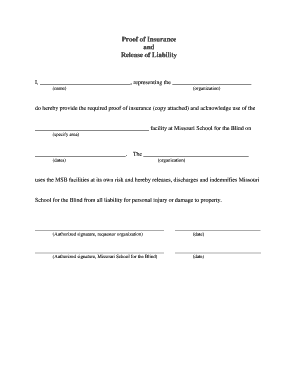
Release of LiabilityPDF Document Form


What is the Release Of LiabilityPDF Document
The Release of Liability PDF Document is a legal form designed to protect one party from legal claims by another party. It is commonly used in various situations, such as waivers for sports activities, rental agreements, or any circumstance where one party seeks to limit their liability for potential injuries or damages. This document outlines the terms under which one party agrees to release another from liability, ensuring that both parties understand their rights and responsibilities.
How to use the Release Of LiabilityPDF Document
To effectively use the Release of Liability PDF Document, individuals should first ensure that the form is appropriate for their specific situation. It is important to fill out the document accurately, including all relevant details such as names, dates, and specific activities involved. Once completed, both parties should review the document thoroughly to confirm their understanding and agreement. After both parties sign the document, it becomes legally binding, providing protection against future claims.
Steps to complete the Release Of LiabilityPDF Document
Completing the Release of Liability PDF Document involves several key steps:
- Obtain the correct version of the form that suits your needs.
- Fill in the necessary information, including the names of the parties involved and the specific activities covered.
- Read the document carefully to ensure all terms are clear and understood.
- Have both parties sign the document, either electronically or in print.
- Store the signed document securely for future reference.
Legal use of the Release Of LiabilityPDF Document
The legal use of the Release of Liability PDF Document hinges on its compliance with relevant laws and regulations. In the United States, for the document to be enforceable, it must clearly outline the rights being waived and be signed voluntarily by both parties. It is advisable to consult legal counsel to ensure that the document meets all necessary legal standards and adequately protects the interests of all parties involved.
Key elements of the Release Of LiabilityPDF Document
Several key elements must be included in the Release of Liability PDF Document to ensure its effectiveness:
- Identification of the parties: Clearly state the names and roles of all parties involved.
- Description of the activity: Specify the activity or event for which liability is being released.
- Assumption of risk: Include a statement acknowledging the inherent risks associated with the activity.
- Signature lines: Provide space for all parties to sign and date the document.
- Governing law: Indicate the state law that will govern the agreement.
State-specific rules for the Release Of LiabilityPDF Document
State-specific rules for the Release of Liability PDF Document can vary significantly. Each state has its own laws regarding liability waivers and the enforceability of such documents. It is crucial to research and understand the specific requirements in your state, including any necessary language or disclosures that must be included in the document. Consulting with a local attorney can provide valuable guidance on ensuring compliance with state regulations.
Quick guide on how to complete release of liabilitypdf document
Manage Release Of LiabilityPDF Document effortlessly on any device
Digital document management has gained popularity among businesses and individuals. It offers an ideal eco-friendly substitute for conventional printed and signed paperwork, allowing you to obtain the correct form and securely store it online. airSlate SignNow provides all the tools necessary to create, edit, and electronically sign your documents quickly and efficiently. Handle Release Of LiabilityPDF Document on any platform with the airSlate SignNow apps for Android or iOS and enhance any document-centric process today.
How to modify and electronically sign Release Of LiabilityPDF Document with ease
- Obtain Release Of LiabilityPDF Document and click Get Form to begin.
- Utilize the tools we provide to submit your form.
- Highlight important sections of the documents or hide sensitive details with tools specifically designed for that purpose by airSlate SignNow.
- Create your digital signature using the Sign tool, which only takes seconds and carries the same legal validity as a traditional handwritten signature.
- Review the information and click the Done button to save your changes.
- Choose your preferred method of delivering your form, whether by email, SMS, or invitation link, or download it to your computer.
Say goodbye to lost or misplaced documents, tedious form navigation, or errors that require reprinting new document copies. airSlate SignNow fulfills all your needs in document management with just a few clicks from any device you choose. Modify and electronically sign Release Of LiabilityPDF Document and ensure excellent communication at every stage of your form preparation process with airSlate SignNow.
Create this form in 5 minutes or less
Create this form in 5 minutes!
People also ask
-
What is a Release Of LiabilityPDF Document?
A Release Of LiabilityPDF Document is a legally binding agreement that protects a party from legal claims in exchange for a specific service or activity. This document is essential for businesses that want to minimize their liability in various transactions.
-
How can I create a Release Of LiabilityPDF Document using airSlate SignNow?
Creating a Release Of LiabilityPDF Document with airSlate SignNow is simple. You can either upload your existing document or use our templates to generate a new one. Once completed, you can send it for eSignature directly through the platform.
-
What are the benefits of using airSlate SignNow for a Release Of LiabilityPDF Document?
Using airSlate SignNow for your Release Of LiabilityPDF Document allows you to streamline the signing process, enhance security with electronic signatures, and ensure legal compliance. This saves you time and reduces paperwork while making it easy to track document status.
-
Is there a cost associated with creating a Release Of LiabilityPDF Document in airSlate SignNow?
Yes, airSlate SignNow offers various pricing plans that cater to different business needs when creating a Release Of LiabilityPDF Document. You can choose a plan that fits your budget and access all necessary features to manage your documents effectively.
-
Can I integrate airSlate SignNow with other applications for managing my Release Of LiabilityPDF Document?
Absolutely! airSlate SignNow integrates with many popular applications, enabling you to manage your Release Of LiabilityPDF Document seamlessly across platforms. This enhances productivity by allowing you to work within your preferred tools.
-
How secure is my Release Of LiabilityPDF Document with airSlate SignNow?
airSlate SignNow employs high-level encryption and security protocols to ensure your Release Of LiabilityPDF Document is safe. We prioritize the confidentiality and integrity of your documents, making compliance with legal standards a priority.
-
Can I customize my Release Of LiabilityPDF Document using airSlate SignNow?
Yes, airSlate SignNow allows you to customize your Release Of LiabilityPDF Document to meet your specific needs. You can add text fields, checkboxes, and even your branding to ensure the document reflects your organization’s identity.
Get more for Release Of LiabilityPDF Document
- Modeling contract template form
- Contractor agreement form template
- Cosmetologist agreement 497337099 form
- Telemarketing agreement self employed independent contractor form
- Electrologist agreement self employed independent contractor form
- Officer contractor 497337102 form
- Financial services agreement form
- Insurance agreement 497337104 form
Find out other Release Of LiabilityPDF Document
- Sign Kansas Government LLC Operating Agreement Secure
- How Can I Sign Indiana Government POA
- Sign Maryland Government Quitclaim Deed Safe
- Sign Louisiana Government Warranty Deed Easy
- Sign Government Presentation Massachusetts Secure
- How Can I Sign Louisiana Government Quitclaim Deed
- Help Me With Sign Michigan Government LLC Operating Agreement
- How Do I Sign Minnesota Government Quitclaim Deed
- Sign Minnesota Government Affidavit Of Heirship Simple
- Sign Missouri Government Promissory Note Template Fast
- Can I Sign Missouri Government Promissory Note Template
- Sign Nevada Government Promissory Note Template Simple
- How To Sign New Mexico Government Warranty Deed
- Help Me With Sign North Dakota Government Quitclaim Deed
- Sign Oregon Government Last Will And Testament Mobile
- Sign South Carolina Government Purchase Order Template Simple
- Help Me With Sign Pennsylvania Government Notice To Quit
- Sign Tennessee Government Residential Lease Agreement Fast
- Sign Texas Government Job Offer Free
- Sign Alabama Healthcare / Medical LLC Operating Agreement Online