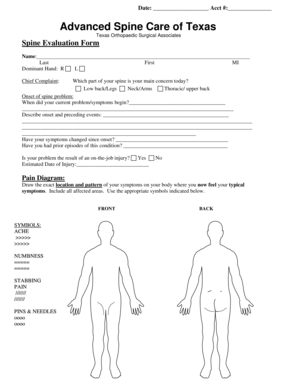
Spine Evaluation Form


What is the Spine Evaluation Form
The Spine Evaluation Form is a specialized document used by healthcare professionals to assess a patient's spinal health. This form typically includes sections for personal information, medical history, and specific symptoms related to spinal conditions. It serves as a critical tool for practitioners to gather necessary data to diagnose and recommend appropriate treatment plans for patients experiencing back pain or other spinal issues.
How to use the Spine Evaluation Form
Using the Spine Evaluation Form involves several straightforward steps. First, individuals should fill out their personal details, including name, contact information, and date of birth. Next, they should provide a comprehensive medical history, detailing any past injuries, surgeries, or chronic conditions. Finally, patients need to describe their current symptoms, including pain levels, duration, and any activities that exacerbate their discomfort. This information helps healthcare providers tailor their evaluations and treatment recommendations effectively.
Steps to complete the Spine Evaluation Form
Completing the Spine Evaluation Form can be done in a few simple steps:
- Gather necessary personal information, including your full name, address, and insurance details.
- Review your medical history and note any previous spinal issues or surgeries.
- Describe your current symptoms, including pain intensity, location, and duration.
- Consult with your healthcare provider if you have questions about any section of the form.
- Submit the completed form as instructed by your healthcare provider, either digitally or in paper format.
Legal use of the Spine Evaluation Form
The Spine Evaluation Form is legally valid when filled out and signed according to specific regulations. In the United States, electronic signatures are recognized under the ESIGN Act and UETA, making digital submissions legally binding. It is essential to ensure that any digital platform used for signing complies with these legal frameworks to maintain the form's validity. Additionally, healthcare providers should retain copies of the completed forms for their records, adhering to relevant privacy laws such as HIPAA.
Key elements of the Spine Evaluation Form
The Spine Evaluation Form contains several key elements that are vital for a thorough assessment. These include:
- Patient Information: Basic details such as name, age, and contact information.
- Medical History: A section for documenting past medical issues, treatments, and surgeries.
- Symptom Description: A detailed account of current symptoms, including pain levels and triggers.
- Physical Examination Findings: Space for healthcare providers to note their observations during the evaluation.
Examples of using the Spine Evaluation Form
The Spine Evaluation Form can be utilized in various scenarios, including:
- Initial Consultations: New patients can provide comprehensive information to facilitate accurate diagnoses.
- Follow-Up Appointments: Returning patients can update their symptoms and treatment responses.
- Insurance Claims: The completed form may be required for insurance reimbursement processes.
Quick guide on how to complete spine evaluation form
Complete Spine Evaluation Form seamlessly on any gadget
Online document management has become increasingly popular among businesses and individuals. It offers an ideal eco-friendly alternative to traditional printed and signed documents, allowing you to access the right forms and securely store them online. airSlate SignNow equips you with all the tools necessary to create, modify, and eSign your documents promptly without delays. Manage Spine Evaluation Form on any device using airSlate SignNow Android or iOS applications and streamline any document-focused process today.
How to modify and eSign Spine Evaluation Form effortlessly
- Obtain Spine Evaluation Form and then click Get Form to begin.
- Utilize the tools we provide to fill out your document.
- Highlight important sections of the documents or obscure sensitive information with tools that airSlate SignNow specifically provides for that purpose.
- Create your eSignature using the Sign feature, which takes seconds and has the same legal validity as a traditional handwritten signature.
- Review the information and then click on the Done button to save your modifications.
- Select how you wish to send your form, via email, SMS, or invitation link, or download it to your computer.
Eliminate the hassle of lost or misplaced documents, tedious form searching, or errors that necessitate reprinting new copies. airSlate SignNow takes care of all your document management needs in just a few clicks from any device you prefer. Alter and eSign Spine Evaluation Form to ensure outstanding communication at every stage of your form preparation process with airSlate SignNow.
Create this form in 5 minutes or less
Create this form in 5 minutes!
People also ask
-
What is a Spine Evaluation Form?
A Spine Evaluation Form is a specialized document designed to assess the condition and health of a patient's spine. It helps healthcare professionals gather essential information about symptoms, medical history, and treatment history. Using airSlate SignNow, you can easily create and share a digital version of the Spine Evaluation Form for seamless patient assessments.
-
How can I create a Spine Evaluation Form using airSlate SignNow?
Creating a Spine Evaluation Form with airSlate SignNow is simple. You can use our intuitive drag-and-drop interface to customize templates based on your specific needs. Once created, you can easily send it to patients for electronic signatures and secure document storage.
-
What are the benefits of using a digital Spine Evaluation Form?
Utilizing a digital Spine Evaluation Form streamlines the assessment process, reduces paperwork, and enables quicker patient feedback. With airSlate SignNow, you can efficiently manage responses and store data securely, improving your practice’s efficiency and patient experience.
-
What features does airSlate SignNow offer for Spine Evaluation Forms?
airSlate SignNow provides various features for Spine Evaluation Forms, including customizable templates, secure eSignatures, and automated workflows. You can also integrate with other tools to synchronize data, making patient management even more seamless and efficient.
-
Is airSlate SignNow cost-effective for managing Spine Evaluation Forms?
Yes, airSlate SignNow offers a cost-effective solution for managing your Spine Evaluation Forms. With competitive pricing plans, you can access premium features while ensuring that your document workflow remains affordable and efficient for your business.
-
Can I integrate airSlate SignNow with other healthcare software for Spine Evaluation Forms?
Absolutely! airSlate SignNow integrates seamlessly with various healthcare software solutions, enabling you to incorporate Spine Evaluation Forms into your existing systems. This integration helps consolidate patient data and enhances your workflow.
-
How secure is patient data when using a Spine Evaluation Form via airSlate SignNow?
Using airSlate SignNow ensures that your patient data is highly secure. We employ end-to-end encryption and comply with HIPAA regulations, safeguarding all information submitted through Spine Evaluation Forms, which is critical for maintaining patient confidentiality.
Get more for Spine Evaluation Form
Find out other Spine Evaluation Form
- eSignature Washington Government Arbitration Agreement Simple
- Can I eSignature Massachusetts Finance & Tax Accounting Business Plan Template
- Help Me With eSignature Massachusetts Finance & Tax Accounting Work Order
- eSignature Delaware Healthcare / Medical NDA Secure
- eSignature Florida Healthcare / Medical Rental Lease Agreement Safe
- eSignature Nebraska Finance & Tax Accounting Business Letter Template Online
- Help Me With eSignature Indiana Healthcare / Medical Notice To Quit
- eSignature New Jersey Healthcare / Medical Credit Memo Myself
- eSignature North Dakota Healthcare / Medical Medical History Simple
- Help Me With eSignature Arkansas High Tech Arbitration Agreement
- eSignature Ohio Healthcare / Medical Operating Agreement Simple
- eSignature Oregon Healthcare / Medical Limited Power Of Attorney Computer
- eSignature Pennsylvania Healthcare / Medical Warranty Deed Computer
- eSignature Texas Healthcare / Medical Bill Of Lading Simple
- eSignature Virginia Healthcare / Medical Living Will Computer
- eSignature West Virginia Healthcare / Medical Claim Free
- How To eSignature Kansas High Tech Business Plan Template
- eSignature Kansas High Tech Lease Agreement Template Online
- eSignature Alabama Insurance Forbearance Agreement Safe
- How Can I eSignature Arkansas Insurance LLC Operating Agreement