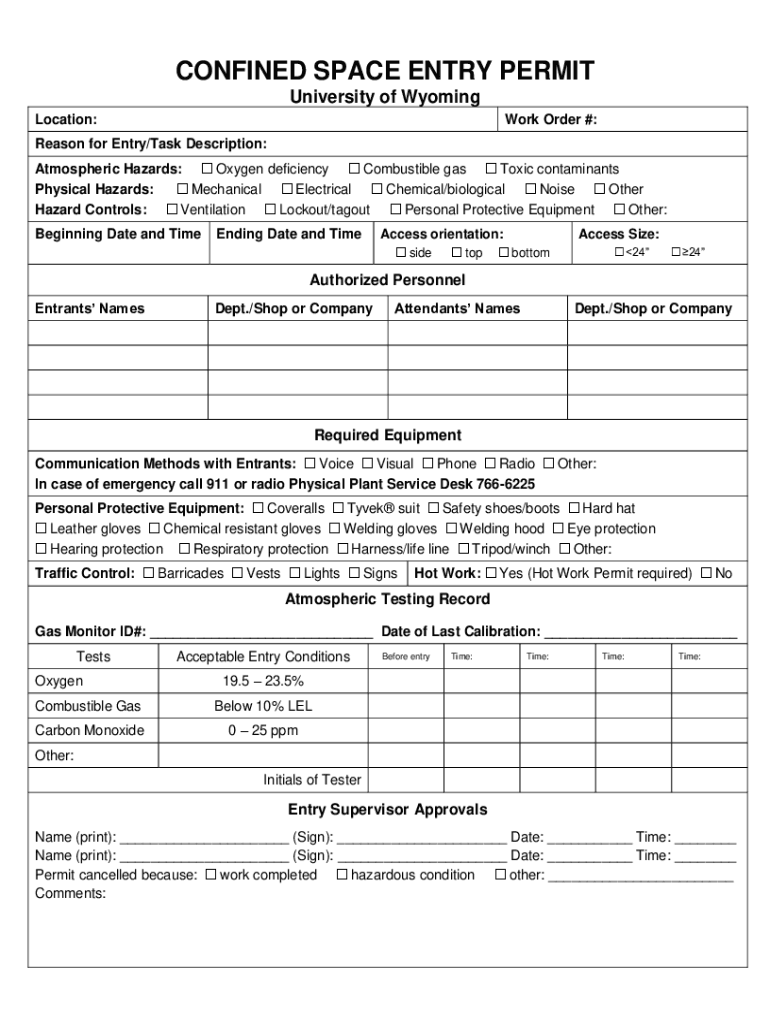
CONFINED SPACE ENTRY PERMIT 2013-2026


What is the confined space entry permit?
The confined space entry permit is a crucial document that ensures safety and compliance when workers need to enter spaces that are not designed for continuous occupancy. These spaces can include tanks, vessels, silos, and other areas with limited access and egress. The permit outlines specific safety measures, procedures, and responsibilities to protect workers from potential hazards such as toxic gases, lack of oxygen, or physical dangers. It serves as a formal acknowledgment of the risks involved and the precautions necessary to mitigate those risks during the entry process.
Key elements of the confined space entry permit
A confined space entry permit typically includes several key elements that are essential for ensuring safety. These elements may consist of:
- Identification of the space: Details about the specific location and nature of the confined space.
- Hazard assessment: A thorough evaluation of potential hazards present in the space, including chemical, physical, and biological risks.
- Safety measures: Required personal protective equipment (PPE) and other safety protocols that must be followed.
- Authorized personnel: Names and signatures of individuals who are authorized to enter the space.
- Monitoring requirements: Procedures for monitoring air quality and other environmental conditions during entry.
- Emergency procedures: Steps to take in case of an emergency, including evacuation plans.
Steps to complete the confined space entry permit
Completing a confined space entry permit involves several important steps to ensure that all safety protocols are followed. The steps generally include:
- Identify the confined space: Clearly define the location and nature of the space to be entered.
- Conduct a hazard assessment: Evaluate potential risks associated with the space and document them.
- Determine safety measures: Outline necessary precautions and PPE required for safe entry.
- Obtain necessary approvals: Ensure that all required signatures from authorized personnel are collected.
- Monitor conditions: Set up a plan for continuous monitoring of the environment within the confined space.
- Review emergency procedures: Confirm that all personnel are aware of the emergency protocols in place.
Legal use of the confined space entry permit
The legal use of a confined space entry permit is governed by regulations set forth by the Occupational Safety and Health Administration (OSHA) and other relevant authorities. These regulations require that employers provide a safe working environment and adhere to specific safety standards when workers enter confined spaces. The permit serves as a legal document that demonstrates compliance with these regulations, ensuring that all safety measures are in place and that workers are informed of the hazards they may encounter. Failure to comply with these regulations can lead to legal repercussions for employers, including fines and penalties.
How to obtain the confined space entry permit
Obtaining a confined space entry permit typically involves a straightforward process. Employers or safety officers can create the permit using a standardized template, ensuring that all necessary information is included. It is essential to follow the guidelines set by OSHA and to customize the permit according to the specific conditions of the confined space. In some cases, training or certification may be required for personnel responsible for issuing and managing the permits. Additionally, digital solutions can streamline the process, allowing for easy completion, storage, and retrieval of the permits.
Examples of using the confined space entry permit
Examples of using a confined space entry permit can be found in various industries, including construction, manufacturing, and utilities. For instance, in a construction setting, workers may need to enter a sewer system for maintenance. A confined space entry permit would outline the hazards present, such as toxic gases, and specify the required PPE, such as respirators and harnesses. In a manufacturing plant, workers entering a storage tank would use a permit to document the safety measures in place, ensuring compliance with regulations and protecting worker safety. These examples illustrate the importance of the permit in facilitating safe work practices in hazardous environments.
Quick guide on how to complete confined space entry permit
Accomplish CONFINED SPACE ENTRY PERMIT effortlessly on any device
Digital document management has gained traction among businesses and individuals alike. It offers an ideal eco-friendly substitute for conventional printed and signed paperwork, as you can access the necessary form and securely save it online. airSlate SignNow equips you with all the resources you need to generate, modify, and electronically sign your documents swiftly without interruptions. Handle CONFINED SPACE ENTRY PERMIT on any device with airSlate SignNow's Android or iOS applications and enhance any document-oriented task today.
The simplest way to alter and electronically sign CONFINED SPACE ENTRY PERMIT without hassle
- Locate CONFINED SPACE ENTRY PERMIT and click Get Form to begin.
- Utilize the tools we provide to complete your document.
- Highlight key sections of the documents or redact sensitive information with tools that airSlate SignNow specifically offers for that purpose.
- Create your signature using the Sign feature, which takes seconds and holds the same legal significance as a standard wet ink signature.
- Review all the details and click on the Done button to save your changes.
- Select how you wish to share your form, whether by email, text message (SMS), invite link, or download it to your computer.
Eliminate concerns about lost or misplaced documents, tedious form navigation, or mistakes that necessitate printing new document versions. airSlate SignNow meets your document management needs in just a few clicks from any device you prefer. Modify and electronically sign CONFINED SPACE ENTRY PERMIT and guarantee outstanding communication at every step of the form preparation process with airSlate SignNow.
Create this form in 5 minutes or less
Create this form in 5 minutes!
People also ask
-
What is a confined space entry permit form?
A confined space entry permit form is a critical document that is used to ensure safe entry into hazardous environments. This form outlines the precautions that must be taken to protect workers during the operation. By utilizing airSlate SignNow's features, businesses can easily create, send, and eSign these forms electronically for increased efficiency and compliance.
-
How can airSlate SignNow help with creating a confined space entry permit form?
airSlate SignNow offers customizable templates that allow you to create a confined space entry permit form tailored to your specific needs. The intuitive drag-and-drop interface simplifies the process, making it easy for users to input vital safety information and requirements. This ensures that every entry is well-documented and compliant with safety regulations.
-
What are the benefits of using an electronic confined space entry permit form?
Using an electronic confined space entry permit form streamlines the approval process and reduces the risk of errors associated with manual paperwork. With airSlate SignNow, signatures can be captured quickly and securely, enhancing operational efficiency. Additionally, you can easily store and manage these forms in one place, ensuring you have all necessary documents at your fingertips.
-
Is airSlate SignNow cost-effective for businesses needing confined space entry permit forms?
Yes, airSlate SignNow is a cost-effective solution designed for businesses of all sizes. By eliminating the need for paper and reducing administrative overhead, it provides excellent value for organizations that frequently require confined space entry permit forms. The subscription options allow you to select a plan that fits your budget while enjoying a range of features.
-
Can I integrate other software with the confined space entry permit form on airSlate SignNow?
Absolutely! airSlate SignNow provides integration capabilities with various software applications, such as project management tools and HR systems. This allows you to seamlessly connect your confined space entry permit form with other workflows, enhancing productivity and data flow across your organization.
-
How secure is the confidential information in the confined space entry permit form?
Security is a top priority with airSlate SignNow. The platform employs advanced encryption protocols to safeguard all information within the confined space entry permit form. Additionally, user authentication and access controls ensure that only authorized personnel can access sensitive documents.
-
Can I track the status of my confined space entry permit form with airSlate SignNow?
Yes, airSlate SignNow allows you to effectively track the status of your confined space entry permit form. You'll receive real-time notifications on document views and signed statuses, ensuring you are always updated on where your permit stands in the approval process. This enhances transparency and enables timely communication among team members.
Get more for CONFINED SPACE ENTRY PERMIT
Find out other CONFINED SPACE ENTRY PERMIT
- Can I Electronic signature Hawaii Insurance PDF
- Help Me With Electronic signature Colorado High Tech Form
- How To Electronic signature Indiana Insurance Document
- Can I Electronic signature Virginia Education Word
- How To Electronic signature Louisiana Insurance Document
- Can I Electronic signature Florida High Tech Document
- Can I Electronic signature Minnesota Insurance PDF
- How Do I Electronic signature Minnesota Insurance Document
- How To Electronic signature Missouri Insurance Form
- How Can I Electronic signature New Jersey Insurance Document
- How To Electronic signature Indiana High Tech Document
- How Do I Electronic signature Indiana High Tech Document
- How Can I Electronic signature Ohio Insurance Document
- Can I Electronic signature South Dakota Insurance PPT
- How Can I Electronic signature Maine Lawers PPT
- How To Electronic signature Maine Lawers PPT
- Help Me With Electronic signature Minnesota Lawers PDF
- How To Electronic signature Ohio High Tech Presentation
- How Can I Electronic signature Alabama Legal PDF
- How To Electronic signature Alaska Legal Document