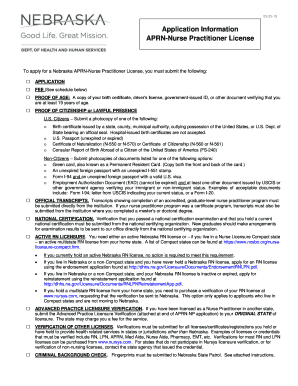
APRN Nurse Practitioner License Form


What is the APRN Nurse Practitioner License
The APRN Nurse Practitioner License is a credential that allows registered nurses to practice as advanced practice registered nurses (APRNs) in various healthcare settings. This license is essential for nurse practitioners who wish to provide comprehensive care, including diagnosing and treating medical conditions, prescribing medications, and performing certain medical procedures. Each state in the U.S. has specific requirements and regulations governing the issuance of this license, reflecting the evolving role of nurse practitioners in the healthcare system.
How to obtain the APRN Nurse Practitioner License
To obtain an APRN Nurse Practitioner License, candidates must first complete a graduate-level education program in nursing, typically a Master of Science in Nursing (MSN) or a Doctor of Nursing Practice (DNP). Following the completion of the educational requirements, candidates are required to pass a national certification exam relevant to their specialty area, such as family practice, pediatrics, or geriatrics. After achieving certification, applicants must submit their credentials to their state’s nursing board for licensure. It is important to check state-specific requirements, as they can vary significantly.
Steps to complete the APRN Nurse Practitioner License
Completing the APRN Nurse Practitioner License involves several key steps:
- Complete an accredited nursing program with a focus on advanced practice.
- Pass the national certification exam in your chosen specialty.
- Gather required documentation, including transcripts and proof of clinical hours.
- Submit your application to the state nursing board, along with the necessary fees.
- Await approval from the board, which may include a background check.
Legal use of the APRN Nurse Practitioner License
The legal use of the APRN Nurse Practitioner License is governed by state laws and regulations. Nurse practitioners must adhere to the scope of practice defined by their state, which outlines the types of services they can provide, the settings in which they can work, and any supervisory or collaborative agreements required with physicians. Understanding these legal frameworks is crucial for ensuring compliance and providing safe, effective patient care.
State-specific rules for the APRN Nurse Practitioner License
Each state has its own rules and regulations regarding the APRN Nurse Practitioner License. These can include differences in scope of practice, prescriptive authority, and continuing education requirements. For example, some states allow nurse practitioners to practice independently, while others require a supervisory agreement with a physician. It is essential for APRNs to familiarize themselves with their state’s specific regulations to ensure they practice within legal boundaries.
Required Documents
When applying for the APRN Nurse Practitioner License, applicants typically need to provide several documents, including:
- Proof of completion of an accredited nursing program.
- Transcripts from the nursing program.
- Certification from a national certifying body.
- Evidence of clinical practice hours.
- Completed application form and payment of fees.
Eligibility Criteria
Eligibility for the APRN Nurse Practitioner License generally includes the following criteria:
- Current registered nurse (RN) license in the state of application.
- Completion of an accredited advanced practice nursing program.
- Passing a national certification exam in the chosen specialty.
- Meeting any additional state-specific requirements, such as background checks or continuing education.
Quick guide on how to complete aprn nurse practitioner license
Effortlessly prepare APRN Nurse Practitioner License on any device
Digital document management has become increasingly favored by businesses and individuals alike. It offers an ideal eco-friendly substitute for traditional printed and signed paperwork, allowing you to access the correct form and securely keep it online. airSlate SignNow equips you with all the tools necessary to create, modify, and eSign your documents swiftly without delays. Manage APRN Nurse Practitioner License on any platform using airSlate SignNow's Android or iOS applications and simplify any document-related process today.
The easiest way to modify and eSign APRN Nurse Practitioner License without hassle
- Obtain APRN Nurse Practitioner License and click Get Form to begin.
- Utilize the tools we provide to submit your document.
- Emphasize important sections of your documents or redact sensitive information using tools that airSlate SignNow specifically provides for this purpose.
- Create your eSignature with the Sign tool, which takes seconds and carries the same legal validity as a conventional wet ink signature.
- Review the information and click the Done button to save your changes.
- Select your preferred method to send your form, whether via email, text message (SMS), invitation link, or download it to your computer.
Eliminate the stress of lost or misplaced files, tedious form searches, or mistakes that require printing new document copies. airSlate SignNow meets all your document management needs in just a few clicks from any device of your choice. Edit and eSign APRN Nurse Practitioner License and ensure excellent communication at any stage of your form preparation process with airSlate SignNow.
Create this form in 5 minutes or less
Create this form in 5 minutes!
People also ask
-
What is an APRN Nurse Practitioner License?
An APRN Nurse Practitioner License allows registered nurses to practice as nurse practitioners, providing advanced healthcare services. This license enables nurses to assess, diagnose, and treat patients, improving healthcare access. Obtaining this license typically requires advanced education and passing a national certification exam.
-
How can airSlate SignNow help in the APRN Nurse Practitioner License application process?
AirSlate SignNow simplifies the documentation process required for the APRN Nurse Practitioner License application. With our eSignature features, you can easily sign and send necessary documents securely and efficiently. This streamlines your application process, saving you time and ensuring all paperwork is handled correctly.
-
What are the costs associated with acquiring an APRN Nurse Practitioner License?
The costs for obtaining an APRN Nurse Practitioner License vary by state but typically include application fees, exam fees, and costs for educational programs. It's essential to budget for these expenses when pursuing this license. Utilizing airSlate SignNow can help save money on document management and printing, making the process more cost-effective.
-
Are there any specific features of airSlate SignNow that support APRN Nurse Practitioners?
Yes, airSlate SignNow offers features tailored to healthcare professionals, including secure eSigning and document storage. These features ensure that all documents related to the APRN Nurse Practitioner License are easily accessible and securely managed. Additionally, the platform's user-friendly interface simplifies the handling of necessary paperwork.
-
What are the benefits of using airSlate SignNow for APRN Nurse Practitioners?
Using airSlate SignNow provides APRN Nurse Practitioners with the convenience of managing documents online. The platform helps streamline processes like patient consent and licensing documentation, allowing practitioners to focus more on patient care. Enhanced security and compliance features also protect sensitive information.
-
Can airSlate SignNow integrate with other healthcare software for APRN Nurse Practitioners?
Absolutely! AirSlate SignNow integrates seamlessly with various healthcare software systems, enhancing the efficiency of APRN Nurse Practitioners. These integrations facilitate easier data sharing and streamline workflows, allowing practitioners to focus on delivering quality care while managing their licensing documentation effectively.
-
What kind of support does airSlate SignNow offer for APRN Nurse Practitioners?
AirSlate SignNow provides dedicated customer support to assist APRN Nurse Practitioners with any queries or technical issues. Our support team is available to ensure that practitioners can effectively use the platform during their licensing and documentation processes. We aim to empower nurse practitioners to manage their documents with confidence.
Get more for APRN Nurse Practitioner License
- Utah change form 497427603
- Name change notification form utah
- Commercial building or space lease utah form
- Utah relative caretaker legal documents package utah form
- Utah standby temporary guardian legal documents package utah form
- Substitution trustee form
- Utah bankruptcy form
- Bill of sale with warranty by individual seller utah form
Find out other APRN Nurse Practitioner License
- eSignature Louisiana Courts Cease And Desist Letter Online
- How Can I Electronic signature Arkansas Banking Lease Termination Letter
- eSignature Maryland Courts Rental Application Now
- eSignature Michigan Courts Affidavit Of Heirship Simple
- eSignature Courts Word Mississippi Later
- eSignature Tennessee Sports Last Will And Testament Mobile
- How Can I eSignature Nevada Courts Medical History
- eSignature Nebraska Courts Lease Agreement Online
- eSignature Nebraska Courts LLC Operating Agreement Easy
- Can I eSignature New Mexico Courts Business Letter Template
- eSignature New Mexico Courts Lease Agreement Template Mobile
- eSignature Courts Word Oregon Secure
- Electronic signature Indiana Banking Contract Safe
- Electronic signature Banking Document Iowa Online
- Can I eSignature West Virginia Sports Warranty Deed
- eSignature Utah Courts Contract Safe
- Electronic signature Maine Banking Permission Slip Fast
- eSignature Wyoming Sports LLC Operating Agreement Later
- Electronic signature Banking Word Massachusetts Free
- eSignature Wyoming Courts Quitclaim Deed Later