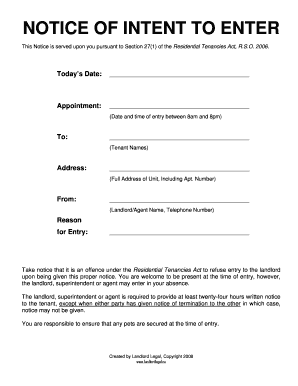
Notice of Entry Form Ontario


What is the Notice of Entry Form Ontario
The Notice of Entry Form Ontario is a legal document used by landlords to inform tenants about the intention to enter a rental property. This form is essential for maintaining transparency and ensuring that tenants are aware of when and why a landlord will be accessing their living space. It typically outlines the date and time of the intended entry, the purpose of the visit, and any specific details relevant to the entry. Understanding this form is crucial for both landlords and tenants to uphold their rights and responsibilities under Ontario's rental laws.
How to use the Notice of Entry Form Ontario
Using the Notice of Entry Form Ontario involves several straightforward steps. First, a landlord must complete the form with accurate details, including the tenant's name, address, and the specific date and time of entry. Next, the landlord should clearly state the reason for the entry, such as repairs or inspections. Once the form is filled out, it must be delivered to the tenant, ensuring that they receive it at least 24 hours before the scheduled entry. This can be done in person, by mail, or electronically, depending on the agreement between the landlord and tenant.
Key elements of the Notice of Entry Form Ontario
Several key elements must be included in the Notice of Entry Form Ontario to ensure its validity. These elements include:
- Tenant Information: Full name and address of the tenant.
- Landlord Information: Full name and contact details of the landlord.
- Date and Time: Specific date and time when entry is planned.
- Reason for Entry: Clear explanation of why the landlord needs to enter the property.
- Signature: The landlord's signature to validate the notice.
Including these elements helps ensure that the notice is legally binding and protects the rights of both parties involved.
Steps to complete the Notice of Entry Form Ontario
Completing the Notice of Entry Form Ontario involves a series of steps to ensure accuracy and compliance with legal requirements:
- Gather Information: Collect all necessary details about the tenant and the property.
- Fill Out the Form: Accurately enter the required information, including date, time, and reason for entry.
- Review the Form: Double-check for any errors or missing information.
- Deliver the Notice: Provide the notice to the tenant at least 24 hours before the intended entry.
- Keep a Copy: Retain a copy of the notice for your records.
Following these steps helps ensure that the notice is properly executed and legally compliant.
Legal use of the Notice of Entry Form Ontario
The legal use of the Notice of Entry Form Ontario is governed by the Residential Tenancies Act, which outlines the rights and obligations of landlords and tenants. Landlords must provide proper notice before entering a rental unit, and failure to do so can result in legal repercussions. This form serves as a protective measure for landlords, ensuring they comply with the law while respecting tenants' rights to privacy and quiet enjoyment of their homes. It is essential for both parties to understand the legal implications of this form to avoid disputes.
Examples of using the Notice of Entry Form Ontario
Examples of using the Notice of Entry Form Ontario can vary based on different scenarios. For instance, a landlord may need to enter a unit to conduct routine maintenance, such as checking the heating system. In this case, the landlord would complete the form, specifying the maintenance date and time. Another example could involve entering the property for an emergency repair, such as a plumbing issue. In such cases, while the notice may still be provided, the timeframe for notice may differ based on the urgency of the situation. Understanding these examples helps clarify when and how the form should be utilized.
Quick guide on how to complete notice of entry form ontario
Finish Notice Of Entry Form Ontario effortlessly on any gadget
Digital document management has gained signNow traction among businesses and individuals. It serves as an excellent environmentally friendly alternative to conventional printed and signed documents, as you can easily locate the appropriate form and store it securely online. airSlate SignNow provides all the tools you require to draft, amend, and electronically sign your documents swiftly and without delays. Handle Notice Of Entry Form Ontario on any gadget using airSlate SignNow's Android or iOS applications and enhance any document-related procedure today.
How to amend and electronically sign Notice Of Entry Form Ontario with ease
- Obtain Notice Of Entry Form Ontario and click Get Form to begin.
- Utilize the tools we offer to complete your document.
- Emphasize relevant sections of the documents or obscure sensitive information with tools that airSlate SignNow specially provides for that purpose.
- Create your signature with the Sign feature, which takes mere seconds and carries the same legal validity as a traditional wet ink signature.
- Review all the details and click on the Done button to save your changes.
- Select your preferred method of delivering your form, whether by email, text message (SMS), invitation link, or download it to your computer.
Eliminate concerns about lost or misplaced documents, tedious form searches, or mistakes necessitating the printing of new document copies. airSlate SignNow addresses all your document management needs in just a few clicks from any device you prefer. Adjust and electronically sign Notice Of Entry Form Ontario and ensure excellent communication at every stage of your form preparation process with airSlate SignNow.
Create this form in 5 minutes or less
Create this form in 5 minutes!
People also ask
-
What is the notice of entry form Ontario?
The notice of entry form Ontario is a legal document that provides formal notification of an entry to property. It is essential for landlords and property managers to notify tenants of scheduled visits, ensuring transparency and compliance with rental agreements.
-
How can airSlate SignNow assist in managing the notice of entry form Ontario?
airSlate SignNow streamlines the process of creating and sending the notice of entry form Ontario, allowing you to customize templates and collect digital signatures. This enhances efficiency and ensures you stay organized while managing tenant communications.
-
Is there a cost associated with using airSlate SignNow for the notice of entry form Ontario?
Yes, there are various pricing plans available with airSlate SignNow. These plans are designed to be cost-effective, ensuring that users can efficiently handle the notice of entry form Ontario and other documents without breaking the bank.
-
What are the benefits of using airSlate SignNow for the notice of entry form Ontario?
Using airSlate SignNow for the notice of entry form Ontario offers several benefits, including faster processing times, increased security, and an intuitive user interface. These advantages make it easier for you to manage important documentation while maintaining compliance with property regulations.
-
Can I integrate airSlate SignNow with other software for the notice of entry form Ontario?
Yes, airSlate SignNow offers seamless integrations with various popular software applications. This enables you to efficiently manage the notice of entry form Ontario alongside your existing tools, enhancing overall productivity and workflow.
-
How does airSlate SignNow ensure the security of my notice of entry form Ontario?
airSlate SignNow employs advanced security measures, including encryption and secure access protocols, to protect your notice of entry form Ontario. This ensures that your sensitive information remains confidential and secure during the signing and storage process.
-
Can I customize my notice of entry form Ontario using airSlate SignNow?
Absolutely! airSlate SignNow allows you to easily customize your notice of entry form Ontario to fit your specific needs. You can tailor text, add logos, and modify other elements to create a professional document that represents your brand.
Get more for Notice Of Entry Form Ontario
Find out other Notice Of Entry Form Ontario
- How Do I Electronic signature Colorado Real Estate Document
- Help Me With Electronic signature Wisconsin Legal Presentation
- Can I Electronic signature Hawaii Real Estate PPT
- How Can I Electronic signature Illinois Real Estate Document
- How Do I Electronic signature Indiana Real Estate Presentation
- How Can I Electronic signature Ohio Plumbing PPT
- Can I Electronic signature Texas Plumbing Document
- How To Electronic signature Michigan Real Estate Form
- How To Electronic signature Arizona Police PDF
- Help Me With Electronic signature New Hampshire Real Estate PDF
- Can I Electronic signature New Hampshire Real Estate Form
- Can I Electronic signature New Mexico Real Estate Form
- How Can I Electronic signature Ohio Real Estate Document
- How To Electronic signature Hawaii Sports Presentation
- How To Electronic signature Massachusetts Police Form
- Can I Electronic signature South Carolina Real Estate Document
- Help Me With Electronic signature Montana Police Word
- How To Electronic signature Tennessee Real Estate Document
- How Do I Electronic signature Utah Real Estate Form
- How To Electronic signature Utah Real Estate PPT