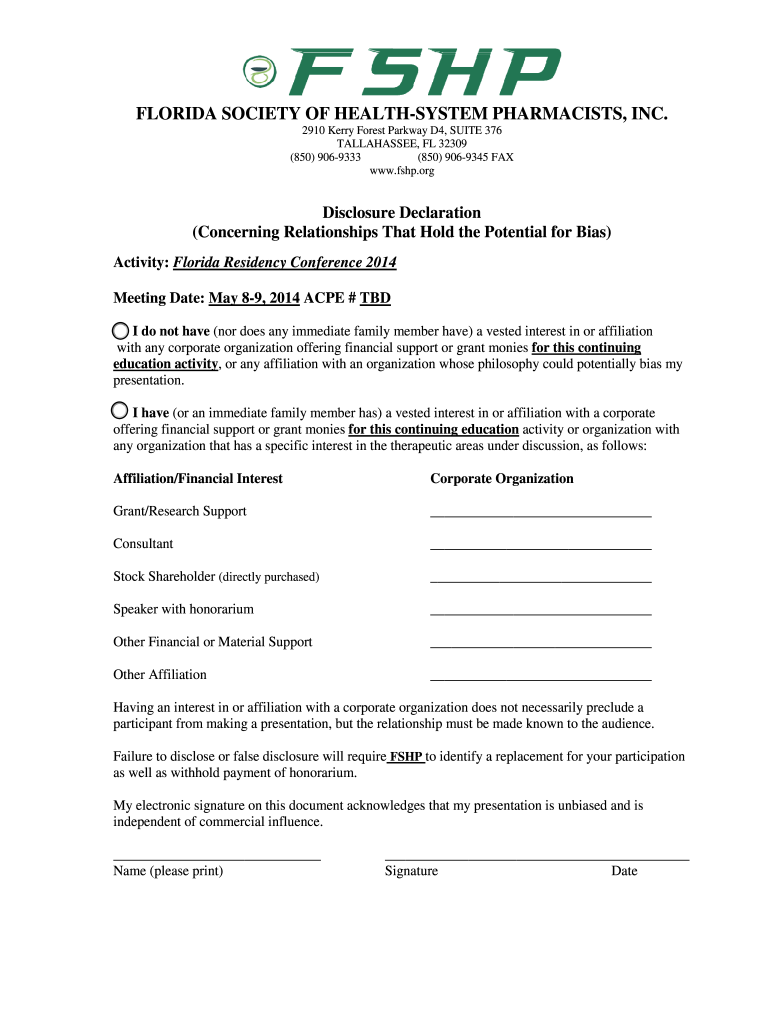
Speaker Disclosure Form FRC


What is the Speaker Disclosure Form FRC
The Speaker Disclosure Form FRC is a document used primarily by speakers to disclose any potential conflicts of interest when participating in events or conferences. This form ensures transparency and helps maintain the integrity of the event by informing attendees about any financial or personal interests that may influence the speaker's presentation. It is essential for organizations to collect this information to uphold ethical standards and comply with legal requirements.
How to use the Speaker Disclosure Form FRC
Using the Speaker Disclosure Form FRC involves several straightforward steps. First, download the form from a reliable source or obtain it from the event organizer. Next, fill in the required fields, which typically include personal information, details about the speaking engagement, and any relevant disclosures regarding financial interests. After completing the form, review it for accuracy and completeness before submitting it according to the instructions provided by the event organizer.
Steps to complete the Speaker Disclosure Form FRC
Completing the Speaker Disclosure Form FRC requires careful attention to detail. Follow these steps:
- Download the form from a trusted source.
- Fill in your personal information, including your name, contact details, and affiliation.
- Provide details about the event, such as the date, location, and nature of the speaking engagement.
- Disclose any financial interests or relationships that may affect your presentation.
- Review the form for accuracy and ensure all required fields are completed.
- Submit the form as instructed, either electronically or via mail.
Legal use of the Speaker Disclosure Form FRC
The legal use of the Speaker Disclosure Form FRC is crucial for compliance with various ethical standards and regulations. Organizations may be required to collect this information to adhere to federal and state laws regarding transparency and conflict of interest. By properly disclosing potential conflicts, speakers help maintain trust with their audience and protect the integrity of the event. Failure to complete the form accurately may lead to legal repercussions or damage to professional reputations.
Key elements of the Speaker Disclosure Form FRC
Several key elements are essential to the Speaker Disclosure Form FRC. These include:
- Personal Information: Name, contact details, and affiliation.
- Event Details: Information about the speaking engagement, including date and location.
- Conflict of Interest Disclosures: Any financial interests or relationships that could influence the speaker's presentation.
- Signature: A declaration affirming the accuracy of the provided information.
Form Submission Methods (Online / Mail / In-Person)
The Speaker Disclosure Form FRC can typically be submitted through various methods, depending on the event organizer's preferences. Common submission methods include:
- Online Submission: Many organizations allow speakers to submit the form electronically through a secure portal.
- Mail: The form can be printed and mailed to the event organizer's address if electronic submission is not available.
- In-Person Submission: Some events may require speakers to submit the form in person during registration or check-in.
Quick guide on how to complete speaker disclosure form frc 2014
Complete Speaker Disclosure Form FRC effortlessly on any device
Digital document management has become increasingly favored by businesses and individuals alike. It offers an ideal environmentally friendly alternative to traditional printed and signed documents, allowing you to access the necessary form and securely save it online. airSlate SignNow equips you with all the tools required to generate, modify, and electronically sign your documents quickly and without interruptions. Manage Speaker Disclosure Form FRC on any device with airSlate SignNow's Android or iOS applications and enhance any document-centric operation today.
The easiest way to modify and electronically sign Speaker Disclosure Form FRC with ease
- Locate Speaker Disclosure Form FRC and click Get Form to initiate the process.
- Utilize the tools we provide to complete your form.
- Emphasize important sections of the documents or obscure sensitive information with tools specifically designed for that purpose by airSlate SignNow.
- Generate your eSignature with the Sign tool, which takes mere seconds and holds the same legal validity as a conventional wet ink signature.
- Review all the details and click on the Done button to save your changes.
- Choose your preferred method to submit your form, whether by email, SMS, or invitation link, or download it to your computer.
Eliminate concerns about lost or misplaced files, tedious form searches, or mistakes that require reprinting document copies. airSlate SignNow fulfills your document management needs in just a few clicks from any device you prefer. Modify and electronically sign Speaker Disclosure Form FRC and ensure excellent communication at every stage of the form preparation process with airSlate SignNow.
Create this form in 5 minutes or less
Create this form in 5 minutes!
People also ask
-
What is the Speaker Disclosure Form FRC?
The Speaker Disclosure Form FRC is a document designed to ensure transparency regarding potential conflicts of interest for speakers at events. By using the Speaker Disclosure Form FRC, organizations can maintain credibility and trust among their audience and stakeholders.
-
How can airSlate SignNow assist with the Speaker Disclosure Form FRC?
airSlate SignNow provides an intuitive platform to create, send, and eSign the Speaker Disclosure Form FRC efficiently. Our service streamlines the submission process, ensuring that all disclosures are collected promptly and securely.
-
What are the key features of the Speaker Disclosure Form FRC using airSlate SignNow?
Key features of the Speaker Disclosure Form FRC in airSlate SignNow include customizable templates, real-time tracking, and secure eSignature capabilities. These features help simplify the management of speaker disclosures and enhance compliance.
-
Is the Speaker Disclosure Form FRC customizable?
Yes, the Speaker Disclosure Form FRC is fully customizable via airSlate SignNow. Users can modify templates to suit specific requirements, ensuring the form meets the unique needs of different events or organizations.
-
What benefits does using airSlate SignNow for the Speaker Disclosure Form FRC offer?
Using airSlate SignNow for the Speaker Disclosure Form FRC offers benefits like improved efficiency, reduced paper usage, and enhanced security for sensitive information. This translates into a more organized process for both organizers and speakers.
-
How does pricing work for using the Speaker Disclosure Form FRC in airSlate SignNow?
airSlate SignNow offers flexible pricing plans that allow businesses to choose the best option for their needs when using the Speaker Disclosure Form FRC. The cost-effective solutions ensure that organizations of all sizes can manage their disclosure forms efficiently.
-
Can the Speaker Disclosure Form FRC integrate with other tools?
Absolutely, airSlate SignNow supports integrations with various third-party applications, facilitating seamless workflows for managing the Speaker Disclosure Form FRC. This ensures that your eSigning and document management processes are connected to your existing software solutions.
Get more for Speaker Disclosure Form FRC
- Petition to open a testate estate vermont form
- Bill of sale of automobile and odometer statement vermont form
- Bill of sale for automobile or vehicle including odometer statement and promissory note vermont form
- Promissory note in connection with sale of vehicle or automobile vermont form
- Bill of sale for watercraft or boat vermont form
- Bill of sale of automobile and odometer statement for as is sale vermont form
- Construction contract cost plus or fixed fee vermont form
- Painting contract for contractor vermont form
Find out other Speaker Disclosure Form FRC
- Electronic signature Kansas Plumbing Business Plan Template Secure
- Electronic signature Louisiana Plumbing Purchase Order Template Simple
- Can I Electronic signature Wyoming Legal Limited Power Of Attorney
- How Do I Electronic signature Wyoming Legal POA
- How To Electronic signature Florida Real Estate Contract
- Electronic signature Florida Real Estate NDA Secure
- Can I Electronic signature Florida Real Estate Cease And Desist Letter
- How Can I Electronic signature Hawaii Real Estate LLC Operating Agreement
- Electronic signature Georgia Real Estate Letter Of Intent Myself
- Can I Electronic signature Nevada Plumbing Agreement
- Electronic signature Illinois Real Estate Affidavit Of Heirship Easy
- How To Electronic signature Indiana Real Estate Quitclaim Deed
- Electronic signature North Carolina Plumbing Business Letter Template Easy
- Electronic signature Kansas Real Estate Residential Lease Agreement Simple
- How Can I Electronic signature North Carolina Plumbing Promissory Note Template
- Electronic signature North Dakota Plumbing Emergency Contact Form Mobile
- Electronic signature North Dakota Plumbing Emergency Contact Form Easy
- Electronic signature Rhode Island Plumbing Business Plan Template Later
- Electronic signature Louisiana Real Estate Quitclaim Deed Now
- Electronic signature Louisiana Real Estate Quitclaim Deed Secure