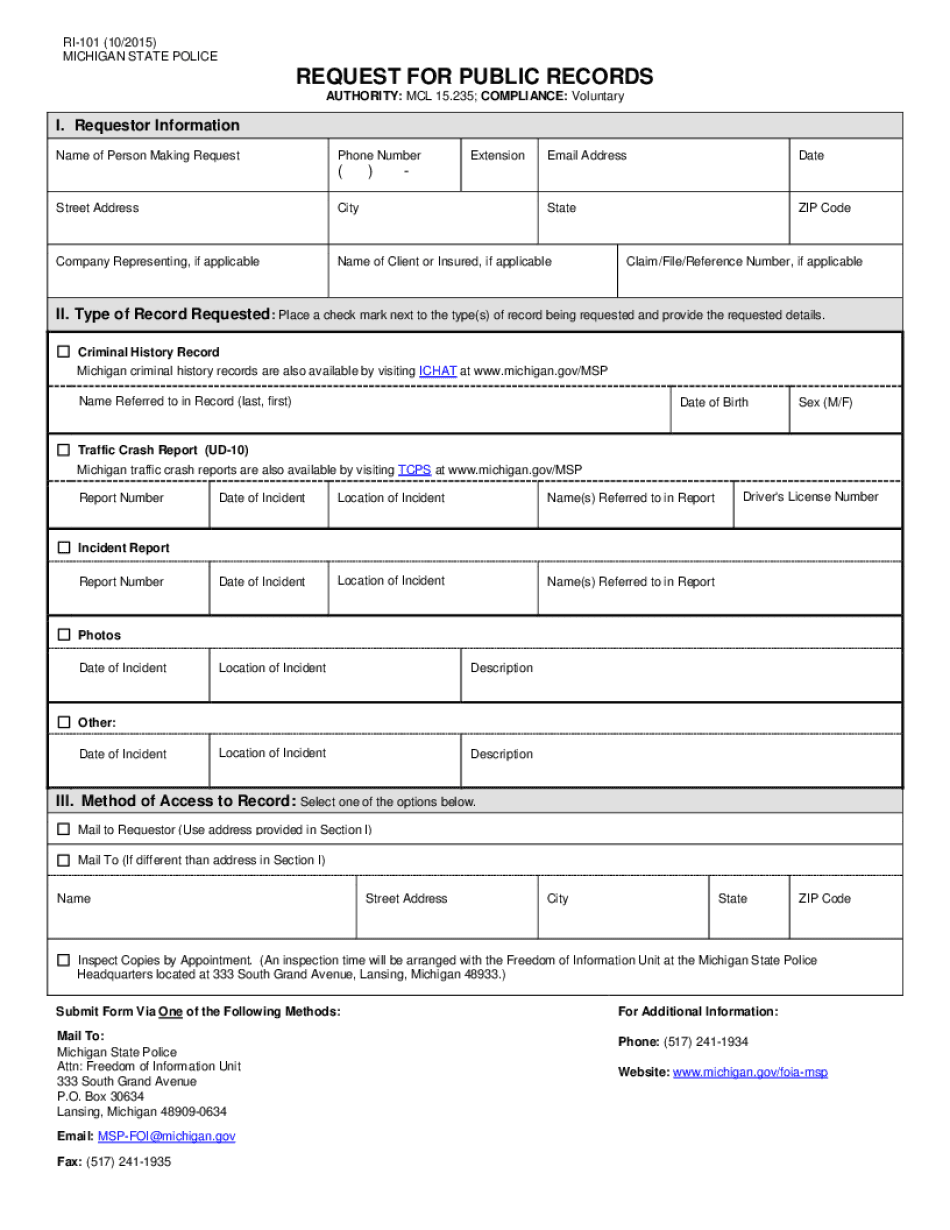
RI 101 Request for Public Records FOI State of Michigan Michigan 2015-2026


Understanding the RI 101 Request for Public Records in Michigan
The RI 101 request for public records is a formal document that allows individuals to access information held by public bodies in Michigan. Under Michigan's DOM of Information Act, any person can request records from government agencies, ensuring transparency and accountability. This act is crucial for citizens seeking to understand government operations and decisions.
Steps to Complete the RI 101 Request for Public Records
To effectively complete the RI 101 request, follow these steps:
- Identify the specific records you wish to access. Be as detailed as possible to help the agency locate the information.
- Fill out the RI 101 form, providing your contact information and a clear description of the requested records.
- Submit the completed form to the appropriate public body, either online, by mail, or in person.
- Wait for a response. Agencies are required to respond within five business days, either providing the records or informing you of any delays.
Legal Use of the RI 101 Request for Public Records
The RI 101 request is a legal instrument under Michigan's DOM of Information Act, allowing citizens to obtain public records. It is essential to understand that while most records are accessible, certain exemptions may apply. These exemptions can include personal privacy concerns, ongoing investigations, or sensitive information. Familiarizing yourself with these exemptions can help set realistic expectations regarding the information you may receive.
Key Elements of the RI 101 Request for Public Records
When preparing your RI 101 request, consider the following key elements:
- Contact Information: Include your name, address, and phone number to facilitate communication.
- Detailed Description: Clearly describe the records you are requesting, including dates, subjects, and any other relevant details.
- Submission Method: Decide whether to submit your request online, by mail, or in person, depending on the agency's preferences.
- Response Time: Be aware of the five-business-day response requirement for public bodies.
Obtaining the RI 101 Request for Public Records
The RI 101 request form can typically be obtained directly from the website of the public body you are interested in. Many agencies provide downloadable versions of the form, which can be filled out electronically or printed for submission. Ensure you are using the most current version of the form to avoid any complications during the request process.
State-Specific Rules for the RI 101 Request for Public Records
Michigan's DOM of Information Act includes specific rules governing the submission and processing of RI 101 requests. It is important to understand these rules, as they dictate how agencies handle requests, the timeframe for responses, and the fees associated with obtaining records. Familiarizing yourself with these regulations can enhance your chances of a successful request.
Quick guide on how to complete ri 101 request for public records foi state of michigan michigan
Complete RI 101 Request For Public Records FOI State Of Michigan Michigan effortlessly on any device
Digital document management has become increasingly popular among businesses and individuals. It offers an excellent eco-friendly substitute for conventional printed and signed documents, allowing you to locate the right form and securely store it online. airSlate SignNow provides you with all the tools necessary to create, alter, and eSign your documents quickly without any delays. Manage RI 101 Request For Public Records FOI State Of Michigan Michigan on any device with the airSlate SignNow Android or iOS applications and enhance any document-related procedure today.
The easiest way to alter and eSign RI 101 Request For Public Records FOI State Of Michigan Michigan seamlessly
- Locate RI 101 Request For Public Records FOI State Of Michigan Michigan and click Get Form to begin.
- Utilize the tools we offer to complete your form.
- Emphasize relevant sections of your documents or obscure sensitive information with tools that airSlate SignNow specifically offers for that purpose.
- Create your signature using the Sign tool, which takes mere seconds and holds the same legal validity as a traditional handwritten signature.
- Review the information and then click on the Done button to preserve your changes.
- Choose how you would like to share your form, via email, SMS, or invite link, or download it to your computer.
Wave goodbye to lost or misplaced documents, tedious form searching, or errors requiring new document copies. airSlate SignNow addresses all your document management needs in just a few clicks from any device you prefer. Alter and eSign RI 101 Request For Public Records FOI State Of Michigan Michigan and ensure excellent communication at every stage of your form preparation process with airSlate SignNow.
Create this form in 5 minutes or less
Find and fill out the correct ri 101 request for public records foi state of michigan michigan
Create this form in 5 minutes!
People also ask
-
What is Michigan's DOM of Information Act?
Michigan's DOM of Information Act is legislation that governs public access to records and information held by government entities in Michigan. It ensures transparency and accountability in government operations. Understanding this act can help individuals and organizations effectively access public documents.
-
How does airSlate SignNow support compliance with Michigan's DOM of Information Act?
airSlate SignNow provides a secure platform for managing documents that ensures compliance with Michigan's DOM of Information Act. By utilizing features like secure storage and audit trails, businesses can meet the requirements of the act when handling public records. This compliance is crucial for maintaining transparency in operations.
-
What are the pricing options for airSlate SignNow?
airSlate SignNow offers flexible pricing plans to accommodate different business needs, ensuring you get the best value while complying with Michigan's DOM of Information Act. The pricing tiers are designed to provide scalable solutions suited for both small businesses and large enterprises. Each plan includes essential features for managing documents effectively.
-
What features does airSlate SignNow provide that aid in document management?
Key features of airSlate SignNow include eSigning, document templates, and secure file storage, which empower businesses to streamline their document management processes. These features are especially useful for ensuring compliance with Michigan's DOM of Information Act. By simplifying the document workflow, users can access and manage records efficiently.
-
What benefits does airSlate SignNow offer for businesses in Michigan?
For businesses in Michigan, airSlate SignNow enhances productivity and efficiency by simplifying the eSigning process and ensuring compliance with the DOM of Information Act. With a user-friendly interface and robust security measures, businesses can manage their documents seamlessly. This leads to increased trust and transparency with stakeholders.
-
Can airSlate SignNow integrate with other software to improve operations?
Yes, airSlate SignNow offers integrations with various software applications that can enhance operational efficiency. These integrations ensure that records are managed in compliance with Michigan's DOM of Information Act, making it easier to access and share needed documents. This interconnectedness streamlines workflows across different platforms.
-
How user-friendly is the airSlate SignNow platform for new users?
The airSlate SignNow platform is designed with user experience in mind, making it easy for new users to navigate and utilize its features without extensive training. This ease of use helps businesses comply with Michigan's DOM of Information Act quickly and effectively. New users can start managing their documents with confidence immediately.
Get more for RI 101 Request For Public Records FOI State Of Michigan Michigan
- Without prejudice form 497315256
- Motion for recusal and change of venue mississippi form
- Motion for continuance to complete discovery or in the alternative continuance of summary judgment motion mississippi form
- Protective court order form
- Motion to make specific findings of fact mississippi form
- Mississippi heirship form
- Motion change venue 497315262 form
- Motion judgment form
Find out other RI 101 Request For Public Records FOI State Of Michigan Michigan
- How Can I Sign Nebraska Legal Document
- How To Sign Nevada Legal Document
- Can I Sign Nevada Legal Form
- How Do I Sign New Jersey Legal Word
- Help Me With Sign New York Legal Document
- How Do I Sign Texas Insurance Document
- How Do I Sign Oregon Legal PDF
- How To Sign Pennsylvania Legal Word
- How Do I Sign Wisconsin Legal Form
- Help Me With Sign Massachusetts Life Sciences Presentation
- How To Sign Georgia Non-Profit Presentation
- Can I Sign Nevada Life Sciences PPT
- Help Me With Sign New Hampshire Non-Profit Presentation
- How To Sign Alaska Orthodontists Presentation
- Can I Sign South Dakota Non-Profit Word
- Can I Sign South Dakota Non-Profit Form
- How To Sign Delaware Orthodontists PPT
- How Can I Sign Massachusetts Plumbing Document
- How To Sign New Hampshire Plumbing PPT
- Can I Sign New Mexico Plumbing PDF