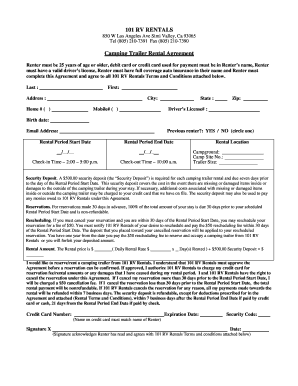
101 RV RENTALS Form


Understanding the California trailer rental
The California trailer rental process involves renting a trailer for various purposes, such as moving, camping, or transporting goods. This type of rental is popular among residents and visitors who need temporary access to a trailer without the commitment of ownership. California offers a wide range of trailer options, including utility trailers, enclosed trailers, and RVs, catering to diverse needs. Understanding the specifics of the rental agreement is essential to ensure a smooth experience.
Steps to complete the California trailer rental agreement
Completing a California trailer rental agreement involves several important steps:
- Research rental options: Identify rental companies in your area that offer the type of trailer you need.
- Review rental terms: Read through the rental agreement carefully, paying attention to rental duration, fees, and insurance requirements.
- Provide necessary information: Fill out the rental form with your personal details, including your driver's license number and contact information.
- Sign the agreement: Use a reliable eSignature tool to sign the rental agreement digitally, ensuring that your signature is legally binding.
- Make payment: Complete the payment process as outlined in the agreement, which may include a deposit.
- Pick up the trailer: Arrange a time to pick up the trailer, ensuring you have the necessary documentation with you.
Legal use of the California trailer rental agreement
The legal use of a California trailer rental agreement is crucial for both the renter and the rental company. To ensure that the agreement is legally binding, it must meet certain criteria:
- Clear terms: The agreement should clearly outline the responsibilities of both parties, including rental duration, fees, and conditions for use.
- Signatures: Both parties must sign the agreement, which can be done electronically using a secure eSignature platform.
- Compliance with local laws: The rental agreement must adhere to California state laws regarding vehicle rentals and consumer protection.
Key elements of the California trailer rental agreement
When reviewing a California trailer rental agreement, several key elements should be present to ensure clarity and protection for both parties:
- Rental duration: Specify the start and end dates of the rental period.
- Fees and deposits: Outline the total cost, including any deposits required and additional fees for late returns or damages.
- Insurance requirements: Detail any insurance coverage the renter must have or options provided by the rental company.
- Maintenance and care: Instructions on how to maintain the trailer during the rental period and responsibilities for any damages.
- Return conditions: Specify how and when the trailer should be returned, including any cleaning requirements.
State-specific rules for California trailer rentals
California has specific regulations that govern trailer rentals. Understanding these rules can help renters avoid potential issues:
- Licensing requirements: Ensure that you possess a valid driver's license that allows you to operate the type of trailer you are renting.
- Insurance mandates: California law may require specific insurance coverage for rented trailers, so verify your policy or consider purchasing coverage from the rental company.
- Safety regulations: Familiarize yourself with local traffic laws and safety regulations regarding trailer towing to ensure compliance.
Examples of using the California trailer rental
California trailer rentals serve various purposes, and understanding these can help potential renters identify their needs:
- Moving: Rent a utility trailer to transport furniture and belongings during a move.
- Camping: Rent an RV or travel trailer for a family camping trip, providing comfort and convenience.
- Transporting goods: Use an enclosed trailer for transporting valuable items or equipment securely.
Quick guide on how to complete 101 rv rentals
Prepare 101 RV RENTALS effortlessly on any device
Digital document management has become popular among businesses and individuals. It offers an ideal eco-friendly alternative to traditional printed and signed documents, allowing you to access the correct form and securely store it online. airSlate SignNow provides all the tools required to create, modify, and eSign your documents promptly without delays. Manage 101 RV RENTALS on any device with airSlate SignNow's Android or iOS applications and enhance any document-related process today.
The simplest method to edit and eSign 101 RV RENTALS with ease
- Find 101 RV RENTALS and then click Get Form to begin.
- Make use of the tools we provide to complete your form.
- Emphasize important sections of the documents or redact sensitive information using tools that airSlate SignNow offers specifically for that purpose.
- Generate your signature with the Sign tool, which takes mere seconds and carries the same legal validity as a conventional wet ink signature.
- Verify the information and then click on the Done button to save your modifications.
- Choose how you wish to share your form—via email, SMS, or invite link, or download it to your computer.
Say goodbye to lost or misplaced files, tedious form searches, and errors that necessitate printing new document copies. airSlate SignNow addresses all your document management needs in just a few clicks from any device of your choosing. Modify and eSign 101 RV RENTALS and ensure effective communication at every stage of the form preparation process with airSlate SignNow.
Create this form in 5 minutes or less
Create this form in 5 minutes!
People also ask
-
What is included in a California trailer rental?
A California trailer rental typically includes the trailer itself, essential safety equipment, and sometimes additional amenities like hitches or towing supplies. Depending on the provider, you may also have access to basic insurance coverage. Always verify what is included in your rental agreement to ensure you get the best value.
-
How much does a California trailer rental cost?
The cost of a California trailer rental varies depending on the size and type of trailer you need, as well as the rental duration. On average, you can expect prices to range from $50 to $200 per day. Be sure to check with multiple rental companies for competitive pricing and any available discounts.
-
Are there any age restrictions for renting a trailer in California?
Yes, most companies require drivers to be at least 21 years old to rent a trailer in California. However, some rental agencies may have higher age limits or additional fees for drivers under 25. Always check the specific terms of the rental agreement before making a reservation.
-
What types of trailers are available for rent in California?
California trailer rental options may include utility trailers, car haulers, enclosed trailers, and travel trailers. Each type of trailer serves different purposes, so it's important to choose one that fits your needs. Contact your rental service for detailed descriptions of the available options.
-
Do I need a special license to rent a trailer in California?
In California, you typically do not need a special license to rent a trailer, provided it is within a certain weight limit. However, if you're renting larger trailers or towing vehicles, a valid driver's license and possibly a Class A license may be required. Check with your rental agency for specific requirements.
-
Can I return my California trailer rental after hours?
Many companies offer after-hours return options for California trailer rentals, but policies vary by provider. Some may provide a secure drop-off location, while others might require you to return during business hours. It's best to confirm the return options when making your reservation.
-
What benefits can I expect from renting a trailer in California?
Renting a trailer in California provides flexibility and convenience, allowing you to transport goods, vehicles, or travel comfortably. It's a cost-effective solution that saves you from the hassle of ownership while meeting temporary needs. Plus, with a variety of trailer types available, you can find the perfect fit for any project.
Get more for 101 RV RENTALS
- Missouri sales form
- Docsliborgdoc11370032irs pub 4681 cancelled debts foreclosures repossessions form
- Form 940 624398316
- 2022 property tax credit chart form
- Internal revenue cumulative bulletin united states form
- Publication 5439 rev 11 2022 municipal bonds one sheet form
- Instructions for schedule g form 990 2021 irs tax formsinstructions for schedule g form 990 2021 irs tax formsinstructions for
- Portalctgovattorney occupational tax formcurrent 472 ctgov connecticuts official state website
Find out other 101 RV RENTALS
- eSignature Alabama Business Operations Cease And Desist Letter Now
- How To eSignature Iowa Banking Quitclaim Deed
- How To eSignature Michigan Banking Job Description Template
- eSignature Missouri Banking IOU Simple
- eSignature Banking PDF New Hampshire Secure
- How Do I eSignature Alabama Car Dealer Quitclaim Deed
- eSignature Delaware Business Operations Forbearance Agreement Fast
- How To eSignature Ohio Banking Business Plan Template
- eSignature Georgia Business Operations Limited Power Of Attorney Online
- Help Me With eSignature South Carolina Banking Job Offer
- eSignature Tennessee Banking Affidavit Of Heirship Online
- eSignature Florida Car Dealer Business Plan Template Myself
- Can I eSignature Vermont Banking Rental Application
- eSignature West Virginia Banking Limited Power Of Attorney Fast
- eSignature West Virginia Banking Limited Power Of Attorney Easy
- Can I eSignature Wisconsin Banking Limited Power Of Attorney
- eSignature Kansas Business Operations Promissory Note Template Now
- eSignature Kansas Car Dealer Contract Now
- eSignature Iowa Car Dealer Limited Power Of Attorney Easy
- How Do I eSignature Iowa Car Dealer Limited Power Of Attorney