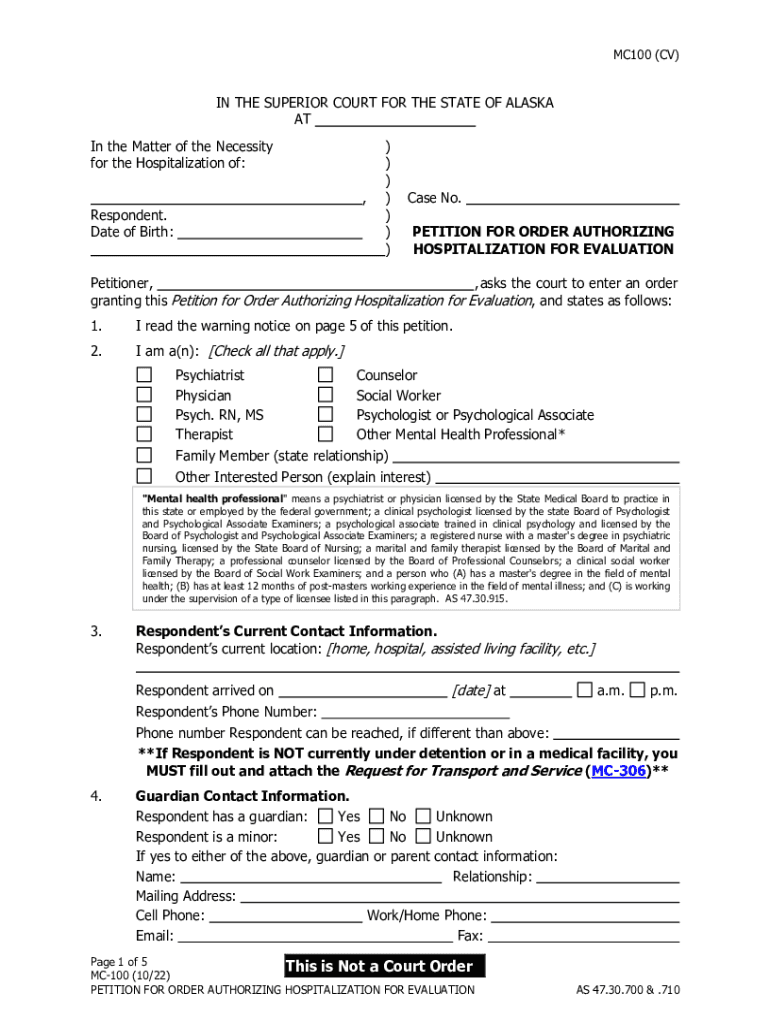
MC 100 Petition for Order Authorizing Hospitalization for Evaluation 2022-2026


What is the MC 100 Petition for Order Authorizing Hospitalization for Evaluation
The MC 100 Petition for Order Authorizing Hospitalization for Evaluation is a legal document used in Alaska to request a court order for the involuntary hospitalization of an individual for psychiatric evaluation. This petition is typically filed when there is a concern that a person may pose a danger to themselves or others due to mental health issues. The form outlines the reasons for the request and provides necessary information about the individual in question, including their mental health history and current behavior. It is essential for ensuring that individuals receive the evaluation and treatment they may need while also protecting their rights under the law.
How to Use the MC 100 Petition for Order Authorizing Hospitalization for Evaluation
Using the MC 100 Petition involves several steps to ensure that the process is handled correctly. First, the petitioner must gather relevant information about the individual, including their mental health history and any incidents that demonstrate a need for evaluation. Next, the petitioner completes the form, ensuring that all sections are filled out accurately and completely. After completing the form, it must be filed with the appropriate court in Alaska. The court will then review the petition and may schedule a hearing to determine whether the hospitalization is warranted. It is advisable to consult with a legal professional to navigate this process effectively.
Steps to Complete the MC 100 Petition for Order Authorizing Hospitalization for Evaluation
Completing the MC 100 Petition requires careful attention to detail. Here are the key steps:
- Gather necessary documentation, including medical records and any previous evaluations.
- Provide personal information about the individual, such as their name, age, and address.
- Detail the reasons for the petition, including specific behaviors or incidents that prompted the request.
- Include information about the individual's mental health history, including any prior treatments or hospitalizations.
- Sign and date the petition, certifying that the information provided is accurate to the best of your knowledge.
Legal Use of the MC 100 Petition for Order Authorizing Hospitalization for Evaluation
The legal use of the MC 100 Petition is governed by Alaska state law, which outlines the criteria for involuntary hospitalization. The petition must demonstrate that the individual poses a danger to themselves or others or is unable to provide for their basic needs due to mental illness. It is crucial that the petition is filed in accordance with these legal standards to ensure that the rights of the individual are respected. Failure to adhere to legal requirements may result in the petition being dismissed or challenged in court.
Key Elements of the MC 100 Petition for Order Authorizing Hospitalization for Evaluation
The MC 100 Petition contains several key elements that must be included for it to be valid:
- Personal Information: Details about the individual being evaluated, including their name, age, and address.
- Petitioner's Information: Information about the person filing the petition, including their relationship to the individual.
- Reasons for Petition: A clear explanation of the behaviors or incidents that justify the need for hospitalization.
- Mental Health History: Relevant history that supports the request for evaluation, including past treatments.
- Signature: The petition must be signed by the petitioner, affirming the truthfulness of the information provided.
State-Specific Rules for the MC 100 Petition for Order Authorizing Hospitalization for Evaluation
In Alaska, specific rules govern the filing and processing of the MC 100 Petition. These rules dictate the criteria for involuntary hospitalization and the rights of the individual being evaluated. It is important for petitioners to understand these regulations to ensure compliance. For instance, the petition must be filed in the jurisdiction where the individual resides, and the court must conduct a hearing within a specified timeframe after the petition is filed. Familiarizing oneself with these state-specific rules can help facilitate a smoother process.
Quick guide on how to complete mc 100 petition for order authorizing hospitalization for evaluation
Effortlessly Prepare MC 100 Petition For Order Authorizing Hospitalization For Evaluation on Any Device
Digital document management has gained traction among companies and individuals alike. It offers an ideal environmentally friendly substitute for conventional printed and signed papers, allowing you to locate the necessary template and securely maintain it online. airSlate SignNow provides you with all the necessary resources to create, alter, and electronically sign your documents quickly and without hurdles. Manage MC 100 Petition For Order Authorizing Hospitalization For Evaluation on any device using the airSlate SignNow Android or iOS applications and enhance any document-related process today.
How to Alter and eSign MC 100 Petition For Order Authorizing Hospitalization For Evaluation with Ease
- Obtain MC 100 Petition For Order Authorizing Hospitalization For Evaluation and click Get Form to begin.
- Utilize the features we provide to complete your template.
- Emphasize important sections of the documents or obscure confidential information with tools specifically provided by airSlate SignNow for that purpose.
- Create your eSignature using the Sign feature, which only takes moments and has the same legal authority as a conventional handwritten signature.
- Review all the details carefully and click on the Done button to save your modifications.
- Choose your preferred method for sharing your document, whether by email, SMS, or invitation link, or download it to your computer.
Eliminate concerns about lost or misplaced files, cumbersome form navigation, or mistakes that necessitate reprinting new document copies. airSlate SignNow caters to all your document management needs with just a few clicks from any device you select. Modify and eSign MC 100 Petition For Order Authorizing Hospitalization For Evaluation to ensure excellent communication throughout the form preparation process with airSlate SignNow.
Create this form in 5 minutes or less
Find and fill out the correct mc 100 petition for order authorizing hospitalization for evaluation
Create this form in 5 minutes!
People also ask
-
What is mc 100 alaska and how does it relate to airSlate SignNow?
The mc 100 alaska is a specific solution offered by airSlate SignNow that streamlines document management for businesses in Alaska. It provides an efficient way to send and eSign documents, ensuring compliance and security. By integrating mc 100 alaska into your workflow, you can enhance productivity and reduce turnaround times.
-
How much does airSlate SignNow with mc 100 alaska cost?
Pricing for airSlate SignNow featuring mc 100 alaska is competitive and tailored to fit various business needs. You can choose from several plans that accommodate different user volumes and feature sets. Visit our pricing page to find the best option for your company’s size and requirements.
-
What are the key features of mc 100 alaska?
The mc 100 alaska offers a variety of key features including secure electronic signatures, customizable templates, and advanced document tracking. It also allows seamless collaboration among team members, ensuring that every document is handled efficiently. These features help businesses in Alaska to optimize their document workflows.
-
What are the benefits of using mc 100 alaska for my business?
Using mc 100 alaska provides numerous benefits, including increased efficiency in obtaining signatures and reduced paper usage. This solution also enhances security and compliance, which is crucial for businesses in regulated industries. Overall, firms experience improved customer satisfaction and quicker turnaround times on important documents.
-
Can mc 100 alaska integrate with other software tools?
Yes, mc 100 alaska offers robust integration capabilities with various software tools like CRM systems, cloud storage, and project management applications. This integration helps create a seamless workflow, making it easier for businesses to manage documents across platforms. By connecting your existing tools, you can maximize productivity.
-
Is mc 100 alaska suitable for small businesses?
Absolutely! mc 100 alaska is designed to cater to businesses of all sizes, including small businesses. Its user-friendly interface and cost-effective pricing make it easier for smaller teams to adopt eSigning without a steep learning curve or financial burden.
-
What support options are available for mc 100 alaska users?
airSlate SignNow provides comprehensive support for mc 100 alaska users, including live chat, email support, and an extensive knowledge base. Our customer support team is trained to assist with any questions or issues you may encounter. We ensure that you have the necessary resources to make the most of mc 100 alaska.
Get more for MC 100 Petition For Order Authorizing Hospitalization For Evaluation
- Chapter 13 plan form
- Reaffirmation agreement connecticut form
- Verification of creditors matrix connecticut form
- Correction statement and agreement connecticut form
- Connecticut closing 497301187 form
- Flood zone statement and authorization connecticut form
- Name affidavit of buyer connecticut form
- Name affidavit of seller connecticut form
Find out other MC 100 Petition For Order Authorizing Hospitalization For Evaluation
- Sign Maine Construction Business Letter Template Secure
- Can I Sign Louisiana Construction Letter Of Intent
- How Can I Sign Maryland Construction Business Plan Template
- Can I Sign Maryland Construction Quitclaim Deed
- Sign Minnesota Construction Business Plan Template Mobile
- Sign Construction PPT Mississippi Myself
- Sign North Carolina Construction Affidavit Of Heirship Later
- Sign Oregon Construction Emergency Contact Form Easy
- Sign Rhode Island Construction Business Plan Template Myself
- Sign Vermont Construction Rental Lease Agreement Safe
- Sign Utah Construction Cease And Desist Letter Computer
- Help Me With Sign Utah Construction Cease And Desist Letter
- Sign Wisconsin Construction Purchase Order Template Simple
- Sign Arkansas Doctors LLC Operating Agreement Free
- Sign California Doctors Lease Termination Letter Online
- Sign Iowa Doctors LLC Operating Agreement Online
- Sign Illinois Doctors Affidavit Of Heirship Secure
- Sign Maryland Doctors Quitclaim Deed Later
- How Can I Sign Maryland Doctors Quitclaim Deed
- Can I Sign Missouri Doctors Last Will And Testament