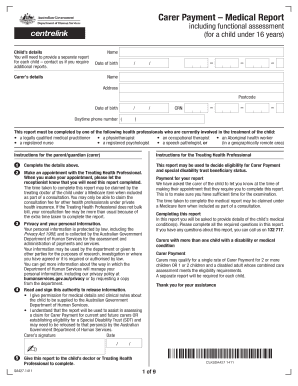
Sa427 Form


What is the SA427?
The SA427 form is a specific document used in the United States for various administrative purposes, often related to medical reporting. It is essential for individuals needing to provide detailed medical information, particularly in contexts such as social services or disability claims. This form ensures that the necessary medical data is captured accurately to support applications or claims.
How to Use the SA427
Using the SA427 form involves several key steps. First, ensure that you have the correct version of the form, as there may be updates or changes. Next, gather all required medical information and documentation that will support the completion of the form. It is advisable to read through the instructions carefully to understand what information is needed and how to fill it out accurately. Once completed, the form can be submitted electronically or via traditional mail, depending on the requirements of the requesting organization.
Steps to Complete the SA427
Completing the SA427 form requires attention to detail. Here are the steps to follow:
- Download the SA427 form from a reliable source.
- Read the instructions thoroughly to understand the requirements.
- Gather all necessary medical records and personal information.
- Fill out the form carefully, ensuring all sections are completed.
- Review the form for accuracy before submission.
- Submit the form according to the specified method, either online or by mail.
Legal Use of the SA427
The SA427 form holds legal significance when completed correctly. It is important to ensure that all information provided is truthful and accurate, as any discrepancies can lead to legal repercussions. The form may be used in various legal contexts, such as disability claims or other medical assessments, making it crucial to comply with all legal standards and requirements associated with its use.
Key Elements of the SA427
Several key elements are essential when completing the SA427 form. These include:
- Personal identification information, such as name and address.
- Detailed medical history relevant to the purpose of the form.
- Signature and date to validate the information provided.
- Any additional documentation that supports the medical claims made in the form.
Form Submission Methods
The SA427 form can be submitted through various methods, depending on the requirements of the organization requesting it. Common submission methods include:
- Online submission through a secure portal.
- Mailing a physical copy to the designated address.
- In-person submission at specified locations, if required.
Quick guide on how to complete sa427
Complete Sa427 effortlessly on any device
Digital document management has gained popularity among businesses and individuals alike. It offers a fantastic environmentally friendly alternative to traditional printed and signed paperwork, allowing you to obtain the right form and safely store it online. airSlate SignNow equips you with all the tools necessary to create, amend, and eSign your documents quickly and without hindrance. Handle Sa427 on any device using the airSlate SignNow apps available on Android or iOS and simplify any document-related process today.
The easiest way to modify and eSign Sa427 with ease
- Obtain Sa427 and then click Get Form to begin.
- Utilize the tools we provide to complete your document.
- Highlight pertinent sections of your documents or redact sensitive information using specialized tools that airSlate SignNow offers for that purpose.
- Create your eSignature with the Sign tool, which takes just seconds and holds the same legal validity as a conventional wet-ink signature.
- Review all the information and then click on the Done button to save your modifications.
- Select how you wish to send your form, by email, SMS, or invite link, or download it to your computer.
Eliminate worries about lost or mislaid documents, tedious form searching, or mistakes that necessitate printing new copies. airSlate SignNow caters to your document management requirements in just a few clicks from any device you prefer. Modify and eSign Sa427 and guarantee effective communication at every stage of the form preparation process with airSlate SignNow.
Create this form in 5 minutes or less
Create this form in 5 minutes!
People also ask
-
What is the sa427 form and how is it used?
The sa427 form is a specific document used for various administrative purposes, including tax reporting and other official requests. By utilizing the sa427 form, businesses can ensure compliance with regulatory requirements. airSlate SignNow streamlines the process of completing and signing the sa427 form, making it a seamless experience for users.
-
How can airSlate SignNow help me fill out the sa427 form?
airSlate SignNow provides an intuitive platform for creating, editing, and eSigning the sa427 form. With customizable templates, you can easily enter the required information and ensure accuracy. The platform’s user-friendly interface allows you to complete the sa427 form efficiently, saving you time and effort.
-
Is there a cost associated with using the sa427 form on airSlate SignNow?
Yes, airSlate SignNow offers various pricing plans tailored to fit different business needs. Users can choose a plan that best suits their requirements, whether they need to manage the sa427 form regularly or occasionally. The pricing is designed to be cost-effective while providing access to all essential features for eSigning documents.
-
Can I integrate airSlate SignNow with other tools to manage the sa427 form?
Absolutely! airSlate SignNow supports integration with numerous business applications, allowing seamless workflow management for the sa427 form. Integrating with tools like CRM systems enhances productivity and ensures that all your documents, including the sa427 form, are easily accessible in one place.
-
What are the benefits of using airSlate SignNow for the sa427 form?
Using airSlate SignNow for the sa427 form offers numerous benefits, including enhanced document security, compliance with regulations, and improved turnaround times. The eSigning feature ensures that approvals are obtained quickly, which accelerates your business processes. Additionally, the electronic storage of the sa427 form simplifies organization and retrieval.
-
Is airSlate SignNow compliant with legal requirements for the sa427 form?
Yes, airSlate SignNow is compliant with legal eSignature regulations, ensuring that your signed sa427 form is legally binding. The platform adheres to industry standards for document security and ensures that your information remains confidential. This compliance provides peace of mind when handling sensitive documents.
-
How do I get started with the sa427 form on airSlate SignNow?
Getting started with the sa427 form on airSlate SignNow is quick and easy. Simply create an account, navigate to the document section, and select the sa427 form template or upload your own. From there, you can fill it out, send it for eSignature, and track its progress in real-time.
Get more for Sa427
Find out other Sa427
- How To Sign Arizona Car Dealer Form
- How To Sign Arkansas Car Dealer Document
- How Do I Sign Colorado Car Dealer PPT
- Can I Sign Florida Car Dealer PPT
- Help Me With Sign Illinois Car Dealer Presentation
- How Can I Sign Alabama Charity Form
- How Can I Sign Idaho Charity Presentation
- How Do I Sign Nebraska Charity Form
- Help Me With Sign Nevada Charity PDF
- How To Sign North Carolina Charity PPT
- Help Me With Sign Ohio Charity Document
- How To Sign Alabama Construction PDF
- How To Sign Connecticut Construction Document
- How To Sign Iowa Construction Presentation
- How To Sign Arkansas Doctors Document
- How Do I Sign Florida Doctors Word
- Can I Sign Florida Doctors Word
- How Can I Sign Illinois Doctors PPT
- How To Sign Texas Doctors PDF
- Help Me With Sign Arizona Education PDF