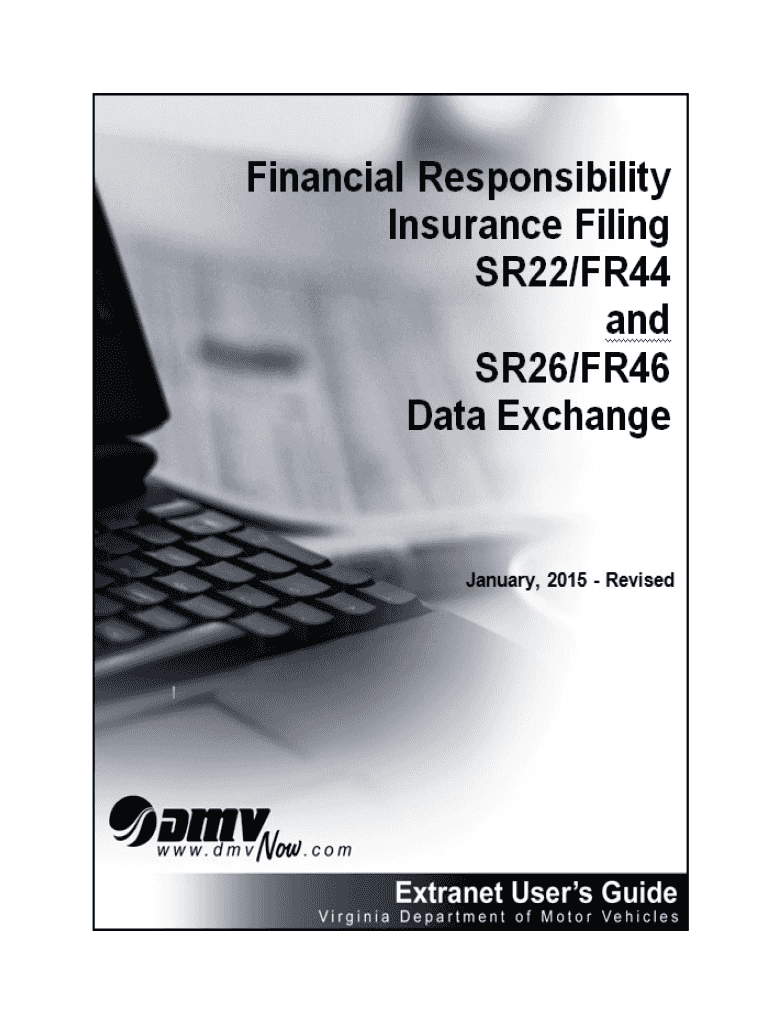
Texas Sr 22 Form PDF


What is the Texas SR 22 Form PDF
The Texas SR 22 form is a legal document required by the state for certain drivers who have been convicted of specific violations, such as driving under the influence or driving without insurance. This form serves as proof of financial responsibility and is filed by an insurance company on behalf of the driver. The SR 22 form must be maintained for a designated period, typically two years, to ensure compliance with Texas state laws. It is essential for reinstating driving privileges after a suspension or revocation due to these violations.
How to Obtain the Texas SR 22 Form PDF
To obtain the Texas SR 22 form, a driver must first contact their insurance provider. Most insurance companies offer the SR 22 filing service, and they can provide the necessary documentation. If a driver does not have insurance, they will need to purchase a policy that includes SR 22 coverage. Once the insurance company files the form with the Texas Department of Public Safety (DPS), the driver will receive a copy of the SR 22 form PDF for their records.
Steps to Complete the Texas SR 22 Form PDF
Completing the Texas SR 22 form PDF involves several straightforward steps. First, ensure that all personal information, such as name, address, and driver's license number, is accurately filled out. Next, provide details about the insurance policy, including the policy number and effective dates. After completing the form, review it for any errors before submitting it to the insurance provider for filing. It is crucial to keep a copy of the form for personal records, as it may be needed for future reference.
Legal Use of the Texas SR 22 Form PDF
The Texas SR 22 form PDF is legally binding and must be used in accordance with state regulations. It acts as a guarantee to the state that the driver has the required minimum liability insurance coverage. Failure to maintain this coverage or to submit the SR 22 form can result in additional penalties, including extended license suspensions. It is important to understand that the SR 22 is not an insurance policy itself but rather a notification of existing coverage.
Key Elements of the Texas SR 22 Form PDF
Several key elements are included in the Texas SR 22 form PDF. These elements typically consist of the driver's personal information, insurance policy details, and the effective date of coverage. Additionally, the form must be signed by an authorized representative of the insurance company, affirming that the driver meets the state's financial responsibility requirements. The presence of this signature is crucial for the form's validity.
State-Specific Rules for the Texas SR 22 Form PDF
Texas has specific rules governing the use of the SR 22 form. Drivers must maintain continuous insurance coverage for the duration specified by the court or the Texas DPS. If the insurance policy is canceled or lapses, the insurance company is required to notify the DPS, which may lead to further penalties or license suspension. Understanding these state-specific rules is essential for drivers to avoid complications and ensure compliance.
Quick guide on how to complete texas sr 22 form pdf
Prepare Texas Sr 22 Form Pdf effortlessly on any device
Online document management has gained popularity among businesses and individuals. It offers an ideal environmentally friendly alternative to conventional printed and signed documents, as you can access the appropriate forms and securely store them online. airSlate SignNow equips you with all the tools you need to create, edit, and eSign your documents quickly without delays. Handle Texas Sr 22 Form Pdf on any device with airSlate SignNow's Android or iOS applications and streamline any document-driven process today.
The simplest way to modify and eSign Texas Sr 22 Form Pdf without hassle
- Locate Texas Sr 22 Form Pdf and click on Get Form to begin.
- Utilize the tools we provide to complete your form.
- Emphasize important sections of your documents or redact sensitive information with tools that airSlate SignNow offers specifically for that purpose.
- Create your eSignature using the Sign tool, which takes just seconds and holds the same legal validity as a traditional ink signature.
- Review the information and click on the Done button to save your modifications.
- Choose how you would like to send your form, via email, text message (SMS), invitation link, or download it to your computer.
Eliminate the worries of lost or misfiled documents, tedious form searches, or mistakes that require printing new document versions. airSlate SignNow meets your document management needs in just a few clicks from any device you choose. Alter and eSign Texas Sr 22 Form Pdf to ensure effective communication at every stage of your form preparation process with airSlate SignNow.
Create this form in 5 minutes or less
Create this form in 5 minutes!
How to create an eSignature for the texas sr 22 form pdf
How to create an electronic signature for a PDF online
How to create an electronic signature for a PDF in Google Chrome
How to create an e-signature for signing PDFs in Gmail
How to create an e-signature right from your smartphone
How to create an e-signature for a PDF on iOS
How to create an e-signature for a PDF on Android
People also ask
-
What is an SR 22 form PDF?
An SR 22 form PDF is a legal document that proves a driver has the required liability insurance coverage. It is often needed for individuals with certain violations on their driving records. With airSlate SignNow, you can easily obtain and eSign your SR 22 form PDF, ensuring a hassle-free process.
-
How can I obtain an SR 22 form PDF using airSlate SignNow?
You can obtain an SR 22 form PDF by signing up for airSlate SignNow, where you can create or upload your form. Once you have your form ready, you can eSign it directly in the platform. Our user-friendly interface simplifies the process of managing your SR 22 form PDF.
-
Is airSlate SignNow secure for handling my SR 22 form PDF?
Yes, airSlate SignNow employs advanced security features to protect your SR 22 form PDF and personal information. We use encryption and secure cloud storage to keep your documents safe. You can trust our platform to handle your sensitive documents with care.
-
What are the costs associated with using airSlate SignNow for SR 22 forms?
airSlate SignNow offers cost-effective pricing plans that cater to individual users and businesses. You can access features for eSigning and managing your SR 22 form PDF with a subscription that fits your budget. Check our website for the latest pricing and promotional offers.
-
Can I use airSlate SignNow to send my SR 22 form PDF to my insurance provider?
Absolutely! With airSlate SignNow, you can easily send your SR 22 form PDF directly to your insurance provider right after signing it. This feature streamlines the submission process, allowing you to take care of necessary paperwork without delay.
-
What features does airSlate SignNow offer for managing SR 22 forms?
airSlate SignNow offers various features for managing SR 22 forms, including eSigning, document sharing, and secure storage. You can also track the status of your SR 22 form PDF, ensuring you never miss an important deadline. Our platform is designed to simplify document management.
-
Does airSlate SignNow integrate with other applications for SR 22 forms?
Yes, airSlate SignNow integrates seamlessly with several applications, enhancing your workflow when dealing with SR 22 form PDFs. You can connect our platform with popular tools like Google Drive, Salesforce, and more to access and manage your documents efficiently. This integration is part of our mission to streamline the document process.
Get more for Texas Sr 22 Form Pdf
- Mississippi promissory 497315650 form
- Mississippi installments fixed rate promissory note secured by personal property mississippi form
- Mississippi note 497315652 form
- Notice of option for recording mississippi form
- Life documents planning package including will power of attorney and living will mississippi form
- Ms attorney form
- Essential legal life documents for baby boomers mississippi form
- Revocation of general durable power of attorney mississippi form
Find out other Texas Sr 22 Form Pdf
- eSignature Oklahoma Insurance Warranty Deed Safe
- eSignature Pennsylvania High Tech Bill Of Lading Safe
- eSignature Washington Insurance Work Order Fast
- eSignature Utah High Tech Warranty Deed Free
- How Do I eSignature Utah High Tech Warranty Deed
- eSignature Arkansas Legal Affidavit Of Heirship Fast
- Help Me With eSignature Colorado Legal Cease And Desist Letter
- How To eSignature Connecticut Legal LLC Operating Agreement
- eSignature Connecticut Legal Residential Lease Agreement Mobile
- eSignature West Virginia High Tech Lease Agreement Template Myself
- How To eSignature Delaware Legal Residential Lease Agreement
- eSignature Florida Legal Letter Of Intent Easy
- Can I eSignature Wyoming High Tech Residential Lease Agreement
- eSignature Connecticut Lawers Promissory Note Template Safe
- eSignature Hawaii Legal Separation Agreement Now
- How To eSignature Indiana Legal Lease Agreement
- eSignature Kansas Legal Separation Agreement Online
- eSignature Georgia Lawers Cease And Desist Letter Now
- eSignature Maryland Legal Quitclaim Deed Free
- eSignature Maryland Legal Lease Agreement Template Simple