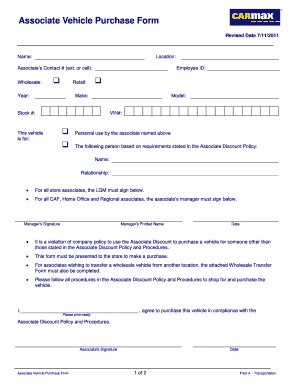
Carmax Associate Purchase Form


What is the Carmax Associate Purchase Form
The Carmax Associate Purchase Form is a document designed for employees of Carmax to facilitate the purchase of vehicles at a discounted rate. This form outlines the eligibility criteria, purchase limits, and the necessary steps to complete the transaction. It serves as a formal request that must be filled out to ensure compliance with Carmax's internal policies and procedures regarding employee purchases.
How to use the Carmax Associate Purchase Form
Using the Carmax Associate Purchase Form involves several straightforward steps. First, employees must obtain the form, which can typically be accessed through the company’s internal resources or human resources department. Once the form is acquired, employees need to fill in their personal information, including their Carmax associate number and the details of the vehicle they wish to purchase. After completing the form, it should be submitted according to the guidelines provided by Carmax, either online or in person.
Steps to complete the Carmax Associate Purchase Form
Completing the Carmax Associate Purchase Form requires careful attention to detail. Here are the steps to follow:
- Obtain the form from the appropriate internal source.
- Fill in your personal details, including your name, employee ID, and contact information.
- Provide information about the vehicle you intend to purchase, including the make, model, and VIN.
- Review the form for accuracy to ensure all information is correct.
- Submit the form as directed, either electronically or in person.
Legal use of the Carmax Associate Purchase Form
The legal use of the Carmax Associate Purchase Form is crucial for ensuring that the purchase is recognized as valid and compliant with company policies. The form must be filled out accurately and submitted within the designated time frame. Additionally, it is important to retain a copy of the submitted form for personal records, as it may be required for future reference or in the event of any disputes regarding the purchase.
Key elements of the Carmax Associate Purchase Form
Several key elements are essential to the Carmax Associate Purchase Form. These include:
- Employee Information: Personal details of the Carmax associate, including their employee number.
- Vehicle Details: Specific information about the vehicle being purchased, such as make, model, and VIN.
- Signature: A signature is required to validate the form and confirm the purchase request.
- Submission Guidelines: Instructions on how and where to submit the completed form.
How to obtain the Carmax Associate Purchase Form
The Carmax Associate Purchase Form can typically be obtained through several channels. Employees may access the form via the company’s internal website or human resources portal. Additionally, associates can request a copy directly from their manager or human resources representative. It is important to ensure that the most current version of the form is used to avoid any issues during the purchase process.
Quick guide on how to complete carmax associate purchase form
Complete Carmax Associate Purchase Form effortlessly on any device
Online document management has gained popularity among businesses and individuals. It offers an ideal eco-friendly alternative to conventional printed and signed documents, allowing you to find the necessary form and securely store it online. airSlate SignNow provides all the tools needed to create, modify, and electronically sign your documents swiftly without delays. Manage Carmax Associate Purchase Form on any device using airSlate SignNow's Android or iOS applications and enhance any document-related process today.
The simplest way to modify and eSign Carmax Associate Purchase Form with ease
- Obtain Carmax Associate Purchase Form and click Get Form to begin.
- Utilize the tools we offer to fill out your document.
- Emphasize important sections of your documents or conceal sensitive information using tools specifically provided by airSlate SignNow for that purpose.
- Create your signature with the Sign tool, which takes seconds and holds the same legal validity as a traditional ink signature.
- Review all the information and then click on the Done button to save your changes.
- Choose how you would like to send your form, whether by email, SMS, or invitation link, or download it to your computer.
Forget about lost or misplaced documents, tedious form searching, or mistakes that necessitate printing new copies. airSlate SignNow meets your document management needs in just a few clicks from any device you prefer. Modify and eSign Carmax Associate Purchase Form and ensure outstanding communication at every phase of the form preparation process with airSlate SignNow.
Create this form in 5 minutes or less
Create this form in 5 minutes!
People also ask
-
What is the purpose of a CarMax welcome letter?
The CarMax welcome letter serves as an official introduction to your CarMax vehicle purchase, outlining key details about your new car and your purchase experience. It's designed to enhance customer satisfaction by providing essential information and contacts for support. Understanding this letter can signNowly smooth the transition into ownership.
-
How does airSlate SignNow help with sending CarMax welcome letters?
airSlate SignNow streamlines the process of sending CarMax welcome letters by providing an easy-to-use platform for electronic signatures and document management. You can quickly create, send, and track letters digitally, ensuring faster delivery to your customers. This efficiency not only saves time but also enhances the customer experience.
-
Are there any costs associated with using airSlate SignNow for CarMax welcome letters?
Using airSlate SignNow to manage CarMax welcome letters comes with various pricing plans to fit different business needs. Our plans are designed to be cost-effective, offering value for companies looking to improve their document management processes. You can start with a free trial to explore features and pricing options.
-
What are the key features of airSlate SignNow for eSigning CarMax welcome letters?
airSlate SignNow offers essential features for eSigning CarMax welcome letters, including customizable templates, document routing, and real-time tracking. The platform allows users to collect signatures quickly and securely, ensuring that letters are sent officially and can be easily stored. These features are designed for maximum efficiency and convenience.
-
How does airSlate SignNow enhance the benefits of a CarMax welcome letter?
By utilizing airSlate SignNow, businesses can enhance the benefits of a CarMax welcome letter by ensuring timely and accurate delivery, along with the ability to track and manage responses effectively. This leads to improved customer relations and satisfaction, fostering a stronger brand connection. Plus, the digital nature of the process means reduced paper waste and quicker access.
-
Can airSlate SignNow integrate with other platforms for sending CarMax welcome letters?
Yes, airSlate SignNow integrates seamlessly with various platforms to facilitate the sending of CarMax welcome letters. Integrations with CRM systems and email services allow for a more connected workflow, reducing manual efforts. This ultimately streamlines the communication process with new customers.
-
What is the typical turnaround time for sending a CarMax welcome letter with airSlate SignNow?
The turnaround time for sending a CarMax welcome letter using airSlate SignNow is typically very fast. Once your letter is created and ready for sending, it can be dispatched instantly via email or mobile app, usually resulting in immediate delivery. This efficiency helps in promptly welcoming customers after their car purchase.
Get more for Carmax Associate Purchase Form
- Warranty deed from husband and wife to corporation wisconsin form
- Divorce worksheet and law summary for contested or uncontested case of over 25 pages ideal client interview form wisconsin
- Wi lien form 497430568
- Partial satisfaction of lien claim individual wisconsin form
- Quitclaim deed from husband and wife to llc wisconsin form
- Warranty deed from husband and wife to llc wisconsin form
- Wisconsin satisfaction judgment form
- Wisconsin partial form
Find out other Carmax Associate Purchase Form
- Sign Vermont Construction Rental Lease Agreement Safe
- Sign Utah Construction Cease And Desist Letter Computer
- Help Me With Sign Utah Construction Cease And Desist Letter
- Sign Wisconsin Construction Purchase Order Template Simple
- Sign Arkansas Doctors LLC Operating Agreement Free
- Sign California Doctors Lease Termination Letter Online
- Sign Iowa Doctors LLC Operating Agreement Online
- Sign Illinois Doctors Affidavit Of Heirship Secure
- Sign Maryland Doctors Quitclaim Deed Later
- How Can I Sign Maryland Doctors Quitclaim Deed
- Can I Sign Missouri Doctors Last Will And Testament
- Sign New Mexico Doctors Living Will Free
- Sign New York Doctors Executive Summary Template Mobile
- Sign New York Doctors Residential Lease Agreement Safe
- Sign New York Doctors Executive Summary Template Fast
- How Can I Sign New York Doctors Residential Lease Agreement
- Sign New York Doctors Purchase Order Template Online
- Can I Sign Oklahoma Doctors LLC Operating Agreement
- Sign South Dakota Doctors LLC Operating Agreement Safe
- Sign Texas Doctors Moving Checklist Now