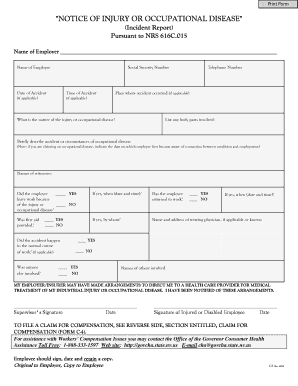
C 1 Notice of Injury or Occupational Disease Incident Report Unr 2005


What is the C-1 Notice of Injury or Occupational Disease Incident Report UNR
The C-1 Notice of Injury or Occupational Disease Incident Report UNR is a critical form used to document workplace injuries or occupational diseases. This form serves as an official record that captures the details of the incident, including the nature of the injury, the circumstances surrounding it, and any immediate actions taken. It is essential for both employees and employers to accurately complete this form to ensure proper reporting and compliance with workplace safety regulations.
How to use the C-1 Notice of Injury or Occupational Disease Incident Report UNR
Using the C-1 Notice of Injury or Occupational Disease Incident Report UNR involves several straightforward steps. First, gather all necessary information related to the incident, including the date, time, and location of the injury, as well as the names of any witnesses. Next, fill out the form accurately, ensuring that all sections are completed. Once the form is filled out, it should be submitted to the appropriate department within your organization, typically human resources or safety management, for further processing.
Steps to complete the C-1 Notice of Injury or Occupational Disease Incident Report UNR
Completing the C-1 Notice of Injury or Occupational Disease Incident Report UNR requires careful attention to detail. Follow these steps:
- Identify the employee involved and provide their contact information.
- Describe the incident clearly, including what happened and how it occurred.
- Document the type of injury or disease, including any medical treatment received.
- Include any relevant witness statements or evidence.
- Sign and date the form to validate the information provided.
Key elements of the C-1 Notice of Injury or Occupational Disease Incident Report UNR
The C-1 Notice of Injury or Occupational Disease Incident Report UNR includes several key elements that are vital for accurate reporting. These elements typically consist of:
- Employee information, including name and job title.
- Details of the incident, such as date, time, and location.
- Description of the injury or disease.
- Witness information, if applicable.
- Actions taken immediately following the incident.
Legal use of the C-1 Notice of Injury or Occupational Disease Incident Report UNR
The C-1 Notice of Injury or Occupational Disease Incident Report UNR has significant legal implications. It serves as an official document that can be used in legal proceedings, insurance claims, and compliance audits. Proper completion of this form ensures that both employees and employers meet their legal obligations regarding workplace safety and injury reporting. It is essential to maintain accuracy and transparency in the information provided to protect all parties involved.
Form Submission Methods for the C-1 Notice of Injury or Occupational Disease Incident Report UNR
The C-1 Notice of Injury or Occupational Disease Incident Report UNR can typically be submitted through various methods, depending on the organization's policies. Common submission methods include:
- Online submission through the company's designated portal.
- Mailing a physical copy to the human resources department.
- In-person delivery to the appropriate office.
Quick guide on how to complete c 1 notice of injury or occupational disease incident report unr
Complete C 1 Notice Of Injury Or Occupational Disease Incident Report Unr effortlessly on any device
Online document management has gained popularity among businesses and individuals. It serves as an ideal environmentally friendly substitute for traditional printed and signed documents, since you can locate the correct form and securely store it online. airSlate SignNow provides you with all the resources you need to create, modify, and electronically sign your documents promptly without delays. Handle C 1 Notice Of Injury Or Occupational Disease Incident Report Unr on any device using airSlate SignNow Android or iOS applications and simplify any document-related task today.
How to modify and electronically sign C 1 Notice Of Injury Or Occupational Disease Incident Report Unr with ease
- Locate C 1 Notice Of Injury Or Occupational Disease Incident Report Unr and then click Get Form to begin.
- Utilize the tools we provide to finalize your document.
- Emphasize important sections of your documents or redact sensitive information with tools that airSlate SignNow specifically offers for that purpose.
- Create your electronic signature using the Sign tool, which takes seconds and holds the same legal validity as a conventional wet ink signature.
- Review all the details and then click on the Done button to confirm your changes.
- Select how you prefer to share your form, via email, SMS, or invite link, or download it to your computer.
Eliminate concerns about lost or misplaced files, tedious form searching, or errors that necessitate printing new document copies. airSlate SignNow fulfills all your needs in document management in just a few clicks from any device you choose. Modify and electronically sign C 1 Notice Of Injury Or Occupational Disease Incident Report Unr and ensure outstanding communication at every stage of your form preparation process with airSlate SignNow.
Create this form in 5 minutes or less
Find and fill out the correct c 1 notice of injury or occupational disease incident report unr
Create this form in 5 minutes!
How to create an eSignature for the c 1 notice of injury or occupational disease incident report unr
The way to make an electronic signature for a PDF document in the online mode
The way to make an electronic signature for a PDF document in Chrome
The best way to generate an e-signature for putting it on PDFs in Gmail
The way to generate an electronic signature straight from your mobile device
The way to generate an e-signature for a PDF document on iOS devices
The way to generate an electronic signature for a PDF document on Android devices
People also ask
-
What is the C 1 Notice Of Injury Or Occupational Disease Incident Report Unr?
The C 1 Notice Of Injury Or Occupational Disease Incident Report Unr is a crucial document that employers must complete when an employee reports an injury or occupational disease. It provides essential details for insurance claims and helps ensure compliance with workplace regulations. Using airSlate SignNow, you can easily create and eSign this document.
-
How can airSlate SignNow help me manage the C 1 Notice Of Injury Or Occupational Disease Incident Report Unr?
airSlate SignNow provides an easy-to-use platform to manage the C 1 Notice Of Injury Or Occupational Disease Incident Report Unr efficiently. With features like document templates, automated workflows, and electronic signatures, you can streamline the reporting process and ensure quick compliance. This saves time and minimizes errors in your documentation.
-
Is there a cost associated with using airSlate SignNow for the C 1 Notice Of Injury Or Occupational Disease Incident Report Unr?
Yes, airSlate SignNow offers various pricing plans tailored to different business needs. Each plan provides access to features that help manage documents like the C 1 Notice Of Injury Or Occupational Disease Incident Report Unr. You can choose a subscription that fits your budget and requirements for document management.
-
What are the main benefits of using airSlate SignNow for the C 1 Notice Of Injury Or Occupational Disease Incident Report Unr?
Using airSlate SignNow for the C 1 Notice Of Injury Or Occupational Disease Incident Report Unr enhances efficiency with electronic signatures and automated workflows. It reduces the time necessary for document completion and ensures that all necessary parties can sign instantly from anywhere. Compliance is also improved as the platform maintains accurate records of all transactions.
-
Can I integrate airSlate SignNow with other tools for managing the C 1 Notice Of Injury Or Occupational Disease Incident Report Unr?
Absolutely! airSlate SignNow offers integrations with various tools to enhance your document management processes, including CRM systems and project management software. This means you can seamlessly include the C 1 Notice Of Injury Or Occupational Disease Incident Report Unr within your existing workflows, making it easier to track and manage employee injuries.
-
What types of businesses can benefit from using airSlate SignNow for the C 1 Notice Of Injury Or Occupational Disease Incident Report Unr?
Any business that has employees can benefit from using airSlate SignNow for the C 1 Notice Of Injury Or Occupational Disease Incident Report Unr. Whether you're in manufacturing, healthcare, or any other industry, managing injury reports efficiently is crucial. The platform is versatile and can cater to small businesses as well as large corporations.
-
How secure is airSlate SignNow for handling the C 1 Notice Of Injury Or Occupational Disease Incident Report Unr?
Security is a top priority at airSlate SignNow. The platform utilizes robust encryption and security protocols to protect sensitive information within the C 1 Notice Of Injury Or Occupational Disease Incident Report Unr. This ensures that your data is safe during transmission and storage, and only authorized users can access the documents.
Get more for C 1 Notice Of Injury Or Occupational Disease Incident Report Unr
Find out other C 1 Notice Of Injury Or Occupational Disease Incident Report Unr
- eSign New York Construction Lease Agreement Online
- Help Me With eSign North Carolina Construction LLC Operating Agreement
- eSign Education Presentation Montana Easy
- How To eSign Missouri Education Permission Slip
- How To eSign New Mexico Education Promissory Note Template
- eSign New Mexico Education Affidavit Of Heirship Online
- eSign California Finance & Tax Accounting IOU Free
- How To eSign North Dakota Education Rental Application
- How To eSign South Dakota Construction Promissory Note Template
- eSign Education Word Oregon Secure
- How Do I eSign Hawaii Finance & Tax Accounting NDA
- eSign Georgia Finance & Tax Accounting POA Fast
- eSign Georgia Finance & Tax Accounting POA Simple
- How To eSign Oregon Education LLC Operating Agreement
- eSign Illinois Finance & Tax Accounting Resignation Letter Now
- eSign Texas Construction POA Mobile
- eSign Kansas Finance & Tax Accounting Stock Certificate Now
- eSign Tennessee Education Warranty Deed Online
- eSign Tennessee Education Warranty Deed Now
- eSign Texas Education LLC Operating Agreement Fast