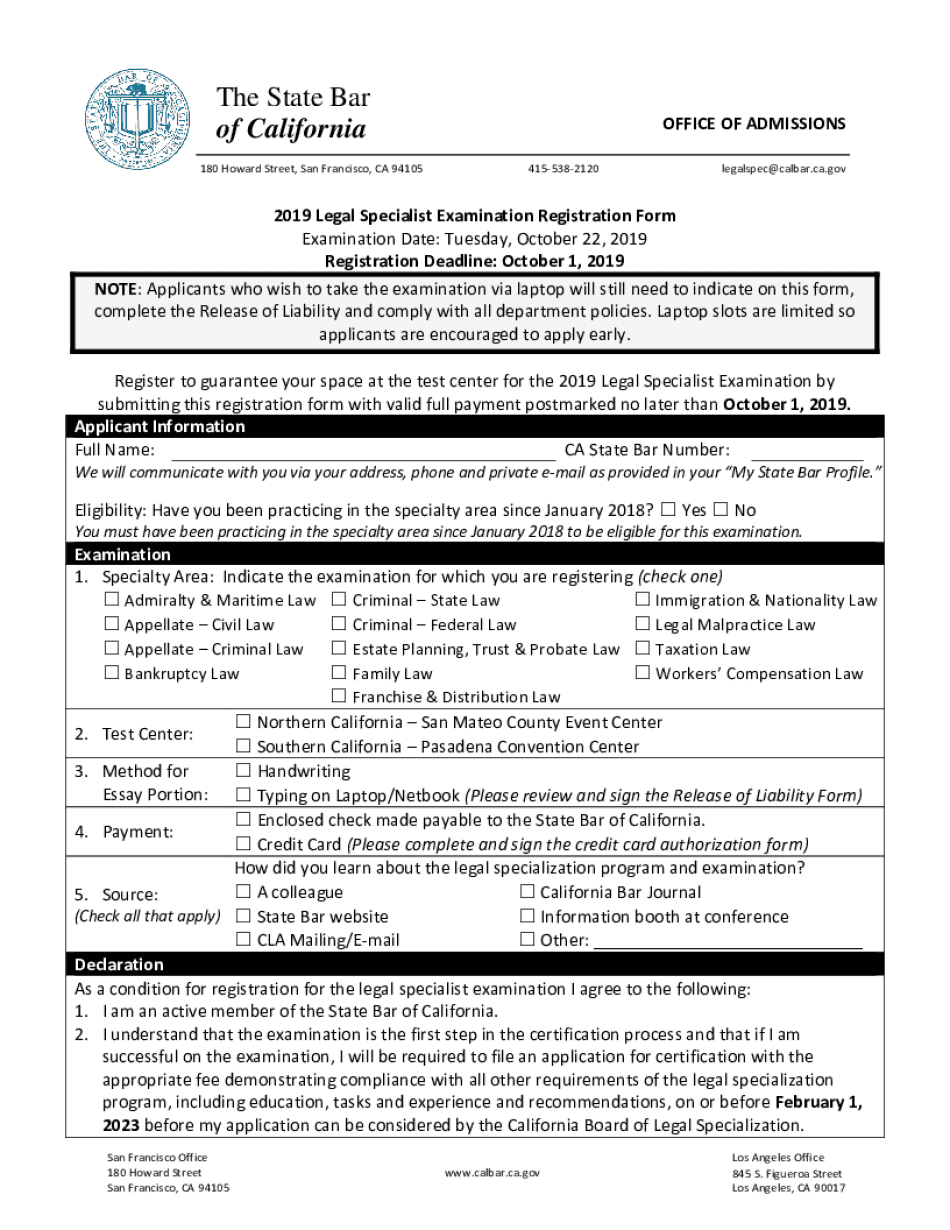
Attorney Regulation State Bar of California Form


Understanding the Attorney Regulation State Bar of California
The Attorney Regulation State Bar of California oversees the admission and regulation of attorneys in California. This body ensures that legal professionals meet the necessary qualifications and adhere to ethical standards. The regulation covers various aspects, including the legal specialist examination, which assesses candidates' knowledge and skills in specific areas of law. Understanding this regulatory framework is crucial for anyone looking to navigate the legal profession in California.
Steps to Complete the Legal Specialist Examination Registration
Completing the registration for the legal specialist examination involves several key steps. First, candidates must verify their eligibility based on educational and professional qualifications. Next, they should gather all required documents, including proof of education and any relevant certifications. After preparing the necessary paperwork, candidates can submit their applications through the designated online platform or via mail. It is essential to keep track of submission deadlines to ensure timely processing of applications.
Required Documents for the Legal Specialist Examination
When registering for the legal specialist examination, candidates must provide specific documents to support their application. These typically include:
- Proof of educational qualifications, such as transcripts or diplomas.
- Documentation of relevant work experience in the legal field.
- Completed application forms, which may require personal information and professional references.
- Payment confirmation for any applicable fees associated with the examination.
Ensuring that all documents are accurate and complete is vital for a smooth registration process.
Eligibility Criteria for the Legal Specialist Examination
To qualify for the legal specialist examination, candidates must meet specific eligibility criteria set by the State Bar of California. Generally, applicants should possess a law degree from an accredited institution and have relevant experience in their chosen specialty area. Additionally, candidates may need to demonstrate their commitment to continuing legal education and adherence to professional conduct standards. Meeting these criteria is essential for a successful application.
Form Submission Methods for the Legal Specialist Examination
Candidates have multiple options for submitting their applications for the legal specialist examination. The primary methods include:
- Online Submission: This is the most efficient method, allowing candidates to fill out and submit their forms electronically.
- Mail Submission: Candidates can also print their completed forms and send them via postal service to the appropriate office.
- In-Person Submission: For those who prefer direct interaction, submitting the application in person at designated locations is an option.
Choosing the right submission method can help streamline the registration process.
Key Elements of the Legal Specialist Examination
The legal specialist examination consists of several key elements designed to evaluate a candidate's proficiency in their area of specialization. The examination typically includes:
- Multiple-choice questions that assess knowledge of relevant laws and regulations.
- Practical scenarios requiring candidates to apply their legal knowledge to real-world situations.
- Essay questions that allow candidates to demonstrate their analytical and writing skills.
Understanding these components can help candidates prepare effectively for the examination.
Quick guide on how to complete attorney regulation state bar of california
Complete Attorney Regulation State Bar Of California effortlessly on any device
Digital document management has gained traction among companies and individuals. It serves as an ideal environmentally-friendly alternative to traditional printed and signed papers, allowing you to access the necessary form and securely store it online. airSlate SignNow equips you with all the tools required to create, edit, and eSign your documents quickly without delays. Handle Attorney Regulation State Bar Of California on any platform using airSlate SignNow Android or iOS applications and enhance any document-related process today.
How to modify and eSign Attorney Regulation State Bar Of California with ease
- Locate Attorney Regulation State Bar Of California and then click Get Form to commence.
- Utilize the tools we offer to fill out your form.
- Emphasize relevant sections of the documents or redact sensitive information with features that airSlate SignNow provides specifically for that purpose.
- Generate your eSignature with the Sign tool, which takes seconds and carries the same legal validity as a conventional wet ink signature.
- Review the information and then click the Done button to store your changes.
- Choose how you would like to send your form, via email, SMS, or invite link, or download it to your computer.
Forget about lost or mislaid files, tedious form searching, or errors that necessitate printing new copies of documents. airSlate SignNow meets your document management needs in just a few clicks from a device of your choice. Revise and eSign Attorney Regulation State Bar Of California and ensure excellent communication at any stage of your form preparation process with airSlate SignNow.
Create this form in 5 minutes or less
Create this form in 5 minutes!
How to create an eSignature for the attorney regulation state bar of california
The way to make an e-signature for your PDF file online
The way to make an e-signature for your PDF file in Google Chrome
The way to make an e-signature for signing PDFs in Gmail
The way to make an electronic signature from your mobile device
The way to make an electronic signature for a PDF file on iOS
The way to make an electronic signature for a PDF file on Android devices
People also ask
-
What is the legal specialist examination?
The legal specialist examination is a critical assessment designed to evaluate the expertise of professionals in legal contexts. It ensures that candidates possess the necessary knowledge and skills to excel in their legal careers. Understanding this examination can help you prepare effectively and enhance your professional credentials.
-
How can airSlate SignNow assist in preparing for the legal specialist examination?
airSlate SignNow offers a streamlined platform to create, send, and eSign documents crucial for your legal specialist examination preparation. It simplifies the management of practice materials and allows for efficient documentation of study plans and schedules. This user-friendly solution ensures you stay organized and focused.
-
What are the pricing options for airSlate SignNow?
airSlate SignNow provides flexible pricing plans tailored to meet various business needs, which can be advantageous for those preparing for the legal specialist examination. You can choose from several subscription tiers to find the one that best fits your requirements. Each plan is designed to deliver signNow value at competitive rates.
-
What features does airSlate SignNow offer to support users in the legal field?
airSlate SignNow includes features such as document templates, robust eSignature capabilities, and secure cloud storage. These tools are essential for legal professionals preparing for the legal specialist examination, as they enhance efficiency and ensure compliance. Utilizing these features can give you a competitive edge in your legal studies and practice.
-
Is airSlate SignNow secure for handling sensitive legal documents?
Yes, airSlate SignNow employs industry-leading security measures to ensure that all documents, including those pertinent to your legal specialist examination, are protected. With features like encryption and audit trails, you can trust that your data integrity and confidentiality are maintained. This level of security is essential for all legal practitioners.
-
Can airSlate SignNow integrate with other legal software or tools?
Absolutely! airSlate SignNow offers integrations with various legal software and tools, enhancing your workflow as you prepare for the legal specialist examination. This interconnectedness allows you to streamline processes, ensuring that all aspects of your legal documentation are aligned. Such integrations facilitate a cohesive study and practice environment.
-
What benefits does using airSlate SignNow provide for legal professionals?
By using airSlate SignNow, legal professionals can save time and reduce manual processes when preparing for the legal specialist examination. The platform's efficiency allows for greater focus on study and practice, as it handles document management seamlessly. This can lead to improved outcomes in your legal career trajectory.
Get more for Attorney Regulation State Bar Of California
Find out other Attorney Regulation State Bar Of California
- How To Integrate Sign in Banking
- How To Use Sign in Banking
- Help Me With Use Sign in Banking
- Can I Use Sign in Banking
- How Do I Install Sign in Banking
- How To Add Sign in Banking
- How Do I Add Sign in Banking
- How Can I Add Sign in Banking
- Can I Add Sign in Banking
- Help Me With Set Up Sign in Government
- How To Integrate eSign in Banking
- How To Use eSign in Banking
- How To Install eSign in Banking
- How To Add eSign in Banking
- How To Set Up eSign in Banking
- How To Save eSign in Banking
- How To Implement eSign in Banking
- How To Set Up eSign in Construction
- How To Integrate eSign in Doctors
- How To Use eSign in Doctors