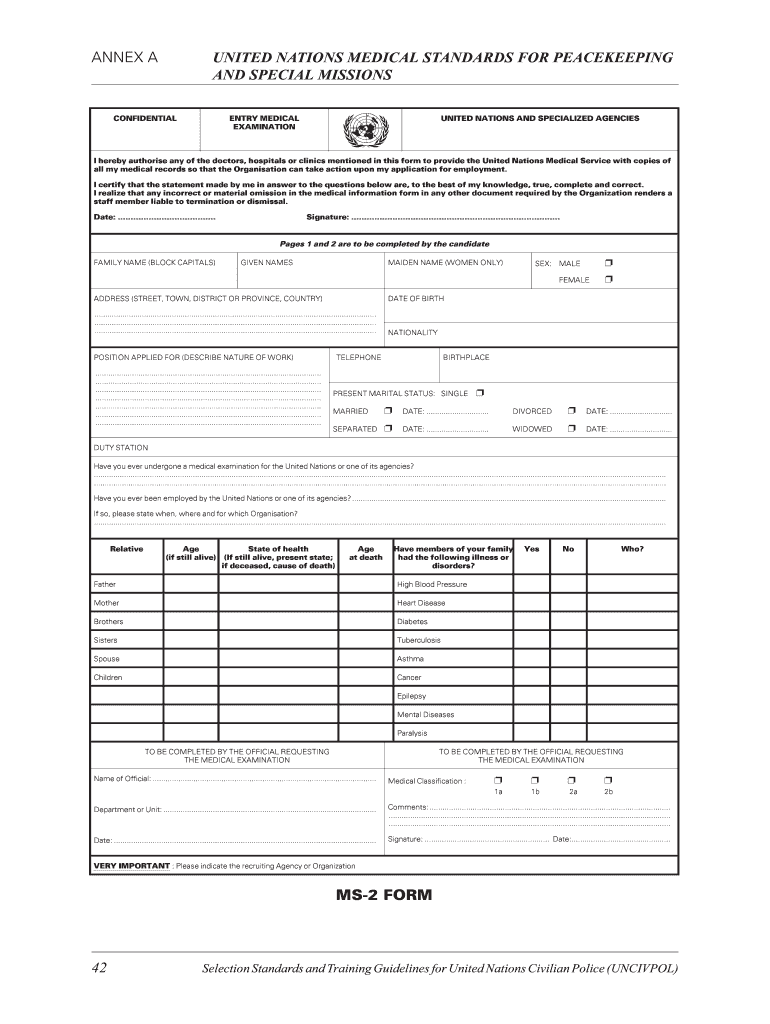
Medical Examination Form PDF


What is the Medical Examination Form PDF
The Medical Examination Form PDF is a standardized document used to collect essential health information from individuals. This form is often required for various purposes, including employment, immigration, and educational requirements. It typically includes sections for personal details, medical history, and a physical examination report. Understanding the purpose of this form is crucial for ensuring accurate and complete information is provided.
How to Use the Medical Examination Form PDF
Using the Medical Examination Form PDF involves several straightforward steps. First, download the form from a reliable source. Next, open the PDF using a compatible viewer, such as Adobe Acrobat Reader. Carefully read the instructions provided, as they will guide you on how to fill out each section. Ensure that all required fields are filled out completely and accurately. Once completed, you can save the document for your records or print it for submission.
Steps to Complete the Medical Examination Form PDF
Completing the Medical Examination Form PDF requires attention to detail. Follow these steps for successful completion:
- Begin by entering your personal information, including your name, date of birth, and contact details.
- Provide your medical history, including any pre-existing conditions, allergies, and medications.
- Have a healthcare professional conduct a physical examination and fill out the relevant sections of the form.
- Review the completed form to ensure all information is accurate and legible.
- Sign and date the form where required.
Legal Use of the Medical Examination Form PDF
The Medical Examination Form PDF is legally binding when filled out correctly and signed by the appropriate parties. To ensure compliance with legal standards, it is important to use a reliable platform for electronic signatures, which provides a certificate of completion. This helps verify the authenticity of the document and protects sensitive information. Familiarity with relevant laws, such as HIPAA, is essential to ensure the privacy of the information contained within the form.
Key Elements of the Medical Examination Form PDF
Several key elements are essential in the Medical Examination Form PDF. These include:
- Personal information: Name, address, and contact details.
- Medical history: A comprehensive overview of past and current health conditions.
- Physical examination results: Findings from the healthcare professional.
- Signature: Required from both the individual and the examining physician.
Form Submission Methods
Submitting the Medical Examination Form PDF can be done through various methods, depending on the requirements of the requesting organization. Common submission methods include:
- Online submission: Upload the completed form through a secure portal.
- Mail: Print and send the form to the designated address.
- In-person: Deliver the form directly to the requesting organization.
Who Issues the Form
The Medical Examination Form PDF is typically issued by various organizations, including employers, educational institutions, and government agencies. Each entity may have its specific version of the form tailored to its requirements. It is important to obtain the correct form from the relevant source to ensure compliance with their guidelines.
Quick guide on how to complete medical examination form pdf
Prepare Medical Examination Form Pdf effortlessly on any device
Digital document management has gained popularity among businesses and individuals alike. It offers an ideal eco-friendly alternative to conventional printed and signed paperwork, allowing you to obtain the necessary form and securely store it online. airSlate SignNow equips you with all the tools required to create, edit, and eSign your documents quickly without delays. Manage Medical Examination Form Pdf on any device using airSlate SignNow's Android or iOS applications and enhance any document-related process today.
How to edit and eSign Medical Examination Form Pdf effortlessly
- Obtain Medical Examination Form Pdf and select Get Form to begin.
- Make use of the tools we provide to fill out your form.
- Emphasize important sections of the documents or conceal sensitive information with the tools that airSlate SignNow provides specifically for that purpose.
- Create your signature using the Sign tool, which takes mere seconds and holds the same legal validity as a conventional wet ink signature.
- Verify the details and click the Done button to preserve your modifications.
- Select your preferred method to send your form, whether via email, SMS, or invite link, or download it to your computer.
Forget about misplaced or lost files, exhausting form searches, or mistakes that require printing new copies of documents. airSlate SignNow streamlines your document management needs in just a few clicks from any device you choose. Edit and eSign Medical Examination Form Pdf and ensure excellent communication at every phase of the form preparation process with airSlate SignNow.
Create this form in 5 minutes or less
Create this form in 5 minutes!
How to create an eSignature for the medical examination form pdf
How to create an electronic signature for a PDF online
How to create an electronic signature for a PDF in Google Chrome
How to create an e-signature for signing PDFs in Gmail
How to create an e-signature right from your smartphone
How to create an e-signature for a PDF on iOS
How to create an e-signature for a PDF on Android
People also ask
-
What is the easiest way to learn how to fill medical form using airSlate SignNow?
The easiest way to learn how to fill medical form with airSlate SignNow is by utilizing our intuitive interface and comprehensive tutorials. Our platform offers step-by-step guides to help users navigate through the process effectively. Additionally, our support team is available to assist you with any questions during your form completion.
-
Are there any costs associated with using airSlate SignNow for filling medical forms?
Using airSlate SignNow to fill medical form can be very cost-effective. We offer various pricing plans tailored to different business needs, including a free trial for you to explore our features. Review our pricing page for detailed options and find the plan that best suits you.
-
Can I fill multiple medical forms simultaneously with airSlate SignNow?
Yes, airSlate SignNow allows you to fill multiple medical forms simultaneously, streamlining your workflow. This feature is especially beneficial for healthcare providers and businesses that handle numerous documents. By organizing forms efficiently, you can save time and reduce errors.
-
What features does airSlate SignNow offer for filling medical forms?
Our platform offers a range of features for filling medical forms, including customizable templates, electronic signatures, and secure storage. These features enhance your ability to fill and manage forms efficiently while maintaining compliance with health regulations. Explore our platform to discover all available tools designed for your needs.
-
Is airSlate SignNow compatible with other software for filling medical forms?
Yes, airSlate SignNow integrates with various software platforms, enhancing your experience when learning how to fill medical form. Whether you use electronic health record systems or other document management tools, our integrations ensure seamless data transfer. This compatibility helps streamline your processes and improve productivity.
-
How does airSlate SignNow ensure the security of my filled medical forms?
Security is a top priority at airSlate SignNow when you learn how to fill medical form. We implement advanced encryption methods and comply with industry standards to protect your sensitive information. Additionally, our secure cloud storage keeps your documents safe and accessible only to authorized users.
-
Can I edit a medical form after filling it out in airSlate SignNow?
Yes, you can edit a medical form even after filling it out in airSlate SignNow. Our platform allows you to make changes quickly and easily, ensuring your forms are always accurate. This flexibility is crucial for healthcare providers who need to update patient information frequently.
Get more for Medical Examination Form Pdf
Find out other Medical Examination Form Pdf
- Help Me With Sign Massachusetts Life Sciences Presentation
- How To Sign Georgia Non-Profit Presentation
- Can I Sign Nevada Life Sciences PPT
- Help Me With Sign New Hampshire Non-Profit Presentation
- How To Sign Alaska Orthodontists Presentation
- Can I Sign South Dakota Non-Profit Word
- Can I Sign South Dakota Non-Profit Form
- How To Sign Delaware Orthodontists PPT
- How Can I Sign Massachusetts Plumbing Document
- How To Sign New Hampshire Plumbing PPT
- Can I Sign New Mexico Plumbing PDF
- How To Sign New Mexico Plumbing Document
- How To Sign New Mexico Plumbing Form
- Can I Sign New Mexico Plumbing Presentation
- How To Sign Wyoming Plumbing Form
- Help Me With Sign Idaho Real Estate PDF
- Help Me With Sign Idaho Real Estate PDF
- Can I Sign Idaho Real Estate PDF
- How To Sign Idaho Real Estate PDF
- How Do I Sign Hawaii Sports Presentation