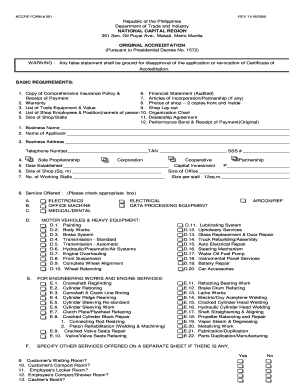
Dti Application for Accreditation of Service and Repair Enterprises Form


What is the Dti Application For Accreditation Of Service And Repair Enterprises Form
The Dti application for accreditation of service and repair enterprises form is a crucial document for businesses seeking official recognition and certification in the service and repair sector. This form serves as a formal request to the Department of Trade and Industry (DTI) for accreditation, which is essential for ensuring compliance with industry standards and regulations. By obtaining this accreditation, service and repair enterprises can enhance their credibility, attract more customers, and demonstrate their commitment to quality and professionalism in their services.
Key Elements of the Dti Application For Accreditation Of Service And Repair Enterprises Form
The Dti application form includes several key elements that applicants must complete accurately. These elements typically encompass:
- Business Information: Details about the enterprise, including its name, address, and contact information.
- Owner or Authorized Representative: Information about the individual responsible for the application, including their name and position within the company.
- Services Offered: A comprehensive list of the specific services the business provides, which helps the DTI assess the enterprise's qualifications.
- Compliance Statements: Declarations affirming that the business meets all necessary legal and regulatory requirements.
- Supporting Documents: Additional documentation that may be required, such as proof of business registration and insurance certificates.
Steps to Complete the Dti Application For Accreditation Of Service And Repair Enterprises Form
Completing the Dti application for accreditation requires careful attention to detail. The following steps outline the process:
- Gather necessary documents, including business registration and proof of compliance with industry standards.
- Fill out the application form, ensuring all sections are completed accurately and legibly.
- Review the form for any errors or omissions before submission.
- Compile any required supporting documents and attach them to the application.
- Submit the completed application form along with the supporting documents to the appropriate DTI office, either online or in person.
Legal Use of the Dti Application For Accreditation Of Service And Repair Enterprises Form
The Dti application for accreditation is a legally binding document that must be filled out truthfully and accurately. Misrepresentation or failure to provide required information can lead to penalties, including denial of the application or revocation of any granted accreditation. It is essential for applicants to understand the legal implications of their submissions and ensure compliance with all relevant laws and regulations.
Required Documents for the Dti Application For Accreditation Of Service And Repair Enterprises Form
When submitting the Dti application for accreditation, several documents are typically required to support the application. These may include:
- Proof of business registration, such as a business license or certificate of incorporation.
- Insurance certificates that demonstrate coverage for liability and other relevant risks.
- Compliance documents that show adherence to industry standards and regulations.
- Financial statements or records that reflect the business's operational status.
Application Process & Approval Time
The application process for the Dti accreditation can vary in duration, depending on several factors, including the completeness of the application and the volume of submissions being processed. Generally, applicants can expect the following timeline:
- Initial review of the application may take up to two weeks.
- If additional information is required, the DTI will contact the applicant, potentially extending the review period.
- Once approved, the accreditation certificate is typically issued within a few days to a week.
Quick guide on how to complete dti application for accreditation of service and repair enterprises form
Prepare Dti Application For Accreditation Of Service And Repair Enterprises Form effortlessly on any device
Online document management has gained traction among businesses and individuals. It offers an ideal eco-friendly substitute for standard printed and signed documents, allowing you to locate the necessary form and securely store it online. airSlate SignNow provides all the features you need to create, edit, and electronically sign your documents swiftly without delays. Manage Dti Application For Accreditation Of Service And Repair Enterprises Form on any device with airSlate SignNow's Android or iOS applications and enhance any document-related task today.
How to modify and electronically sign Dti Application For Accreditation Of Service And Repair Enterprises Form with ease
- Find Dti Application For Accreditation Of Service And Repair Enterprises Form and click Get Form to begin.
- Use the tools available to fill out your document.
- Emphasize relevant sections of your documents or redact sensitive information using tools provided specifically for that purpose by airSlate SignNow.
- Create your eSignature using the Sign tool, which takes just seconds and carries the same legal validity as a traditional ink signature.
- Review all the details and then click the Done button to save your changes.
- Choose how you want to send your form, whether by email, SMS, or invitation link, or download it to your computer.
Eliminate concerns about lost or misplaced documents, tedious form searches, or errors that require printing new copies. airSlate SignNow addresses all your document management needs in just a few clicks from any device you prefer. Modify and electronically sign Dti Application For Accreditation Of Service And Repair Enterprises Form and ensure exceptional communication at every stage of the document preparation process with airSlate SignNow.
Create this form in 5 minutes or less
Create this form in 5 minutes!
How to create an eSignature for the dti application for accreditation of service and repair enterprises form
How to create an electronic signature for a PDF online
How to create an electronic signature for a PDF in Google Chrome
How to create an e-signature for signing PDFs in Gmail
How to create an e-signature right from your smartphone
How to create an e-signature for a PDF on iOS
How to create an e-signature for a PDF on Android
People also ask
-
What is an accreditation form and how can it be used with airSlate SignNow?
An accreditation form is a document used to verify an individual's or an organization's qualifications. With airSlate SignNow, you can easily create, send, and eSign accreditation forms to streamline the verification process, making it efficient and secure.
-
How much does it cost to use airSlate SignNow for accreditation forms?
airSlate SignNow offers flexible pricing plans to suit different needs, including plans specifically designed for businesses handling accreditation forms. You can choose from monthly or annual subscriptions, and the pricing reflects the features included to enhance your document management capabilities.
-
What features does airSlate SignNow provide for handling accreditation forms?
airSlate SignNow includes essential features like customizable templates, secure eSigning, and document tracking specifically for accreditation forms. These tools ensure that your forms are not only personalized but also handled efficiently and securely.
-
Can I integrate airSlate SignNow with other software for managing accreditation forms?
Yes, airSlate SignNow seamlessly integrates with various third-party applications such as CRMs and cloud storage services. This allows you to manage your accreditation forms more effectively by connecting them with other systems you already use.
-
How does using airSlate SignNow benefit my business in managing accreditation forms?
Using airSlate SignNow to manage your accreditation forms simplifies the documentation process, saving time and minimizing errors. The platform's ease of use and security features also enhance compliance, allowing you to focus more on your core business activities.
-
Is my data safe when using airSlate SignNow for accreditation forms?
Absolutely! airSlate SignNow prioritizes the security of your data, employing encryption and secure access protocols for all documents, including accreditation forms. You can trust that your sensitive information is well-protected.
-
Are there any templates available for accreditation forms in airSlate SignNow?
Yes, airSlate SignNow provides a range of customizable templates for accreditation forms. These templates can be tailored to fit specific requirements, streamlining the creation process and ensuring consistency in your documentation.
Get more for Dti Application For Accreditation Of Service And Repair Enterprises Form
Find out other Dti Application For Accreditation Of Service And Repair Enterprises Form
- How To Integrate Sign in Banking
- How To Use Sign in Banking
- Help Me With Use Sign in Banking
- Can I Use Sign in Banking
- How Do I Install Sign in Banking
- How To Add Sign in Banking
- How Do I Add Sign in Banking
- How Can I Add Sign in Banking
- Can I Add Sign in Banking
- Help Me With Set Up Sign in Government
- How To Integrate eSign in Banking
- How To Use eSign in Banking
- How To Install eSign in Banking
- How To Add eSign in Banking
- How To Set Up eSign in Banking
- How To Save eSign in Banking
- How To Implement eSign in Banking
- How To Set Up eSign in Construction
- How To Integrate eSign in Doctors
- How To Use eSign in Doctors