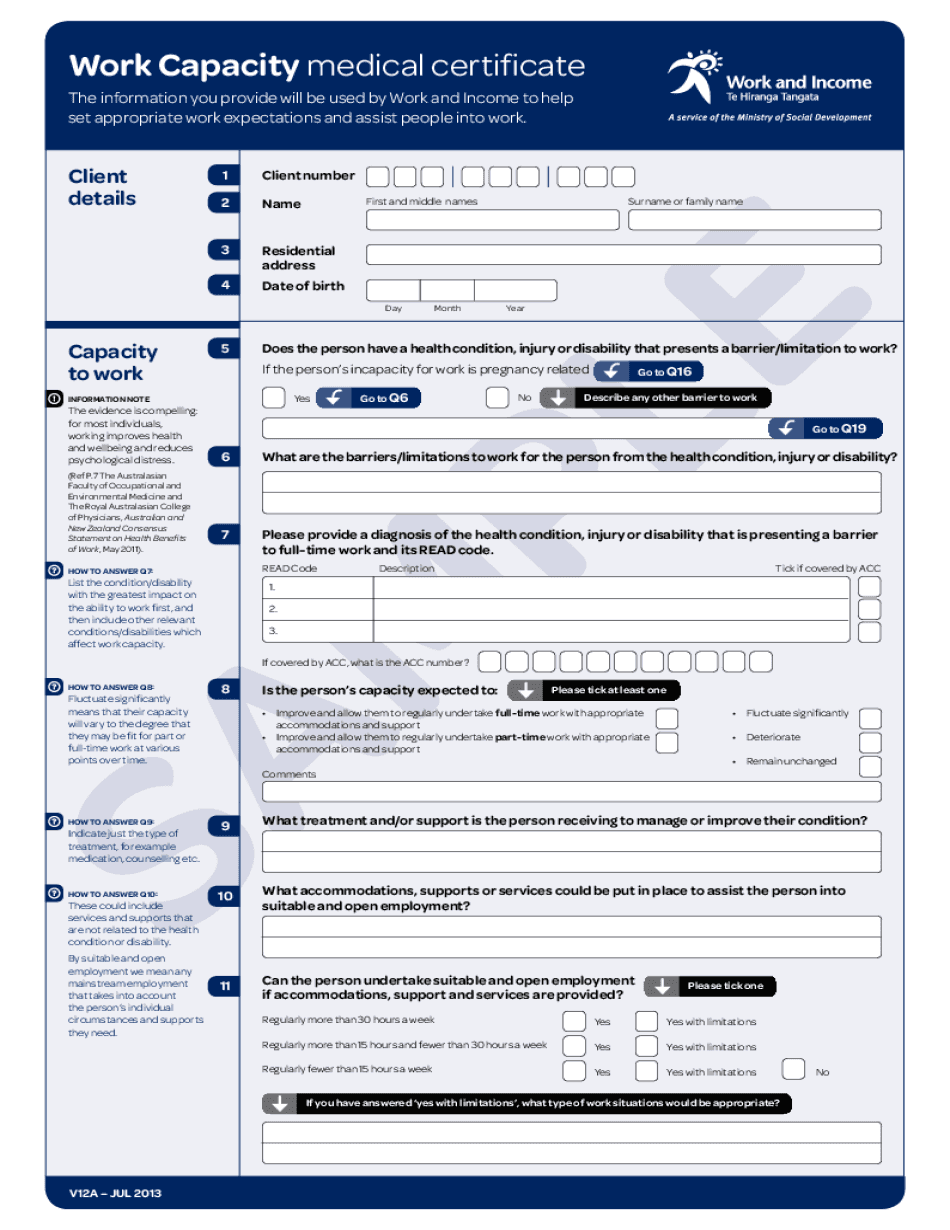
Work Capacity Medical Certificate PDF Form


What is the Work Capacity Medical Certificate Pdf
The work capacity medical certificate pdf is a formal document that verifies an individual's ability to perform work-related tasks following a medical evaluation. This certificate is often required by employers, insurance companies, or government agencies to assess an individual's fitness for work after an illness or injury. It includes essential information such as the individual's medical condition, the recommended work restrictions, and the duration of these restrictions. The document serves as a crucial tool for both employees and employers to ensure a safe and compliant work environment.
How to use the Work Capacity Medical Certificate Pdf
Using the work capacity medical certificate pdf involves several steps. First, the individual must complete the form with accurate personal and medical information. This may include details about the medical professional who conducted the evaluation. Once the form is filled out, it should be submitted to the relevant employer or agency as per their submission guidelines. It is important to keep a copy of the completed certificate for personal records. Additionally, individuals may need to follow up to ensure that their certificate has been received and processed.
Steps to complete the Work Capacity Medical Certificate Pdf
Completing the work capacity medical certificate pdf requires careful attention to detail. Here are the steps to follow:
- Obtain the form from a trusted source, ensuring it is the most current version.
- Fill in your personal information, including your name, address, and contact details.
- Provide information about your medical condition, including diagnosis and treatment details.
- Have a qualified medical professional complete the relevant sections, including their assessment of your work capacity.
- Review the completed form for accuracy and completeness.
- Sign and date the form, if required, before submitting it to the appropriate party.
Legal use of the Work Capacity Medical Certificate Pdf
The work capacity medical certificate pdf is legally binding when completed and signed by a licensed medical professional. It must adhere to specific regulations and standards, including compliance with privacy laws such as HIPAA. The certificate can be used in various legal contexts, such as workers' compensation claims, disability benefits applications, and employment evaluations. To ensure its legal standing, it is important to follow proper procedures for completion and submission.
Key elements of the Work Capacity Medical Certificate Pdf
Several key elements must be included in the work capacity medical certificate pdf to ensure its validity and effectiveness:
- Personal Information: Full name, address, and contact information of the individual.
- Medical Evaluation Details: Information regarding the medical condition and treatment.
- Work Capacity Assessment: The medical professional's evaluation of the individual's ability to work.
- Restrictions: Any recommended work limitations or accommodations.
- Duration: The time frame for which the certificate is valid.
- Medical Professional's Information: Name, qualifications, and contact details of the evaluator.
Who Issues the Form
The work capacity medical certificate pdf is typically issued by licensed medical professionals, such as doctors or nurse practitioners, who have evaluated the individual's health status. These professionals must be qualified to assess the individual's ability to work and provide appropriate recommendations based on their medical expertise. It is essential to ensure that the issuing professional is recognized by the relevant authorities to maintain the certificate's validity.
Quick guide on how to complete work capacity medical certificate pdf
Complete Work Capacity Medical Certificate Pdf effortlessly on any device
Digital document management has become increasingly favored by businesses and individuals alike. It offers an ideal environmentally friendly substitute to conventional printed and signed documents, as you can access the correct template and securely archive it online. airSlate SignNow provides all the tools necessary to create, modify, and electronically sign your documents swiftly without delays. Manage Work Capacity Medical Certificate Pdf on any device using airSlate SignNow's Android or iOS applications and enhance any document-driven process today.
How to modify and electronically sign Work Capacity Medical Certificate Pdf effortlessly
- Obtain Work Capacity Medical Certificate Pdf and click Get Form to begin.
- Utilize the tools we offer to complete your document.
- Emphasize important sections of the documents or obscure sensitive information with tools that are specifically provided by airSlate SignNow for that purpose.
- Create your signature using the Sign tool, which takes seconds and carries the same legal validity as a traditional wet ink signature.
- Review all the information and click on the Done button to save your changes.
- Choose how you want to share your form, via email, SMS, or invitation link, or download it to your computer.
Forget about lost or misfiled documents, tedious form searching, or mistakes that necessitate printing new document copies. airSlate SignNow addresses your document management needs in just a few clicks from any device you prefer. Modify and eSign Work Capacity Medical Certificate Pdf and secure outstanding communication throughout the entire form preparation process with airSlate SignNow.
Create this form in 5 minutes or less
Create this form in 5 minutes!
How to create an eSignature for the work capacity medical certificate pdf
How to create an e-signature for your PDF file online
How to create an e-signature for your PDF file in Google Chrome
The best way to make an e-signature for signing PDFs in Gmail
How to generate an e-signature right from your mobile device
How to generate an electronic signature for a PDF file on iOS
How to generate an e-signature for a PDF on Android devices
People also ask
-
What is an nz work capacity medical certificate?
An nz work capacity medical certificate is an official document that attests to an individual's health status and their ability to work. This certificate is often required by employers or insurance companies to assess a person’s suitability for work-related tasks.
-
How can airSlate SignNow help with obtaining an nz work capacity medical certificate?
airSlate SignNow offers an efficient platform for eSigning and sending documents, including the nz work capacity medical certificate. With our easy-to-use solution, you can streamline the process of obtaining, signing, and sharing these important documents with stakeholders.
-
What are the costs associated with using airSlate SignNow for nz work capacity medical certificates?
airSlate SignNow provides a cost-effective solution for managing documents, including nz work capacity medical certificates. Pricing plans vary based on features and user requirements, allowing you to choose a plan that suits your budget and needs.
-
Are there any specific features in airSlate SignNow that support nz work capacity medical certificates?
Yes, airSlate SignNow includes features such as document templates, electronic signatures, and secure cloud storage, all of which are beneficial when handling nz work capacity medical certificates. These features ensure that the documents are processed efficiently and securely.
-
Can I integrate airSlate SignNow with other software for managing nz work capacity medical certificates?
airSlate SignNow can seamlessly integrate with various software applications, enhancing your ability to manage nz work capacity medical certificates. Whether you use HR management systems or cloud storage solutions, our integrations help streamline your workflow.
-
What benefits does airSlate SignNow offer for businesses needing nz work capacity medical certificates?
Using airSlate SignNow for nz work capacity medical certificates offers numerous benefits, including reduced paperwork, faster processing times, and better compliance with legal requirements. Our platform empowers businesses to enhance productivity and improve document management.
-
Is airSlate SignNow secure for handling sensitive documents like the nz work capacity medical certificate?
Absolutely! airSlate SignNow is designed with robust security features, ensuring that all sensitive documents, including the nz work capacity medical certificate, are protected. Our platform utilizes encryption, access controls, and audit trails to maintain confidentiality.
Get more for Work Capacity Medical Certificate Pdf
- Account guardian conservator form
- Account guardian conservator 497431016 form
- Modified annual account of married ward wisconsin form
- Notice of change of address wisconsin form
- Petition real estate 497431019 form
- Order for appraisal guardianship or conservatorship wisconsin form
- Order to authorize andor confirm salemortgagelease of real estate of individual under guardianship or conservatorship wisconsin form
- Mortgage real estate form
Find out other Work Capacity Medical Certificate Pdf
- Can I eSign Colorado Real Estate Form
- How To eSign Florida Real Estate Form
- Can I eSign Hawaii Real Estate Word
- How Do I eSign Hawaii Real Estate Word
- How To eSign Hawaii Real Estate Document
- How Do I eSign Hawaii Real Estate Presentation
- How Can I eSign Idaho Real Estate Document
- How Do I eSign Hawaii Sports Document
- Can I eSign Hawaii Sports Presentation
- How To eSign Illinois Sports Form
- Can I eSign Illinois Sports Form
- How To eSign North Carolina Real Estate PDF
- How Can I eSign Texas Real Estate Form
- How To eSign Tennessee Real Estate Document
- How Can I eSign Wyoming Real Estate Form
- How Can I eSign Hawaii Police PDF
- Can I eSign Hawaii Police Form
- How To eSign Hawaii Police PPT
- Can I eSign Hawaii Police PPT
- How To eSign Delaware Courts Form