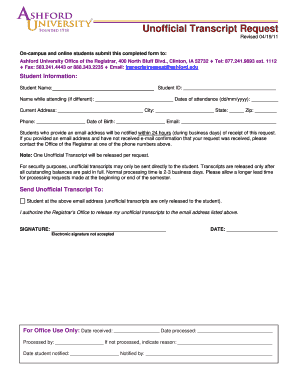
Unofficial Transcript Request Ashford University Ashford Form


Understanding the Unofficial Transcript Request at Ashford University
The unofficial transcript request at Ashford University provides students with a record of their academic achievements without the formalities associated with an official transcript. This document typically includes the courses taken, grades received, and overall GPA. It is often used for personal reference or to provide proof of enrollment for non-official purposes, such as job applications or further education inquiries.
Steps to Complete the Unofficial Transcript Request at Ashford University
To successfully complete the unofficial transcript request, follow these steps:
- Visit the official Ashford University website and navigate to the transcript request section.
- Fill out the required form with accurate personal information, including your full name, student ID, and contact details.
- Specify that you are requesting an unofficial transcript.
- Review the information for accuracy before submitting the request.
- Submit the form electronically or print it for mailing, depending on your preference.
Legal Use of the Unofficial Transcript Request at Ashford University
While unofficial transcripts are not typically considered legally binding, they can serve as a useful document for various purposes. For instance, they may be accepted by employers or institutions for informational purposes. However, it is important to note that for official matters, such as transferring credits or applying for graduate programs, an official transcript is usually required.
Key Elements of the Unofficial Transcript Request at Ashford University
When filling out the unofficial transcript request, ensure that you include the following key elements:
- Personal Information: Your full name, student ID, and contact information.
- Request Type: Clearly indicate that you are requesting an unofficial transcript.
- Delivery Method: Specify how you would like to receive the transcript, whether electronically or by mail.
Examples of Using the Unofficial Transcript Request at Ashford University
Students may use the unofficial transcript for various reasons, including:
- Applying for jobs that require proof of education.
- Submitting applications for internships or volunteer positions.
- Providing documentation for personal records or family needs.
How to Obtain the Unofficial Transcript Request at Ashford University
Obtaining the unofficial transcript request is straightforward. Students can access the request form through the Ashford University website. Once there, they can complete the form online or download it for submission via mail. It is advisable to check the processing times to ensure timely receipt of the document.
Quick guide on how to complete unofficial transcript request ashford university ashford
Conveniently Prepare Unofficial Transcript Request Ashford University Ashford on Any Device
Digital document management has gained traction among businesses and individuals alike. It offers a sustainable alternative to conventional printed and signed documents, allowing you to find the appropriate form and securely keep it online. airSlate SignNow equips you with all the necessary tools to create, modify, and eSign your files swiftly without any hold-ups. Manage Unofficial Transcript Request Ashford University Ashford on any device using airSlate SignNow's Android or iOS applications and streamline any document-related process today.
The Easiest Way to Edit and eSign Unofficial Transcript Request Ashford University Ashford Effortlessly
- Locate Unofficial Transcript Request Ashford University Ashford and click Get Form to begin.
- Make use of the tools available to complete your document.
- Highlight important sections of your documents or redact sensitive information with tools specifically designed for that purpose by airSlate SignNow.
- Create your eSignature using the Sign tool, which takes merely seconds and holds the same legal validity as a traditional wet signature.
- Review all details and click the Done button to save your modifications.
- Choose how you want to send your form, either by email, SMS, invite link, or download it directly to your computer.
Eliminate the worry of lost or misplaced documents, tedious form searching, or mistakes that require new document copies. airSlate SignNow meets all your document management needs in just a few clicks from any device you prefer. Edit and eSign Unofficial Transcript Request Ashford University Ashford and ensure outstanding communication throughout the entire form preparation journey with airSlate SignNow.
Create this form in 5 minutes or less
Create this form in 5 minutes!
How to create an eSignature for the unofficial transcript request ashford university ashford
How to create an electronic signature for a PDF online
How to create an electronic signature for a PDF in Google Chrome
How to create an e-signature for signing PDFs in Gmail
How to create an e-signature right from your smartphone
How to create an e-signature for a PDF on iOS
How to create an e-signature for a PDF on Android
People also ask
-
What is the best way to signNow the Ashford University transcript contact for inquiries?
To get in touch with the Ashford University transcript contact, you can visit their official website, where you’ll find the relevant contact information including phone numbers and email addresses. This ensures that your questions regarding transcripts are directed to the right department quickly and efficiently.
-
Are there any fees associated with obtaining my transcript through the Ashford University transcript contact?
Yes, there may be fees associated with obtaining your transcripts through the Ashford University transcript contact. It’s recommended to verify the current pricing on their official website or by signNowing out directly to ensure you have the latest information.
-
How can I request a transcript through the Ashford University transcript contact?
To request a transcript through the Ashford University transcript contact, you typically need to fill out a transcript request form available on their website. Once submitted, you can expect a response from their team regarding the processing of your request.
-
What features does airSlate SignNow offer for signing transcripts electronically?
airSlate SignNow provides a user-friendly platform that allows you to electronically sign transcripts with ease. This feature streamlines the process, making it simple to ensure that your documents are signed quickly and securely.
-
Can I integrate airSlate SignNow with other applications for managing transcripts?
Absolutely! airSlate SignNow offers various integrations with popular applications, which can help you manage your transcripts efficiently. This allows for a smoother workflow in handling documentation tied to your Ashford University transcript contact.
-
What benefits does using airSlate SignNow provide for handling transcripts?
Using airSlate SignNow to handle your transcripts offers benefits such as increased efficiency and reduced time spent on document management. Its cost-effective solution ensures that the process of obtaining and signing your transcripts is simplified.
-
Is airSlate SignNow secure for handling sensitive transcript information?
Yes, airSlate SignNow prioritizes security, utilizing advanced encryption and compliance measures to protect your sensitive transcript information. You can trust that your documents are safe while communicating with the Ashford University transcript contact.
Get more for Unofficial Transcript Request Ashford University Ashford
- Fencing contractor package nevada form
- Hvac contractor package nevada form
- Landscaping contractor package nevada form
- Commercial contractor package nevada form
- Excavation contractor package nevada form
- Renovation contractor package nevada form
- Concrete mason contractor package nevada form
- Demolition contractor package nevada form
Find out other Unofficial Transcript Request Ashford University Ashford
- eSign New Hampshire Orthodontists Medical History Online
- eSign Massachusetts Plumbing Job Offer Mobile
- How To eSign Pennsylvania Orthodontists Letter Of Intent
- eSign Rhode Island Orthodontists Last Will And Testament Secure
- eSign Nevada Plumbing Business Letter Template Later
- eSign Nevada Plumbing Lease Agreement Form Myself
- eSign Plumbing PPT New Jersey Later
- eSign New York Plumbing Rental Lease Agreement Simple
- eSign North Dakota Plumbing Emergency Contact Form Mobile
- How To eSign North Dakota Plumbing Emergency Contact Form
- eSign Utah Orthodontists Credit Memo Easy
- How To eSign Oklahoma Plumbing Business Plan Template
- eSign Vermont Orthodontists Rental Application Now
- Help Me With eSign Oregon Plumbing Business Plan Template
- eSign Pennsylvania Plumbing RFP Easy
- Can I eSign Pennsylvania Plumbing RFP
- eSign Pennsylvania Plumbing Work Order Free
- Can I eSign Pennsylvania Plumbing Purchase Order Template
- Help Me With eSign South Carolina Plumbing Promissory Note Template
- How To eSign South Dakota Plumbing Quitclaim Deed