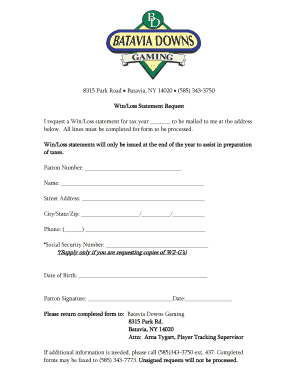
Batavia Downs Win Loss Statement Form


What is the Batavia Downs Win Loss Statement
The Batavia Downs Win Loss Statement is an official document that records an individual’s gambling activity at Batavia Downs, a popular gaming venue in New York. This statement provides a detailed summary of a patron's winnings and losses over a specified period, typically used for tax purposes or personal record-keeping. It is crucial for gamblers to maintain accurate records of their gaming activities, as this information can impact tax filings and eligibility for certain deductions.
How to obtain the Batavia Downs Win Loss Statement
To obtain the Batavia Downs Win Loss Statement, individuals can request it directly from Batavia Downs. This can usually be done by visiting the venue in person, calling their customer service, or submitting a request through their official website. Patrons may need to provide identification and details about their gaming activity to verify their request. It is advisable to check for any specific requirements or forms that may need to be filled out during the request process.
Steps to complete the Batavia Downs Win Loss Statement
Completing the Batavia Downs Win Loss Statement involves several key steps:
- Gather all relevant information regarding your gambling activities, including dates, amounts wagered, and outcomes.
- Access the official Batavia Downs Win Loss Statement form, either online or at the venue.
- Fill out the form with accurate details, ensuring that all sections are completed as required.
- Review the completed statement for any errors or omissions.
- Submit the form according to the specified submission methods, which may include online submission, mailing, or in-person delivery.
Legal use of the Batavia Downs Win Loss Statement
The Batavia Downs Win Loss Statement holds legal significance, particularly for tax purposes. It can serve as evidence of gambling activity when filing taxes, allowing individuals to report their winnings and claim losses. To be legally valid, the statement must be accurately completed and submitted in accordance with IRS guidelines. Additionally, it is essential to retain copies of the statement for personal records and future reference, especially in the event of an audit.
Key elements of the Batavia Downs Win Loss Statement
Several key elements make up the Batavia Downs Win Loss Statement:
- Personal Information: Name, address, and identification details of the patron.
- Time Frame: The specific period during which the gambling activities took place.
- Winnings: Total amount won during the specified period.
- Losses: Total amount lost during the same period.
- Signature: A signature may be required to validate the statement.
IRS Guidelines
According to IRS guidelines, gambling winnings are considered taxable income, and losses can be deducted up to the amount of winnings. The Batavia Downs Win Loss Statement is a vital document for accurately reporting this information. It is important to maintain detailed records of all gambling activities and to use the statement to substantiate any claims for losses when filing taxes. Taxpayers should consult IRS publications or a tax professional for specific guidance on reporting gambling income and losses.
Quick guide on how to complete batavia downs win loss statement
Effortlessly Prepare Batavia Downs Win Loss Statement on Any Device
Digital document management has become increasingly popular among businesses and individuals. It serves as an ideal environmentally friendly alternative to conventional printed and signed documents, allowing you to locate the necessary form and securely store it online. airSlate SignNow provides you with all the essential tools to create, modify, and electronically sign your documents swiftly without delays. Manage Batavia Downs Win Loss Statement on any platform using the airSlate SignNow Android or iOS applications and enhance any document-related process today.
How to Modify and eSign Batavia Downs Win Loss Statement with Ease
- Find Batavia Downs Win Loss Statement and click on Get Form to initiate the process.
- Utilize the tools available to complete your document.
- Emphasize important sections of the documents or redact sensitive information with tools that airSlate SignNow specifically provides for that purpose.
- Create your signature using the Sign feature, which takes mere seconds and holds the same legal validity as a conventional wet ink signature.
- Review the details and click on the Done button to save your modifications.
- Select your preferred method of sharing your form, whether by email, SMS, invite link, or downloading it to your computer.
Forget about lost or misplaced files, tedious document searches, or errors that require printing new copies. airSlate SignNow addresses all your document management needs in just a few clicks from any device. Edit and eSign Batavia Downs Win Loss Statement and ensure exceptional communication at every stage of your form preparation process with airSlate SignNow.
Create this form in 5 minutes or less
Create this form in 5 minutes!
How to create an eSignature for the batavia downs win loss statement
How to create an electronic signature for a PDF online
How to create an electronic signature for a PDF in Google Chrome
How to create an e-signature for signing PDFs in Gmail
How to create an e-signature right from your smartphone
How to create an e-signature for a PDF on iOS
How to create an e-signature for a PDF on Android
People also ask
-
What is a statement win loss request?
A statement win loss request is a formal document that businesses use to analyze their wins and losses over a specific period. This request allows stakeholders to gain insights into company performance and identify areas for improvement. By utilizing airSlate SignNow, you can easily create, send, and eSign these requests for efficient communication.
-
How does airSlate SignNow facilitate statement win loss requests?
airSlate SignNow streamlines the process of creating and managing statement win loss requests. With an intuitive interface, you can quickly draft, send, and obtain eSignatures from stakeholders for timely feedback. This helps ensure that your analysis is not only accurate but also prompt.
-
Is there a cost associated with using airSlate SignNow for statement win loss requests?
Yes, airSlate SignNow offers various pricing plans to accommodate different business needs. You can choose from options that provide essential features for managing statement win loss requests and other document workflows. Each plan ensures that you receive a cost-effective solution tailored to your company's requirements.
-
What features does airSlate SignNow offer for managing statement win loss requests?
airSlate SignNow provides a range of features to enhance your experience with statement win loss requests, including customizable templates, automated workflows, and real-time tracking of document status. Additionally, users can integrate their preferred platforms, ensuring all documentation is cohesive and efficient.
-
Can I integrate airSlate SignNow with other tools for handling statement win loss requests?
Absolutely! airSlate SignNow supports seamless integrations with various software tools, such as CRMs and accounting software. This allows you to manage your statement win loss requests alongside your existing systems, maximizing efficiency and organization.
-
What are the benefits of using airSlate SignNow for my statement win loss requests?
Using airSlate SignNow for statement win loss requests provides numerous benefits, including time savings, improved accuracy, and enhanced collaboration. The platform's automation features minimize human error, while eSigning accelerates the approval process, letting you focus on strategic decision-making.
-
How secure is the information shared in statement win loss requests via airSlate SignNow?
airSlate SignNow prioritizes security by employing advanced encryption methods and compliance with industry standards, ensuring that your statement win loss requests are protected. Rest assured that sensitive information shared through our platform remains confidential and secure at all times.
Get more for Batavia Downs Win Loss Statement
- Essential legal life documents for newlyweds nevada form
- Nevada legal life form
- Essential legal life documents for new parents nevada form
- Nv custody 497320910 form
- Small business accounting package nevada form
- Company employment policies and procedures package nevada form
- Nv child form
- Newly divorced individuals package nevada form
Find out other Batavia Downs Win Loss Statement
- How To Integrate Sign in Banking
- How To Use Sign in Banking
- Help Me With Use Sign in Banking
- Can I Use Sign in Banking
- How Do I Install Sign in Banking
- How To Add Sign in Banking
- How Do I Add Sign in Banking
- How Can I Add Sign in Banking
- Can I Add Sign in Banking
- Help Me With Set Up Sign in Government
- How To Integrate eSign in Banking
- How To Use eSign in Banking
- How To Install eSign in Banking
- How To Add eSign in Banking
- How To Set Up eSign in Banking
- How To Save eSign in Banking
- How To Implement eSign in Banking
- How To Set Up eSign in Construction
- How To Integrate eSign in Doctors
- How To Use eSign in Doctors