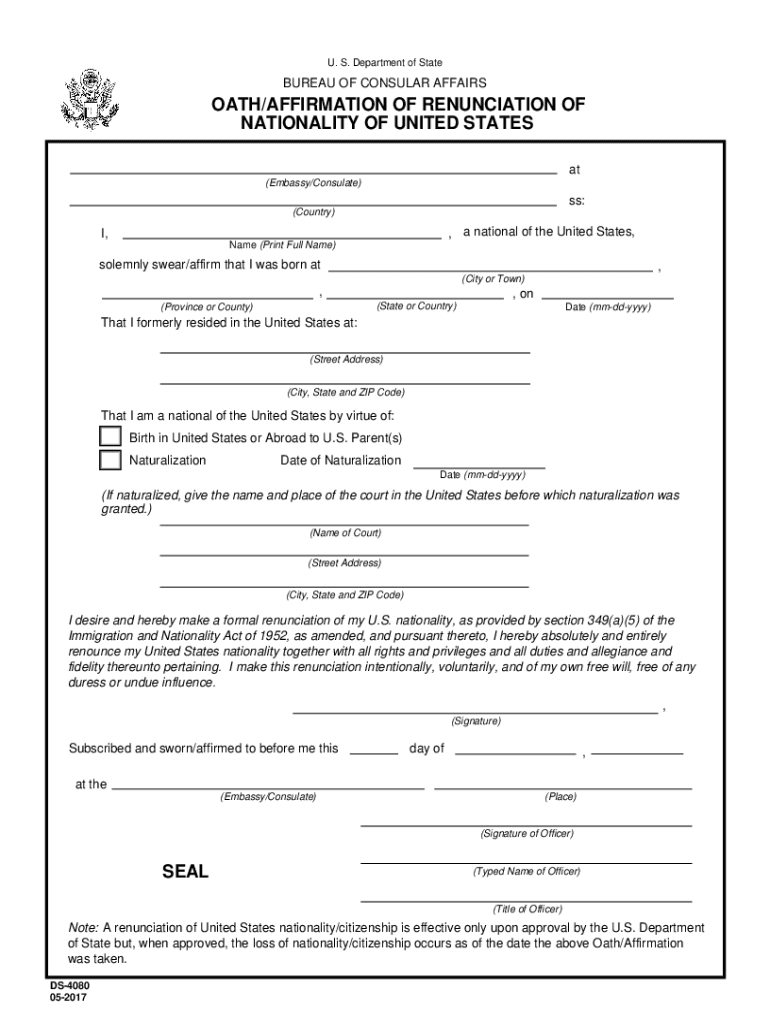
Ds4080 PDF U S Department of State BUREAU of CONSULAR Form


Understanding the DS-4080 Form
The DS-4080 form, officially known as the "Oath of Renunciation of Nationality," is a document issued by the U.S. Department of State. This form is used by individuals who wish to formally renounce their U.S. citizenship. It is a crucial step for those seeking to relinquish their nationality, and it must be completed accurately to ensure compliance with U.S. laws regarding citizenship. The form requires personal information, including the individual's name, date of birth, and details about their current citizenship status.
Steps to Complete the DS-4080 Form
Completing the DS-4080 form involves several important steps:
- Gather necessary personal information, including your full name, date of birth, and Social Security number.
- Carefully read the instructions provided with the form to understand the requirements for renunciation.
- Fill out the form accurately, ensuring all information is correct and complete.
- Sign the form in the presence of a consular officer, as this is a requirement for the renunciation process.
- Submit the completed form along with any required documentation to the appropriate consulate or embassy.
Legal Use of the DS-4080 Form
The DS-4080 form is legally binding once it has been signed and submitted. It serves as an official record of an individual's intent to renounce their U.S. citizenship. To ensure its legal validity, it is essential to comply with all instructions and requirements outlined by the U.S. Department of State. Failure to do so may result in delays or complications in the renunciation process.
Obtaining the DS-4080 Form
The DS-4080 form can be obtained directly from the U.S. Department of State's website or through U.S. embassies and consulates. It is available in a downloadable PDF format, allowing individuals to print and complete it at their convenience. For those who prefer to fill it out in person, it can also be requested at the consulate during a scheduled appointment.
Required Documents for the DS-4080 Submission
When submitting the DS-4080 form, individuals must provide certain supporting documents to validate their identity and citizenship status. These documents typically include:
- A valid U.S. passport or birth certificate.
- Proof of residency in the country where the renunciation is taking place.
- Any additional documents requested by the consulate or embassy, such as identification or legal residency papers.
Examples of Using the DS-4080 Form
The DS-4080 form is primarily used by individuals who have made the decision to renounce their U.S. citizenship for various reasons. Common scenarios include:
- Individuals who have acquired citizenship in another country and wish to fully integrate into their new nation.
- Those who have personal or financial reasons for renouncing their U.S. citizenship.
- Individuals seeking to avoid U.S. taxes or legal obligations associated with citizenship.
Quick guide on how to complete ds4080pdf u s department of state bureau of consular
Complete Ds4080 pdf U S Department Of State BUREAU OF CONSULAR effortlessly on any gadget
Digital document management has become favored by companies and individuals alike. It offers an ideal eco-friendly alternative to conventional printed and signed files, enabling you to locate the correct template and securely store it online. airSlate SignNow equips you with all the resources necessary to create, alter, and electronically sign your documents swiftly without delays. Manage Ds4080 pdf U S Department Of State BUREAU OF CONSULAR on any gadget with airSlate SignNow Android or iOS applications and enhance any document-related process today.
The easiest way to modify and electronically sign Ds4080 pdf U S Department Of State BUREAU OF CONSULAR without hassle
- Find Ds4080 pdf U S Department Of State BUREAU OF CONSULAR and click on Get Form to begin.
- Leverage the tools we offer to complete your document.
- Emphasize signNow sections of your documents or redact sensitive information with tools that airSlate SignNow provides specifically for that purpose.
- Create your eSignature with the Sign tool, which takes seconds and carries the same legal validity as a conventional wet ink signature.
- Verify the details and click on the Done button to save your modifications.
- Choose how you'd like to send your form, via email, SMS, or invitation link, or download it to your computer.
Say goodbye to lost or misplaced documents, tedious form searching, or mistakes that necessitate printing new document copies. airSlate SignNow meets your needs in document management in just a few clicks from a device of your choosing. Alter and electronically sign Ds4080 pdf U S Department Of State BUREAU OF CONSULAR and ensure excellent communication at any point of the document preparation process with airSlate SignNow.
Create this form in 5 minutes or less
Create this form in 5 minutes!
How to create an eSignature for the ds4080pdf u s department of state bureau of consular
How to generate an electronic signature for your PDF file online
How to generate an electronic signature for your PDF file in Google Chrome
The way to make an e-signature for signing PDFs in Gmail
How to generate an electronic signature from your mobile device
How to make an electronic signature for a PDF file on iOS
How to generate an electronic signature for a PDF file on Android devices
People also ask
-
What is the 2017 renunciation process in airSlate SignNow?
The 2017 renunciation process in airSlate SignNow allows users to formally revoke a signature or document authorization. This feature provides a seamless way to manage documents and ensures that any decisions made can be reversed if necessary. With airSlate SignNow, the 2017 renunciation is easy to execute, promoting better document control.
-
How does airSlate SignNow ensure the security of my 2017 renunciation documents?
AirSlate SignNow employs advanced encryption and security protocols to protect all documents, including those involved in the 2017 renunciation process. These measures ensure that sensitive information remains confidential and secure at all times. With our robust security features, you can confidently manage your eSignatures and documents.
-
What are the pricing plans for using airSlate SignNow for the 2017 renunciation?
AirSlate SignNow offers several pricing plans tailored to fit various business needs, including functionalities for the 2017 renunciation process. You can select a plan based on your specific usage, with options ranging from individual to enterprise-level solutions. Each plan provides access to core features that enhance document management efficiency.
-
Can I integrate airSlate SignNow with other applications for my 2017 renunciation?
Yes, airSlate SignNow allows seamless integration with various applications to facilitate the 2017 renunciation process. You can connect with popular software like Google Workspace, Salesforce, and more, ensuring smooth workflows across platforms. This integration capability makes managing your documents and signatures more efficient.
-
What are the benefits of using airSlate SignNow for a 2017 renunciation?
Utilizing airSlate SignNow for a 2017 renunciation provides businesses with enhanced efficiency and accuracy in document management. It reduces turnaround time on signatures while ensuring compliance with legal requirements. Additionally, it simplifies the entire renunciation process, making it user-friendly for all parties involved.
-
Is there a trial version of airSlate SignNow available for 2017 renunciation?
Yes, airSlate SignNow offers a free trial that allows users to experience the features related to the 2017 renunciation process without any commitment. This trial includes access to all functionalities, enabling you to assess how effectively airSlate SignNow can meet your document management needs. Take advantage of this risk-free opportunity to explore our platform.
-
How user-friendly is the airSlate SignNow platform for the 2017 renunciation?
AirSlate SignNow is designed with user-friendliness in mind, making the 2017 renunciation process straightforward and accessible. The intuitive interface requires minimal training, allowing users to send and eSign documents easily. This focus on usability helps streamline operations and reduces the learning curve for new users.
Get more for Ds4080 pdf U S Department Of State BUREAU OF CONSULAR
- Quitclaim deed example filled out form
- Federal consumer leasing act disclosures form
- Icd 705 checklist form
- General information travelers
- State of maryland dnr state md form
- Soldiers personal data sheet 2017 form
- Fillable subp 010 california courts state of california form
- Registry of companies nl form
Find out other Ds4080 pdf U S Department Of State BUREAU OF CONSULAR
- Electronic signature Vermont High Tech Contract Safe
- Electronic signature Legal Document Colorado Online
- Electronic signature Washington High Tech Contract Computer
- Can I Electronic signature Wisconsin High Tech Memorandum Of Understanding
- How Do I Electronic signature Wisconsin High Tech Operating Agreement
- How Can I Electronic signature Wisconsin High Tech Operating Agreement
- Electronic signature Delaware Legal Stock Certificate Later
- Electronic signature Legal PDF Georgia Online
- Electronic signature Georgia Legal Last Will And Testament Safe
- Can I Electronic signature Florida Legal Warranty Deed
- Electronic signature Georgia Legal Memorandum Of Understanding Simple
- Electronic signature Legal PDF Hawaii Online
- Electronic signature Legal Document Idaho Online
- How Can I Electronic signature Idaho Legal Rental Lease Agreement
- How Do I Electronic signature Alabama Non-Profit Profit And Loss Statement
- Electronic signature Alabama Non-Profit Lease Termination Letter Easy
- How Can I Electronic signature Arizona Life Sciences Resignation Letter
- Electronic signature Legal PDF Illinois Online
- How Can I Electronic signature Colorado Non-Profit Promissory Note Template
- Electronic signature Indiana Legal Contract Fast