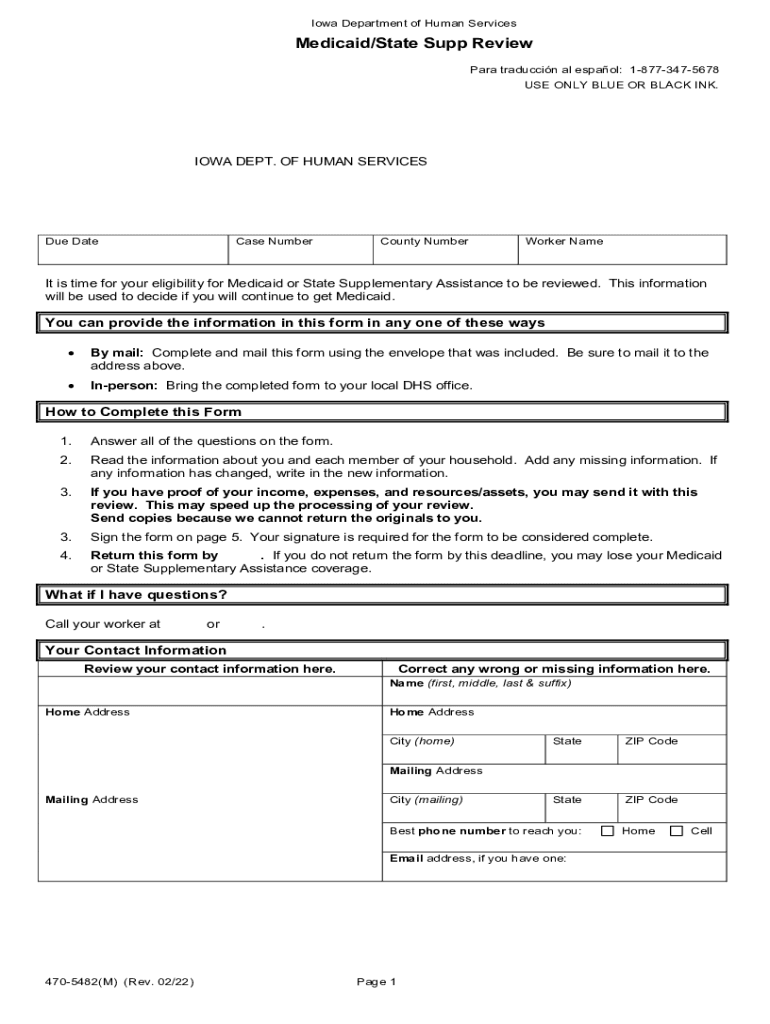
Iowa Medicaid State Supp Human Services Fill Online Form


What is the Iowa Medicaid State Supp Human Services Fill Online
The Iowa Medicaid State Supp Human Services form, commonly referred to as the form, is a crucial document for individuals seeking Medicaid benefits in Iowa. This form is specifically designed to collect information about an applicant's financial and personal circumstances to determine eligibility for Medicaid assistance. It plays a vital role in ensuring that individuals receive the healthcare support they need based on their specific situations.
Steps to complete the Iowa Medicaid State Supp Human Services Fill Online
Completing the form online involves several key steps to ensure accuracy and compliance with state requirements. First, access the form through a secure online platform. Next, gather all necessary information, including identification details, income sources, and household information. Carefully fill out each section of the form, ensuring that all entries are accurate and complete. Review the form for any errors or omissions before submitting it electronically. Finally, submit the form and retain a copy for your records, as this will be essential for tracking your application status.
Legal use of the Iowa Medicaid State Supp Human Services Fill Online
The form is legally recognized as a valid method for applying for Medicaid benefits in Iowa when completed correctly. Electronic submissions of this form comply with the Electronic Signatures in Global and National Commerce (ESIGN) Act and the Uniform Electronic Transactions Act (UETA), ensuring that digital signatures and submissions are legally binding. It is important to follow all instructions and provide accurate information to maintain the legal integrity of the application process.
Eligibility Criteria
To qualify for Medicaid benefits in Iowa, applicants must meet specific eligibility criteria outlined in the form. This includes income limits based on household size, residency requirements, and other factors such as age, disability status, and family composition. Understanding these criteria is essential for applicants to determine if they are eligible for assistance. It is advisable to review the guidelines thoroughly before completing the form to ensure all necessary information is provided.
Required Documents
When filling out the form, applicants must provide several supporting documents to validate their claims. These documents typically include proof of identity, income statements, tax returns, and any other relevant financial information. Having these documents ready will facilitate a smoother application process and reduce the likelihood of delays in processing the form.
Form Submission Methods (Online / Mail / In-Person)
The form can be submitted through various methods, providing flexibility for applicants. The primary method is online submission, which is efficient and secure. Alternatively, applicants can choose to mail the completed form to the designated Medicaid office or submit it in person at a local office. Each submission method has its own timelines and requirements, so it is important to select the one that best fits the applicant's needs.
Who Issues the Form
The Iowa Medicaid State Supp Human Services form is issued by the Iowa Department of Human Services. This state agency is responsible for administering Medicaid programs and ensuring that residents have access to necessary healthcare services. The department provides resources and support to assist applicants in completing the form and understanding the Medicaid application process.
Quick guide on how to complete iowa medicaid state supp human services fill online
Complete Iowa Medicaid State Supp Human Services Fill Online effortlessly on any device
Digital document management has become increasingly popular among businesses and individuals. It offers an ideal eco-friendly alternative to conventional printed and signed paperwork, allowing you to obtain the correct form and securely store it online. airSlate SignNow provides you with all the tools necessary to create, edit, and eSign your documents quickly without delays. Manage Iowa Medicaid State Supp Human Services Fill Online on any platform with airSlate SignNow Android or iOS applications, and enhance any document-centric operation today.
How to modify and eSign Iowa Medicaid State Supp Human Services Fill Online with ease
- Obtain Iowa Medicaid State Supp Human Services Fill Online and click on Get Form to begin.
- Utilize the tools we offer to complete your document.
- Highlight relevant sections of the documents or conceal sensitive information with tools that airSlate SignNow provides specifically for that purpose.
- Create your eSignature using the Sign tool, which takes seconds and holds the same legal validity as a traditional handwritten signature.
- Review all the information and click on the Done button to save your modifications.
- Select how you wish to send your form, via email, text message (SMS), or invitation link, or download it to your computer.
Eliminate concerns about lost or misplaced documents, tedious form searches, or errors that necessitate printing out new copies. airSlate SignNow addresses all your document management needs in just a few clicks from any device of your choice. Modify and eSign Iowa Medicaid State Supp Human Services Fill Online and ensure excellent communication at any stage of the form preparation process with airSlate SignNow.
Create this form in 5 minutes or less
Create this form in 5 minutes!
How to create an eSignature for the iowa medicaid state supp human services fill online
How to make an electronic signature for a PDF in the online mode
How to make an electronic signature for a PDF in Chrome
The best way to create an e-signature for putting it on PDFs in Gmail
How to make an electronic signature from your smart phone
The best way to generate an e-signature for a PDF on iOS devices
How to make an electronic signature for a PDF file on Android OS
People also ask
-
What is airSlate SignNow and how does it relate to 470 5482?
airSlate SignNow is a powerful tool designed to streamline the process of sending and electronic signing of documents. The product can signNowly enhance operational efficiency for businesses, making it an ideal choice for those looking to optimize their workflows related to 470 5482.
-
How does airSlate SignNow benefit my business?
By using airSlate SignNow, businesses can improve document turnaround times and reduce paperwork costs. The platform's efficiency aligns well with the needs of users connecting with 470 5482, ensuring a smoother transaction process.
-
What pricing options are available for airSlate SignNow?
airSlate SignNow offers flexible pricing plans to fit different business needs. Depending on the chosen plan, you can expect competitive pricing that caters to those looking to manage documents related to 470 5482 effectively.
-
Can I integrate airSlate SignNow with other tools?
Yes, airSlate SignNow provides integrations with various applications for better workflow management. This feature is particularly beneficial for handling tasks associated with 470 5482, allowing seamless collaboration and data transfer.
-
Is airSlate SignNow secure for signing sensitive documents?
Absolutely! airSlate SignNow ensures that all documents are encrypted and securely processed to maintain confidentiality. This level of security reassures businesses dealing with sensitive information, including those related to 470 5482.
-
What features does airSlate SignNow offer?
airSlate SignNow comes with a range of features, including document templates, automated workflows, and real-time tracking. These features help streamline operations for businesses managing processes related to 470 5482, making it easier to handle document flow.
-
How do I get started with airSlate SignNow?
Getting started with airSlate SignNow is easy! Simply sign up on the website and explore the user-friendly interface that guides you through uploading documents, especially those associated with 470 5482, and sending them for signatures.
Get more for Iowa Medicaid State Supp Human Services Fill Online
Find out other Iowa Medicaid State Supp Human Services Fill Online
- Sign Delaware Proforma Invoice Template Online
- Can I Sign Massachusetts Proforma Invoice Template
- How Do I Sign Oklahoma Equipment Purchase Proposal
- Sign Idaho Basic rental agreement or residential lease Online
- How To Sign Oregon Business agreements
- Sign Colorado Generic lease agreement Safe
- How Can I Sign Vermont Credit agreement
- Sign New York Generic lease agreement Myself
- How Can I Sign Utah House rent agreement format
- Sign Alabama House rental lease agreement Online
- Sign Arkansas House rental lease agreement Free
- Sign Alaska Land lease agreement Computer
- How Do I Sign Texas Land lease agreement
- Sign Vermont Land lease agreement Free
- Sign Texas House rental lease Now
- How Can I Sign Arizona Lease agreement contract
- Help Me With Sign New Hampshire lease agreement
- How To Sign Kentucky Lease agreement form
- Can I Sign Michigan Lease agreement sample
- How Do I Sign Oregon Lease agreement sample