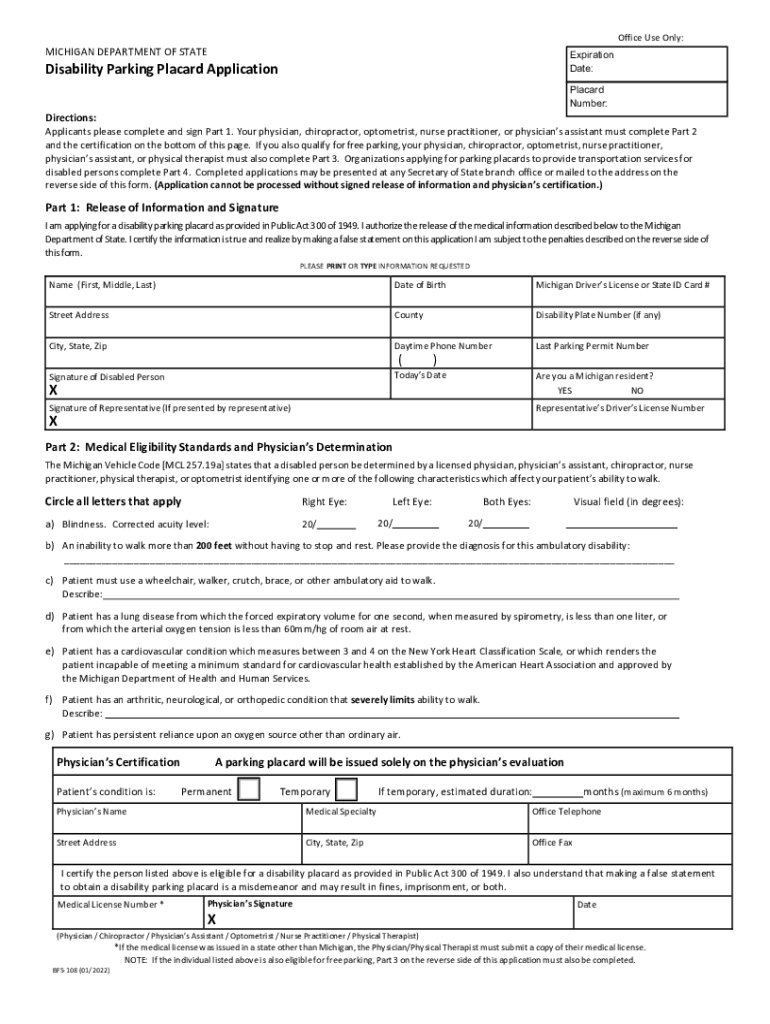
Mvdnow Comwp ContentuploadsNew Mexico Taxation & Revenue Department Motor Vehicle Form


Eligibility criteria for the disability parking placard application
To qualify for a disability parking placard, applicants must meet specific eligibility criteria. These criteria vary by state but generally include:
- A documented disability that limits mobility, such as a physical impairment or chronic health condition.
- Certification from a licensed healthcare professional confirming the applicant's disability.
- Residency in the state where the application is being submitted.
It is essential to check the specific requirements for your state to ensure all conditions are met before submitting your application.
Required documents for the application
When applying for a disability parking placard, several documents are typically required to support your application. Commonly needed documents include:
- A completed disability parking placard application form, which may vary by state.
- Proof of residency, such as a utility bill or driver's license.
- Medical certification or documentation from a healthcare provider.
Gathering these documents in advance can streamline the application process and help avoid delays.
Steps to complete the disability parking placard application
Completing the disability parking placard application involves several steps to ensure accuracy and compliance. Follow these steps for a smooth application process:
- Obtain the application form from your state’s motor vehicle department or website.
- Fill out the form with accurate personal information and details about your disability.
- Have your healthcare provider complete the medical certification section.
- Gather all required supporting documents.
- Submit your application either online, by mail, or in person, depending on your state’s options.
Each state may have its own specific procedures, so it is advisable to review the guidelines provided by your local motor vehicle department.
Form submission methods
Submitting your disability parking placard application can typically be done through various methods. The most common submission options include:
- Online submission via your state’s motor vehicle department website, if available.
- Mailing the completed application and supporting documents to the designated office.
- Visiting a local motor vehicle office to submit the application in person.
Choosing the right submission method can depend on your preference, urgency, and the resources available in your state.
Approval time for the application
The approval time for a disability parking placard application can vary significantly based on the state and the volume of applications received. Generally, applicants can expect:
- Processing times ranging from a few days to several weeks.
- Notification methods that may include mail or email, depending on the state’s practices.
It is beneficial to check with your local motor vehicle department for specific timelines and updates on your application status.
Legal use of the disability parking placard
Once approved, the disability parking placard must be used in accordance with state laws to avoid penalties. Key legal considerations include:
- Displaying the placard properly when parked in designated disability parking spaces.
- Not allowing others to use your placard unless they are transporting you.
- Renewing the placard as required by state regulations.
Understanding these legal obligations is crucial to ensure compliance and maintain the privileges associated with the placard.
Quick guide on how to complete mvdnowcomwp contentuploadsnew mexico taxation ampamp revenue department motor vehicle
Effortlessly complete Mvdnow comwp contentuploadsNew Mexico Taxation & Revenue Department Motor Vehicle on any device
Digital document management has become widely adopted by companies and individuals alike. It offers an excellent environmentally friendly alternative to traditional printed and signed documents, allowing you to access the appropriate form and securely save it online. airSlate SignNow equips you with all the tools necessary to create, edit, and electronically sign your documents quickly and without delays. Manage Mvdnow comwp contentuploadsNew Mexico Taxation & Revenue Department Motor Vehicle on any device using airSlate SignNow's Android or iOS applications and enhance any document-related workflow today.
How to edit and electronically sign Mvdnow comwp contentuploadsNew Mexico Taxation & Revenue Department Motor Vehicle with ease
- Locate Mvdnow comwp contentuploadsNew Mexico Taxation & Revenue Department Motor Vehicle and click on Get Form to begin.
- Make use of the tools we offer to complete your form.
- Emphasize pertinent sections of your documents or obscure sensitive information with tools specifically provided by airSlate SignNow for this purpose.
- Create your signature using the Sign feature, which takes mere seconds and carries the same legal validity as a conventional written signature.
- Review the details and click on the Done button to save your changes.
- Choose how you wish to send your form, via email, text message (SMS), invitation link, or download it to your computer.
Say goodbye to lost or misplaced documents, tedious form searches, or errors that necessitate printing new copies. airSlate SignNow meets your document management needs in just a few clicks from any device you prefer. Edit and electronically sign Mvdnow comwp contentuploadsNew Mexico Taxation & Revenue Department Motor Vehicle and ensure effective communication at every stage of your form preparation process with airSlate SignNow.
Create this form in 5 minutes or less
Create this form in 5 minutes!
How to create an eSignature for the mvdnowcomwp contentuploadsnew mexico taxation ampamp revenue department motor vehicle
How to make an electronic signature for a PDF document online
How to make an electronic signature for a PDF document in Google Chrome
The best way to generate an e-signature for signing PDFs in Gmail
How to make an electronic signature straight from your smart phone
The best way to generate an e-signature for a PDF document on iOS
How to make an electronic signature for a PDF document on Android OS
People also ask
-
What is a disability parking placard application?
A disability parking placard application is a request form that individuals can fill out to obtain a parking placard designated for those with disabilities. This application allows eligible individuals to benefit from accessible parking spaces, enhancing their mobility. airSlate SignNow streamlines this application process by providing an easy-to-use digital solution.
-
How does airSlate SignNow assist with the disability parking placard application process?
airSlate SignNow offers a simplified platform to create, send, and eSign documents related to the disability parking placard application. With its user-friendly interface, users can quickly fill out and submit their applications electronically, reducing processing time and eliminating paperwork hassles. This digital approach makes it easier for individuals to secure their placard efficiently.
-
Are there any costs associated with using airSlate SignNow for the disability parking placard application?
Yes, airSlate SignNow offers various pricing plans to accommodate different needs, including options for businesses that assist clients with disability parking placard applications. While the service is cost-effective, the exact pricing depends on the features selected and the number of users. It's advisable to check the pricing page for detailed information.
-
What features does airSlate SignNow provide to improve the disability parking placard application experience?
airSlate SignNow includes features such as customizable templates, automated workflows, and secure eSigning, all of which enhance the disability parking placard application process. Users can create templates specific to their needs, ensuring all required information is easily captured. These features help streamline the application and approval cycles.
-
Can I track the status of my disability parking placard application with airSlate SignNow?
Yes, airSlate SignNow provides real-time tracking capabilities that allow you to monitor the status of your disability parking placard application. You'll be notified when your application is viewed, signed, and completed, ensuring you remain informed throughout the process. This transparency helps reduce anxiety and uncertainty.
-
Is airSlate SignNow compliant with legal standards for disability parking placard applications?
Absolutely, airSlate SignNow adheres to all relevant legal standards and regulations concerning the eSigning of documents, including disability parking placard applications. This means your electronically signed documents are legally binding and recognized by authorities. Using our platform ensures that your applications are compliant and secure.
-
Does airSlate SignNow integrate with other applications for the disability parking placard application process?
Yes, airSlate SignNow seamlessly integrates with various applications that are beneficial for managing the disability parking placard application process. Whether you are using CRM systems or document management tools, our platform is designed to enhance productivity and streamline workflows by connecting with your existing software solutions.
Get more for Mvdnow comwp contentuploadsNew Mexico Taxation & Revenue Department Motor Vehicle
Find out other Mvdnow comwp contentuploadsNew Mexico Taxation & Revenue Department Motor Vehicle
- eSignature Arkansas Life Sciences LLC Operating Agreement Mobile
- eSignature California Life Sciences Contract Safe
- eSignature California Non-Profit LLC Operating Agreement Fast
- eSignature Delaware Life Sciences Quitclaim Deed Online
- eSignature Non-Profit Form Colorado Free
- eSignature Mississippi Lawers Residential Lease Agreement Later
- How To eSignature Mississippi Lawers Residential Lease Agreement
- Can I eSignature Indiana Life Sciences Rental Application
- eSignature Indiana Life Sciences LLC Operating Agreement Fast
- eSignature Kentucky Life Sciences Quitclaim Deed Fast
- Help Me With eSignature Georgia Non-Profit NDA
- How Can I eSignature Idaho Non-Profit Business Plan Template
- eSignature Mississippi Life Sciences Lease Agreement Myself
- How Can I eSignature Mississippi Life Sciences Last Will And Testament
- How To eSignature Illinois Non-Profit Contract
- eSignature Louisiana Non-Profit Business Plan Template Now
- How Do I eSignature North Dakota Life Sciences Operating Agreement
- eSignature Oregon Life Sciences Job Offer Myself
- eSignature Oregon Life Sciences Job Offer Fast
- eSignature Oregon Life Sciences Warranty Deed Myself