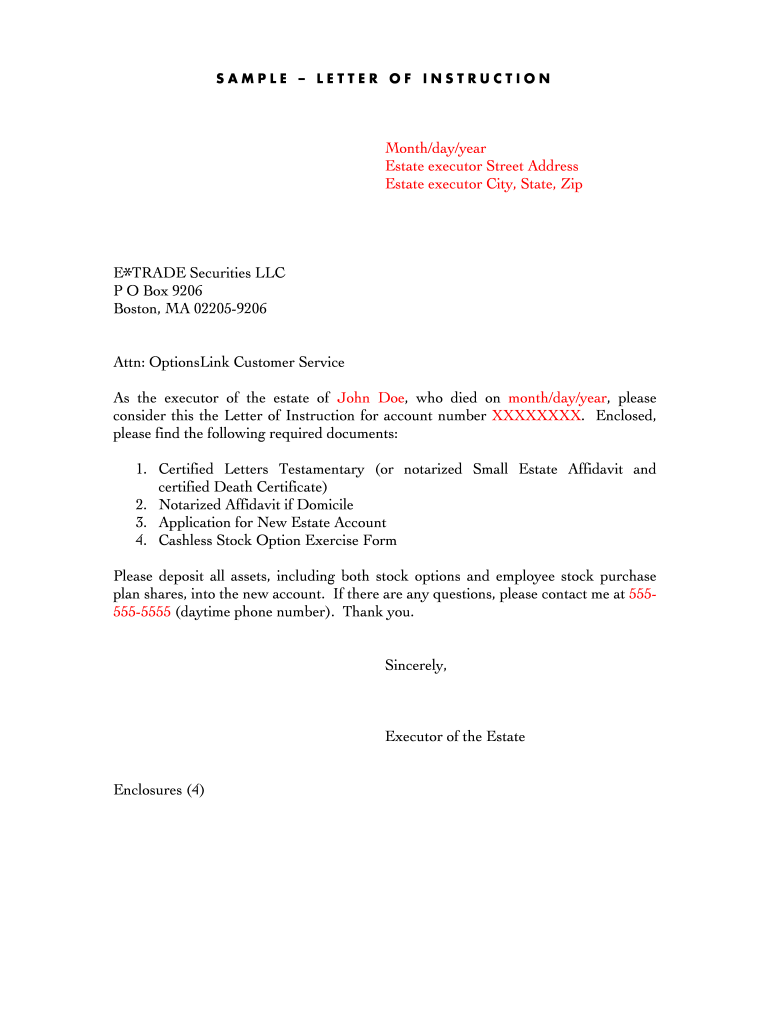
Letter of Instruction Template Form


What is the letter of instruction template
A letter of instruction template is a document that provides guidance on how to manage an individual's affairs after their passing. This template serves as a roadmap for survivors, detailing important information regarding finances, assets, and personal wishes. It typically includes instructions on how to access accounts, distribute property, and handle any outstanding obligations. The template is essential for ensuring that the deceased's intentions are honored and can help alleviate confusion during a difficult time.
How to use the letter of instruction template
Using a letter of instruction template involves several straightforward steps. First, gather all necessary personal and financial information, including bank accounts, insurance policies, and property titles. Next, fill out the template by clearly stating your wishes regarding the distribution of your assets and any specific requests for your loved ones. It is important to be as detailed as possible to avoid misunderstandings. Finally, store the completed document in a secure location, and inform trusted individuals about its existence and whereabouts.
Key elements of the letter of instruction template
The key elements of a letter of instruction template include:
- Personal Information: Your full name, address, and contact information.
- Executor Details: Name and contact information of the person responsible for executing your wishes.
- Financial Accounts: A list of bank accounts, investment accounts, and other financial assets.
- Property Information: Details about real estate and personal property, including any specific instructions for distribution.
- Funeral Preferences: Any wishes regarding funeral arrangements, burial, or cremation.
- Additional Instructions: Any other personal wishes, such as guardianship for dependents or pet care.
Steps to complete the letter of instruction template
Completing a letter of instruction template involves several clear steps:
- Gather relevant documents and information, including wills, insurance policies, and financial statements.
- Use the template to outline your personal information and executor details.
- List all financial accounts and property, providing clear instructions for each.
- Include any specific wishes regarding your funeral or memorial service.
- Review the document for clarity and completeness, ensuring all necessary details are included.
- Sign and date the document, and store it in a secure location.
Legal use of the letter of instruction template
A letter of instruction template is not a legally binding document like a will, but it can provide valuable guidance to your executor and loved ones. While it does not replace a will, it complements it by offering additional context and instructions. It is important to ensure that the instructions align with your will and any other legal documents. For the best legal standing, consult with an attorney to ensure that your letter of instruction adheres to any relevant state laws.
Examples of using the letter of instruction template
Examples of using a letter of instruction template can vary widely based on individual circumstances. For instance, a person may use the template to specify how to handle their digital assets, such as online accounts and social media profiles. Another example could involve detailing the distribution of family heirlooms among relatives. Additionally, individuals may include instructions for the care of pets or provide guidance on managing ongoing business affairs. These examples illustrate the versatility and importance of a well-structured letter of instruction.
Quick guide on how to complete letter of instruction template
Prepare Letter Of Instruction Template effortlessly on any device
Digital document management has gained popularity among businesses and individuals. It offers an ideal sustainable substitute for traditional printed and signed papers, as you can access the required form and securely store it online. airSlate SignNow equips you with all the necessary tools to create, modify, and eSign your documents swiftly and efficiently. Handle Letter Of Instruction Template on any platform with airSlate SignNow's Android or iOS applications and enhance any document-based workflow today.
How to modify and eSign Letter Of Instruction Template with ease
- Obtain Letter Of Instruction Template and then click Get Form to begin.
- Make use of our provided tools to complete your form.
- Emphasize essential sections of your documents or redact sensitive information with tools that airSlate SignNow offers specifically for that purpose.
- Create your signature using the Sign tool, which takes mere seconds and holds the same legal validity as a conventional ink signature.
- Review the details and then click on the Done button to save your changes.
- Select how you want to send your form, whether by email, text message (SMS), sharing a link, or downloading it to your computer.
Forget about lost or misplaced documents, laborious form searching, or errors that necessitate printing new copies. airSlate SignNow meets all your document management needs with just a few clicks from your preferred device. Edit and eSign Letter Of Instruction Template and ensure excellent communication at every step of your form preparation process with airSlate SignNow.
Create this form in 5 minutes or less
Create this form in 5 minutes!
How to create an eSignature for the letter of instruction template
The best way to create an electronic signature for a PDF in the online mode
The best way to create an electronic signature for a PDF in Chrome
How to create an e-signature for putting it on PDFs in Gmail
The best way to generate an e-signature right from your smart phone
The way to create an e-signature for a PDF on iOS devices
The best way to generate an e-signature for a PDF on Android OS
People also ask
-
What is a letter of last instruction?
A letter of last instruction is a document that provides essential information and guidance for your loved ones in the event of your passing. It can include details about your final wishes, funeral arrangements, and important contacts. Utilizing airSlate SignNow, you can easily create and share your letter of last instruction securely.
-
How does airSlate SignNow help with creating a letter of last instruction?
airSlate SignNow offers user-friendly templates that make it easy to draft a letter of last instruction. With our intuitive interface, you can customize your document to include all the necessary instructions and details. Our platform ensures that your document is legally binding and secure, providing peace of mind.
-
Is there a cost associated with using airSlate SignNow for a letter of last instruction?
Yes, airSlate SignNow offers various pricing plans to cater to your needs. Our plans are cost-effective, ensuring you can generate a letter of last instruction without breaking the bank. We also offer a free trial, allowing you to explore our features before committing to a subscription.
-
Can I eSign my letter of last instruction with airSlate SignNow?
Absolutely! airSlate SignNow allows you to eSign your letter of last instruction effortlessly. Our electronic signature feature ensures that your document is legally recognized and can be easily sent to the intended recipients.
-
What features does airSlate SignNow offer for managing my letter of last instruction?
airSlate SignNow provides a variety of features for managing your letter of last instruction, including template options, collaboration tools, and secure storage. You can also track document status and receive notifications for any updates or signatures needed. This ensures that your important instructions are always accessible and up-to-date.
-
How can I share my letter of last instruction using airSlate SignNow?
Sharing your letter of last instruction with airSlate SignNow is simple and secure. You can send the document directly via email or generate a shareable link for other individuals to access. Our platform ensures that only authorized individuals can view or modify the document.
-
Are there any integrations available with airSlate SignNow for my letter of last instruction?
Yes, airSlate SignNow integrates with various popular applications, making it easy to incorporate your letter of last instruction into your existing workflow. Whether you use project management tools, cloud storage, or CRM systems, our integrations help streamline the document process and enhance productivity.
Get more for Letter Of Instruction Template
- Employment interview package wisconsin form
- Employment employee personnel file package wisconsin form
- Assignment of mortgage package wisconsin form
- Assignment of lease package wisconsin form
- Lease purchase agreements package wisconsin form
- Satisfaction cancellation or release of mortgage package wisconsin form
- Wisconsin premarital form
- Painting contractor package wisconsin form
Find out other Letter Of Instruction Template
- eSignature Arizona Contract of employment Online
- eSignature Texas Contract of employment Online
- eSignature Florida Email Contracts Free
- eSignature Hawaii Managed services contract template Online
- How Can I eSignature Colorado Real estate purchase contract template
- How To eSignature Mississippi Real estate purchase contract template
- eSignature California Renter's contract Safe
- eSignature Florida Renter's contract Myself
- eSignature Florida Renter's contract Free
- eSignature Florida Renter's contract Fast
- eSignature Vermont Real estate sales contract template Later
- Can I eSignature Texas New hire forms
- How Can I eSignature California New hire packet
- How To eSignature South Carolina Real estate document
- eSignature Florida Real estate investment proposal template Free
- How To eSignature Utah Real estate forms
- How Do I eSignature Washington Real estate investment proposal template
- Can I eSignature Kentucky Performance Contract
- eSignature Nevada Performance Contract Safe
- eSignature California Franchise Contract Secure