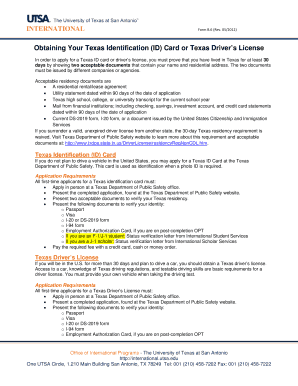
Fillable Texas Insurance Cards 2012


What is the fillable Texas insurance card?
The fillable Texas insurance card is a document that serves as proof of auto insurance coverage in the state of Texas. It contains essential information about the insured vehicle, the insurance provider, and the policyholder. This card is often required to be shown during traffic stops or when involved in an accident. The fillable version allows users to enter their details digitally, ensuring accuracy and ease of use.
How to use the fillable Texas insurance card
Using the fillable Texas insurance card involves several straightforward steps. First, access the digital template, which can be filled out on a computer or mobile device. Enter the required information, including the policy number, vehicle details, and the insurance provider's contact information. Once completed, the card can be saved and printed for physical use or stored digitally for easy access. It is important to ensure that all information is accurate to avoid issues with law enforcement or insurance claims.
Steps to complete the fillable Texas insurance card
Completing the fillable Texas insurance card is a simple process. Follow these steps:
- Download the fillable template from a trusted source.
- Open the document using a PDF reader that supports form filling.
- Input your name, address, and contact details in the designated fields.
- Add your vehicle information, including make, model, and year.
- Enter your insurance policy number and the insurance company's name.
- Review the information for accuracy.
- Save the completed form and print it for your records.
Legal use of the fillable Texas insurance card
The fillable Texas insurance card is legally recognized as proof of insurance in Texas, provided it contains accurate and complete information. Under Texas law, drivers must carry proof of insurance while operating a vehicle. This card can be presented to law enforcement officers during traffic stops or after an accident. It is crucial to ensure that the information is up to date to comply with state regulations.
Key elements of the fillable Texas insurance card
Key elements of the fillable Texas insurance card include:
- Policyholder Information: Name and address of the insured individual.
- Vehicle Details: Make, model, year, and VIN of the insured vehicle.
- Insurance Provider: Name and contact information of the insurance company.
- Policy Number: Unique identifier for the insurance policy.
- Effective Dates: Start and end dates of the insurance coverage.
State-specific rules for the fillable Texas insurance card
Texas has specific rules regarding the use of insurance cards. Drivers must carry proof of insurance at all times while operating a vehicle. The fillable Texas insurance card must contain accurate information to be considered valid. Additionally, the card should be presented in a readable format, whether printed or displayed digitally on a mobile device. Failure to provide proof of insurance can result in fines and penalties.
Quick guide on how to complete fillable texas insurance cards
Effortlessly Prepare Fillable Texas Insurance Cards on Any Device
Digital document management has become increasingly popular among businesses and individuals. It offers an ideal eco-friendly alternative to traditional printed and signed documents, allowing you to obtain the desired form and securely store it online. airSlate SignNow provides you with all the tools necessary to create, edit, and eSign your documents quickly and without delays. Manage Fillable Texas Insurance Cards on any platform using the airSlate SignNow applications for Android or iOS, and enhance any document-related process today.
The Simplest Way to Edit and eSign Fillable Texas Insurance Cards with Ease
- Find Fillable Texas Insurance Cards and click on Get Form to begin.
- Utilize the tools available to complete your document.
- Emphasize essential parts of your documents or obscure sensitive information with the tools specifically offered by airSlate SignNow for that purpose.
- Generate your eSignature using the Sign tool, which takes only seconds and holds the same legal validity as a conventional wet ink signature.
- Review the information and click on the Done button to save your changes.
- Select your preferred method to send your form, whether by email, text message (SMS), invitation link, or download it to your computer.
Eliminate concerns about lost or overlooked files, tedious form searches, or mistakes that necessitate printing new document copies. airSlate SignNow meets your document management needs in just a few clicks from any device you choose. Edit and eSign Fillable Texas Insurance Cards and ensure excellent communication throughout your form preparation process with airSlate SignNow.
Create this form in 5 minutes or less
Find and fill out the correct fillable texas insurance cards
Create this form in 5 minutes!
How to create an eSignature for the fillable texas insurance cards
The best way to generate an e-signature for a PDF document online
The best way to generate an e-signature for a PDF document in Google Chrome
How to generate an e-signature for signing PDFs in Gmail
The way to create an e-signature from your smart phone
How to create an e-signature for a PDF document on iOS
The way to create an e-signature for a PDF file on Android OS
People also ask
-
What is an insurance card template?
An insurance card template is a customizable document that helps you create a professional-looking insurance card for your patients or clients. Using airSlate SignNow, you can easily design an insurance card template that includes essential information like policy numbers and provider details.
-
How can I use an insurance card template in airSlate SignNow?
You can use an insurance card template by accessing our user-friendly platform to customize it as per your needs. Simply select a pre-designed template, fill in the required fields, and eSign it to make it official. It's a straightforward way to provide quick access to insurance information.
-
Are there any fees associated with downloading an insurance card template?
airSlate SignNow offers competitive pricing plans that allow you to create and download as many insurance card templates as you need. While some advanced features may come at a cost, basic access to templates is included in our standard subscription, ensuring you get great value.
-
What features should I look for in an insurance card template?
When choosing an insurance card template, look for features such as customizable fields, automatic updates, and easy sharing options. airSlate SignNow provides templates that can be tailored to your specific requirements, ensuring all relevant information is included while maintaining a professional appeal.
-
Can I integrate the insurance card template with other software?
Yes, airSlate SignNow supports integrations with various platforms, allowing you to streamline your workflow. You can easily connect our insurance card template with CRMs, practice management software, or other relevant tools to automate the document signing and storage processes.
-
What are the benefits of using an insurance card template?
Using an insurance card template saves time, reduces errors, and ensures compliance with industry standards. With airSlate SignNow, you can produce high-quality templates quickly and digitally eSign them, enhancing efficiency in your insurance processes.
-
Is the insurance card template customizable?
Absolutely! airSlate SignNow allows full customization of the insurance card template so that you can align it with your branding and include specific details relevant to your clients. This flexibility ensures that your cards are not only functional but also visually appealing.
Get more for Fillable Texas Insurance Cards
- Warranty deed from husband to himself and wife west virginia form
- Quitclaim deed from husband to himself and wife west virginia form
- Quitclaim deed from husband and wife to husband and wife west virginia form
- Wv husband form
- West virginia revocation form
- Postnuptial property agreement west virginia west virginia form
- West virginia postnuptial agreement form
- Quitclaim deed from husband and wife to an individual west virginia form
Find out other Fillable Texas Insurance Cards
- Electronic signature Michigan Email Cover Letter Template Free
- Electronic signature Delaware Termination Letter Template Now
- How Can I Electronic signature Washington Employee Performance Review Template
- Electronic signature Florida Independent Contractor Agreement Template Now
- Electronic signature Michigan Independent Contractor Agreement Template Now
- Electronic signature Oregon Independent Contractor Agreement Template Computer
- Electronic signature Texas Independent Contractor Agreement Template Later
- Electronic signature Florida Employee Referral Form Secure
- How To Electronic signature Florida CV Form Template
- Electronic signature Mississippi CV Form Template Easy
- Electronic signature Ohio CV Form Template Safe
- Electronic signature Nevada Employee Reference Request Mobile
- How To Electronic signature Washington Employee Reference Request
- Electronic signature New York Working Time Control Form Easy
- How To Electronic signature Kansas Software Development Proposal Template
- Electronic signature Utah Mobile App Design Proposal Template Fast
- Electronic signature Nevada Software Development Agreement Template Free
- Electronic signature New York Operating Agreement Safe
- How To eSignature Indiana Reseller Agreement
- Electronic signature Delaware Joint Venture Agreement Template Free