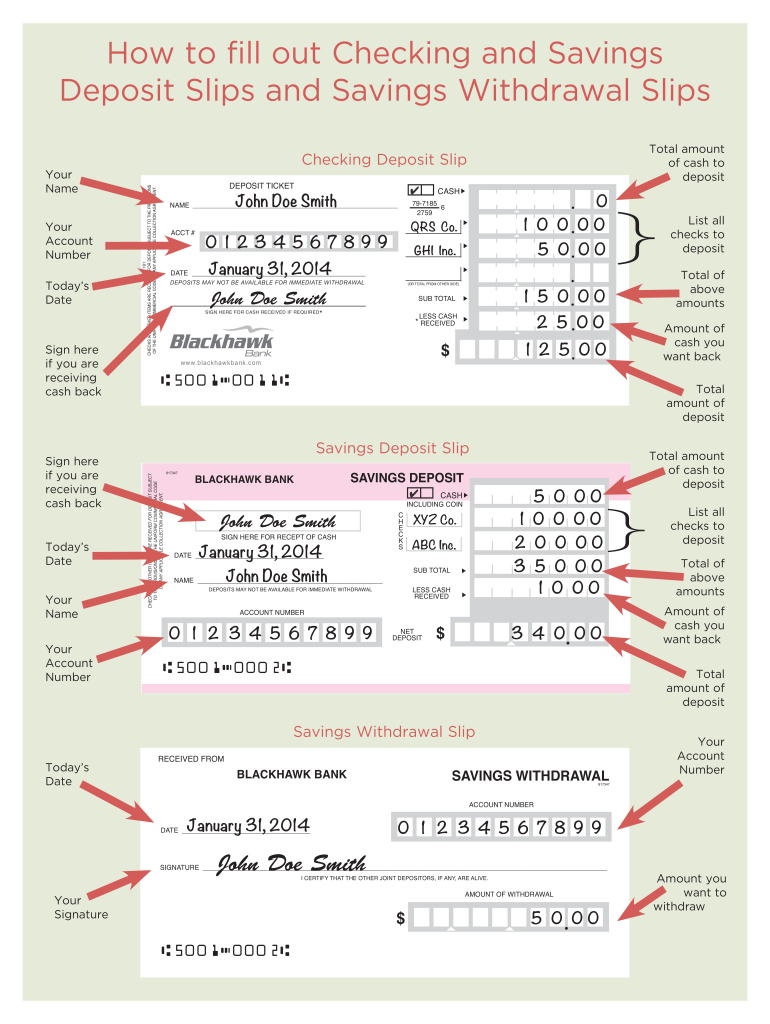
Withdrawal Slip Example Form


What is a Withdrawal Slip?
A withdrawal slip is a document used to request the withdrawal of funds from a bank account. It serves as a formal request to the bank, allowing customers to access their money, whether from a checking or savings account. The slip typically includes essential details such as the account holder's name, account number, the amount to be withdrawn, and the date of the transaction. Understanding how to fill out a withdrawal slip correctly is crucial for ensuring a smooth banking experience.
Steps to Complete a Withdrawal Slip
Completing a withdrawal slip involves several straightforward steps. First, gather your bank account information, including your account number. Next, clearly write your name as it appears on the account. Indicate the amount you wish to withdraw, ensuring it is written both in numerical and word form to avoid confusion. Finally, sign the slip to authorize the transaction. Double-check all information for accuracy before submitting it to a bank teller or using it at an ATM.
Key Elements of a Withdrawal Slip
Understanding the key elements of a withdrawal slip is essential for proper completion. The primary components include:
- Account Holder's Name: The name associated with the bank account.
- Account Number: A unique identifier for the bank account.
- Withdrawal Amount: The specific amount of money being withdrawn.
- Date: The date when the withdrawal is being made.
- Signature: The account holder's signature to authorize the transaction.
Legal Use of a Withdrawal Slip
A withdrawal slip is a legally binding document when filled out correctly. It serves as proof of the transaction and the account holder's intent to withdraw funds. For the withdrawal to be valid, it must be signed by the account holder, and the bank must have the slip on file as a record of the transaction. Compliance with bank policies and regulations is essential to avoid disputes or issues related to the withdrawal.
Digital vs. Paper Version of Withdrawal Slips
Withdrawal slips can be completed in both digital and paper formats. Digital withdrawal slips are often used in online banking environments, allowing customers to initiate transactions electronically. This method can provide added convenience and efficiency. In contrast, paper withdrawal slips are still widely used, particularly in physical bank branches and ATMs. Both formats serve the same purpose, but digital versions may offer enhanced security features and tracking capabilities.
Examples of Using a Withdrawal Slip
Withdrawal slips can be used in various scenarios, such as:
- Withdrawing cash from an ATM.
- Requesting funds at a bank branch for personal expenses.
- Transferring funds to another account or individual.
- Making payments that require cash rather than checks or electronic transfers.
Each of these examples illustrates the practical application of a withdrawal slip in everyday banking activities.
Quick guide on how to complete withdrawal slip example
Effortlessly Complete Withdrawal Slip Example on Any Device
Digital document management has gained traction among businesses and individuals alike. It offers an ideal eco-friendly substitute for traditional printed and signed documents, allowing you to obtain the appropriate form and securely store it online. airSlate SignNow equips you with all the necessary tools to swiftly create, modify, and electronically sign your documents without any delays. Manage Withdrawal Slip Example on any device using the airSlate SignNow applications for Android or iOS and streamline your document-related operations today.
The easiest method to modify and electronically sign Withdrawal Slip Example without hassle
- Locate Withdrawal Slip Example and click on Get Form to begin.
- Utilize the tools provided to finalize your document.
- Emphasize important parts of your documents or obscure sensitive information with tools specifically designed by airSlate SignNow for that purpose.
- Generate your signature using the Sign feature, which takes mere seconds and holds the same legal validity as a conventional wet ink signature.
- Review the information and click on the Done button to save your changes.
- Choose how you wish to send your form, whether by email, SMS, or invite link, or download it to your computer.
Say goodbye to lost or misplaced documents, tedious searches for forms, or errors that require reprinting new document copies. airSlate SignNow meets your document management needs in just a few clicks from any selected device. Modify and electronically sign Withdrawal Slip Example while ensuring excellent communication at every stage of the form preparation process with airSlate SignNow.
Create this form in 5 minutes or less
Create this form in 5 minutes!
How to create an eSignature for the withdrawal slip example
How to create an electronic signature for a PDF online
How to create an electronic signature for a PDF in Google Chrome
How to create an e-signature for signing PDFs in Gmail
How to create an e-signature right from your smartphone
How to create an e-signature for a PDF on iOS
How to create an e-signature for a PDF on Android
People also ask
-
What is a withdrawal slip and how does it work?
A withdrawal slip is a document used to request the withdrawal of funds from a bank account. With airSlate SignNow, users can easily eSign withdrawal slips and streamline the process of managing financial transactions. This digital signature solution enhances efficiency by allowing businesses to send and sign withdrawal slips from anywhere.
-
How can I create a withdrawal slip using airSlate SignNow?
Creating a withdrawal slip with airSlate SignNow is straightforward. Simply log into your account, select the necessary template, and customize it to your needs. Once completed, you can send it for eSignature to ensure secure approvals for your withdrawal requests.
-
What features does airSlate SignNow offer for handling withdrawal slips?
airSlate SignNow offers a variety of features for managing withdrawal slips, including customizable templates, automatic reminders, and secure eSigning capabilities. These tools make it easy for teams to collaborate and track the status of withdrawal slip requests in real-time.
-
Is there a cost associated with using airSlate SignNow for withdrawal slips?
Yes, airSlate SignNow offers several pricing plans tailored to fit different business needs. Depending on your requirements, you can choose a plan that allows for a specific number of eSigned withdrawal slips monthly. Evaluate your usage scenario to find the most cost-effective solution for managing withdrawal slips.
-
Can I integrate airSlate SignNow with other financial software for withdrawal slips?
Absolutely! airSlate SignNow integrates seamlessly with popular financial software and applications. This allows you to automate workflows and manage withdrawal slips alongside other financial tasks, enhancing productivity and ensuring all documents are centrally located.
-
What are the benefits of using airSlate SignNow for withdrawal slips?
Using airSlate SignNow for withdrawal slips signNowly boosts efficiency and reduces the time spent on manual processes. The platform provides a secure and compliant way to handle sensitive financial documents, ensuring that your withdrawal slips are managed effectively and professionally.
-
How secure is the information on my withdrawal slips within airSlate SignNow?
AirSlate SignNow takes security very seriously, employing industry-standard encryption and compliance protocols to protect your information. All withdrawal slips are securely stored and transmitted, ensuring that your sensitive financial data remains confidential and safe from unauthorized access.
Get more for Withdrawal Slip Example
Find out other Withdrawal Slip Example
- Sign Vermont Construction Rental Lease Agreement Safe
- Sign Utah Construction Cease And Desist Letter Computer
- Help Me With Sign Utah Construction Cease And Desist Letter
- Sign Wisconsin Construction Purchase Order Template Simple
- Sign Arkansas Doctors LLC Operating Agreement Free
- Sign California Doctors Lease Termination Letter Online
- Sign Iowa Doctors LLC Operating Agreement Online
- Sign Illinois Doctors Affidavit Of Heirship Secure
- Sign Maryland Doctors Quitclaim Deed Later
- How Can I Sign Maryland Doctors Quitclaim Deed
- Can I Sign Missouri Doctors Last Will And Testament
- Sign New Mexico Doctors Living Will Free
- Sign New York Doctors Executive Summary Template Mobile
- Sign New York Doctors Residential Lease Agreement Safe
- Sign New York Doctors Executive Summary Template Fast
- How Can I Sign New York Doctors Residential Lease Agreement
- Sign New York Doctors Purchase Order Template Online
- Can I Sign Oklahoma Doctors LLC Operating Agreement
- Sign South Dakota Doctors LLC Operating Agreement Safe
- Sign Texas Doctors Moving Checklist Now