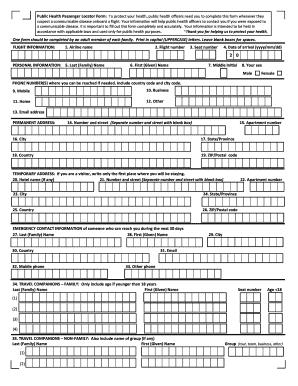
Passenger Locator Form Philippines


What is the Passenger Locator Form Philippines
The Passenger Locator Form (PLF) is a key document required for travelers entering the Philippines. It collects essential information from passengers to facilitate contact tracing and ensure public health safety. The form typically includes personal details, travel history, and health status, allowing authorities to monitor and manage potential health risks associated with incoming travelers. This form is crucial for compliance with health regulations, especially during public health emergencies.
How to use the Passenger Locator Form Philippines
Using the Passenger Locator Form is straightforward. Travelers can access the form online or obtain a physical copy at the airport. It is important to fill out the form accurately and completely to avoid delays during entry. After completing the form, passengers should submit it to the appropriate authorities upon arrival. This process helps ensure that health officials can quickly reach individuals if necessary, enhancing the safety of all travelers.
Steps to complete the Passenger Locator Form Philippines
Completing the Passenger Locator Form involves several key steps:
- Access the form: Visit the official website or obtain a copy at the airport.
- Fill in personal information: Provide details such as your full name, contact information, and passport number.
- Travel details: Include information about your flight, such as the airline, flight number, and arrival date.
- Health declaration: Answer questions regarding your health status and any symptoms you may have.
- Review and submit: Double-check all information for accuracy before submitting the form to the authorities.
Legal use of the Passenger Locator Form Philippines
The legal use of the Passenger Locator Form is governed by public health regulations in the Philippines. Travelers are required to complete this form to comply with health and safety protocols set by the government. Failing to submit the form or providing false information can result in penalties, including fines or denial of entry. It is essential to understand that this form is not only a requirement but also a vital tool in protecting public health.
Key elements of the Passenger Locator Form Philippines
The Passenger Locator Form contains several key elements that are essential for its purpose:
- Personal Information: Name, contact details, and identification numbers.
- Travel Information: Flight details, including departure and arrival points.
- Health Information: Questions about recent travel history and health status.
- Emergency Contact: Information for a person to contact in case of health issues.
How to obtain the Passenger Locator Form Philippines
Travelers can obtain the Passenger Locator Form through various means. The most common method is to download it from the official government website dedicated to travel and health regulations. Additionally, forms are available at international airports in the Philippines. It is advisable to complete the form before arriving to streamline the entry process and ensure compliance with health guidelines.
Quick guide on how to complete passenger locator form philippines
Complete Passenger Locator Form Philippines effortlessly on any device
Online document management has gained traction among businesses and individuals. It offers an ideal eco-friendly alternative to traditional printed and signed documents, allowing you to locate the appropriate form and securely store it online. airSlate SignNow provides all the tools necessary to create, edit, and eSign your documents quickly without hassles. Manage Passenger Locator Form Philippines on any device with airSlate SignNow Android or iOS applications and enhance any document-related task today.
How to update and eSign Passenger Locator Form Philippines without any difficulty
- Obtain Passenger Locator Form Philippines and click on Get Form to begin.
- Use the tools available to finalize your document.
- Emphasize pertinent sections of the documents or redact sensitive information with tools specifically designed by airSlate SignNow for this purpose.
- Generate your signature using the Sign tool, which takes mere seconds and holds the same legal significance as a conventional wet ink signature.
- Review the information and click on the Done button to store your updates.
- Select your preferred method to share your form, whether by email, SMS, invitation link, or download it to your computer.
Say goodbye to lost or misplaced documents, tedious form searching, or errors that require printing new document copies. airSlate SignNow addresses your needs in document management within a few clicks from any device of your choice. Update and eSign Passenger Locator Form Philippines and ensure seamless communication at every stage of your form preparation process with airSlate SignNow.
Create this form in 5 minutes or less
Create this form in 5 minutes!
How to create an eSignature for the passenger locator form philippines
The best way to make an e-signature for your PDF file in the online mode
The best way to make an e-signature for your PDF file in Chrome
The way to make an e-signature for putting it on PDFs in Gmail
The way to generate an electronic signature straight from your smartphone
How to make an electronic signature for a PDF file on iOS devices
The way to generate an electronic signature for a PDF document on Android
People also ask
-
What is a public health passenger locator card?
A public health passenger locator card is a document used to collect and store critical health information about travelers. It helps health authorities track and manage public health safety during travel, especially in times of health crises. Using airSlate SignNow, you can easily create and manage this document for efficient compliance.
-
How can airSlate SignNow help with public health passenger locator cards?
airSlate SignNow provides an easy-to-use platform to create, send, and eSign public health passenger locator cards swiftly. Our solution ensures that the cards are legally binding while enabling seamless tracking of submissions. This enhances your organization’s efficiency in managing health-related travel documentation.
-
What are the pricing options for using airSlate SignNow for public health passenger locator cards?
airSlate SignNow offers competitive pricing plans that cater to varying needs, which includes features suitable for managing public health passenger locator cards. You can choose from monthly or annual subscriptions, and there are options for teams to enable collaborative document management. Additionally, a free trial is available to evaluate our capabilities.
-
Is airSlate SignNow secure for handling public health passenger locator cards?
Yes, airSlate SignNow prioritizes security, ensuring that all public health passenger locator cards are transmitted and stored securely. We comply with industry standards for data protection, which includes encryption and access controls to safeguard sensitive health information. Your data integrity and security are our top priorities.
-
Can I integrate airSlate SignNow with other tools for public health passenger locator cards?
Absolutely! airSlate SignNow integrates seamlessly with various third-party applications, enhancing the process of managing public health passenger locator cards. Whether it's CRM, cloud storage, or other organizational tools, our integration capabilities ensure streamlined workflows and improved productivity.
-
What benefits does airSlate SignNow offer for processing public health passenger locator cards?
Using airSlate SignNow for public health passenger locator cards brings numerous benefits, including expediting the signing process and reducing paperwork. Our platform allows for real-time status tracking, automatic notifications, and data validation, which together improve compliance and operational efficiency.
-
How does airSlate SignNow simplify the eSigning process for public health passenger locator cards?
airSlate SignNow simplifies the eSigning process for public health passenger locator cards by providing a straightforward interface for all users. You can send invitations to sign via email or SMS, allowing for flexible and convenient signing options. This reduces delays and ensures that your documentation is processed quickly.
Get more for Passenger Locator Form Philippines
- Alberta farm fuel application form
- Eyeglass order form template
- Itemized list for insurance claim template 210194632 form
- Waltham forest blue badge form
- Writing algebraic expressions from word problems worksheet with answers pdf form
- Ceta assessor registration form
- Parent consent form qld
- Shames family scoring stage setup sheet form
Find out other Passenger Locator Form Philippines
- Help Me With Sign Idaho Real Estate PDF
- Help Me With Sign Idaho Real Estate PDF
- Can I Sign Idaho Real Estate PDF
- How To Sign Idaho Real Estate PDF
- How Do I Sign Hawaii Sports Presentation
- How Do I Sign Kentucky Sports Presentation
- Can I Sign North Carolina Orthodontists Presentation
- How Do I Sign Rhode Island Real Estate Form
- Can I Sign Vermont Real Estate Document
- How To Sign Wyoming Orthodontists Document
- Help Me With Sign Alabama Courts Form
- Help Me With Sign Virginia Police PPT
- How To Sign Colorado Courts Document
- Can I eSign Alabama Banking PPT
- How Can I eSign California Banking PDF
- How To eSign Hawaii Banking PDF
- How Can I eSign Hawaii Banking Document
- How Do I eSign Hawaii Banking Document
- How Do I eSign Hawaii Banking Document
- Help Me With eSign Hawaii Banking Document