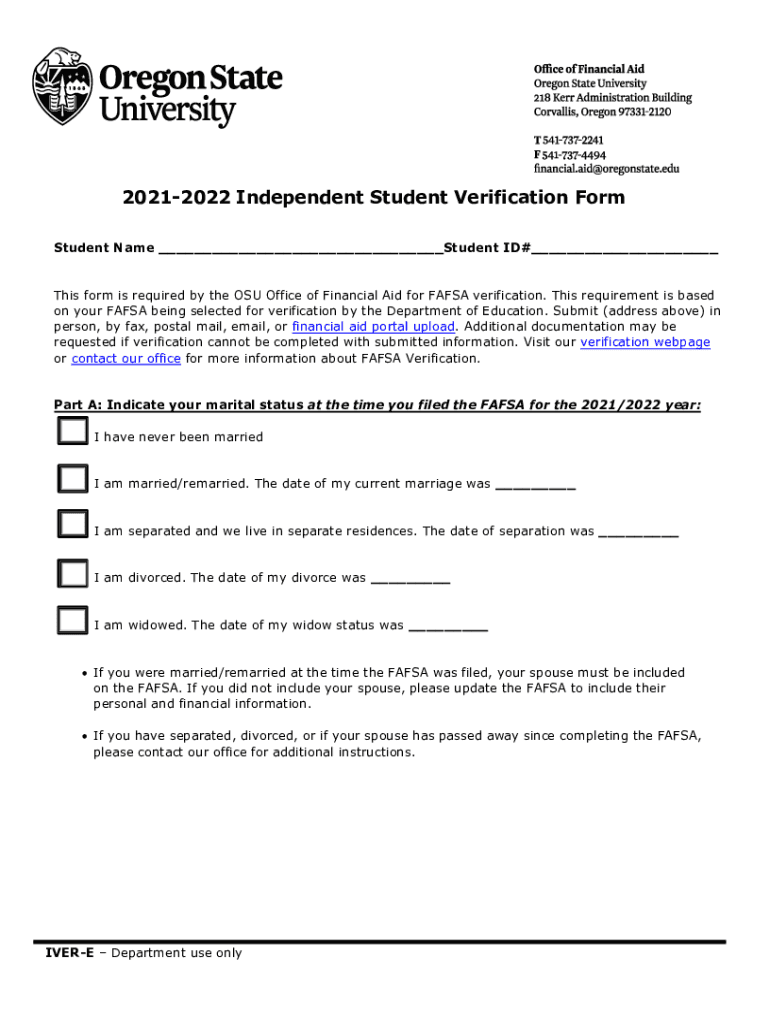
Independent Student Verification Form 2021-2026


What is the Independent Student Verification Form
The Independent Student Verification Form is a critical document used in the financial aid process for students who are classified as independent. This form is required by educational institutions to verify the financial information provided by students on their Free Application for Federal Student Aid (FAFSA). The verification process ensures that the information is accurate and complete, which is essential for determining eligibility for federal student aid. The form typically requests details about the student’s income, assets, and household size, allowing institutions to assess financial need appropriately.
Steps to complete the Independent Student Verification Form
Completing the Independent Student Verification Form involves several key steps to ensure accuracy and compliance. First, gather all necessary financial documents, including tax returns, W-2 forms, and any other relevant income statements. Next, carefully fill out the form, ensuring that all information matches the documents provided. It is crucial to double-check for any errors or omissions, as these can lead to delays in processing. Once completed, submit the form to the appropriate financial aid office at your institution, either online or via mail, depending on their submission guidelines.
Required Documents
To successfully complete the Independent Student Verification Form, specific documents are needed. These typically include:
- Most recent tax return or IRS tax transcript
- W-2 forms from all employers
- Proof of any untaxed income, such as child support or disability benefits
- Verification of current assets, including bank statements
- Any other documentation requested by the financial aid office
Having these documents ready will facilitate a smoother verification process and help ensure that all information submitted is accurate and complete.
How to obtain the Independent Student Verification Form
The Independent Student Verification Form can typically be obtained directly from the financial aid office of the educational institution you are attending or planning to attend. Many institutions provide the form on their websites, allowing students to download and print it. If the form is not available online, students can contact the financial aid office via phone or email to request a copy. It is important to obtain the correct version of the form, as requirements may vary by institution.
Legal use of the Independent Student Verification Form
The Independent Student Verification Form must be completed in accordance with federal and state regulations governing financial aid. The information provided on the form is subject to verification by the educational institution, and any discrepancies can lead to penalties or loss of financial aid. Students must ensure that all information is truthful and complete, as providing false information can result in serious consequences, including legal action or repayment of funds received. Compliance with the legal requirements surrounding this form is essential for maintaining eligibility for financial aid.
Form Submission Methods
Submitting the Independent Student Verification Form can be done through various methods, depending on the institution's policies. Common submission methods include:
- Online submission through the institution's financial aid portal
- Mailing a physical copy to the financial aid office
- In-person submission at the financial aid office
Students should verify the preferred submission method with their institution to ensure timely processing of their verification form.
Quick guide on how to complete 2021 2022 independent student verification form
Effortlessly prepare Independent Student Verification Form on any device
Digital document management has gained popularity among companies and individuals alike. It serves as an excellent eco-friendly substitute for traditional printed and signed papers, allowing you to obtain the necessary form and securely store it online. airSlate SignNow provides all the tools required to create, edit, and eSign your documents quickly and without interruptions. Manage Independent Student Verification Form on any device with the airSlate SignNow applications for Android or iOS and streamline any document-related task today.
The easiest way to edit and eSign Independent Student Verification Form seamlessly
- Locate Independent Student Verification Form and click Get Form to begin.
- Utilize the tools we offer to complete your form.
- Emphasize important sections of your documents or redact sensitive information with the tools that airSlate SignNow provides specifically for that purpose.
- Generate your signature using the Sign feature, which takes mere seconds and carries the same legal validity as a conventional ink signature.
- Review all the details and click the Done button to save your modifications.
- Choose your preferred method to send your form, whether by email, SMS, or invitation link, or download it to your computer.
Say goodbye to lost or misplaced documents, the hassle of searching for forms, or errors that necessitate the printing of new document copies. airSlate SignNow meets your document management needs in just a few clicks from any device you select. Edit and eSign Independent Student Verification Form to guarantee excellent communication at every phase of the form preparation process with airSlate SignNow.
Create this form in 5 minutes or less
Find and fill out the correct 2021 2022 independent student verification form
Create this form in 5 minutes!
How to create an eSignature for the 2021 2022 independent student verification form
How to generate an e-signature for your PDF file online
How to generate an e-signature for your PDF file in Google Chrome
How to make an e-signature for signing PDFs in Gmail
The best way to make an e-signature straight from your mobile device
The best way to create an electronic signature for a PDF file on iOS
The best way to make an e-signature for a PDF document on Android devices
People also ask
-
What is 668 verification and why is it important?
668 verification is a process that ensures the authenticity and compliance of electronic signatures in the SignNow platform. It's important because it enhances security, builds trust with your clients, and complies with legal standards, making your document workflows more reliable and effective.
-
How does airSlate SignNow support 668 verification?
AirSlate SignNow incorporates 668 verification into its digital signing process by utilizing advanced encryption methods and robust authentication procedures. This ensures that each signature is verified and secured, providing confidence that your documents remain tamper-proof and legally binding.
-
Is there an additional cost for using 668 verification with airSlate SignNow?
No, 668 verification is included as part of the airSlate SignNow service at no extra charge. This makes it a cost-effective solution for businesses looking to enhance their document security without incurring additional expenses.
-
Can I integrate 668 verification with other software tools?
Yes, airSlate SignNow allows for seamless integration with a variety of third-party applications. This means you can incorporate 668 verification functionality into your existing workflows, enhancing the overall efficiency and security of your document management process.
-
What benefits does 668 verification provide to businesses?
668 verification provides numerous benefits including enhanced security, legal compliance, and increased trust among clients and stakeholders. By implementing this verification process, businesses can streamline their workflows while maintaining a high level of integrity for their signed documents.
-
How does the 668 verification process work in SignNow?
The 668 verification process in SignNow involves multi-factor authentication for signers and applies encryption protocols to all transactions. This process ensures that each signature can be traced and verified, signNowly reducing the chances of fraud or disputes regarding document authenticity.
-
What types of documents require 668 verification?
While any document can benefit from 668 verification, it is especially critical for legally binding agreements, contracts, and sensitive information. Using this verification method helps ensure that these important documents meet compliance standards and maintain their integrity.
Get more for Independent Student Verification Form
- Drainage contractor package wyoming form
- Tax free exchange package wyoming form
- Landlord tenant sublease package wyoming form
- Buy sell agreement package wyoming form
- Option to purchase package wyoming form
- Amendment of lease package wyoming form
- Annual financial checkup package wyoming form
- Wyoming bill sale form
Find out other Independent Student Verification Form
- How Can I Sign Michigan Promissory Note Template
- Sign New Mexico Promissory Note Template Now
- Sign Indiana Basketball Registration Form Now
- Sign Iowa Gym Membership Agreement Later
- Can I Sign Michigan Gym Membership Agreement
- Sign Colorado Safety Contract Safe
- Sign North Carolina Safety Contract Later
- Sign Arkansas Application for University Free
- Sign Arkansas Nanny Contract Template Fast
- How To Sign California Nanny Contract Template
- How Do I Sign Colorado Medical Power of Attorney Template
- How To Sign Louisiana Medical Power of Attorney Template
- How Do I Sign Louisiana Medical Power of Attorney Template
- Can I Sign Florida Memorandum of Agreement Template
- How Do I Sign Hawaii Memorandum of Agreement Template
- Sign Kentucky Accident Medical Claim Form Fast
- Sign Texas Memorandum of Agreement Template Computer
- How Do I Sign Utah Deed of Trust Template
- Sign Minnesota Declaration of Trust Template Simple
- Sign Texas Shareholder Agreement Template Now