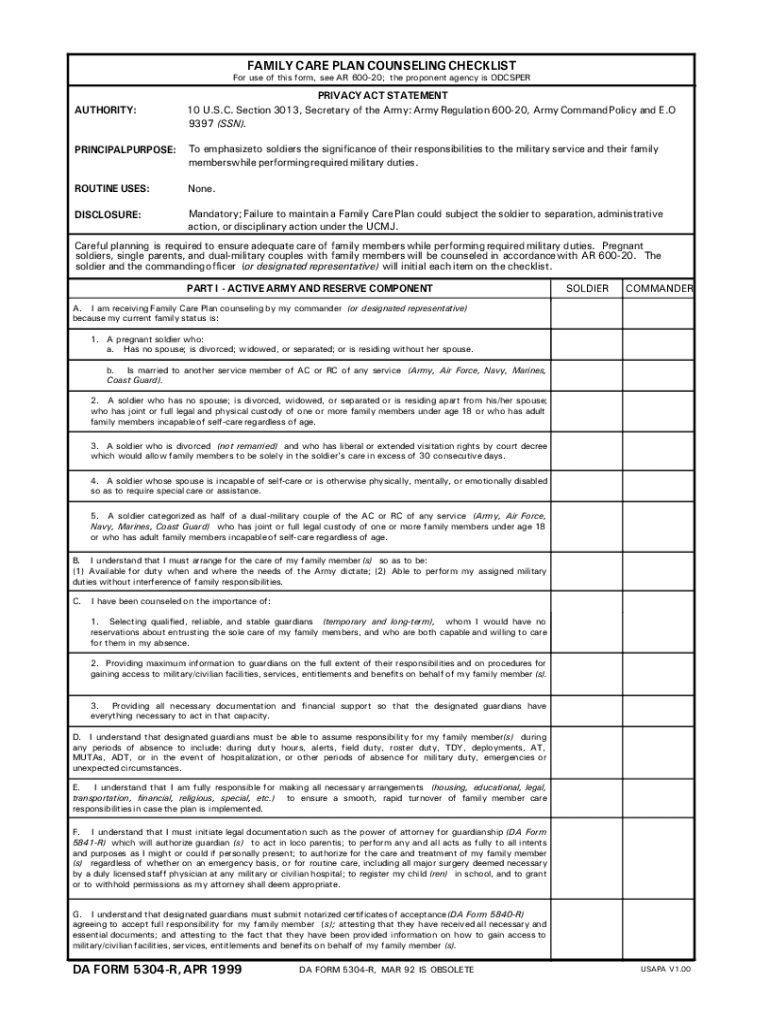
Da Form 5304 July


What is the DA Form 5304?
The DA Form 5304, also known as the Family Care Plan, is a crucial document used by military personnel to outline the care arrangements for their dependents during times of deployment or duty. This form ensures that service members have a clear plan in place for the care of their family members when they are unable to be present. It is essential for maintaining the well-being of dependents and for fulfilling the responsibilities of military service.
How to Use the DA Form 5304
Using the DA Form 5304 involves several steps to ensure that all necessary information is accurately captured. Service members must first gather details about their dependents, including names, ages, and specific care needs. Next, they should outline the proposed care arrangements, including who will be responsible for the dependents and any relevant contact information. Once completed, the form must be signed and submitted to the appropriate military authority for review and approval.
Steps to Complete the DA Form 5304
Completing the DA Form 5304 requires careful attention to detail. The following steps can guide service members through the process:
- Gather personal information about dependents, including names and ages.
- Identify a primary caregiver and any alternate caregivers.
- Detail the specific care arrangements, including medical and educational needs.
- Ensure all sections of the form are filled out completely and accurately.
- Review the form for any errors and make necessary corrections.
- Sign and date the form before submission.
Legal Use of the DA Form 5304
The DA Form 5304 is legally binding when completed correctly and submitted to the appropriate military authorities. It is vital that the information provided is truthful and comprehensive, as inaccuracies can lead to complications in care arrangements. The form is designed to comply with military regulations and ensures that service members meet their obligations regarding family care during deployments.
Key Elements of the DA Form 5304
Several key elements must be included in the DA Form 5304 to ensure its effectiveness. These elements include:
- Identification of the service member and their dependents.
- Details of the primary and alternate caregivers.
- Specific care instructions and any special needs of dependents.
- Emergency contact information for caregivers.
- Signatures of both the service member and the caregivers.
Examples of Using the DA Form 5304
Examples of situations where the DA Form 5304 is utilized include:
- A service member deploying overseas needing to arrange care for children.
- A soldier going on temporary duty and requiring assistance for elderly parents.
- Military personnel attending training exercises while ensuring dependents are cared for.
Quick guide on how to complete da form 5304 july 2020
Complete Da Form 5304 July easily on any device
Online document management has become favored by companies and individuals alike. It offers an ideal eco-friendly substitute for conventional printed and signed documents, allowing you to access the correct form and securely keep it online. airSlate SignNow provides all the tools necessary to create, modify, and eSign your documents quickly without delays. Handle Da Form 5304 July on any device with airSlate SignNow's Android or iOS applications and enhance any document-related workflow today.
The simplest method to adjust and eSign Da Form 5304 July effortlessly
- Obtain Da Form 5304 July and click on Get Form to begin.
- Utilize the tools available to complete your document.
- Select important sections of your documents or conceal sensitive information with tools that airSlate SignNow specifically provides for that purpose.
- Create your signature using the Sign feature, which takes just seconds and carries the same legal validity as a conventional wet ink signature.
- Review all the information and click on the Done button to save your changes.
- Choose your preferred method of sending your form, whether by email, text message (SMS), invite link, or download it to your PC.
Eliminate worries about lost or misplaced files, tedious document searching, or errors that necessitate printing new document copies. airSlate SignNow addresses your document management needs in just a few clicks from any device you choose. Modify and eSign Da Form 5304 July to ensure excellent communication at every stage of your form preparation process with airSlate SignNow.
Create this form in 5 minutes or less
Create this form in 5 minutes!
People also ask
-
What is a care plan duty in the context of airSlate SignNow?
A care plan duty refers to the responsibilities associated with managing and executing care plans effectively using airSlate SignNow. This powerful tool helps streamline the documentation process, ensuring that all necessary signatures are captured quickly, which is essential for compliance and timely care delivery.
-
How does airSlate SignNow support care plan duties?
airSlate SignNow provides features specifically designed to facilitate care plan duties. Users can create, send, and eSign care plans with ease, ensuring that all stakeholders have access to necessary documents and can fulfill their responsibilities efficiently.
-
What are the pricing options for airSlate SignNow?
airSlate SignNow offers flexible pricing plans tailored to meet varying business needs concerning care plan duties. Each plan includes features that support document workflows, eSigning, and management tools to enhance efficiency and compliance, ensuring that you pay only for what you need.
-
Can airSlate SignNow integrate with other software relevant to care plan duties?
Yes, airSlate SignNow integrates seamlessly with numerous software applications, making it easier to manage care plan duties alongside other essential business tools. This integration improves workflow by allowing users to manage documentation and communication in one central location.
-
What are the benefits of using airSlate SignNow for managing care plan duties?
Using airSlate SignNow provides numerous benefits for managing care plan duties, including reducing turnaround times for document approvals and enhancing compliance. The intuitive interface also allows for easy tracking of who has signed and when, helping to maintain accountability.
-
Is airSlate SignNow secure for handling sensitive care plan duties?
Absolutely, airSlate SignNow prioritizes security and confidentiality, making it a reliable choice for handling sensitive care plan duties. With advanced encryption and compliance with industry regulations, users can trust that their documents and personal information are protected.
-
How can airSlate SignNow enhance collaboration for care plan duties?
Collaboration is made easy with airSlate SignNow, as it allows multiple users to work on and sign care plans simultaneously. This feature ensures that all parties are aligned and can quickly address any updates or changes, which is crucial for effective care delivery.
Get more for Da Form 5304 July
- Satisfaction release or cancellation of mortgage by corporation wyoming form
- Wyoming release 497432667 form
- Partial release of property from mortgage for corporation wyoming form
- Partial release of property from mortgage by individual holder wyoming form
- Warranty deed for husband and wife converting property from tenants in common to joint tenancy wyoming form
- Warranty deed from parents to child with reservation of life estate wyoming form
- Wyoming deed 497432672 form
- Warranty deed converting separate property of one spouse to both as joint tenants wyoming form
Find out other Da Form 5304 July
- Electronic signature Rhode Island Plumbing Business Plan Template Later
- Electronic signature Louisiana Real Estate Quitclaim Deed Now
- Electronic signature Louisiana Real Estate Quitclaim Deed Secure
- How Can I Electronic signature South Dakota Plumbing Emergency Contact Form
- Electronic signature South Dakota Plumbing Emergency Contact Form Myself
- Electronic signature Maryland Real Estate LLC Operating Agreement Free
- Electronic signature Texas Plumbing Quitclaim Deed Secure
- Electronic signature Utah Plumbing Last Will And Testament Free
- Electronic signature Washington Plumbing Business Plan Template Safe
- Can I Electronic signature Vermont Plumbing Affidavit Of Heirship
- Electronic signature Michigan Real Estate LLC Operating Agreement Easy
- Electronic signature West Virginia Plumbing Memorandum Of Understanding Simple
- Electronic signature Sports PDF Alaska Fast
- Electronic signature Mississippi Real Estate Contract Online
- Can I Electronic signature Missouri Real Estate Quitclaim Deed
- Electronic signature Arkansas Sports LLC Operating Agreement Myself
- How Do I Electronic signature Nevada Real Estate Quitclaim Deed
- How Can I Electronic signature New Jersey Real Estate Stock Certificate
- Electronic signature Colorado Sports RFP Safe
- Can I Electronic signature Connecticut Sports LLC Operating Agreement