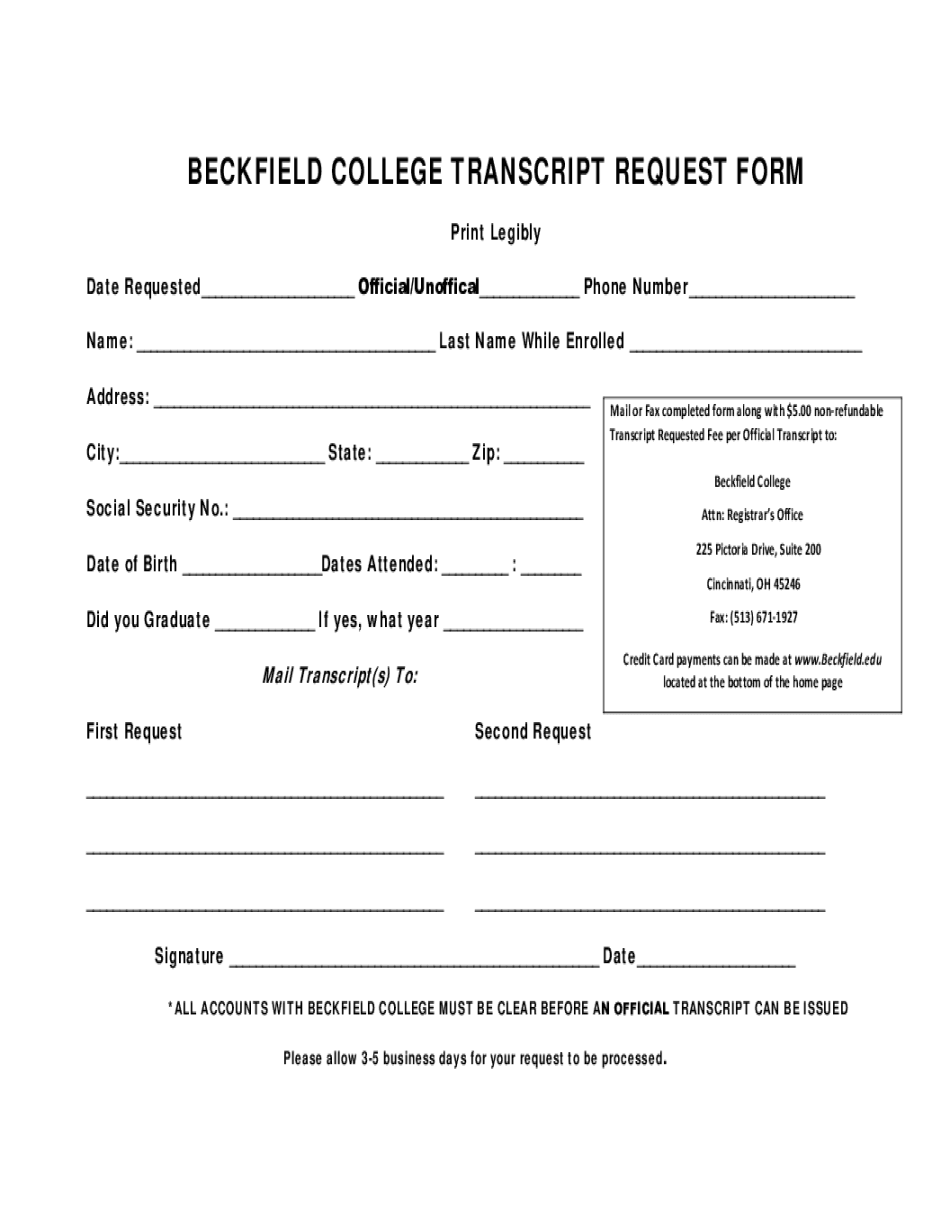
Beckfield College Transcript Request Form


What is the Beckfield College Transcript Request
The Beckfield College transcript request is a formal process through which former students can obtain their academic records from Beckfield College. This document serves as an official account of a student’s courses, grades, and degree completion. It is essential for various purposes, such as applying for further education, employment verification, or professional licensing. Understanding the specifics of the transcript request process ensures that individuals can efficiently access their educational history.
How to use the Beckfield College Transcript Request
To utilize the Beckfield College transcript request, individuals must complete a designated form that captures essential information, including personal identification details, dates of attendance, and the purpose for requesting the transcript. The form can typically be filled out online or printed for submission. Providing accurate information is crucial to avoid delays in processing. Once completed, the form should be submitted according to the specified guidelines, ensuring that all required signatures and documentation are included.
Steps to complete the Beckfield College Transcript Request
Completing the Beckfield College transcript request involves several key steps:
- Access the official transcript request form from Beckfield College.
- Fill in your personal details, including your full name, student ID, and contact information.
- Indicate the dates of attendance and specify the type of transcript required.
- Provide any additional information requested, such as the recipient's address if the transcript is being sent directly.
- Review the form for accuracy and completeness.
- Submit the form online or print it out for mailing or in-person delivery.
Legal use of the Beckfield College Transcript Request
The Beckfield College transcript request is legally recognized as a formal method for obtaining academic records. It is important to comply with applicable laws and regulations, such as the Family Educational Rights and Privacy Act (FERPA), which protects the privacy of student education records. Ensuring that the request is made by the individual or with their consent is vital for maintaining legal compliance. This legal framework supports the integrity and confidentiality of educational records.
Required Documents
When submitting a Beckfield College transcript request, certain documents may be required to verify identity and eligibility. Commonly required documents include:
- A valid government-issued photo ID.
- Payment information if there are associated fees for the transcript.
- Any previous names used during enrollment, if applicable.
Having these documents ready can facilitate a smoother request process and reduce potential delays.
Form Submission Methods
Individuals can submit the Beckfield College transcript request through various methods, ensuring flexibility and convenience. Common submission options include:
- Online submission via the Beckfield College website.
- Mailing the completed form to the designated office.
- Delivering the form in person to the registrar’s office.
Choosing the appropriate submission method can depend on personal preference and urgency.
Quick guide on how to complete beckfield college transcript request
Complete Beckfield College Transcript Request effortlessly on any device
Digital document management has gained traction among businesses and individuals. It serves as an ideal sustainable alternative to conventional printed and signed documents, enabling you to locate the necessary form and securely save it online. airSlate SignNow equips you with all the tools required to create, modify, and eSign your documents swiftly without any holdups. Manage Beckfield College Transcript Request on any device with airSlate SignNow Android or iOS applications and enhance any document-centric workflow today.
The easiest method to modify and eSign Beckfield College Transcript Request seamlessly
- Obtain Beckfield College Transcript Request and click on Get Form to begin.
- Utilize the tools we provide to complete your document.
- Emphasize important sections of your documents or obscure sensitive information with tools that airSlate SignNow offers specifically for that purpose.
- Create your signature using the Sign feature, which takes mere seconds and holds the same legal validity as a conventional wet ink signature.
- Review the details and click on the Done button to save your modifications.
- Select your preferred method of sending your form, whether by email, SMS, or invitation link, or download it to your computer.
Set aside concerns about lost or misplaced files, tedious form searching, or mistakes that require reprinting new document copies. airSlate SignNow fulfills your document management needs in just a few clicks from any device you choose. Edit and eSign Beckfield College Transcript Request and ensure effective communication at every stage of your form preparation process with airSlate SignNow.
Create this form in 5 minutes or less
Create this form in 5 minutes!
People also ask
-
What is the process for a Beckfield College transcript request using airSlate SignNow?
To initiate a Beckfield College transcript request with airSlate SignNow, start by creating an account and uploading your request document. You can then easily send it for electronic signatures. Our platform ensures that the process is streamlined and efficient, allowing you to track the status of your transcript request in real time.
-
Are there any fees associated with the Beckfield College transcript request through airSlate SignNow?
The costs related to a Beckfield College transcript request via airSlate SignNow can vary based on your subscription plan. We offer competitive pricing with various packages designed to meet your needs. All fees are clearly outlined during the registration process, so you can choose the best option for your budget.
-
How secure is the Beckfield College transcript request process with airSlate SignNow?
Security is a priority at airSlate SignNow, especially for sensitive documents like your Beckfield College transcript request. We use advanced encryption and secure storage to protect your information. Our platform complies with industry standards, ensuring that your data remains safe throughout the signing process.
-
Can I track the status of my Beckfield College transcript request?
Yes, airSlate SignNow allows you to easily track the status of your Beckfield College transcript request. Once you send the document for signature, you'll receive notifications about its progress. You can also log into your account at any time to check the status directly.
-
What features does airSlate SignNow offer for making a Beckfield College transcript request?
airSlate SignNow includes a variety of features to enhance your Beckfield College transcript request experience. These features include customizable templates, real-time collaboration, and automated reminders for signers. Our user-friendly interface ensures that you can prepare and send your requests quickly and efficiently.
-
How can I access my Beckfield College transcript after submission?
Once your Beckfield College transcript request is processed through airSlate SignNow, you will receive a notification with instructions on how to access your transcript. Typically, transcripts can be downloaded directly from the college's online portal after approval. Ensure you keep track of your request within our platform for any updates.
-
Can I integrate airSlate SignNow with other tools for my Beckfield College transcript request?
Absolutely! airSlate SignNow offers integrations with several popular tools that can help facilitate your Beckfield College transcript request. Whether you use Google Workspace, Microsoft Office, or other applications, our platform can seamlessly connect to streamline your documentation processes.
Get more for Beckfield College Transcript Request
- Request to create new user form
- Ohio department of job and family services fax cover sheet form
- Authorization for minor child visitation form
- Tec connections academy commonwealth virtual school a tuition free form
- Donation receipt true value company 2017 spring reunion form
- Wwwtripadvisorcomshowuserreviews g1509268 dgood review of athletic club ampamp spa anjali at the westin form
- Post construction cleaning checklist pdf form
- Wwwbodypiercingbybinkcom uploads 253state of florida body piercing by bink form
Find out other Beckfield College Transcript Request
- How To Sign New Jersey Legal Stock Certificate
- Sign New Mexico Legal Cease And Desist Letter Mobile
- Sign Texas Insurance Business Plan Template Later
- Sign Ohio Legal Last Will And Testament Mobile
- Sign Ohio Legal LLC Operating Agreement Mobile
- Sign Oklahoma Legal Cease And Desist Letter Fast
- Sign Oregon Legal LLC Operating Agreement Computer
- Sign Pennsylvania Legal Moving Checklist Easy
- Sign Pennsylvania Legal Affidavit Of Heirship Computer
- Sign Connecticut Life Sciences Rental Lease Agreement Online
- Sign Connecticut Life Sciences Affidavit Of Heirship Easy
- Sign Tennessee Legal LLC Operating Agreement Online
- How To Sign Tennessee Legal Cease And Desist Letter
- How Do I Sign Tennessee Legal Separation Agreement
- Sign Virginia Insurance Memorandum Of Understanding Easy
- Sign Utah Legal Living Will Easy
- Sign Virginia Legal Last Will And Testament Mobile
- How To Sign Vermont Legal Executive Summary Template
- How To Sign Vermont Legal POA
- How Do I Sign Hawaii Life Sciences Business Plan Template