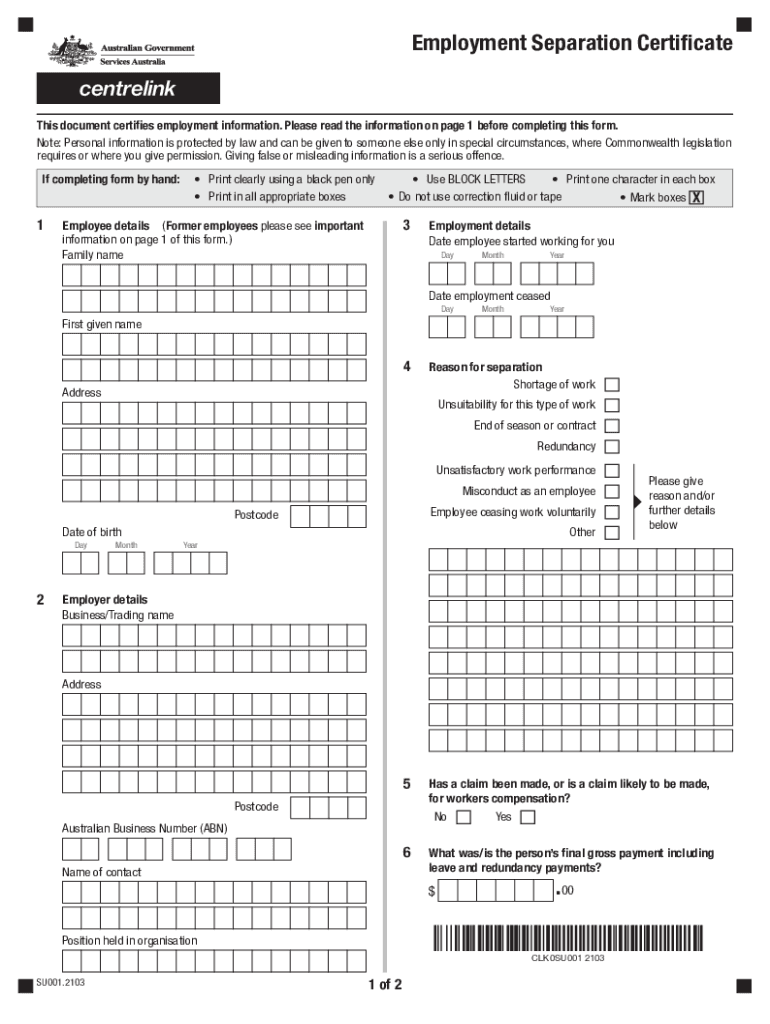
Get the Employment Separation Certificate Form


What is the employment separation certificate su001?
The employment separation certificate su001 is a crucial document issued by employers in Australia to confirm an employee's separation from their job. This form serves as proof of employment and includes essential details such as the employee's name, the reason for separation, and the duration of employment. It is often required for individuals applying for government benefits, such as those provided by Centrelink, to demonstrate their eligibility for support following job loss.
How to complete the employment separation certificate su001
Completing the su001 form involves several key steps. First, ensure that all required information is accurately filled out, including personal details and employment history. Next, both the employer and employee must review the document to confirm that the information is correct. After verification, the employer signs the form to authenticate it. Utilizing an electronic signature platform can streamline this process, ensuring the document is completed efficiently and securely.
Legal use of the employment separation certificate su001
The su001 employment separation certificate holds legal significance, as it is often required by government agencies when individuals apply for unemployment benefits. For the document to be considered valid, it must meet specific legal standards, including proper completion and signatures. Using a reputable eSignature platform ensures compliance with relevant laws, such as the ESIGN Act and UETA, which govern the legality of electronic signatures and documents in the United States.
Key elements of the employment separation certificate su001
Several key elements must be included in the su001 form for it to be valid. These elements include:
- Employee Information: Full name, address, and contact information.
- Employment Details: Job title, start date, and end date of employment.
- Reason for Separation: A clear explanation of why the employee is no longer with the company.
- Employer Information: Name and contact details of the employer or organization issuing the certificate.
- Signatures: Required signatures from both the employer and employee to validate the document.
Steps to obtain the employment separation certificate su001
To obtain the su001 certificate, employees typically need to follow these steps:
- Request the certificate from their employer upon separation.
- Ensure that the employer has all necessary information to complete the form.
- Review the completed certificate for accuracy.
- Receive the signed certificate, either electronically or in paper form.
Digital vs. paper version of the employment separation certificate su001
Both digital and paper versions of the su001 certificate are acceptable, but the digital version offers several advantages. Digital forms can be completed and signed quickly, reducing the time needed for processing. Additionally, electronic storage ensures that the document is easily accessible and less prone to loss or damage. Using a secure eSignature solution can further enhance the security and compliance of the digital version.
Quick guide on how to complete get the free employment separation certificate 2020 2022 form
Effortlessly Complete Get The Employment Separation Certificate Form on Any Device
Managing documents online has gained traction among businesses and individuals. It offers an excellent environmentally friendly alternative to traditional printed and signed paperwork, allowing you to access the appropriate form and securely store it online. airSlate SignNow equips you with all the tools necessary to swiftly create, modify, and electronically sign your documents without any interruptions. Handle Get The Employment Separation Certificate Form on any device using the airSlate SignNow applications for Android or iOS and streamline your document-related tasks today.
The Simplest Method to Modify and eSign Get The Employment Separation Certificate Form Without Stress
- Locate Get The Employment Separation Certificate Form and click Get Form to begin.
- Utilize the tools we provide to complete your document.
- Highlight important sections of the documents or redact sensitive information with tools specifically designed for that purpose by airSlate SignNow.
- Generate your eSignature using the Sign tool, which takes mere seconds and holds the same legal validity as a conventional wet ink signature.
- Review the details and click the Done button to confirm your changes.
- Select your preferred method to share your form, whether by email, text message (SMS), or invitation link, or download it to your computer.
Eliminate the hassle of lost or misplaced documents, tedious form searches, or errors that necessitate printing new copies. airSlate SignNow meets all your document management needs in just a few clicks from any device of your choice. Edit and eSign Get The Employment Separation Certificate Form to ensure excellent communication at every stage of your form preparation process with airSlate SignNow.
Create this form in 5 minutes or less
Create this form in 5 minutes!
How to create an eSignature for the get the free employment separation certificate 2020 2022 form
The way to make an e-signature for a PDF file in the online mode
The way to make an e-signature for a PDF file in Chrome
The way to create an electronic signature for putting it on PDFs in Gmail
The best way to make an electronic signature right from your smartphone
The way to make an e-signature for a PDF file on iOS devices
The best way to make an electronic signature for a PDF on Android
People also ask
-
What is centrelink su001, and how does it relate to airSlate SignNow?
Centrelink su001 refers to a specific form document that requires electronic signatures for ease of processing. airSlate SignNow allows users to eSign the centrelink su001 digitally, ensuring efficiency and compliance. This feature streamlines the submission process, making it convenient for both individuals and businesses.
-
How much does it cost to use airSlate SignNow for centrelink su001?
airSlate SignNow offers various pricing plans that cater to different needs, including those requiring the centrelink su001. The plans are designed to be cost-effective while providing access to all essential features for eSigning, including templates and workflows. You can choose a plan that best fits your needs without overspending.
-
What features does airSlate SignNow provide for managing centrelink su001 documents?
AirSlate SignNow includes features such as customizable templates, automated workflows, and secure storage that are ideal for handling centrelink su001 documents. Users can easily create, send, and track their centrelink su001 forms, simplifying the document management process. These features enhance productivity and ensure that documents are processed swiftly.
-
Are there any integrations available with airSlate SignNow for processing centrelink su001?
Yes, airSlate SignNow provides seamless integrations with various applications that facilitate the handling of centrelink su001 documents. Integrations with tools like Google Drive, Dropbox, and CRM systems make it easier to manage your documents directly from your preferred platform. This connectivity helps streamline workflows and enhances overall efficiency.
-
What are the benefits of using airSlate SignNow for centrelink su001 eSigning?
Using airSlate SignNow for the centrelink su001 offers numerous benefits, including enhanced security, ease of use, and time savings. The platform ensures that your documents are signed securely and promptly, reducing delays in processing. Additionally, eSigning centrelink su001 with airSlate SignNow minimizes the need for paper, contributing to environmentally friendly practices.
-
Is it easy to get started with airSlate SignNow for centrelink su001?
Absolutely! Getting started with airSlate SignNow for centrelink su001 is simple. The user-friendly interface allows you to create and send documents for eSigning in just a few clicks. Plus, comprehensive support is available to assist you with any questions as you set up your account.
-
How secure is airSlate SignNow for signing centrelink su001?
AirSlate SignNow prioritizes the security of your documents, including centrelink su001, by employing advanced encryption protocols. Your data is protected throughout the signing process, ensuring confidentiality and integrity. Moreover, airSlate SignNow complies with legal standards, giving you peace of mind when handling sensitive information.
Get more for Get The Employment Separation Certificate Form
- Social insurance number application service canada form
- Bnr form no 01 2018
- Nps form pdf
- Building permit requirements san jose del monte bulacan form
- Municipality of baliwag form
- Workplace hazard assessment form
- In the circuit court of cook county illinois us court forms
- Catholic marriage witness form
Find out other Get The Employment Separation Certificate Form
- How To Integrate Sign in Banking
- How To Use Sign in Banking
- Help Me With Use Sign in Banking
- Can I Use Sign in Banking
- How Do I Install Sign in Banking
- How To Add Sign in Banking
- How Do I Add Sign in Banking
- How Can I Add Sign in Banking
- Can I Add Sign in Banking
- Help Me With Set Up Sign in Government
- How To Integrate eSign in Banking
- How To Use eSign in Banking
- How To Install eSign in Banking
- How To Add eSign in Banking
- How To Set Up eSign in Banking
- How To Save eSign in Banking
- How To Implement eSign in Banking
- How To Set Up eSign in Construction
- How To Integrate eSign in Doctors
- How To Use eSign in Doctors