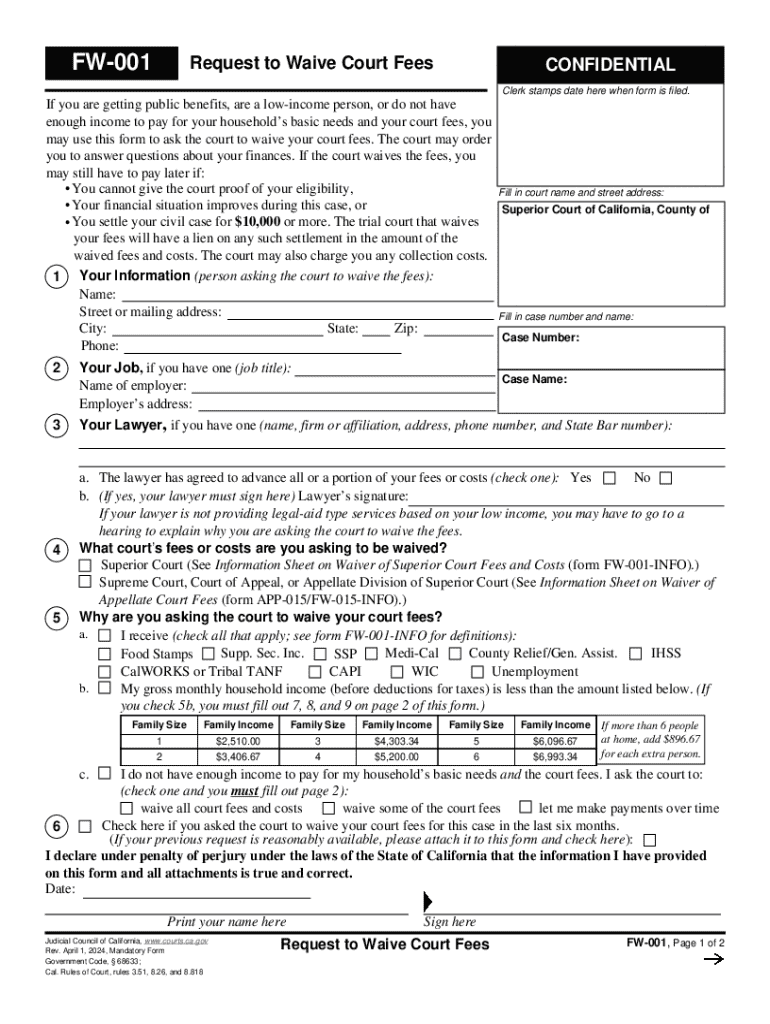
Fw001 Fill Out & Sign Online 2024-2026


Understanding the FW 001 Fee Waiver Form
The fee waiver form FW 001 is a legal document used in California to request a waiver of court fees. This form is essential for individuals who may not have the financial means to pay for court-related expenses, including filing fees and service costs. By submitting this form, applicants can seek relief from these financial burdens, allowing them access to the judicial system without the impediment of fees.
Eligibility Criteria for the FW 001 Form
To qualify for a fee waiver using the FW 001 form, applicants must demonstrate financial hardship. This may include factors such as income level, family size, and any financial obligations. Typically, individuals receiving public assistance or those whose income falls below a certain threshold may be eligible. It is important to review the specific criteria outlined by the California courts to determine eligibility before completing the form.
Steps to Complete the FW 001 Form
Filling out the FW 001 form involves several key steps to ensure accuracy and completeness:
- Begin by providing your personal information, including your name, address, and contact details.
- Indicate the type of case for which you are requesting a fee waiver.
- Detail your income and expenses, including any public assistance you receive.
- Sign and date the form to certify that the information provided is true and correct.
After completing the form, review it for accuracy before submission.
Submitting the FW 001 Form
The FW 001 form can be submitted through various methods, depending on the court's requirements. Common submission methods include:
- Online submission via the court's website, if available.
- Mailing the completed form to the appropriate court address.
- In-person submission at the court clerk's office.
Ensure that you follow the specific instructions provided by your local court regarding submission methods.
Important Considerations for the FW 001 Form
When submitting the FW 001 form, it's crucial to keep in mind the following:
- Check for any required supporting documents that may need to accompany your application.
- Be aware of any deadlines for submission, especially if related to ongoing court cases.
- Understand that the court may review your application and request additional information if necessary.
Being prepared can help expedite the process and ensure a smoother experience when seeking a fee waiver.
Quick guide on how to complete fw001 fill out ampamp sign online
Prepare Fw001 Fill Out & Sign Online effortlessly on any device
Digital document management has gained popularity among businesses and individuals alike. It offers a perfect eco-friendly substitute for traditional printed and signed papers, as you can easily locate the right template and securely store it online. airSlate SignNow equips you with all the tools necessary to create, modify, and eSign your documents quickly without any hold-ups. Manage Fw001 Fill Out & Sign Online on any platform with airSlate SignNow's Android or iOS applications and enhance any document-focused process today.
How to modify and eSign Fw001 Fill Out & Sign Online with ease
- Obtain Fw001 Fill Out & Sign Online and click Get Form to begin.
- Utilize the tools we provide to complete your form.
- Mark important sections of your documents or hide sensitive information with tools specifically designed for that purpose by airSlate SignNow.
- Create your eSignature using the Sign feature, which takes mere seconds and carries the same legal authority as a traditional wet ink signature.
- Review all the details and click on the Done button to save your modifications.
- Choose your preferred method to send your form: via email, SMS, invite link, or download it to your computer.
Eliminate the worry of lost or misplaced documents, tedious form searching, or mistakes that necessitate printing new copies. airSlate SignNow addresses your document management needs in just a few clicks from any device you choose. Edit and eSign Fw001 Fill Out & Sign Online and ensure superb communication at every step of the form preparation process with airSlate SignNow.
Create this form in 5 minutes or less
Find and fill out the correct fw001 fill out ampamp sign online
Create this form in 5 minutes!
How to create an eSignature for the fw001 fill out ampamp sign online
How to create an electronic signature for a PDF online
How to create an electronic signature for a PDF in Google Chrome
How to create an e-signature for signing PDFs in Gmail
How to create an e-signature right from your smartphone
How to create an e-signature for a PDF on iOS
How to create an e-signature for a PDF on Android
People also ask
-
What is the fee waiver form fw 001 california?
The fee waiver form fw 001 california is a document that allows individuals to request a waiver for certain fees associated with legal proceedings in California. This form is essential for those who may not have the financial means to pay these fees, ensuring access to justice for all.
-
How can I access the fee waiver form fw 001 california?
You can easily access the fee waiver form fw 001 california through the official California court website or by visiting your local courthouse. Additionally, airSlate SignNow provides a streamlined process for filling out and eSigning this form online.
-
What are the benefits of using airSlate SignNow for the fee waiver form fw 001 california?
Using airSlate SignNow for the fee waiver form fw 001 california offers numerous benefits, including a user-friendly interface, secure eSigning, and the ability to track document status in real-time. This ensures that your application is submitted efficiently and securely.
-
Is there a cost associated with the fee waiver form fw 001 california?
While the fee waiver form fw 001 california itself is free to obtain, there may be costs associated with using certain services to complete and submit the form. However, airSlate SignNow offers a cost-effective solution for eSigning and managing your documents.
-
Can I integrate airSlate SignNow with other applications for the fee waiver form fw 001 california?
Yes, airSlate SignNow can be integrated with various applications to enhance your workflow when handling the fee waiver form fw 001 california. This integration allows for seamless document management and improved efficiency in processing your requests.
-
What features does airSlate SignNow offer for managing the fee waiver form fw 001 california?
airSlate SignNow offers features such as customizable templates, secure cloud storage, and automated reminders for the fee waiver form fw 001 california. These features help ensure that your documents are organized and that you never miss a deadline.
-
How does airSlate SignNow ensure the security of my fee waiver form fw 001 california?
airSlate SignNow prioritizes security by employing advanced encryption and secure access protocols for all documents, including the fee waiver form fw 001 california. This ensures that your sensitive information remains protected throughout the signing process.
Get more for Fw001 Fill Out & Sign Online
Find out other Fw001 Fill Out & Sign Online
- How Can I eSignature New Jersey Police Document
- How Can I eSignature New Jersey Real Estate Word
- Can I eSignature Tennessee Police Form
- How Can I eSignature Vermont Police Presentation
- How Do I eSignature Pennsylvania Real Estate Document
- How Do I eSignature Texas Real Estate Document
- How Can I eSignature Colorado Courts PDF
- Can I eSignature Louisiana Courts Document
- How To Electronic signature Arkansas Banking Document
- How Do I Electronic signature California Banking Form
- How Do I eSignature Michigan Courts Document
- Can I eSignature Missouri Courts Document
- How Can I Electronic signature Delaware Banking PDF
- Can I Electronic signature Hawaii Banking Document
- Can I eSignature North Carolina Courts Presentation
- Can I eSignature Oklahoma Courts Word
- How To Electronic signature Alabama Business Operations Form
- Help Me With Electronic signature Alabama Car Dealer Presentation
- How Can I Electronic signature California Car Dealer PDF
- How Can I Electronic signature California Car Dealer Document