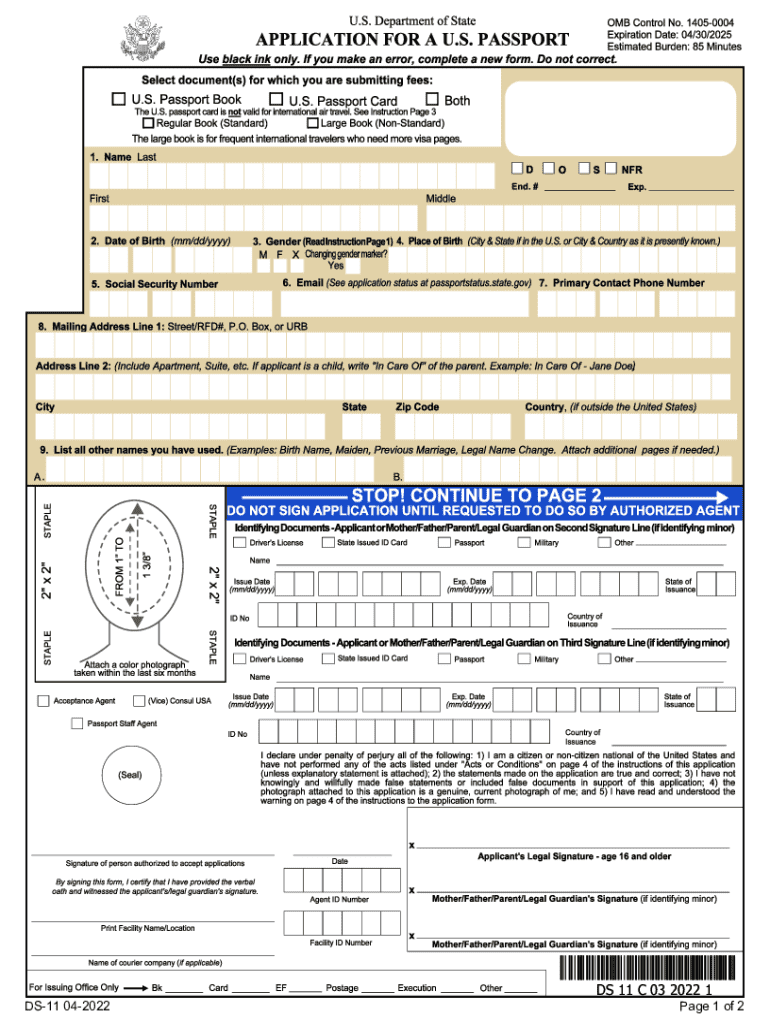
DS-11 Form (US Passport Application)


What is the DS-11 Form?
The DS-11 form is an application for a U.S. passport, specifically designed for individuals applying for their first passport or for minors. This form is essential for those who need to obtain a passport for travel purposes, whether for leisure, business, or other reasons. The DS-11 form must be completed accurately to ensure a smooth application process.
Steps to Complete the DS-11 Form
Completing the DS-11 form involves several key steps to ensure accuracy and compliance with U.S. passport regulations:
- Gather necessary documents, such as proof of citizenship and identification.
- Fill out the DS-11 form with accurate personal information, including your name, date of birth, and address.
- Include any additional details required for minors, such as parental consent.
- Review the form for completeness and accuracy before submission.
Required Documents for the DS-11 Form
When applying with the DS-11 form, specific documents are required to support your application. These include:
- A certified birth certificate or naturalization certificate.
- A valid photo ID, such as a driver's license or government-issued ID.
- Recent passport-sized photographs that meet the official requirements.
Form Submission Methods
The DS-11 form can be submitted in several ways, depending on your situation:
- In-person at designated passport acceptance facilities, where you can submit your application and documents.
- At a passport agency if you require urgent processing.
- By mail if you are renewing a passport or applying under specific circumstances.
Legal Use of the DS-11 Form
The DS-11 form is legally binding and must be completed truthfully. Providing false information can result in penalties, including denial of the application or legal repercussions. Ensuring that all information is accurate and complete is crucial for the application to be processed effectively.
Eligibility Criteria for the DS-11 Form
To qualify for the DS-11 form, applicants must meet certain criteria:
- Must be a U.S. citizen or a non-citizen national.
- Must be applying for a passport for the first time or for a minor.
- Must not have previously held a U.S. passport that is still valid.
Quick guide on how to complete ds11pdf us department of state application for a us
Finish DS-11 Form (US Passport Application) effortlessly on any device
Digital document management has gained popularity among businesses and individuals. It serves as an ideal eco-friendly alternative to traditional printed and signed documents, as you can access the right template and securely store it online. airSlate SignNow provides you with all the tools necessary to create, modify, and eSign your documents promptly without delays. Manage DS-11 Form (US Passport Application) on any platform using airSlate SignNow's Android or iOS applications and enhance any document-driven process today.
The easiest way to modify and eSign DS-11 Form (US Passport Application) without hassle
- Obtain DS-11 Form (US Passport Application) and click on Get Form to begin.
- Utilize the tools we offer to finalize your document.
- Emphasize important sections of your documents or redact sensitive information with tools specifically provided by airSlate SignNow for that purpose.
- Generate your eSignature using the Sign tool, which takes just seconds and carries the same legal validity as a traditional handwritten signature.
- Review the information and click on the Done button to save your changes.
- Select how you wish to send your form, via email, SMS, or invitation link, or download it to your computer.
Eliminate concerns about lost or mislaid documents, tedious form searches, or mistakes that necessitate printing new document copies. airSlate SignNow fulfills all your document management needs with just a few clicks from your preferred device. Edit and eSign DS-11 Form (US Passport Application) to ensure outstanding communication at any stage of the form creation process with airSlate SignNow.
Create this form in 5 minutes or less
Create this form in 5 minutes!
How to create an eSignature for the ds11pdf us department of state application for a us
The way to make an e-signature for your PDF file in the online mode
The way to make an e-signature for your PDF file in Chrome
The way to make an e-signature for putting it on PDFs in Gmail
The best way to make an electronic signature straight from your smartphone
The way to make an electronic signature for a PDF file on iOS devices
The best way to make an electronic signature for a PDF document on Android
People also ask
-
What is the DS 11 form and how does airSlate SignNow help with it?
The DS 11 form is an application for a U.S. Passport issued to first-time applicants or children. airSlate SignNow simplifies the process by allowing users to complete, sign, and send the DS 11 online, eliminating the need for paper forms and streamlining the application process.
-
What features does airSlate SignNow offer for managing DS 11 documents?
With airSlate SignNow, users can access a robust set of features for managing DS 11 documents, including customizable templates, in-app signing, and secure document storage. These features enhance efficiency and ensure that applicants can manage their DS 11 forms with ease.
-
Is airSlate SignNow cost-effective for those needing to process the DS 11?
Yes, airSlate SignNow offers competitive pricing plans that cater to individuals and businesses needing to process the DS 11 efficiently. The cost-effectiveness of airSlate SignNow, combined with its powerful features, makes it an ideal solution for managing critical documents like the DS 11.
-
Can I integrate airSlate SignNow with other tools for managing my DS 11 applications?
Absolutely! airSlate SignNow provides various integrations with popular tools and platforms, enabling users to streamline their workflow when managing DS 11 applications. Users can connect with CRMs, cloud storage solutions, and email platforms to enhance their form management process.
-
What benefits does airSlate SignNow provide for completing the DS 11 electronically?
Using airSlate SignNow to complete your DS 11 form electronically offers numerous benefits, such as faster processing times and increased convenience. Applicants can avoid the hassle of mailing paper forms and receive real-time updates on the status of their DS 11 submissions.
-
Is the process of eSigning the DS 11 form secure with airSlate SignNow?
Yes, security is a top priority at airSlate SignNow. The platform utilizes advanced encryption and authentication measures to ensure that all DS 11 forms and personal information are protected throughout the eSigning process.
-
Can multiple users collaborate on the DS 11 form using airSlate SignNow?
Yes, airSlate SignNow allows for easy collaboration among multiple users when working on the DS 11 form. This feature is particularly useful for families or organizations that need input from several individuals before finalizing the application.
Get more for DS-11 Form (US Passport Application)
- Language tree workbook 6 answers pdf form
- Neolife order form
- N d bhatt engineering drawing book solutions pdf download form
- Standard industrialcommercial single tenant lease gross form
- Application to make deposit or redeposit civil service form
- Motor vehicle transporter license plates application form
- Certified nurse assistant andor home health aide form
- Employment opportunities new york state thruway form
Find out other DS-11 Form (US Passport Application)
- How Can I Sign New York Real Estate Memorandum Of Understanding
- Sign Texas Sports Promissory Note Template Online
- Sign Oregon Orthodontists Last Will And Testament Free
- Sign Washington Sports Last Will And Testament Free
- How Can I Sign Ohio Real Estate LLC Operating Agreement
- Sign Ohio Real Estate Quitclaim Deed Later
- How Do I Sign Wisconsin Sports Forbearance Agreement
- How To Sign Oregon Real Estate Resignation Letter
- Can I Sign Oregon Real Estate Forbearance Agreement
- Sign Pennsylvania Real Estate Quitclaim Deed Computer
- How Do I Sign Pennsylvania Real Estate Quitclaim Deed
- How Can I Sign South Dakota Orthodontists Agreement
- Sign Police PPT Alaska Online
- How To Sign Rhode Island Real Estate LLC Operating Agreement
- How Do I Sign Arizona Police Resignation Letter
- Sign Texas Orthodontists Business Plan Template Later
- How Do I Sign Tennessee Real Estate Warranty Deed
- Sign Tennessee Real Estate Last Will And Testament Free
- Sign Colorado Police Memorandum Of Understanding Online
- How To Sign Connecticut Police Arbitration Agreement