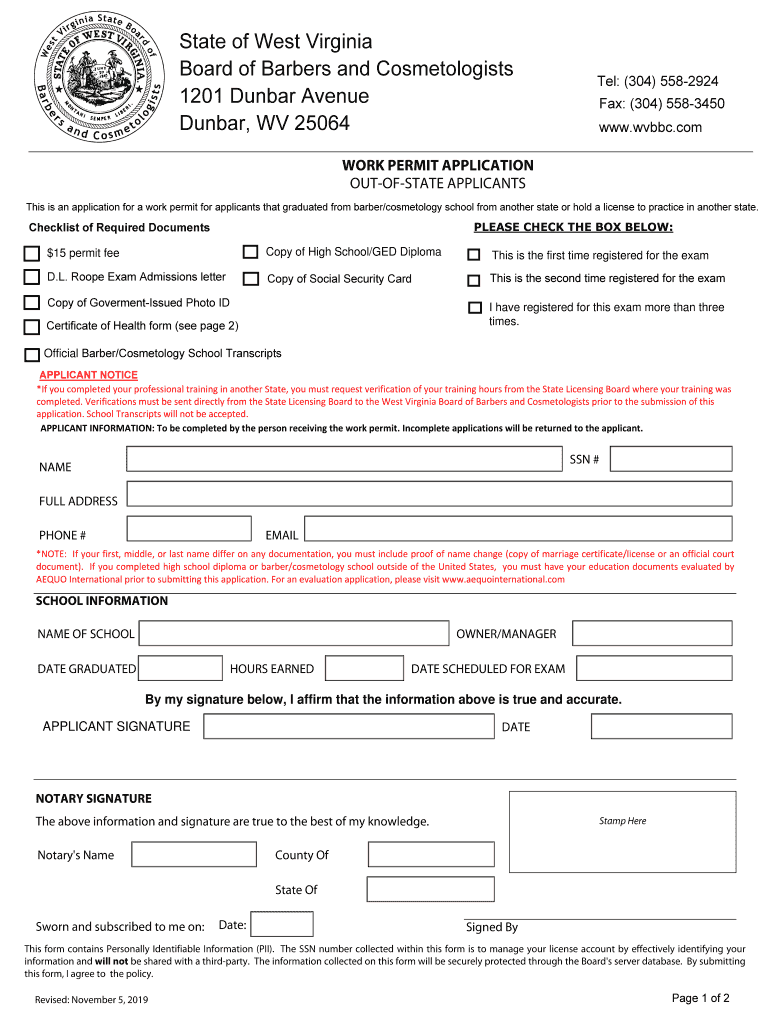
Tel 304 558 2924 Form


What is a Virginia Working Permit?
A Virginia working permit, often referred to as a worker permit in Virginia, is an official document that allows individuals, particularly minors, to work legally in the state. This permit ensures that employers comply with labor laws and that young workers are protected from exploitation. The working permit verifies the age of the applicant and confirms that they have parental consent to work.
Eligibility Criteria for a Virginia Working Permit
To qualify for a working permit in Virginia, applicants must meet specific criteria. Generally, individuals must be at least fourteen years old, as this is the minimum age for employment in many sectors. Additionally, minors must obtain consent from a parent or guardian, and they may need to provide proof of age, such as a birth certificate or school identification. Certain restrictions apply depending on the type of work and the age of the applicant.
Application Process for Obtaining a Virginia Working Permit
The application process for a Virginia working permit involves several steps. First, the applicant must complete a work permit application form, which can often be obtained from their school or local labor office. After filling out the form, the applicant should gather necessary documentation, including proof of age and parental consent. Once the application is complete, it must be submitted to the appropriate authority, typically the school or local labor office, for approval.
Required Documents for a Virginia Working Permit
When applying for a working permit in Virginia, specific documents are required. These may include:
- A completed application form.
- Proof of age, such as a birth certificate or school ID.
- Parental or guardian consent form.
- Any additional documentation requested by the issuing authority.
Having all necessary documents ready can expedite the approval process.
Legal Use of a Virginia Working Permit
A Virginia working permit is legally binding and must be presented to employers upon request. It serves as proof that the individual is authorized to work and that all legal requirements have been met. Employers are responsible for ensuring that they only hire individuals who possess valid working permits, thereby adhering to state labor laws.
Penalties for Non-Compliance
Failure to obtain a working permit when required can lead to significant penalties for both the employer and the minor. Employers may face fines or legal action for hiring underage workers without proper documentation. Minors working without a permit may be subject to restrictions on their employment opportunities and may also face penalties from labor authorities.
Quick guide on how to complete tel 304 558 2924
Complete Tel 304 558 2924 effortlessly on any device
Digital document management has grown increasingly favored by businesses and individuals. It offers an ideal environmentally friendly substitute for conventional printed and signed documents, as you can locate the appropriate form and securely keep it online. airSlate SignNow equips you with all the resources necessary to create, modify, and electronically sign your documents rapidly without interruptions. Manage Tel 304 558 2924 on any device with airSlate SignNow Android or iOS applications and enhance any document-oriented workflow today.
How to modify and eSign Tel 304 558 2924 with ease
- Obtain Tel 304 558 2924 and click Get Form to begin.
- Utilize the tools we offer to submit your document.
- Emphasize signNow parts of the documents or obscure sensitive information with tools that airSlate SignNow provides specifically for that purpose.
- Create your eSignature with the Sign tool, which takes seconds and holds the same legal validity as a conventional wet ink signature.
- Review all the details and click on the Done button to save your changes.
- Select how you wish to send your form: via email, SMS, invitation link, or download it to your computer.
Eliminate the hassle of lost or misfiled documents, monotonous form searching, or errors that necessitate printing new document copies. airSlate SignNow fulfills your document management requirements in just a few clicks from any device you prefer. Alter and eSign Tel 304 558 2924 and ensure outstanding communication throughout the document preparation process with airSlate SignNow.
Create this form in 5 minutes or less
Create this form in 5 minutes!
How to create an eSignature for the tel 304 558 2924
How to create an electronic signature for a PDF online
How to create an electronic signature for a PDF in Google Chrome
How to create an e-signature for signing PDFs in Gmail
How to create an e-signature right from your smartphone
How to create an e-signature for a PDF on iOS
How to create an e-signature for a PDF on Android
People also ask
-
What is a working permit va and how can airSlate SignNow help?
A working permit va is a legal document that allows individuals to work in Virginia. airSlate SignNow simplifies the process of obtaining and managing these permits by providing an easy-to-use platform for eSigning and sending necessary documents securely.
-
How much does airSlate SignNow cost for managing working permit va applications?
airSlate SignNow offers flexible pricing plans that cater to businesses of all sizes. You can choose a plan that fits your budget while ensuring you have all the necessary features to manage working permit va applications efficiently.
-
What features does airSlate SignNow offer for working permit va documentation?
airSlate SignNow provides features such as customizable templates, secure eSigning, and document tracking, which are essential for managing working permit va documentation. These tools help streamline the application process and ensure compliance with legal requirements.
-
Can I integrate airSlate SignNow with other tools for working permit va management?
Yes, airSlate SignNow integrates seamlessly with various applications, including CRM and project management tools. This integration allows you to manage working permit va processes more effectively by keeping all your documents and workflows in one place.
-
What are the benefits of using airSlate SignNow for working permit va?
Using airSlate SignNow for working permit va offers numerous benefits, including increased efficiency, reduced paperwork, and enhanced security. The platform ensures that your documents are handled quickly and securely, allowing you to focus on your business operations.
-
Is airSlate SignNow user-friendly for managing working permit va?
Absolutely! airSlate SignNow is designed with user experience in mind, making it easy for anyone to navigate and manage working permit va applications. The intuitive interface allows users to quickly learn how to send and eSign documents without extensive training.
-
How does airSlate SignNow ensure the security of working permit va documents?
airSlate SignNow prioritizes the security of your documents by employing advanced encryption and compliance with industry standards. This ensures that all working permit va documents are protected from unauthorized access and data bsignNowes.
Get more for Tel 304 558 2924
- Declaration regarding foreign judgment dclrfj washington form
- Washington papers form
- Deferred prosecution contract form
- Marital domestic separation and property settlement agreement for persons with no children no joint property or debts where 497429933 form
- Marital domestic separation and property settlement agreement minor children no joint property or debts where divorce action 497429934 form
- Marital domestic separation and property settlement agreement minor children no joint property or debts effective immediately 497429935 form
- Marital domestic separation and property settlement agreement minor children parties may have joint property or debts where 497429936 form
- Marital domestic separation and property settlement agreement minor children parties may have joint property or debts effective 497429937 form
Find out other Tel 304 558 2924
- Can I Electronic signature Kentucky Residential lease contract
- Can I Electronic signature Nebraska Residential lease contract
- Electronic signature Utah New hire forms Now
- Electronic signature Texas Tenant contract Now
- How Do I Electronic signature Florida Home rental application
- Electronic signature Illinois Rental application Myself
- How Can I Electronic signature Georgia Rental lease form
- Electronic signature New York Rental lease form Safe
- Electronic signature Kentucky Standard rental application Fast
- Electronic signature Arkansas Real estate document Online
- Electronic signature Oklahoma Real estate document Mobile
- Electronic signature Louisiana Real estate forms Secure
- Electronic signature Louisiana Real estate investment proposal template Fast
- Electronic signature Maine Real estate investment proposal template Myself
- eSignature Alabama Pet Addendum to Lease Agreement Simple
- eSignature Louisiana Pet Addendum to Lease Agreement Safe
- eSignature Minnesota Pet Addendum to Lease Agreement Fast
- Electronic signature South Carolina Real estate proposal template Fast
- Electronic signature Rhode Island Real estate investment proposal template Computer
- How To Electronic signature Virginia Real estate investment proposal template